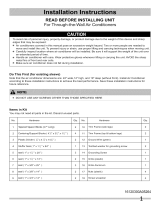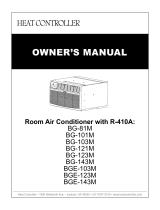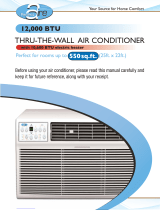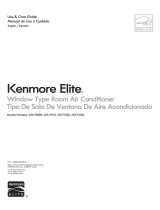Century BG-103P Installation, Operation & Maintenance Manual
- Category
- Mobile air conditioners
- Type
- Installation, Operation & Maintenance Manual

Room Air Conditioner with R-410A:
BG-81P
BG-101P
BG-103P
BG-121P
BG-123P
BG-143M
BGE-103M
BGE-123M
BGE-143M
Heat Controller • 1900 Wellworth Ave. • Jackson, MI 49203 • (517)787-2100 • www.heatcontroller.com
O
WNER’S MANU
AL
Room Air Conditioner with R-410A:
BG-81M
BG-101M
BG-103M
BG-121M
BG-123M
BG-143M
BGE-103M
BGE-123M
BGE-143M
www.marsdelivers.com
Owner’s Manual

Owner’s Manual - Room Air Conditioner with R-410A BG-P/BG-M/BGE-M Series
2
Heat Controller Room Air Conditioner with R-410A Owner’s Manual
2
IMPORTANT SAFETY INSTRUCTIONS
Inside you will find many helpful hints on how to use and maintain your air conditioner
properly. Just a little preventive care on your part can save you a great deal of time
and money over the life of your air conditioner. You'll find many answers to common
problems in the chart of troubleshooting tips. If you review our chart of Troubleshooting
Tips first, you may not need to call for service at all.
To prevent injury to the user or other people and property damage, the following
instructions must be followed. Incorrect operation due to ignoring of instructions may
cause harm or damage. The seriousness is classified by the following indications.
This symbol indicates the possibility of death or serious injury.
Always do this.
Never do this.
CAUTION
This symbol indicates the possibility of injury or damage to property.
WARNING
WARNING
Plug in power plug
properly.
Do not modify power cord length or share the
outlet with other appliances.
Always ensure effective
grounding.
Unplug the unit if strange
sounds, smell, or smoke
come from it.
Keep firearms away.
Ventilate room before operating air conditioner if there is
a gas leak from another appliance.
May cause electric shock or fire
due to excess heat generation.
May cause electric shock or fire due to heat
generation.
Incorrect grounding may cause
electric shock.
May cause fire and electric
shock.
It may cause fire.
May cause explosion, fire and, burns.
May cause electric shock or fire
due to heat generation.
May cause electric shock.
May cause failure of machine
or electric shock.
May cause fire and electric
shock.
May cause fire and electric
shock.
May cause electric shock or fire.
If the power cord is damaged, it must be replaced by the
manufacturer or an authorized service center or a
similarly qualified person in order to avoid a hazard.
This could damage your health.
Incorrect installation may cause
fire and electric shock.
May cause electric shock.
May cause an explosion or fire.
May cause failure and electric shock.
Do not operate or stop the
unit by inserting or pulling
out the power plug.
Do not operate with wet
hands or in damp
environment.
Do not allow water to run
into electric parts.
Do not use the socket if it is
loose or damaged.
Do not use the power cord
close to heating appliances.
Do not damage or use an unspecified power
cord.
Do not direct airflow at room occupants.
Always install circuit
breaker and a dedicated
power circuit.
Do not open the unit during operation.
Do not use the power cord near flammable gas
or combustibles, such as gasoline, benzene,
thinner, etc.
Do not disassemble or modify unit.
!
!
!
!
!
!
!
!
READ THIS MANUAL
1

Owner’s Manual - Room Air Conditioner with R-410A BG-P/BG-M/BGE-M Series
3
Owner’s Manual Room Air Conditioner with R-410A Heat Controller
3
When the air filter is to be
removed, do not touch the metal
parts of the unit.
May cause an injury.
Do not clean unit when power is on
as it may cause fire, electric shock, or
injury.
Operation with windows open
may cause wetting of indoor and
soaking of household furniture.
When the unit is to be cleaned,
switch off, and unplug.
Use caution when unpacking and
installing. Sharp edges could cause injury.
Do not clean the air conditioner
with water.
Water may enter the unit and
degrade the insulation. It may
cause an electric shock.
This could injure the pet or plant.
May cause electric shock and
damage.
Do not put a pet or house plant
where it will be exposed to direct
air flow.
Ventilate the room well when
used together with a stove, etc.
An oxygen shortage may occur.
Do not use this air conditioner to
preserve precision devices, food,
pets, plants or art objects. It may
cause deterioration of quality, etc.
May cause failure of product or
fire.
Do not use for other than
human comfort.
If water enters the unit, turn the unit off at the power
outlet and switch off the circuit breaker. Isolate
supply by taking the power-plug out and contact a
qualified service technician.
!
!
!
!
It may cause appliance failure
or accident.
Finish may be damaged.
If bracket is damaged, there is
concern of damage or injury due
to falling of unit.
There is danger of fire or electric
shock.
Operation without filters may cause
failure.
It contains contaminants and
could make you sick.
Stop operation and close
windows in storm or hurricane.
!
Do not use strong detergents,
wax or thinner; use a soft cloth
only.
Ensure that the outdoor support bracket
is not damaged due to prolonged
exposure.
Hold the plug by the head of the
power plug when taking it out.
!
Disconnect power when not
using the unit for a long time.
!
!
!
Clean filter once every t wo weeks.
!
Do not place heavy objects on the
power cord and ensure that the cord is
not compressed.
Do not drink water drained
from air conditioner.
This appliance is not intended for use by persons
(including children) with reduced physical ,sensory
or mental capabilities or lack of experience and
knowledge, unless t hey h ave b een gi ven supervision
or instruction concerning use of the appliance by
a person responsible for their safety.
Children should be supervised to ensure that they
do not play with the appliance.
If the supply cord is damaged, it must be replaced
by the manufacturer, its service agent or similarly
qualified persons in order to avoid a hazard.
CAUTION
2
CAUTION
Do not place obstacles around
air-inlets or inside of air-outlet.
This appliance should be installed in
accordance with national wiring regulations.
Do not operate your air conditioner in a wet
room
such as a bathroom or laundry room.
The appliance with electric heater shall have at
least 3 ft. space to co mbustible materials.
Contact an authorized service technician for
repair or maintenance of this unit.
Contact an authorized installer for installation
of this unit.
IMPORTANT SAFETY INSTRUCTIONS

Owner’s Manual - Room Air Conditioner with R-410A BG-P/BG-M/BGE-M Series
4
Heat Controller Room Air Conditioner with R-410A Owner’s Manual
4
Do not, under any
circumstances, cut,
remove, or bypass
the grounding prong.
Power supply cord
with 3-prong grounding plug
and current detection device
Grounding type wall
receptacle
WARNING
NOTE:
The power supply cord with this air
conditioner contains a current detection
device designed to reduce the risk of fire.
Please refer to the section "Operation
of Current Device" for details. In the event
that the power supply cord is damaged,
it cannot be repaired-it must be replaced
with a cord from the Product Manufacturer.
Avoid fire hazard or electric shock. Do not
use an extension cord or an adaptor plug.
Do not remove any prong from the power
cord.
WARNING
For Your Safety
WARNING
Prevent Accidents
WARNING
Electrical Information
Do not store or use gasoline or other flammable vapors and liquids in the vicinity
of this or any other appliance.
Operation of Current Device
(Applicable to unit using current detection
device only )
The power supply cord contains a current device that senses
damage to the power cord. To test your power supply cord do
the following:
1. Plug in the Air Conditioner.
2. The power supply cord will have TWO buttons on the plug
head. Press the TEST button, you will notice a click as the
RESET button pops out.
3. Press the RESET button, again you will notice a click as
the button engages.
4. The power supply cord is now supplying electricity to the
unit. (On some products this is also indicated by a light on
the plug head.)
3
To reduce the risk of fire, electrical shock, or injury to persons when using your
air conditioner, follow basic precautions, including the following:
Be sure the electrical service is adequate for the model you have chosen.
This information can be found on the serial plate, which is located on the side
of the the cabinet and behind the grille.
If the air conditioner is to b e in stalled in a window, yo u will probably want to
clean both sides of the glass first. If th e window is a triple-track type with a
screen panel included, remove the screen completely before installation.
Be sure the air conditioner h as been securely an d correctly installed according
to the installation instructions in this manual. Save this manual for possible
future use in removing or installing this unit.
When handling the air conditioner, be careful to avoid cuts from sharp metal
fins on front and rear coils.
The complete electical rating of your new room air conditioner is stated on the
serial plate. Refer to the rating when checking the electrical requirements.
Be sure the air conditioner is properly grounded. To minimize shock and fire
hazards, proper grounding is important. The power cord is equipped with a
three-prong grounding plug for protection against shock hazards.
Your air conditioner must be used in a properly grounded wall receptacle. If the
wall receptacle you intend to use is not adequately grounded or protected by a
time delay fuse or circuit breaker, have a qualified electrician install the proper
receptacle. Ensure the receptacle is accessible after the unit installation.
Do not run air conditioner without side protective cover in place.This could
result in mechanical damage within the air conditioner.
Do not use an extension cord or an adapter plug.
IMPORTANT SAFETY INSTRUCTIONS
Do not use this device to turn the unit on or off.
Always make sure the RESET button is pushed in for
correct operation.
The power supply must be replaced if it fails reset when
either the TEST button is pushed, or it cannot be reset. A
new one can be obtained from the product manufacturer.
If power supply cord is damaged, it cannot be repaired. It
MUST be replaced by one obtained from the product
manufacturer.
NOTE:
NOTE:This air conditioner is designed to be operated
under the following conditions:
Cooling
operation
Outdoor temp:
Indoor temp:
Heating
operation
Outdoor temp:
O
O
23-76 F/-5-24 C
Indoor temp:
O
O
32-80 F/0-27 C
OO OO
64-109 F/18-43 C (64-125 F/18-52 C
for special tropical models)
O
O
62-90 F/17-32 C
Note: Performance may be reduced outside of these
operating temperatures.

Owner’s Manual - Room Air Conditioner with R-410A BG-P/BG-M/BGE-M Series
5
Owner’s Manual Room Air Conditioner with R-410A Heat Controller
5
1
/
2
1
/
2
1
/
2
1
/
2
1
/
2
1
/
2
1
/
2
1
/
2
4
INSTALLATION INSTRUCTIONS
Read these instructions completely
and carefully.
IMPORTANT-
Save these
instructions for local inspector s use.
IMPORTANT- Observe all
governing codes and ordinances.
Note to Consumer- Keep these
instructions for future reference.
Note to Installer- Be sure to leave these
instructions with the Consumer.
Completion time- Approximately 1 hour.
Skill level- Installation of this appliance
requires basic mechanical skills.
We recommend that two people install
this product.
Proper installation is the responsibility
of the installer.
Product failure due to improper installation
is not covered under the Warranty.
You MUST use all supplied parts and use
proper installation procedures as described
in these instructions when installing this air
conditioner.
BEFORE YOU BEGIN
CAUTION
Do not, under any circumstances, cut or remove the
third (ground) prong from the power cord.
Do not change the plug on the power cord of the air
conditioner.
Aluminum house wiring may present special problems-
consult a qualified electrician.
When handling unit, be careful to avoid cuts from sharp
metal edges and aluminum fins on front and rear coils.
Save Carton and these Installation Instructions for future
reference. The carton is the best way to store unit during
winter, or when not in use.
NOTE:
Note that the air conditioner dimensions are: 24 inches
wide, 14 inches high, and 18 inches deep(without front).
Install Air Conditioner according to these installation
instructions to achieve the best performance. Save
these installation instructions for future reference.
NOTE: Do not use any screws other than those
specified here.
Do This First (for existing sleeve)
Items in Kit
You may not need all parts in the kit. Discard unused
parts.
Name
Spec.
Qty
Tapered Spacer Blocks
17 Long
2
Centering/Support Blocks
4 x3 x1
4
Plastic Divider
1/8 x4 x14
2
Stuffer Seal
1 x1 x84
1
Seal 1 x1 x25
1 x1 x14
1 x3/8 x25
Seal
Seal
Seal
1 x3/8 x14
1 x3/4 x14
Seal
3
3
2
2
2
Trim Frame(side legs)
Trim Frame(top & bottom legs)
Ground Wire(green)
Toothed Washer for grounding
screw
Grounding Screw
Grille(plastic)
Grille Aluminum
Nuts(plastic)
Screw Washer
Screw
2
2
1
2
1
1
1
4
4
4

Owner’s Manual - Room Air Conditioner with R-410A BG-P/BG-M/BGE-M Series
6
Heat Controller Room Air Conditioner with R-410A Owner’s Manual
6
5
How to Install
1. Identify the wall-sleeve brand for your installation, from the chart below.
Brand Wall Sleeve Dimensions
(inches)
Width Height Depth
White-Westinghouse
Frigidaire
Carrier(52F Series)
General Electric/Hotpoint
Whirlpool
Fedders/Emerson
Sears/Kenmore
Carrier(51S Series)
Emerson/Fedders
Friedrich
1
/
2
25 15 16,17 or 22
1
/
2
1
/
4
26 15 15
7
/
8
5
/
8
7
/
8
25 16 17 or 23
1
/
8
1
/
2
3
/
4
27 16 16 or 19
3
/
4
3
/
4
3
/
4
25 16 18
5
/
8
7
/
8
3
/
4
26 15 15
3
/
4
/
27 16 16
3
4
3
/
4
NOTE: All wall sleeves used to mount the new Air Conditioner must be in sound structural condition
and have a rear grille that securely attaches to sleeve, or rear flange that serves as a stop for the Air
Conditioner.
CAUTION: When installation is complete,
replacement unit MUST have a rearward
slope as shown.
REAR
LEVEL
FRONT
UNIT
Wall
Sleeve
1
/
4 to
5
/
16
2. Remove old Air Conditioner from wall sleeve and prepare wall sleeve as follows:
--- Clean interior (do not disturb seals).
--- Wall sleeve must be securely fastened in wall before installing Air Conditioner.
Drive more nails or screws through sleeve, into wall, if needed.
--- Repair paint if needed.
3. If not existing, drill a 1/8 clearance hole for
grounding screw through left side of wall sleeve,
in a clear area about 3 inches maximum back from
front edge of sleeve, using grounding screw and
toothed washer. Pull loose end of ground wire out
front of sleeve, and temporarily bend it down and
around lower edge of sleeve.This ground wire will
later be attached to frame of air conditioner once
it is installed.
Wall sleeve to unit
sleeve grounding
1
3
Max.
1/8
Hole
4. Prepare the wall sleeve for installation of the new unit per the following Brand instructions.
#1 Emerson 15 Deep
#2 Fedders 19 Deep
#3 Fedders or Friedrich 16 Deep
#4 General Electric/Hotpoint 16 Deep
#5 Sears or Carrier(51S Series) 18 Deep
#6 Whirlpool 17 Deep
#7 Whirlpool 23 Deep
#8 White-Westinghouse/ 16 +17 Deep
Frigidaire/Carrier(52F Series)
#9 White-Westinghouse/Frigidaire 22 Deep
3
/
4
/
4
7
/
8
/
3
/
4
/
4
5
/
8
/
1
/
8
/
1
/
/
2
5. Identify your wall sleeve type and follow the instructions for that type in the following pages.
INSTALLATION INSTRUCTIONS

Owner’s Manual - Room Air Conditioner with R-410A BG-P/BG-M/BGE-M Series
7
Owner’s Manual Room Air Conditioner with R-410A Heat Controller
7
6
This units increased performance characteristics result from having two rear air intakes.
It is very important that these installation instructions are followed so your unit can operate at
maximum efficiency.
If this is an existing sleeve, and there is an existing rear grille, it needs to be replaced by one that
has been shipped with the unit in the accessory kit.
FOR INCREASED EFFICIENCY,UTILIZE THE PROVIDED LOUVERED REAR PANEL
Installation of new grille provided with unit
1. Remove the existing grille.
2. Place the grille included with the new air conditioner towards the rear of the sleeve.
3. Mark through the hole positions.
4. Drill through the sleeves flanges with a 1/8" drill bit.
5. Attach the new grille with self-threading screws and washers.
6. It is VERY IMPORTANT that the grille is placed exactly as shown below.
7. Most decorative exterior grilles may be left in place as long as the proper interior air direction grille
is installed.
INSTALLATION INSTRUCTIONS
IMPORTANT

Owner’s Manual - Room Air Conditioner with R-410A BG-P/BG-M/BGE-M Series
8
Heat Controller Room Air Conditioner with R-410A Owner’s Manual
8
7
INSTALLATION INSTRUCTIONS
Wall Sleeve Brands:
#1 Emerson 15 Deep
1. Remove existing rear grille as shown on Page
6 of this manual and replace with provided
louvered rear panel. Install as shown here.
NOTE: You may need to drill holes in flange of
existing sleeve to match new rear grille.
2. Attach(1)1 x 3/8 x 25 long seal in the center at
the top of the sleeve. Remove the backing paper
and press into position.
3. Attach the (2) 1 x 3/8 x14 long seals to the
left and right sides of the sleeve.
4. Cut (2) 1 x 3/8 x 25 long seals to 14 long,and
attach it to the vertical sections of the rear grille
as shown.
5. Attach (2)4 x3 x1 centering/support blocks
one on each side wall. Place in center of side
wall with the tapered end facing the opening.
6. Gently slide unit into sleeve.
7. Before sliding all-the-way back, remove 2nd
screw from front on left side of unit.
8. Remove the plastic washer from the screw.
9. Screw and attach the other end of the ground
wire to the unit as shown in picture. Make sure
that the toothed washer is against the cabinet.
10.Slide the unit completely to the rear to ensure
a good seal, making sure the ground wire does
not become tangled.
11.Seal & Frame the unit as described on page 17.
12. If you have difficulty with mounting the grill to
the sleeve, follow the instructions for direct
mounting on Page 16.
1
/
2
1
/
2
1
/
2
2
4 4
4
4
3
8
3
8
#1 Emerson - 15” Deep
1. Remove existing rear grille as shown on Page 6
of this manual and replace with provided louvered
rear panel. Install as shown here.
NOTE: You may need to drill holes in ange of
existing sleeve to match new rear grille.
2. Attach(1) 1” x 3/8” x 25” long seal in the center at
the top of the sleeve. Remove the backing paper
and press into position.
3. Attach the (2) 1” x 3/8” x 14” long seals to the
left and right sides of the sleeve.
4. Cut (2) 1” x 3/8” x 25” long seals to 14” long,and
attach it to the vertical sections of the rear grille
as shown.
5. Attach (2) 4-1/2” x 3-1/2” x 1-1/2” centering/support
blocks one on each side wall. Place in center of
side wall with the tapered end facing the opening.
6. Gently slide unit into sleeve.
7. Before sliding all-the-way back, remove 2nd
screw from front on left side of unit.
8. Remove the plastic washer from the screw.
9. Screw and attach the other end of the ground
wire to the unit as shown in picture. Make sure
that the toothed washer is against the cabinet.
10. Slide the unit completely to the rear to ensure
a good seal, making sure the ground wire does
not become tangled.
11. Seal & Frame the unit as described on page 17.
12. If you have difculty with mounting the grill to the
sleeve, follow the instructions for direct mounting
on Page 16.

Owner’s Manual - Room Air Conditioner with R-410A BG-P/BG-M/BGE-M Series
9
Heat Controller Room Air Conditioner with R-410A Owner’s Manual
10
INSTALLATION INSTRUCTIONS
Wall Sleeve Brands:
#3 Fedders or Friedrich 16 Deep
1.Remove existing rear grille as shown on Page
6 of this manual and replace with provided
louvered rear panel. Install as shown here.
NOTE: You may need to drill holes in flange of
existing sleeve to match new rear grille.
3
4
/
2. Attach(2)4 x3 x1 centering/support blocks
one on each side wall. Place in center of side
wall with the tapered end facing the opening.
3. Cut (2) 17 Tapered Spacer Blocks as shown
below into three pieces.
4. The 2 section is placed in front of the rib on
base with the tapered end facing the back of
the sleeve. Cut the remaining portion to 12
and placed behind the rib again sloping toward
the rear of the sleeve. This helps induce a
rearward slope on the unit.
5. Attach (1)1 x3/8 x25 long seal in the center
at the top of the sleeve. Remove the backing
paper and press into position.
6. Attach (2) 1 x3/8 x14 seals to the left and
right sides of the sleeve.
7. Cut (2) 1 x3/8 x25 long seals to 14 long
and attach it to the vertical sections of the rear
grille as shown.
8. Gently slide unit into sleeve.
9. Before sliding all-the-way back, remove 2nd
screw from front on left side of unit.
10. Remove the plastic washer from the screw.
11. Screw and attach the other end of the ground
wire to the unit as shown in picture. Make sure
that the toothed washer is against the cabinet.
12.Slide the unit completely to the rear to ensure
a good seal, making sure the ground wire does
not become tangled.
1
1
/
2
1
/
2
/
2
1
/
2
/
2
Cut Here
3
/
4
17
Tapered Spacer Block
1
Protection Paper
Backing
12-1/2
2-1/2
1
/
2
1
/
2
5
4 4
4
4
3
8
3
8
9
4. The 2-1/2” section is placed in front of the rib on base
with the tapered end facing the back of the sleeve. Cut
the remaining portion to 12 and placed behind the rib
again sloping toward the rear of the sleeve. This helps
induce a rearward slope on the unit.
5. Attach (1) 1” x 3/8” x 25” long seal in the center at
the top of the sleeve. Remove the backing paper and
press into position.
6. Attach (2) 1” x 3/8” x 14” seals to the left and right
sides of the sleeve.
7. Cut (2) 1” x 3/8” x 25” long seals to 14” long and
attach it to the vertical sections of the rear grille as
shown.
8. Gently slide unit into sleeve.
9. Before sliding all-the-way back, remove 2nd screw
from front on left side of unit.
10. Remove the plastic washer from the screw.
11. Screw and attach the other end of the ground wire
to the unit as shown in picture. Make sure that the
toothed washer is against the cabinet.
12. Slide the unit completely to the rear to ensure a good seal,
making sure the ground wire does not become tangled.
13. Seal & Frame the unit as described on page 17.
14.
If you have difficulty with mounting the grill to the
sleeve, follow the instructions for direct mounting on
Page 16.
#3 Fedders or Friedrich - 16-3/4” Deep
1. Remove existing rear grille as shown on Page 6 of
this manual and replace with provided louvered rear
panel. Install as shown here.
NOTE: you may need to drill holes in ange of
existing sleeve to match new rear grille.
2. Attach(2) 4-1/2” x 3-1/2” x 1-1/2” centering/support
blocks one on each side wall. Place in center of side
wall with the tapered end facing the opening.
3. Cut (2) 17” Tapered Spacer Blocks as shown
below into two pieces.

Owner’s Manual - Room Air Conditioner with R-410A BG-P/BG-M/BGE-M Series
10
Owner’s Manual Room Air Conditioner with R-410A Heat Controller
11
INSTALLATION INSTRUCTIONS
Wall Sleeve Brands:
#4 General Electric/Hotpoint 16 Deep
1. Remove existing rear grille as shown on Page
6 of this manual and replace with provided
louvered rear panel. Install as shown here.
NOTE: You may need to drill holes in flange of
existing sleeve to match new rear grille.
7
8
/
2. Cut (2) 17 Tapered Spacer Blocks as shown
below into two pieces.
3. Install 13 section as shown with the tapered end
from the back of the sleeve. This helps induce a
rearward slop on the unit.
4. Attach (1)1 x3/8 x25 long seal in the center
at the top of the sleeve. Remove the backing
paper and press into position.
5. Attach (2) 1 x3/8 x14 seals to the left and
right sides of the sleeve.
6. Cut (2) 1 x3/8 x25 long seals to 14 long
and attach it to the vertical sections of the rear
grille as shown.
7. Center unit and gently slide unit into sleeve.
8. Before sliding all-the-way back, remove 2nd
screw from front on left side of unit.
9. Remove the plastic washer from the screw.
10. Screw and attach the other end of the ground
wire to the unit as shown in picture. Make sure
that the toothed washer is against the cabinet.
11.Slide the unit completely to the rear to ensure
a good seal, making sure the ground wire does
not become tangled.
1
/
2
3
/
4
17
Tapered Spacer Block
1
Protection Paper
Backing
Cut Here
13
5
4
4
4
4
4
3
8
3
8
10
3. Install 13” section as shown with the tapered end
from the back of the sleeve. This helps induce a rear-
ward slope on the unit.
4. Attach (1) 1” x 3/8” x 25” long seal in the center at the
top of the sleeve. Remove the backing paper and press
into position.
5. Attach (2) 1” x 3/8” x 14” seals to the left and right sides
of the sleeve.
6. Cut (2) 1” x 3/8” x 25” long seals to 14” long and attach it
to the vertical sections of the rear grille as shown.
7. Center unit and gently slide unit into sleeve.
8. Before sliding all-the-way back, remove 2nd screw from
front on left side of unit.
9. Remove the plastic washer from the screw.
10. Screw and attach the other end of the ground wire to
the unit as shown in picture. Make sure that the toothed
washer is against the cabinet.
11. Slide the unit completely to the rear to ensure a good
seal, making sure the ground wire does not become
tangled.
12.
Seal & Frame the unit as described on page 17.
13. If you have difficulty with mounting the grill to the sleeve,
follow the instructions for direct mounting on Page 16.
#4 General Electric/Hotpoint - 16-7/8” Deep
1. Remove existing rear grille as shown on Page 6 of
this manual and replace with provided louvered rear
panel. Install as shown here.
NOTE: you may need to drill holes in ange of
existing sleeve to match new rear grille.
2. Cut (2) 17” Tapered Spacer Blocks as shown
below into two pieces.

Owner’s Manual - Room Air Conditioner with R-410A BG-P/BG-M/BGE-M Series
11
Heat Controller Room Air Conditioner with R-410A Owner’s Manual
12
INSTALLATION INSTRUCTIONS
Wall Sleeve Brands:
#5 Sears or Carrier 51S Series
( 18 Deep)
1. Remove existing rear grille as shown on Page
6 of this manual and replace with provided
louvered rear panel. Install as shown here.
NOTE: You may need to drill holes in flange of
existing sleeve to match new rear grille.
5
8
/
2. Install (2) tapered spacer blocks to the floor of
the sleeve as shown. This helps induce a
rearward slop on the unit.
3. Install as shown with the tapered end from
the back of the sleeve. This helps induce a
rearward slop on the unit.
4. Attach (1)1 x3/8 x25 long seal in the center
at the top of the sleeve. Remove the backing
paper and press into position.
5. Attach (2) 1 x3/8 x14 seals to the left and
right sides of the sleeve.
6. Cut (2) 1 x3/8 x25 long seals to 14 long
and attach it to the vertical sections of the rear
grille as shown.
7. Center unit and gently slide unit into sleeve.
8. Before sliding all-the-way back, remove 2nd
screw from front on left side of unit.
9. Remove the plastic washer from the screw.
10. Screw and attach the other end of the ground
wire to the unit as shown in picture. Make sure
that the toothed washer is against the cabinet.
11.Slide the unit completely to the rear to ensure
1
/
2
5
4
4
4
4
4
3
8
3
8
11
#5 Sears of Carrier 51S Series
- 18-5/8” Deep
1. Remove existing rear grille as shown on Page 6 of this
manual and replace with provided louvered rear panel.
Install as shown here.
NOTE: you may need to drill holes in ange of existing
sleeve to match new rear grille.
2. Install (2) tapered spacer blocks to the oor of the
sleeve as shown. This helps induce a rearward slope
on the unit.
3. Install as shown with the tapered end from the back
of the sleeve. This helps induce a rearward slope on
the unit.
4. Attach (1) 1” x 3/8” x 25” long seal in the center at
the top of the sleeve. Remove the backing paper and
press into position.
5. Attach (2) 1” x 3/8” x 14” seals to the left and right
sides of the sleeve.
6. Cut (2) 1” x 3/8” x 25” long seals to 14” long and
attach it to the vertical sections of the rear grille as
shown.
7. Center unit and gently slide unit into sleeve.
8. Before sliding all-the-way back, remove 2nd screw
from front on left side of unit.
9. Remove the plastic washer from the screw.
10. Screw and attach the other end of the ground wire
to the unit as shown in picture. Make sure that the
toothed washer is against the cabinet.
11. Slide the unit completely to the rear to ensure a good
seal, making sure the ground wire does not become
tangled.
12.
Seal & Frame the unit as described on page 17.
13. If you have difficulty with mounting the grill to the sleeve,
follow the instructions for direct mounting on Page 16.

Owner’s Manual - Room Air Conditioner with R-410A BG-P/BG-M/BGE-M Series
12
Owner’s Manual Room Air Conditioner with R-410A Heat Controller
13
INSTALLATION INSTRUCTIONS
Wall Sleeve Brands:
#6 Whirlpool 17 Deep
1. Remove existing rear grille as shown on Page
6 of this manual and replace with provided
louvered rear panel. Install as shown here.
NOTE: You may need to drill holes in flange of
existing sleeve to match new rear grille.
1
8
/
2. Cut (2) 17 Tapered Spacer Blocks as shown
below into two pieces.
3. Install 13 section to the floor of the sleeve as
shown. This helps induce a rearward slop on the
unit.
4. Attach (1)1 x3/8 x25 long seal in the center
at the top of the sleeve. Remove the backing
paper and press into position.
5. Attach (2) 1 x3/8 x14 seals to the left and
right sides of the sleeve.
6. Cut (2) 1 x3/8 x25 long seals to 14 long
and attach it to the vertical sections of the rear
grille as shown.
7. Center unit and gently slide unit into sleeve.
8. Before sliding all-the-way back, remove 2nd
screw from front on left side of unit.
9. Remove the plastic washer from the screw.
10. Screw and attach the other end of the ground
wire to the unit as shown in picture. Make sure
that the toothed washer is against the cabinet.
11.Slide the unit completely to the rear to ensure
a good seal, making sure the ground wire does
not become tangled.
12.Seal & Frame the unit as described on page 17.
3
/
4
17
Tapered Spacer Block
1
Protection Paper
Backing
Cut Here
13
5
4
4
4
4
4
3
8
3
8
12
3. Install 13” section to the oor of the sleeve as
shown. This helps induce a rearward slope on the
unit.
4. Attach (1) 1” x 3/8” x 25” long seal in the center at
the top of the sleeve. Remove the backing paper and
press into position.
5. Attach (2) 1” x 3/8” x 14” seals to the left and right
sides of the sleeve.
6. Cut (2) 1” x 3/8” x 25” long seals to 14” long and
attach it to the vertical sections of the rear grille as
shown.
7. Center unit and gently slide unit into sleeve.
8. Before sliding all-the-way back, remove 2nd screw
from front on left side of unit.
9. Remove the plastic washer from the screw.
10. Screw and attach the other end of the ground wire
to the unit as shown in picture. Make sure that the
toothed washer is against the cabinet.
11. Slide the unit completely to the rear to ensure a good
seal, making sure the ground wire does not become
tangled.
#6 Whirlpool - 17-1/8” Deep
1. Remove existing rear grille as shown on Page 6 of
this manual and replace with provided louvered rear
panel. Install as shown here.
NOTE: you may need to drill holes in ange of
existing sleeve to match new rear grille.
2. Cut (2) 17” Tapered Spacer Blocks as shown
below into two pieces.
12.
Seal & Frame the unit as described on page 17.
13. If you have difficulty with mounting the grill to the sleeve,
follow the instructions for direct mounting on Page 16.

Owner’s Manual - Room Air Conditioner with R-410A BG-P/BG-M/BGE-M Series
13
Heat Controller Room Air Conditioner with R-410A Owner’s Manual
14
INSTALLATION INSTRUCTIONS
Wall Sleeve Brands:
#7 Whirlpool ( 23 Deep)
1. Remove existing rear grille as shown on Page
6 of this manual and replace with provided
louvered rear panel. Install as shown here.
NOTE: You may need to drill holes in flange of
existing sleeve to match new rear grille.
2. Place (2) 1 x1 x14 seals against each side.
3. Gently slide unit in and check if amount extend-
ing from the sleeve is sufficient once the trim
frame is attached.
4. If position is Ok, remove unit and proceed to
the next step. If not go to step 9.
5. Attach (1)1 x1 x25 long seal in the center
at the top of the sleeve. Remove the backing
paper and press into position.
6. Attach (2) 1 x1 x14 seals to the left and
right sides of the sleeve.
7. Cut (2) 1 x x25 long seals to 14 long
and attach to the vertical sections of the grille as
shown.
8. Attach the tapered spacer blocks to the floor of
the sleeve. Now go to step 15.
Use these next steps if the unit requires extra
extension into the room.
9. Attach 1 x x14 long seal over the solid
vertical portion of the rear grille.
10. Attach (2) 4 x3 x1 foam blocks with the
slot overlapping the seal above.
11. Install the divider into the slots of the foam
blocks. You may need to trim the length to size.
12. Repeat steps 9-11 for the other vertical shown
portion of the grille as shown in the picture.
13. Attach (2) 1 x1 x14 seals along the sides
of the sleeve again making sure all seals are
flush.
14.Cut the 1 x1 x25 seal to fit the top of the
sleeve. The pieces must be fitted flush to the
edge of the divider.
15. Center unit and gently slide unit into sleeve.
16. Before sliding all-the-way back, remove 1st
screw from front on left side of unit.
17. Remove the plastic washer from the screw.
18. Screw and attach the other end of the ground
wire to the unit as shown in picture. Make sure
Because of the increased unit depth, first try
dry fitting using the method described below:
1
/
2
1
/
2
1
/
2
3
/
8
3
/
4
3
/
4
3
/
4
3
/
4
1
/
2
6
5
12
9
11
13
10
14
1
/
2
7
4
4
4
4
3
8
3
8
4
4
7
13
#7 Whirlpool - 23” Deep
1. Remove existing rear grille as shown on Page 6 of
this manual and replace with provided louvered rear
panel. Install as shown here. NOTE: You may need to
drill holes in ange of existing sleeve to match new
rear grille.
2. Place (2) 1” x 1-1/2” x 14” seals against each side.
3. Gently slide unit in and check if amount extending
from the sleeve is sufcient once the trim frame is
attached.
4. If position is Ok, remove unit and proceed to the next
step. If not go to step 9.
5. Attach (1) 1” x 1-1/2”x 25” long seal in the center at
the top of the sleeve. Remove the backing paper and
press into position.
6. Attach (2) 1” x 1-1/2” x 14” seals to the left and right
sides of the sleeve.
7. Cut (2) 1” x 3/8” x 25” long seals to 14” long and
attach to the vertical sections of the grille as shown.
8. Attach the tapered spacer blocks to the oor of the
sleeve. Now go to step 15. Use these next steps if
the unit requires extra extension into the room.
9. Attach 1” x 3/4” x 14” long seal over the solid
vertical portion of the rear grille.
10. Attach (2) 4-3/4” x 3-3/4” x 1-3/4” foam blocks with
the slot overlapping the seal above.
11. Install the divider into the slots of the foam blocks.
You may need to trim the length to size.
12. Repeat steps 9-11 for the other vertical shown
portion of the grille as shown in the picture.
13. Attach (2) 1” x 1-1/2” x 14” seals along the sides of
the sleeve again making sure all seals are ush.
14. Cut the 1” x 1-1/2” x 25” seal to t the top of the
sleeve. The pieces must be tted ush to the edge of
the divider.
15. Center unit and gently slide unit into sleeve.
16. Before sliding all-the-way back, remove 1st screw
from front on left side of unit.
17. Remove the plastic washer from the screw.
18. Screw and attach the other end of the ground wire
to the unit as shown in picture. Make sure that the
toothed washer is against the cabinet.
19. Slide the unit completely to the rear to ensure a good
seal, making sure the ground wire does not become
20.
21.
tangled.
Seal & Frame the unit as described on page 17.
If you have difficulty with mounting the grill to the sleeve,
follow the instructions for direct mounting on Page 16.

Owner’s Manual - Room Air Conditioner with R-410A BG-P/BG-M/BGE-M Series
14
Owner’s Manual Room Air Conditioner with R-410A Heat Controller
15
INSTALLATION INSTRUCTIONS
Wall Sleeve Brands:
#8 White Westinghouse/Frigidaire/
Carrier 52F Series ( 16 +17 Deep)
1.Remove existing rear grille as shown on Page
6 of this manual and replace with provided
louvered rear panel. Install as shown here.
NOTE: You may need to drill holes in flange of
existing sleeve to match new rear grille.
2. Attach (1)1 x3/8 x25 long seal in the center
at the top of the sleeve. Remove the backing
paper and press into position.
3. Attach (2) 1 x3/8 x14 seals to the left and
right sides of the sleeve.
4. Attach (2) 1 x3/4 x14 long seals vertically 4.5
from the left side of the sleeve .Attach the other
1 x3/4 x14 long seal 4 from the right side of the
sleeve.
5. Center unit and gently slide unit into sleeve.
6. Before sliding all-the-way back, remove 2nd
screw from front on left side of unit.
7. Remove the plastic washer from the screw.
8. Screw and attach the other end of the ground
wire to the unit as shown in picture. Make sure
that the toothed washer is against the cabinet.
9. Slide the unit completely to the rear to ensure
a good seal, making sure the ground wire does
1
/
2
4
2
3
4
4
4
4
3
8
3
8
14
#8 White Westinghouse/Frigidaire/Carrier
52F Series - (16” + 17-1/2” Deep)
1. Remove existing rear grille as shown on Page 6 of
this manual and replace with provided louvered rear
panel. Install as shown here.
NOTE: you may need to drill holes in ange of exist-
ing sleeve to match new rear grille.
2. Attach (1) 1” x 3/8” x 25” long seal in the center at
the top of the sleeve. Remove the backing paper
and press into position.
3. Attach (2) 1” x 3/8”x 14” seals to the left and right
sides of the sleeve.
4. Attach (2) 1” x 3/4” x 14” long seals vertically 4.5
from the left side of the sleeve .Attach the other
1” x 3/4” x 14” long seal 4 from the right side of the
sleeve.
5. Center unit and gently slide unit into sleeve.
6. Before sliding all-the-way back, remove 2nd screw
from front on left side of unit.
7. Remove the plastic washer from the screw.
8. Screw and attach the other end of the ground wire
to the unit as shown in picture. Make sure that the
toothed washer is against the cabinet.
9. Slide the unit completely to the rear to ensure a
good seal, making sure the ground wire does not
become tangled.
10.
11.
Seal & Frame the unit as described on page 17.
If you have difficulty with mounting the grill to the sleeve,
follow the instructions for direct mounting on Page 16.

Owner’s Manual - Room Air Conditioner with R-410A BG-P/BG-M/BGE-M Series
15
Heat Controller Room Air Conditioner with R-410A Owner’s Manual
16
INSTALLATION INSTRUCTIONS
Wall Sleeve Brands:
#9 White Westinghouse or Frigidaire
( 22 Deep)
2. Place (2) 1 x1 x14 seals against each side.
3. Gently slide unit in and check if amount extend-
ing from the sleeve is sufficient once the trim
frame is attached.
4. If position is Ok, remove unit and proceed to
the next step. If not go to step 8.
5. Attach (1)1 x1 x15 long seal to the left and
right sides of the sleeve.
6. Cut (1) 1 x1 x25 long seal to 14 long and
attach it vertically to the rear grill 4.5 from
the left side ,repeat and attach 4 from the right
side.
7. Attach(1) 1 x1 x25 long seal in the center at
the top of the sleeve.Remove the backing paper
and press into position.Proceed to step 14.
Use these next steps if the unit requires extra
extension into the room.
8. Attach 1 x x14 long seal over the solid
vertical portion of the rear grille.
9. Attach (2) 4 x3 x1 foam blocks with the
slot overlapping the seal above.
10. Install the divider into the slots of the foam
blocks. You may need to trim the length to size.
11. Repeat steps 8-10 for the other vertical shown
portion of the grille as shown in the picture.
12. Attach (2) 1 x1 x14 seals along the sides
of the sleeve again making sure all seals are
flush.
13.Cut the 1 x1 x25 seal to fit the top of the
sleeve. The pieces must be fitted flush to the
edge of the divider.
14. Center unit and gently slide unit into sleeve.
15. Before sliding all-the-way back, remove 1st
screw from front on left side of unit.
16. Remove the plastic washer from the screw.
17. Screw and attach the other end of the ground
wire to the unit as shown in picture. Make sure
that the toothed washer is against the cabinet.
18.Slide the unit completely to the rear to ensure
a good seal, making sure the ground wire does
not become tangled.
19.Seal & Frame the unit as described on page 17.
20. If you have difficulty with mounting the grill to
the sleeve, follow the instructions for direct
mounting on Page 16.
Because of the increased unit depth, first try
dry fitting using the method described below:
1
/
2
1
/
2
1
/
2
1
/
2
3
/
4
3
/
4
3
/
4
3
/
4
1
/
2
1
/
2
1.
6
7
11
8
10
12
9
13
Remove existing rear grille as shown on Page
6 of this manual and replace with provided
louvered rear panel. Install as shown here.
NOTE: You may need to drill holes in flange
of existing sleeve to match new rear grille.
5
6
4
4
4
4
3
8
3
8
4
4
15
#9 White Westinghouse or Frigidaire
- (22” Deep)
1. Remove existing rear grille as shown on Page 6 of this
manual and replace with provided louvered rear panel.
Install as shown here.
NOTE: You may need to drill holes in ange of existing
sleeve to match new rear grille.
Becauseoftheincreasedunitdepth,rsttrydry
ttingusingthemethoddescribedbelow:
2. Place (2) 1” x 1-1/2” x 14” seals against each side.
3. Gently slide unit in and check if amount extending from
the sleeve is sufcient once the trim frame is attached.
4. If position is Ok, remove unit and proceed to the next
step. If not go to step 8.
5. Attach (1) 1” x 1-1/2” x 15” long seal to the left and right
sides of the sleeve.
6. Cut (1) 1” x 1-1/2” x 25” long seal to 14” long and attach
it vertically to the rear grill 4.5 from the left side ,repeat
and attach 4 from the right side.
7. Attach(1) 1” x 1-1/2” x 25” long seal in the center at the
top of the sleeve. Remove the backing paper and press
into position. Proceed to step 14. Use these next steps if
the unit requires extra extension into the room.
8. Attach 1” x 3/4” x 14” long seal over the solid vertical
portion of the rear grille.
9. Attach (2) 4-3/4” x 3-3/4” x 1-3/4” foam blocks with the
slot overlapping the seal above.
10. Install the divider into the slots of the foam blocks. You
may need to trim the length to size.
11. Repeat steps 8-10 for the other vertical shown
portion of the grille as shown in the picture.
12. Attach (2) 1” x 1-1/2” x 14” seals along the sides of the
sleeve again making sure all seals are ush.
13. Cut the 1” x 1-1/2” x 25” seal to t the top of the sleeve.
The pieces must be tted ush to the edge of the divider.
14. Center unit and gently slide unit into sleeve.
15. Before sliding all-the-way back, remove 1st screw from
front on left side of unit.
16. Remove the plastic washer from the screw.
17. Screw and attach the other end of the ground wire to
the unit as shown in picture. Make sure that the toothed
washer is against the cabinet.
18. Slide the unit completely to the rear to ensure a good
seal, making sure the ground wire does not become
tangled.
19. Seal & Frame the unit as described on page 17.
20. If you have difculty with mounting the grill to the sleeve,
follow the instructions for direct mounting on Page 16.

Owner’s Manual - Room Air Conditioner with R-410A BG-P/BG-M/BGE-M Series
16
Owner’s Manual Room Air Conditioner with R-410A Heat Controller
17
INSTALLATION INSTRUCTIONS
Direct Unit Mounting:
The previous directions are the preferable way to mount the new rear grill. The units performance is
slightly better and the possibility of drafts is reduced. As a last resort, direct mounting of the grille to
the unit can be considered.
Note: The grille must be installed prior to inserting the unit into the sleeve.
1. Attach the 2 seal pieces (1 X3/8 X14 ) as shown in Fig. 1.
2.Position the grille over the rear of the unit making sure that:
a. The double set of screw holes are at the bottom.
b. The fins of the grill are pointed away from the unit.
3. Align the top of the grille with the top of the unit. The overhang on each side is equal.
4. If the unit has not been pre-drilled (some models), carefully drill 4-1/8 holes through the
grille and into the side flange of the unit approximately 1 to 2 from the top and bottom as
in Fig. 2, 3 .
(Be careful not to drill into the copper heat exchanger coils.)
5. Install 4 - #8 self tapping screws to affix the grille to the unit.
6. Insert the unit into the sleeve.
1
/
2
16

Owner’s Manual - Room Air Conditioner with R-410A BG-P/BG-M/BGE-M Series
17
Heat Controller Room Air Conditioner with R-410A Owner’s Manual
18
1. Install the 1 x1 x84 long stuffer-seal between
the wall-sleeve and the unit. A flat-bladed
screwdriver or putty knife is recommended.
1
/
2
2. Assemble the trim frame by inserting top and
bottom pieces into side pieces and snapping
into place.
3. Pull cord through trim frame then slide over
unit until flush with wall.
INSTALLATION INSTRUCTIONS
FINISHING INSTALLATION:
17

Owner’s Manual - Room Air Conditioner with R-410A BG-P/BG-M/BGE-M Series
18
Owner’s Manual Room Air Conditioner with R-410A Heat Controller
19
NORMAL SOUNDS
All the illustrations in this manual are for explanation purposes only. Your air
conditioner may be slightly different. The actual shape and design shall prevail.
NOTE:
AIR CONDITIONER FEATURES
Before you begin, thoroughly familiarize yourself with the control panel as shown below and all its
functions, then follow the symbol for the functions you desire. The unit can be controlled by the unit
control alone or with the remote.
ELECTRONIC CONTROL OPERATING INSTRUCTIONS
(Cooling Only Models)
(Electric Heating Models)
18
Sound of Rushing Air
At the front of the unit, you may
hear the sound of rushing air
being moved by the fan
High Pitched Chatter
High efficiency compressors
may have a high pitched chatter
during the cooling cycle.
Gurgle/Hiss
Gurgling or hissing noise may
be heard due to refrigerant
passing through evaporator
during normal operation.
Pinging or Swishing
Droplets of water hitting condenser
during normal operation may cause
pinging or swishing sounds.
Vibration
Unit may vibrate and make noise
because of poor wall or window
construction or incorrect installation.
REMOTE SIGNAL
RECEPTOR
TEMP/TIMER
Fan
Mode
Sleep
Timer
Check
Filter
Energy
Saver
Follow
Me
Auto
High
Med
Low
On
Off
Auto
Fan
Cool
Dry
TEMP/TIMER
Heat
TEMP/TIMER
Fan
Mode
Sleep
Timer
Check
Filter
Energy
Saver
Follow
Me
Auto
High
Med
Low
On
Off
Auto
Fan
Cool
Dry
TEMP/TIMER
TO TURN UNIT ON OR OFF:
Press ON/OFF button to turn unit on or off.
NOTE: The unit will initiate automatically the
Energy Saver function under Cool, Dry, Auto
(only Auto-Cooling and Auto-Fan) modes.
TO CHANGE TEMPERATURE SETTING:
Press / UP/DOWN button to change
temperature setting.
NOTE:Press or hold either UP( ) or DOWN ( ) button
until the desired temperature is seen on the display.
This temperature will be automatically maintained
OO OO
anywhere between 62 F(17 C) and 86 F(30 C). If
you want the display to read the actual room
temperature, see To Operate on Fan Only section.

Owner’s Manual - Room Air Conditioner with R-410A BG-P/BG-M/BGE-M Series
19
Heat Controller Room Air Conditioner with R-410A Owner’s Manual
20
19
AIR CONDITIONER FEATURES
TO ADJUST FAN SPEEDS:
Press to select the Fan Speed in four steps-Auto,
Low, Med or High. Each time the button is pressed,
the fan speed mode is shifted.For some models, the
fan speed can not be adjusted under HEAT mode.
On Dry mode,the fan speed is controlled at Low
automatically.
TO SELECT THE OPERATING MODE:
To choose operating mode, press Mode button.Each
time you press the button, a mode is selected in a
sequence that goes from Auto, Cool, Dry ,heat(cooling
only models without)and Fan. The indicator light beside
will be illuminated and remained on once the mode is
selected.
To operate on Auto feature:
In this mode, the fan speed cannot be adjusted, it starts
automatically at a speed according to the room
temperature.
To operate on Fan Only:
Use this function only when cooling is not desired,such
as for room air circulation or to exhaust stale air(on
some models). (Remember to open the vent during this
function, but keep it closed during cooling for maximum
cooling efficiency.) You can choose any fan speed you
prefer.
During this function, the display will show the actual
room temperature, not the set temperature as in the
cooling mode.
To operate on Dry mode:
In this mode, the air conditioner will generally operate
in the form of a dehumidifier. Since the conditioned
space is a closed or sealed area, some degree of
cooling will continue.
When you set the air conditioner in AUTO mode, it will
automatically select cooling, heating(cooling only models
without), or fan only operation depending on what
temperature you have selected and the room temperature.
The air conditioner will control room temperature
automatically round the temperature point set by you.
In Fan only mode ,the temperature is not adjusted.
The unit will initiate automatically the Energy Saver
function under Cool, Dry, Auto(only Auto-Cooling and
Auto-Fan) modes.
SLEEP FEATURE:
Press Sleep button to initiate the sleep mode. In
this mode the selected temperature will increase
OO
(cooling) or decrease (heating) by 2 F/1(or 2) C 30
minutes after the mode is s elected.T he t emperature
will then increase (cooling) or decrease (heating) b y
OO
another 2 F/1(or 2) C after an additional 30 minutes.
T his n ew t emperature w ill be m aintained f or 6 h ours
before i t r eturns to th e originally se lectedtem perature.
This ends the Sleep mode and the u nit w ill c ontinue
t o o perate as originally programmed. The Sleep
mode program can be cancelled at any time during
operation by pressing the Sleep button again.
Press Check filter button to initiate theis feature.
This feature is a reminder to clean the Air Filter for
more efficient operation. The LED(light) will illumi-
nate after 250 hours of operation. To reset after
cleaning the filter, press the Check Filter button and
the light will go off.
CHECK FILTER FEATURE:
ENERGY SAVER FEATURE:
Press Energy saver button to initiate this function.
This function is available on COOL, DRY, AUTO
(only AUTO-COOLING and AUTO-FAN) modes.The
fan will continue to run for 3 minutes after the
compressor shuts off.The fan then cycles on for 2
minutes at 10 minute intervals until the room
temperature is above the set temperature, at which
time the compressor turns back on and Cooling
Starts.
FOLLOW ME FEATURE:(on some models)
Light flashing
Follow
Me
This feature can be activated from the remote
control ONLY. The remote control serves as
a remote thermostat allowing for the precise
temperature control at its location.
To activate the Follow Me feature, point the remote
control towards the unit and press the Follow Me
button. T
If the unit does not
receive the Follow Me signal during any 7 minutes
interval, the unit will beep to indicate the Follow Me
mode has ended.
he remote display is actual temperature at
its location. The remote control will send this signal
to the air conditioner every 3 minutes interval until
press the Follow Me button again.
When the unit is on or off, first press Timer button, the
TIMER ON indicator light illuminates. It indicates the Auto
Start program is initiated.
When the time of TIMER ON is displayed
Press or hold the UP or DOWN button to change the Auto
time by 0.5 hour increments, up to 10 hours,then at 1 hour
increments up to 24 hours.The control will count down the
time remaining until start.
The selected time will register in 5 seconds, and the system
will automatically revert back to display the previous
temperature setting or room temperature when the unit is
on.(when the unit is off,there is no display.)
Turning the unit ON or OFF at any time or adjusting the
timer setting to 0.0 will cancel the Auto Start/Stop timed
program.
,press the Timer
button again, the TIMER OFF indicator light illuminates.
It indicates the Auto Stop program is initiated.
TIMER: AUTO START/STOP FEATURE:

Owner’s Manual - Room Air Conditioner with R-410A BG-P/BG-M/BGE-M Series
20
Owner’s Manual Room Air Conditioner with R-410A Heat Controller
21
AIR CONDITIONER FEATURES
Displays
OO
Shows the set temperature in C or F and the
Auto-timer settings.While on Fan only mode,it shows
the room temperature.
DISPLAYS:
-Evaporator temperature sensor error-Unplug the
unit and plug it back in.If error repeats, call for
service.
NOTE: is displayed as shown in the left picture.
HS -Electric heating sensor error-Unplug the unit and
plug it back in.If error repeats, call for service.
Error codes:
AS-Room temperature sensor error-Unplug the unit
and plug it back in.If error repeats, call for service.
NOTE:In Fan only mode,it will display LO or HI .
If the unit shuts off unexpectedly due to the power
cut, it will restart with the previous function setting
automatically when the power resumes.
DISPLAYS:
NOTE:
Now that you have mastered the operating procedure,
here are more features in your control that you should
become familiar with.
The Cool circuit has an automatic 3 minute time
delayed start if the unit is turned off and on quickly.
This prevents overheating of the compressor and
possible circuit breaker tripping.The fan will
continue to run during this time.
The control is capable of displaying temperature in
degrees Fahrenheit or degrees Celsius. To convert
from one to the other, press and hold the Left and
Right Temp/Timer buttons at the same time, for 3
seconds.
CAUTION
Clean your air conditioner occasionally to keep it looking
new. Be sure to unplug the unit before cleaning to
prevent shock or fire hazards.
Air Filter Cleaning
The air filter should be checked at least once a month to see
if cleaning is necessary. Trapped particles in the filter can
build up and cause an accumulation of frost on the cooling
coils.
20
Air directional louvers control air flow direction.Your air
conditioner has the 4-way directional system described
below.The louvers will allow you to direct the air flow Up
or Horizontal, and Left or Right throughout the room as
needed.Use the center handles to adjust the air
directional louvers side-to-side until the desired Left or
Right direction is obtained.Pivot horizontal louvers with
your fingertips until the desired Up or Horizontal
direction is obtained.There are a total of 4 possible air
directional orientations available with this system.
ADDITIONAL THINGS YOU SHOULD KNOW
Air Directional Louvers
CARE AND CLEANING
Air Direction(4- way)
Air Directional Louvers
Center handles
Louvers
Page is loading ...
Page is loading ...
Page is loading ...
Page is loading ...
-
 1
1
-
 2
2
-
 3
3
-
 4
4
-
 5
5
-
 6
6
-
 7
7
-
 8
8
-
 9
9
-
 10
10
-
 11
11
-
 12
12
-
 13
13
-
 14
14
-
 15
15
-
 16
16
-
 17
17
-
 18
18
-
 19
19
-
 20
20
-
 21
21
-
 22
22
-
 23
23
-
 24
24
Century BG-103P Installation, Operation & Maintenance Manual
- Category
- Mobile air conditioners
- Type
- Installation, Operation & Maintenance Manual
Ask a question and I''ll find the answer in the document
Finding information in a document is now easier with AI
Related papers
-
COMFORT-AIRE RADS-253S Owner's manual
-
COMFORT-AIRE Room Air RG-51M Owner's manual
-
COMFORT-AIRE REG-183M Installation, Operation & Maintenance Manual
-
COMFORT-AIRE FF-2030DTX-MBL Owner's manual
-
COMFORT-AIRE FP-3030DTX-MBL Owner's manual
-
COMFORT-AIRE Comfort-Aire FB-2430DT-MBL Series Owner's manual
-
COMFORT-AIRE CD-101M Installation, Operation & Maintenance Manual
-
COMFORT-AIRE FF-2030DXX-PWH Owner's manual
-
COMFORT-AIRE Comfort-Aire FW-1830DTDO-PWH Owner's manual
-
COMFORT-AIRE REG-123M Installation, Operation & Maintenance Manual
Other documents
-
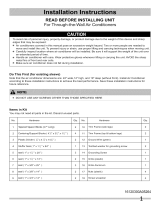 Kenmore Elite 25377085510 Installation guide
Kenmore Elite 25377085510 Installation guide
-
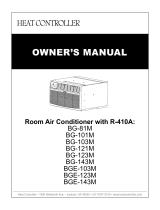 Heat Controller BGE-143M Owner's manual
Heat Controller BGE-143M Owner's manual
-
Seasons MAT12R2ZWT Owner's manual
-
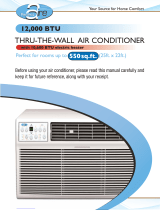 Perfect aire 12.000 BTU User manual
Perfect aire 12.000 BTU User manual
-
Keystone KSTAT12-2A User manual
-
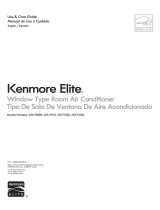 Kenmore Elite 25376080313 Owner's manual
Kenmore Elite 25376080313 Owner's manual
-
Emerson Quiet Kool EATC10RE1 Installation guide
-
Emerson EATC08RE1 Installation guide
-
Arctic King EWL08CRN1BJ9 User Model
-
Fedders A6U10W2A Owner's manual