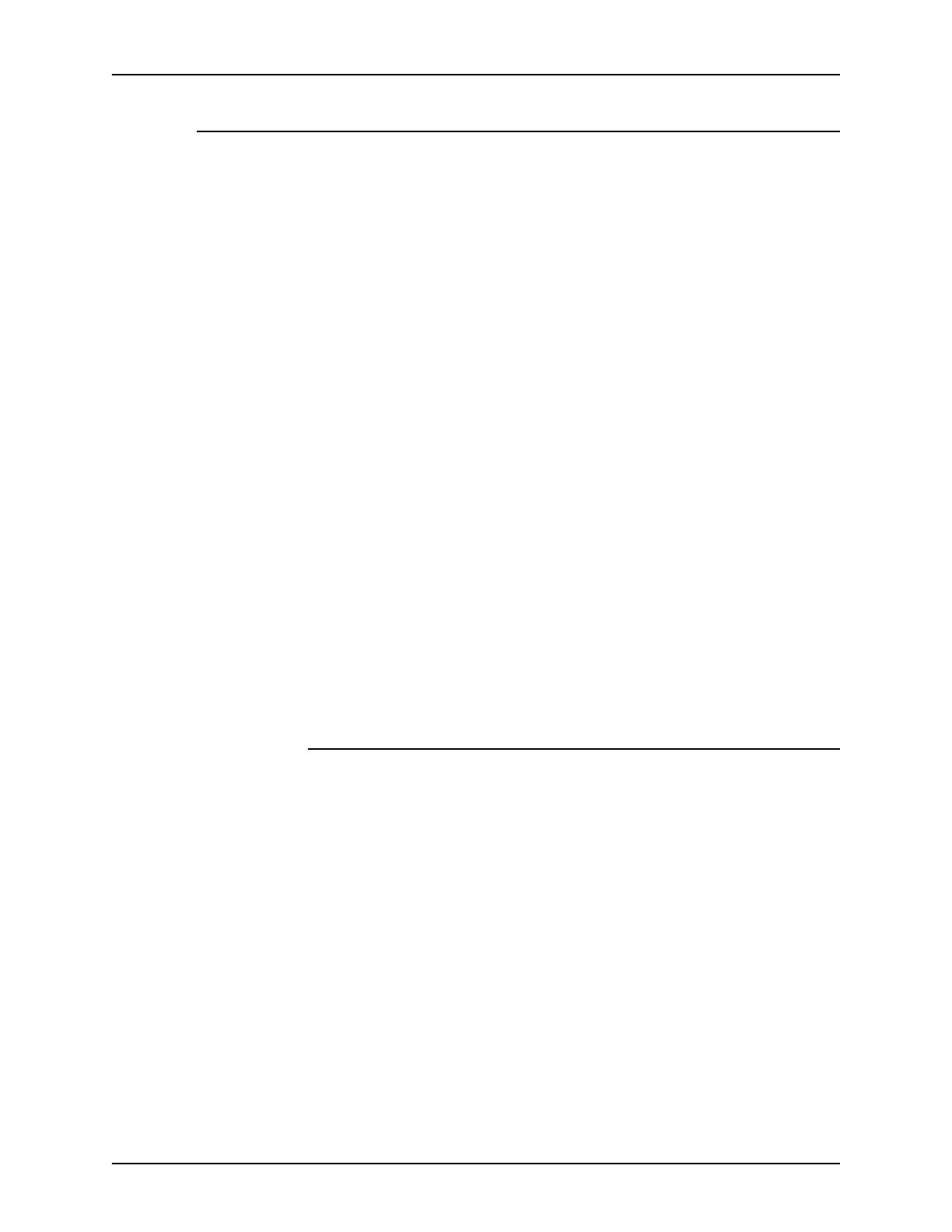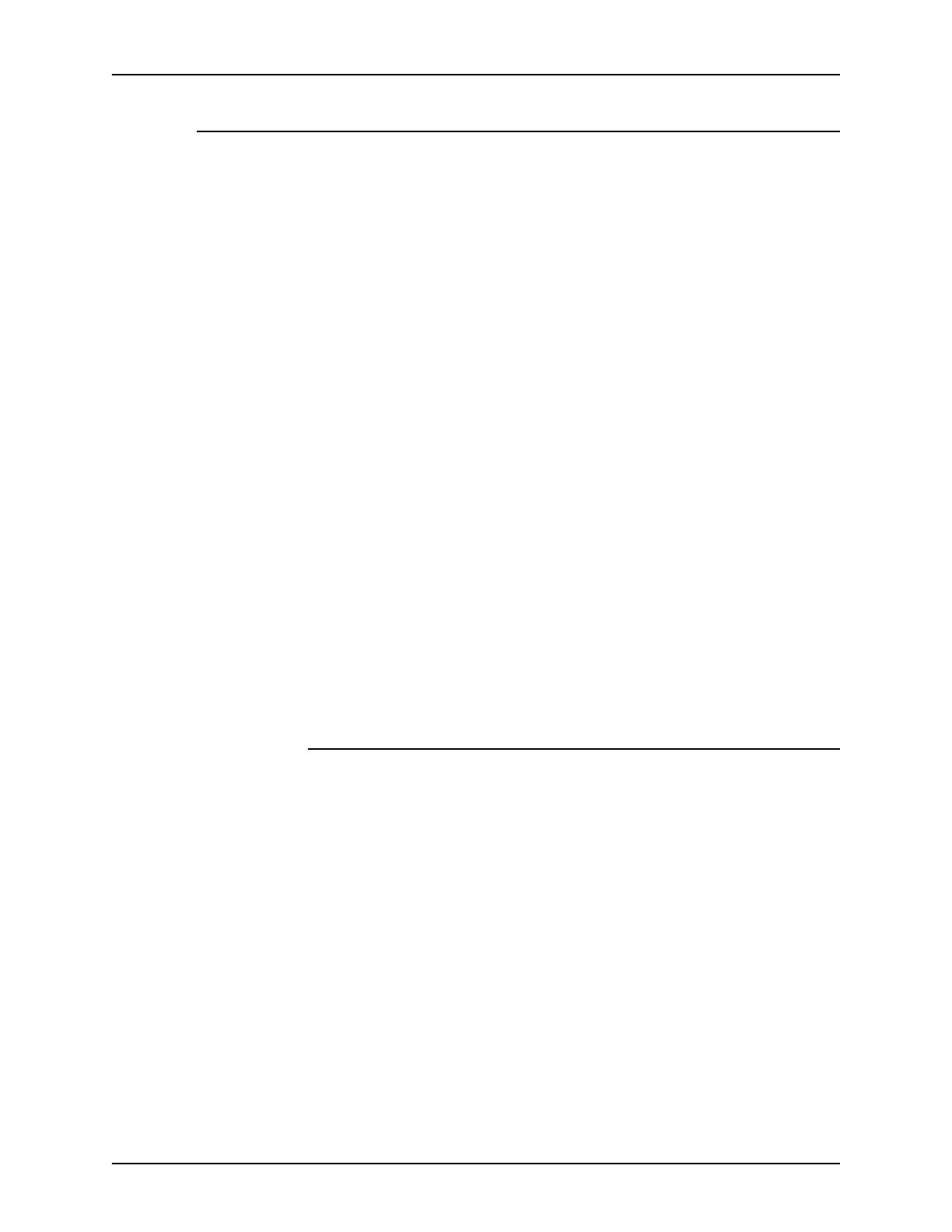
Overview
2-4 DocuTech 61xx Installation Planning Guide
Client workstations and operating system software
To send print jobs to the DocuTech printer, you must provide the
proper client hardware and operating system software. In
addition to the Xerox client software, third-party TCP/IP or IPX/
SPX network software must be loaded on each client workstation
before the workstation can submit jobs to the printer. The Xerox
Production Print Services client software enables job submission
to the DocuSP controller.
Briefly, you must supply:
• PC or workstation (client): Users create their documents at
the networked client PCs or workstations using software
applications that generate either PostScript (Levels 1, 2, and
3), HP PCL 5e, PDF (1.4 version), TIFF images, or ASCII
output. When ready to print, users submit the documents to
the DocuSP controller. Other than the Xerox client software,
it is your responsibility to supply, install, and maintain
hardware and software on any PC, Sun workstation, or
Macintosh used to generate documents for printing on the
DocuTech printer.
• Ethernet and TCP/IP, IPX/SPX, or AppleTalk software: The
Ethernet LAN running TCP/IP, IPX/SPX, or AppleTalk as the
network protocol transports the print job from the client PC or
workstation to the DocuSP controller. You are responsible for
obtaining, installing, and maintaining the required Ethernet
LAN, transceivers, and connecting cables.
Supported hardware and operating systems
DocuTech supports the following types of networked client
workstations and operating systems:
• Sun UNIX workstation running Solaris 2.x
• PC x86, running MS-DOS, version 5.0 or higher (Windows
95, Windows NT, Windows 98, Windows ME, or Windows
2000 is required for the graphical user interface client), with
one of the following network protocol packages:
– PathWay Access 2.1.1 or higher, Wollongong Integrated
Networking/Transmission Control Protocol (WIN/TCP) for
DOS, release 5.0 or higher
– FTP software, PC-TCP/IP, release 2.2 or higher
– Sun Personal Computer-Network File Services (PC-NFS),
version 5.2 or higher