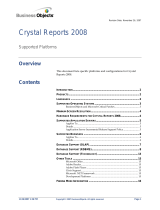Page is loading ...

FileMaker
®
Server 12
Getting Started Guide

© 2007–2012 FileMaker, Inc. All Rights Reserved.
FileMaker, Inc.
5201 Patrick Henry Drive
Santa Clara, California 95054
FileMaker and Bento are trademarks of FileMaker, Inc. registered in the U.S. and other countries. The file folder logo and
the Bento logo are trademarks of FileMaker, Inc. All other trademarks are the property of their respective owners.
FileMaker documentation is copyrighted. You are not authorized to make additional copies or distribute this documentation
without written permission from FileMaker. You may use this documentation solely with a valid licensed copy of FileMaker
software.
All persons, companies, email addresses, and URLs listed in the examples are purely fictitious and any resemblance to
existing persons, companies, email addresses, or URLs is purely coincidental. Credits are listed in the Acknowledgements
documents provided with this software. Mention of third-party products and URLs is for informational purposes only and
constitutes neither an endorsement nor a recommendation. FileMaker, Inc. assumes no responsibility with regard to the
performance of these products.
For more information, visit our website at http://www.filemaker.com.
Edition: 01

Contents
Preface 6
System requirements for FileMaker Server 6
System requirements for Admin Console 7
Supported client applications 7
About the license key 8
Upgrading the FileMaker Server 12 license 8
Where to go from here 8
Chapter 1
Installation quick start 9
Before you begin 9
Considering performance 9
Installing the 32-bit or 64-bit version of FileMaker Server 10
Installing FileMaker Server on a single machine 10
Next steps 20
Chapter 2
Deploying FileMaker Server across multiple machines 21
Deployment alternatives 21
One-machine deployment 22
Two-machine deployment 23
Three-machine deployment 24
Installing the 32-bit or 64-bit version of FileMaker Server 25
Installing on multiple machines 25
Before you begin 25
Installing on the worker machines 26
Installing on the master machine 28
Installation notes 39
Next steps 39
Chapter 3
Testing your deployment 40
Using the FileMaker Server Technology Tests page 40
Troubleshooting 42
Deployment assistant reports that the web server test failed 42
Deployment assistant does not start after installation 43
Admin Console doesn’t start after deployment on master machine 43
Admin Console Start Page says to install Java when it’s already installed 43
Cannot start Admin Console from a remote machine 44
Clients cannot see databases hosted by FileMaker Server 44
The Mac OS web server fails during startup 44

4
Chapter 4
Administration overview 45
About FileMaker Server Admin Console 45
Using Admin Console to administer FileMaker Server 46
Starting Admin Console 47
Uploading a database 48
Backing up databases 49
Scheduling database backups 49
Using progressive backup 49
Verifying the integrity of databases 50
Hosting databases connected to ODBC data sources 50
Enabling ODBC data source single sign-on (Windows only) 50
Running a server-side script 51
FileMaker scripts 51
System-level scripts 52
Script Sequences 52
Sending messages to FileMaker Pro and FileMaker Go clients 52
Viewing log file entries in Admin Console 53
Emailing notifications 53
Chapter 5
Upgrading or moving an existing installation 54
Step 1. Save your schedules and administrator groups 55
Step 2. Note your FileMaker Server settings 55
Where to note settings for FileMaker Server 10, 11, or 12 55
Step 3. Stop FileMaker Server 56
Step 4. Make a copy of databases, scripts, and plug-ins 56
FileMaker Server 10 files (default installation) 56
FileMaker Server 10 files (non-default installation) 56
FileMaker Server 11 files (default installation) 56
FileMaker Server 11 files (non-default installation) 57
FileMaker Server 12 files (default installation) 57
FileMaker Server 12 files (non-default installation) 57
Step 5. Uninstall FileMaker Server 57
Windows 57
Mac OS 58
Step 6. Clear the Java cache and web browser cache 58
Step 7. Install FileMaker Server 12 59
Step 8. Convert database files 59
Step 9. Move files to the proper location 59
Step 10. Load your schedules and administrator groups 60
Step 11. Recreate schedules and configure 60

5
Chapter 6
Setting up the web server 61
Enabling the Apache web server in Mac OS X 61
Enabling the IIS web server in Windows 61
Setting up authentication for a Windows IIS website 62
Chapter 7
Additional resources 64
Product documentation 64
Using FileMaker Server documentation 64
Where to find PDF documentation 64
Registration and customer support 64
Check for software updates 65
Index 66

Preface
Welcome to FileMaker
®
Server 12. FileMaker Server is a dedicated database server that opens
FileMaker
Pro files, makes them available to other machines on a network, and publishes
FileMaker data in web pages on the Internet or a company’s intranet. FileMaker
Pro is an
application for creating and modifying database files.
Before you install, confirm that your machines meet the minimum requirements listed below.
System requirements for FileMaker Server
This section provides the minimum and recommended requirements for running FileMaker Server
on the following systems:
1 Mac OS X and Mac OS X Server version 10.6.7 and 10.7 (Intel-based computers only)
1 Windows Server 2003 Standard Edition SP2 (32-bit installation only)
1 Windows Server 2008 Standard Edition SP2
1 Windows Server 2008 R2
1 Windows 7 Professional Edition.
Note FileMaker Server is supported on Windows 7 for single machine installations for
development use. Windows 7 is not supported for deployment use on multiple machine
installations.
For information on the hardware and software requirements for these systems, see
http://www.filemaker.com/r/fms-specs.
Notes
1 Bonjour is optional on Windows. The FileMaker Server installer optionally installs Bonjour for
Windows. If Bonjour services is not installed, the server cannot be displayed to FileMaker Pro
users in the Open Remote dialog box or to FileMaker Go users in the File Browser.
1 On Windows 64-bit editions:
1 The 64-bit version of Bonjour is optionally installed.
1 Both the 32-bit and 64-bit versions of Microsoft Visual C++ Redistributable Package ATL
Security are installed.
1 FileMaker Server requires the 32-bit version of Java Runtime Environment version 6 to run
FileMaker Server Admin Console.

Preface 7
System requirements for Admin Console
You can use FileMaker Server Admin Console on machines that have network access to
FileMaker Server. This application requires a minimum update of Java Runtime Environment
version 6. On Windows, the 32-bit version of Java Runtime Environment version
6 is required to
run Admin Console. The supported platforms for this application are:
1 Mac OS X and Mac OS X Server version 10.6.7 and 10.7 (Intel-based computers only)
1 Windows XP
1 Windows Server 2003 Standard Edition SP2
1 Windows Server 2008 Standard Edition SP2
1 Windows Server 2008 R2
1 Windows 7 Professional Edition
Supported client applications
FileMaker Server supports the following client applications:
1 FileMaker Pro 12.
1 FileMaker Go 12.
1 ODBC (Open Database Connectivity) and JDBC (Java Database Connectivity) client
applications using the FileMaker client drivers (FileMaker Server Advanced license required).
1 Web browsers (or other applications) accessing data through the FileMaker Server 12 Web
Publishing Engine.
For Instant Web Publishing (FileMaker Server 12 Advanced license required), the supported
web browsers are:
Your copy of FileMaker Server supports one of the following client configurations:
Windows 7, Windows XP,
Windows Server 2003, or Windows Server 2008 Mac OS X (10.6.7 or 10.7)
Internet Explorer 8, Internet Explorer 9 Safari 5.x
Firefox 4.x Firefox 4.x
Safari 5.x
FileMaker Server FileMaker Server Advanced
Up to 250 FileMaker Pro and FileMaker Go clients Unrestricted number FileMaker Pro and FileMaker Go
clients
*
*. Note: Although FileMaker Server Advanced allows an unrestricted number of simultaneous FileMaker Pro and FileMaker Go client connections,
most operating systems impose their own limits on the number of network connections and open files that a process may use. This operating
system limit sets the effective limit on the number of simultaneous client connections.
Up to 125 hosted databases Up to 125 hosted databases
Up to a total of 100 Custom Web Publishing
sessions
Up to a total of 200 Custom Web Publishing sessions
Up to a total of 100 Instant Web Publishing sessions
Up to a total of 50 ODBC and JDBC clients

Preface 8
About the license key
FileMaker software comes with a unique, 35-character license key. Do not lose this license key.
We recommend that you keep the license key in a safe place in case the software ever needs to
be reinstalled.
You can find your license key(s) on the back of the CD sleeve. If you paid for your software
electronically, you received an email with a link to a PDF file with your license key.
The license key ensures adherence to the single user license agreement, which generally allows
for use of one (1) copy of the Software on a single machine or a single multiple-machine
deployment at a time (refer to your Software License). If the license key is invalid or if another copy
of the software installed with that same license key is running on the network, the
FileMaker
Server software displays an error message and does not start.
You can choose to deploy FileMaker Server components across multiple machines that work
together to form a single FileMaker
Server deployment. You must have a unique license key for
each multiple-machine deployment, or obtain a volume license for more than one deployment. You
must license one copy of FileMaker
Server for each deployment.
Upgrading the FileMaker Server 12 license
To upgrade your license from a trial version of FileMaker Server 12 or from FileMaker Server 12
to FileMaker
Server 12 Advanced on the same machine, you must change your FileMaker Server
license key.
To change the FileMaker Server license of an existing deployment:
1. From the FileMaker Server Admin Console, choose Help menu > Update FileMaker Server
License. See
“Starting Admin Console” on page 47 for information on how to start Admin
Console.
2. In the Change License Key dialog box, enter the information required, then click Update.
You can also change the license key from the Admin Console General Settings > Server
Information tab. Click Change License Key to open the Change License Key dialog box.
Note To move your FileMaker Server 12 deployment to a new machine or to upgrade from an
earlier version of FileMaker
Server, see chapter 5, “Upgrading or moving an existing installation.”
Where to go from here
1 To install on a single machine, see chapter 1, “Installation quick start.”
1 To install on multiple machines, see chapter 2, “Deploying FileMaker Server across multiple
machines.”
1 To move from an existing installation of FileMaker Server, see chapter 5, “Upgrading or moving
an existing installation.”

Chapter 1
Installation quick start
This chapter explains how to install FileMaker Server on a single machine.
Before you begin
Here is a list of things you must do before installing FileMaker Server:
1 To install on more than one machine, see chapter 2, “Deploying FileMaker Server across
multiple machines.”
1 To enable web publishing, make sure the web server is enabled. See chapter 6, “Setting up the
web server.”
1 If your server computer has a firewall, open the necessary ports in the firewall so that FileMaker
Server can communicate with users and administrators:
1 Required on all deployments: 5003, 16000, and 16001.
1 Additionally required for web publishing: 80 (HTTP) or 443 (HTTPS).
1 Ports 5013, 5015, 16004, 16006, 16008, 16010, 16012, 16014, 16016, 16018, 16020,
16021, and 50003 must be available on the machine, but not open in the firewall. For more
information, see
“One-machine deployment” on page 22.
1 To upgrade from an earlier version of FileMaker Server, see chapter 5, “Upgrading or moving
an existing installation.” To upgrade to FileMaker Server Advanced, see “Upgrading the
FileMaker Server 12 license” on page 8.
1 Locate your license key. See “About the license key” on page 8.
1 If you are currently running FileMaker Pro on the same machine, you must quit FileMaker Pro
before installing FileMaker Server.
Also keep in mind the following:
1 You cannot run two different versions of FileMaker Server on the same machine at the same time.
1 Because some DHCP servers cycle IP addresses, FileMaker recommends using a static IP
address.
Considering performance
For best performance, run FileMaker Server on a dedicated machine reserved for use as a
database server. When FileMaker
Server is hosting many clients or a large number of database
files, it uses a high level of processor, hard disk, and network capacity. Other processor-intensive
software or heavy network traffic on the same machine will cause FileMaker
Server to run more
slowly and degrade the performance of FileMaker
Pro on client machines.
To improve performance:
1 Avoid installing FileMaker Server on a machine that is a user’s primary workstation.
1 Avoid using the machine running FileMaker Server as an email, print, or network file server.

Chapter 1 | Installation quick start 10
1 Do not use system backup software to back up databases hosted by FileMaker Server. Instead
use FileMaker Server Admin Console to schedule backups of databases.
1 Do not use anti-virus software to scan the folders that contain hosted database files.
1 Disable screen savers and sleep (or hibernate and standby) mode on the server. These
features reduce performance or suspend access to hosted databases.
1 Use a fast hard disk, multiple-disk RAID system, or reliable Storage Area Network (SAN) for the
hosted databases.
1 Turn off Indexing Service (Windows), Spotlight (Mac OS), or any other third-party file indexing
software. This feature reduces performance.
Installing the 32-bit or 64-bit version of FileMaker Server
FileMaker Server is available in both 32-bit and 64-bit versions. The FileMaker Server installer
installs the version that matches the operating system you are using.
1 Mac OS: The Mac OS installer is a single, multiple-architecture binary file that runs on both 32-
bit and 64-bit systems. When installed on Mac OS, FileMaker Server consists of some 32-bit
components and some multiple-architecture binary files that support both 32-bit and 64-bit.
1 Windows: The Windows installer contains two sets of installer files: one for the 32-bit installer
and one for the 64-bit installer. When you run the Setup command located in the root of the CD
or disk image on a 32-bit Windows system, the 32-bit version of FileMaker Server is installed.
When you run the Setup command located in the root of the CD or disk image on a 64-bit
Windows system, the 64-bit version of FileMaker Server is installed.
You cannot install the 64-bit version of FileMaker Server on a 32-bit Windows system.
Installing FileMaker Server on a single machine
1. Insert the CD into the drive or follow your electronic download instructions.
2. Double-click the installation icon.
1 Mac OS: Enter your Mac OS user name and password.
1 Windows: If a User Account Control alert appears, click Yes.
3. Windows: Select a language, then click OK.
4. Windows: To begin installation, click Next.
5. Read the Before You Begin information. If there is a task you did not do, quit the installer and
do the task. If you are ready to install FileMaker Server, click Continue (Mac OS) or Next
(Windows).
6. Review and accept the end user license agreement.
Mac OS
Windows

Chapter 1 | Installation quick start 11
7. Windows: Select a destination folder, then click Next.
Note On Windows, you can select a non-default location. See “Installation notes” on page 39.
8. Select Single Machine and click Next.
9. Enter your license key information.
10. Windows: Click Next.
11. Click Install.
1 Windows:
On Windows Server 2003, if FastCGI is not installed, you are prompted to allow the FastCGI
installation to run. Follow the onscreen instructions.
If you do not have the Microsoft Visual C++ 2008 Redistributable Package (x86) or a
minimum update of Java Runtime Environment version
6, FileMaker automatically installs
them.
If you do not have Bonjour for Windows installed, you are prompted to allow the FileMaker
Server installer to install it. Follow the onscreen instructions.
For more information, see “Installation notes” on page 39.
1 Mac OS:
If you do not have a minimum update of Java Runtime Environment version 6 installed, you
are prompted to use Software Update to install it and then re-run the installer. If Bonjour is
not running, you are prompted to run it.
For more information about Java and Bonjour installation, see “Installation notes” on
page 39.
FileMaker Server begins to install. This process may take several minutes.

Chapter 1 | Installation quick start 12
12. After the software has been successfully installed, start the Deployment assistant.
1 Windows: In the last step of the installer, select Start the Deployment assistant, then click
Finish.
1 Mac OS: Click Continue. (If necessary, see “Deployment assistant does not start after
installation” on page 43.)
If you want, you can stop now and start the Deployment assistant later. To deploy FileMaker
Server at a later time:
1 Windows: Click Start menu > All Programs > FileMaker Server > FMS 12 Start Page.
1 Mac OS: Double-click the FMS 12 Start Page shortcut on the desktop.
13. A FileMaker Server Start Page opens in the web browser. It may take a few minutes for Admin
Console to start and the Deployment assistant to appear.
Note If the Admin Console and Deployment assistant do not start, see “Deployment assistant
does not start after installation” on page 43.
14. Click Run (Windows) if necessary, or click Allow (Mac OS) to respond to the security
message.
Windows Mac OS

Chapter 1 | Installation quick start 13
15. In the first step of the Deployment assistant, assign the user name and password you want to
use whenever you log into Admin Console as the server administrator. The server administrator
is responsible for installing and configuring FileMaker Server as well as managing the
FileMaker
Pro databases hosted on FileMaker Server. Click Next.
Note User Name is not case-sensitive. Password is case-sensitive.

Chapter 1 | Installation quick start 14
16. In the next step, you can either perform a clean installation or import settings from a Schedules
and Groups settings file saved from a previous FileMaker Server
11 or 12 installation.
1 To perform a clean installation, click No, perform a clean installation.
1 To import settings from a previous FileMaker Server installation, click Yes, import my
settings. Then click Browse and navigate to the folder where you saved the Schedules and
Groups settings file. Select the Schedules and Groups settings file and click Open. Click
Load to load the Schedules and Groups settings file into FileMaker Server.
Note any errors that are listed in Import Results so that you can make the necessary
corrections.
Click Next to go to the next step.

Chapter 1 | Installation quick start 15
17. Specify a name, description, and contact information for this deployment of FileMaker Server,
then click Next. This information will appear on the FileMaker Server Admin Console Start
Page. The Server Name is displayed to FileMaker
Pro users in the Open Remote dialog box
and FileMaker
Go users in the File Browser.
18. If you purchased a FileMaker Server Advanced license, you can enable a hosted
FileMaker
Pro file to be a data source via ODBC and JDBC. Click Yes, enable ODBC/JDBC
or No, do not enable ODBC/JDBC. Click Next.
Important This feature allows clients to use FileMaker files as data sources using ODBC and
JDBC. This feature is not needed to host FileMaker
Pro databases that access ODBC data
sources. For more information, see FileMaker
Pro Help.

Chapter 1 | Installation quick start 16
19. If you want to publish FileMaker data on the internet or intranet, click Yes, enable web
publishing. Otherwise, click No, do not enable web publishing. Then click Next. Continue
with
step 23 if you are not enabling web publishing.
Note To use web publishing, the web server must be installed and running. See chapter 6,
“Setting up the web server.”

Chapter 1 | Installation quick start 17
20. Select the web publishing technologies you want to use and click Next.
1 You can install the FileMaker Server supported version of the PHP engine (see
http://www.filemaker.com/r/fms-specs), or you can use your own PHP engine. If you already
have a PHP engine installed and choose to use the FileMaker Server supported PHP engine,
your currently installed PHP engine will be disabled.
1 If you use your own PHP engine, you must manually install the FileMaker API for PHP to use
PHP publishing. See FileMaker Server Custom Web Publishing with PHP for more
information.
Note Instant Web Publishing requires a FileMaker Server Advanced license.

Chapter 1 | Installation quick start 18
21. Select a web server and click Next.
Note If the Deployment assistant fails to detect the web server, see chapter 6, “Setting up the
web server.” Also be sure that the necessary firewall ports are open. See “Before you begin”
on page 9.
Note To specify a web server later, select Skip this step and select a web server later and
click Next.
22. If you see the following Web Server Test Failed step, the Deployment assistant detected but
could not communicate with the web server. Specify the Protocol, Host address, and Port for
the web server and click Retry. For more information, see
“Troubleshooting” on page 42.

Chapter 1 | Installation quick start 19
23. A deployment summary appears. Click Finish or click Back to change any of your choices.
24. FileMaker Server is being deployed. This may take a few minutes. The information listed in
Deployment Results shows the deployment and configuration changes as they occur. When
deployment completes, click OK to continue.

Chapter 1 | Installation quick start 20
25. FileMaker Server Admin Console starts. Click OK in the Welcome dialog box.
If you don’t see the Welcome dialog box, open a web browser and enter:
http://localhost:16000
Note You can register FileMaker Server and verify the FileMaker Server deployment now or
later. See
“Next steps” below.
26. In the FileMaker Server Overview pane, note the IP address of the server.
Tip Write down the IP address so that you can start Admin Console from another computer.
Windows: When Admin Console starts and the firewall is on, an alert displays. Click Unblock
to start Admin Console.
Next steps
Now that you have deployed FileMaker Server, get started using your new software.
1. Start Admin Console: See “Starting Admin Console” on page 47.
2. Test your installation: FileMaker Server provides a sample database and a one-click method
to verify that your installation is working. See
chapter 3, “Testing your deployment.”
3. Register your software: Register your copy of FileMaker Server. See “Registration and
customer support” on page 64.
4. Administer FileMaker Server: For information on how to upload databases, schedule
backups, and other regular tasks, see
chapter 4, “Administration overview.”
Write down the
IP address
/