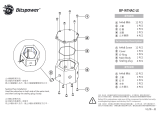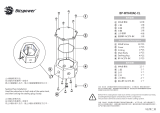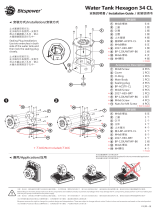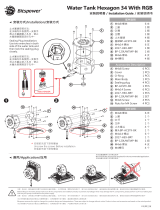nx
ac drives
dc fan retrofit kit
installation instructions


table of contents 0
TABLE OF CONTENTS
Document ID: DPD01124
Revision: V002
Revision release date: 21.01.2013
1. Introduction.................................................................................................................1
1.1 Reason for the fan change............................................................................................................. 1
1.2 Compatibility .................................................................................................................................. 1
1.3 Safety notes.................................................................................................................................... 2
2. FR8 retrofit kit installation.......................................................................................... 3
2.1 Retrofit kit contents ....................................................................................................................... 3
2.2 Removing the AC fan and fan inverter........................................................................................... 4
2.3 DC fan and DC power supply installation..................................................................................... 9
3. FI9, NFE G2 and NFE G1 retrofit kit installation ........................................................ 11
3.1 Retrofit kit contents ..................................................................................................................... 11
3.2 Removing the AC fan and fan inverter......................................................................................... 13
3.2.1 Instructions for FI9............................................................................................................... 13
3.2.2 Instructions for NFE G2 ....................................................................................................... 19
3.2.3 Instructions for NFE G1 ....................................................................................................... 21
3.3 DC fan and DC power supply installation.................................................................................... 22
3.3.1 Instructions for FI9............................................................................................................... 22
3.3.2 Instructions for NFE G2 ....................................................................................................... 24
3.3.3 Instructions for NFE G1 ....................................................................................................... 25
4. FR9 retrofit kit installation........................................................................................ 28
4.1 Retrofit kit contents ..................................................................................................................... 28
4.2 Removing the AC fan and fan inverter......................................................................................... 29
4.3 DC fan and DC power supply installation.................................................................................... 33
5. FI10 and FI12 retrofit kit installation......................................................................... 35
5.1 Retrofit kit contents ..................................................................................................................... 35
5.2 Removing the AC fan and fan inverter......................................................................................... 36
5.3 DC fan and DC power supply installation.................................................................................... 38
6. FR10 and FR12 retrofit kit installation ...................................................................... 39
6.1 Retrofit kit contents ..................................................................................................................... 39
6.2 Removing the AC fan and fan inverter......................................................................................... 40
6.3 DC fan and DC power supply installation.................................................................................... 42
7. FR11 retrofit kit installation...................................................................................... 43
7.1 Retrofit kit contents ..................................................................................................................... 43
7.2 Removing the AC fan and fan inverter......................................................................................... 44
7.3 DC fan and DC power supply installation.................................................................................... 47
8. FI13-14 and FR13-14 retrofit kit installation............................................................. 48
8.1 Retrofit kit contents ..................................................................................................................... 48
8.2 Removing the AC fan and fan inverter......................................................................................... 52
8.2.1 Instructions for FI13 and FI14.............................................................................................. 52
8.2.2 Instructions for FR13 and FR14........................................................................................... 55
8.3 DC fan and DC power supply installation.................................................................................... 56
8.3.1 Instructions for FI13 and FI14.............................................................................................. 56
8.3.2 Instructions for FR13 and FR14........................................................................................... 57
9. Testing the DC fan and power supply ........................................................................ 58

1
1 Introduction
1. INTRODUCTION
This document introduces new fan cooling systems to existing NX drives in the range of FR8-14. The
AC main fans will be updated to DC fan cooling systems. The efficiency of the fans is stated in the
European Union directive (ErP) which all products now fulfill.
1.1 Reason for the fan change
The aim of the ErP Directive (Energy related Products Directive) is to protect the environment by
increasing the total share of renewable energy in the EU to 20% by 2020 and by increasing energy
efficiency by 20%. The ErP implementation measure for fans defines the minimum efficiency for
fans in the 125W to 500kW power range.
The ErP Directive is being implemented in 2 steps: in 2013 Step 1, and in 2015 Step 2 become effec-
tive. The minimum efficiency requirement placed on the system efficiency is the prerequisite for a
CE mark and is thus mandatory for utilisation in EU member states.
The directive does not require replacement of systems put into operation before the ErP start date.
There is a period of transition for replacement fans, meaning, non-compliant fans may be installed
as retrofits up to 31.12.2014. Starting from 01.01.2015 however, these also have to comply with the
ErP requirements.
The ErP Directive is limited to the EU member states. However, importers in these countries are
also required to meet the requirements.
All new drives with AC main fans which are affected by the ErP directive will be changed to DC fan
cooling systems by the end of year 2012. Current AC fan spare part kits have been replaced by fully
compatible DC fan kits. AC fan kits will still be available for a limited time but no longer than 2014.
1.2 Compatibility
The DC fan retrofit kits are available for NX drives in the range of FR8-FR14. Kits for inverter and
NFE units in this range are also available. See Table 1.1 on page 2 for a complete list of available
DC fan retrofit kits and their corresponding spare part numbers.
Retrofitting a DC fan supply system requires replacing the AC fan and fan inverter with a DC fan and
DC power supply. Both the DC fan and DC power supply must be installed at the same time, neither
of them is compatible with the AC fan or fan inverter. Do not install DC and AC fans in the same
drive!

Introduction 2
1
1.3 Safety notes
Table 1.1.
DC fan retrofit kits
Spare part number Retrofit kit
60S00965 DC fan retrofit assembly kit for FR8, 500/690V
60S01053 DC fan retrofit assembly kit for FR8, 230V
60S00966 DC fan retrofit assembly kit for FR9, 500/690V
60S01054 DC fan retrofit assembly kit for FR9, 230V
60S00967 DC fan retrofit assembly kit for FR10
60S00971 DC fan retrofit assembly kit for FR11
60S00970 DC fan retrofit assembly kit for FR12
60S00979 DC fan retrofit assembly kit for FR13 (FI13+2xNFE)
60S00980 DC fan retrofit assembly kit for FR13 (FI13+3xNFE)
60S00981 DC fan retrofit assembly kit for FR13 (FI13+4xNFE)
60S00982 DC fan retrofit assembly kit for FR14 (FI14+3xNFE)
60S00983 DC fan retrofit assembly kit for FR14 (FI14+4xNFE)
60S00976 DC fan retrofit assembly kit for NFE
60S00968 DC fan retrofit assembly kit for FI9/NFE G2
60S00969 DC fan retrofit assembly kit for FI10
60S00972 DC fan retrofit assembly kit for FI12
60S00973 DC fan retrofit assembly kit for FI13
60S00974 DC fan retrofit assembly kit for FI14
Only qualified trained service personnel are allowed to use this material and perform
any of the service actions mentioned. The personnel performing local service work on
the drives must have qualifications that are in accordance with their national laws.
After disconnecting the AC drive from the mains, wait until the fan stops and the indi-
cators on the keypad go out (if no keypad is attached see the indicators on the cover).
Wait 5 more minutes before doing any work on the connections of drive. Do not open
the cover before this time has expired. After expiration of this time, use measuring
equipment to absolutely ensure that no voltage is present. Always ensure the
absence of voltage before starting any electrical work!
Make sure that the AC drive is not connected to mains while the cover is open and the
drive is being worked on.
Remember to use ESD protection at all times when working with electronic compo-
nents of the AC drive.
13006.emf
9000.emf
9000.emf
13006.emf

2
3 FR8 retrofit kit installation
2. FR8 RETROFIT KIT INSTALLATION
2.1 Retrofit kit contents
Figure 2.1. FR8 DC fan retrofit assembly kit for 500/690V and 230V drives (spare part numbers:
60S00965 and 60S01053)
Table 2.1. FR8 DC fan retrofit assembly kit for 500/690V and 230V drives (spare part numbers:
60S00965 and 60S01053)
# Item number Item description Pcs
1 70CPA00550 FR8 Maintenance DC fan assembly 1
2
70CPA00549 DC fan supply assembly, 48V, 105W (in 500/690V kit)
1
70CPA00859 DC fan supply assembly, 48V, 105W (in 230V kit)
3 70CMC00407 M4x6-DIN7500CE-Thread Forming-Zn-Tx screw 4
4 MC00109 M6-DIN985-8-Zn-Nylock nut 2
5 MC00068 2.4x112 cable tie 10
6 70CPL00062 ‘Product modified’-sticker 1
12
3
4
56
P
r
o
d
u
c
t
m
o
d
i
f
i
e
d
D
a
t
e
:
D
a
t
e
:
D
a
t
e
:

FR8 retrofit kit installation 4
2
2.2 Removing the AC fan and fan inverter
Before installing the new DC fan and DC power supply, remove the old AC fan and fan inverter.
Parts to remove:
•AC fan
• Fan inverter and fan capacitor assembly
• Isolation transformer
1
Release the conduit plate from the main cover. Remove the seven M4x8 mounting
screws. Use bit Pz2 and torque 2.4Nm.
Figure 2.2. Removing the conduit plate
2
Take off the drive main cover. Remove the four M4x60 mounting screws. Use bit Pz2
and torque 0.8Nm.
Figure 2.3. Releasing the main cover
3
Open the power unit cover. Remove the four M4x16 mounting screws. Use bit Pz2 and
torque 0.82Nm.
Figure 2.4. Power unit cover mounting screws

2
5 FR8 retrofit kit installation
4
To access the fan inverter and fan capacitor, the main terminal assembly needs to be
removed.
First release the input cables and motor output busbars from the main terminal
connectors. Remove the six M8 nuts. Use a 13mm bit and torque 20Nm.
Figure 2.5. Main terminal mounting nuts
5
Release the main terminal assembly. Loosen the five M4 nylock nuts with a 7mm bit
and torque 1.35Nm, and the M4x8 screw with bit Pz2 and torque 2.4Nm.
Lift off the main terminal assembly.
Figure 2.6. Releasing the main terminal assembly: M4 nuts (1) and M4x8 screw (2)
L2L1 L3
U/T1 U/T1 W/T3
L2L1 L3
U/
T1
U/
T1
W/
T3
1
1
1
1
2

FR8 retrofit kit installation 6
2
6
Disconnect:
1. brown and blue capacitor wires from the insulation transformer connector,
2. black, brown and blue fan wires from the insulation transformer connector,
3. blue and black insulation transformer wires from the fan inverter,
4. yellow/green fan grounding wire from the frame, use bit Pz2 and torque 2.4Nm to
remove the screw.
Figure 2.7. Fan and fan inverter wiring
7
1. Disconnect the DC supply wire from fan inverter connector X2,
2. Disconnect the fan control wire from fan inverter connector X8,
3. Disconnect the internal fan supply wire from the internal fan,
4. Cut off the cable tie holding the internal fan supply wire.
Figure 2.8. Fan inverter and internal fan wiring
Ma
Pieni nipp
2kp
CAP
BLACK
BLUE
BROWN
Blue
Black
BLUE
BLACK CAP
CAP
FAN
CAPACITOR
1
2
3
4
12
3
4

2
7 FR8 retrofit kit installation
8
Remove the four M4x6 fan inverter assembly mounting screws. Use bit Pz2 and
torque 2.4Nm.
Take off the fan inverter and fan capacitor assembly.
Figure 2.9. Removing the fan inverter assembly
9
Remove the cable ties holding the isolation transformer wires to the power-control
cable.
Figure 2.10. Cable ties holding the isolation transformer wires

FR8 retrofit kit installation 8
2
10
Remove the four M4 nylock nuts. Use a 7mm bit and torque 1.4Nm.
Take off the isolation transformer assembly and wires.
Figure 2.11. Removing the isolation transformer
11
Remove the AC fan. Release the two M6 nuts with a 10mm bit.
Pull out the fan assembly. NOTE! Also take out the fan supply cable and grommet.
Figure 2.12. Removing the AC fan

2
9 FR8 retrofit kit installation
2.3 DC fan and DC power supply installation
Once the AC fan and other old parts have been removed (see Chapter 2.2), install the new DC fan
and DC power supply.
1
Install the DC fan. The fan is mounted in the same way as the old AC fan (see
Figure 2.12 on page 8). Use the two M6 nylock nuts (MC00109) supplied in the retrofit
kit.
NOTE! Lead in the fan supply cable before mounting the fan and close the hole with
the grommet.
2
Install the DC power supply. Use the four M4x6 screws (MC00043) supplied in the
retrofit kit. Use bit Pz2 and torque 2.4Nm.
Connect the fan power supply wire on fan power supply connector X81.
Figure 2.13. Installing the fan power supply
3
1. Connect the DC supply wire to power supply connector X2,
2. Connect the fan control wire to power supply connector X8,
3. Connect the internal fan supply wire to the internal fan,
4. Place a cable tie (MC00068, supplied in the retrofit kit) on the internal fan supply
wire.
See Figure 2.8 on page 6.
4
Check that the power supply and DC fan function. See the testing instructions in
Chapter 9.
If the fan and power supply work properly, re-assemble the drive. See the instructions
below.
X81

FR8 retrofit kit installation 10
2
5
Use the cable ties (MC00068) supplied in the retrofit kit to tie together the internal fan
wire and control-power cable.
Figure 2.14. Control-power cable and internal fan wire routing
6
Re-attach the main terminal assembly. See the instructions in Step 5 on page 5.
7
Re-connect the input cables and motor output busbars on the main terminal
connectors. See the instructions in Step 4 on page 5.
8
Close the power unit cover. See the instructions in Step 3 on page 4.
9
Re-attach the main cover. See the instructions in Step 2 on page 4.
10
Re-attach the conduit plate. See the instructions in Step 1 on page 4.
11
Attach the ‘Product modified’-sticker (70CPL00062) supplied in the retrofit kit in a
visible place on the front side of the drive. On the sticker, write “DC fan retrofit” and
the installation date.

3
11 FI9, NFE G2 and NFE G1 retrofit kit instal-
3. FI9, NFE G2 AND NFE G1 RETROFIT KIT INSTALLATION
NFE G1 units are only used in FR13 and FR14 drives, whereas NFE G2 units can be installed
individually. The NFE G2 unit is also visually different from NFE G1, as NFE G2 has an API control
panel on the front cover.
3.1 Retrofit kit contents
Table 3.1. FI9/NFE G2 DC fan retrofit assembly kit (spare part number: 60S00968)
# Item number Item description Pcs
1 70CPA00556 FI9 Maintenance DC fan assembly 1
2 70CMC03903 DC/DC fan supply assembly, 48V full-bridge 240W 1
3 70CMR00188
48V
DC
fan extension wire
1
4 MC00031 M4x8-DIN7500CE-Thread Forming-Zn-Pz 3
5 MC00046 M5x10-DIN7500CE-Thread Forming-Zn-Pz 4
6 MC00178 3.6x205 white/black cable tie 4
7 MC00705 Holder TA1S8 M4 1
8 70CPL00062 ‘Product modified’-sticker 1
Table 3.2. NFE G1 DC fan retrofit assembly kit (spare part number: 60S00976)
# Item number Item description Pcs
1 70CPA00556 FI9 Maintenance DC fan assembly 1
2 70CMC03903 DC/DC fan supply assembly, 48V full-bridge 240W 1
3 70CMR00188
48V
DC
fan extension wire
1
4 MC00031 M4x8-DIN7500CE-Thread Forming-Zn-Pz 2
5 MC00046 M5x10-DIN7500CE-Thread Forming-Zn-Pz 4
6 MC00178 3.6x205 white/black cable tie 6
7 MC00705 Holder TA1S8 M4 1
8 70CPL00062 ‘Product modified’-sticker 1
9 70CPE05112 DC- additional wire kit 1

FI9, NFE G2 and NFE G1 retrofit kit installation 12
3
Figure 3.1. FI9, NFE G2 and NFE G1 DC fan retrofit assembly kits (spare part numbers: 60S00968
and 60S00976). Part 9 is included only in kit 60S00976.
1
23
456
798
P
r
o
d
u
c
t
m
o
d
i
f
i
e
d
D
a
t
e
:
D
a
t
e
:
D
a
t
e
:

3
13 FI9, NFE G2 and NFE G1 retrofit kit instal-
3.2 Removing the AC fan and fan inverter
Before installing the new DC fan and DC power supply, remove the old AC fan and fan inverter.
Parts to remove:
•AC fan
•Fan inverter
• Fan capacitor and bracket
• Isolation transformer
• Fan extension cable
3.2.1 Instructions for FI9
1
Remove the connection and front covers. Release the four M5x16 mounting screws.
Use bit Pz2 and torque 2Nm.
Also disconnect the fan supply cable.
Figure 3.2. Removing the covers and disconnecting the fan supply cable
2
Release the AC fan. Remove the four M5x10 mounting screws with bit Pz2 and torque
3.5Nm and pull out the fan.
Figure 3.3. Removing the main fan

FI9, NFE G2 and NFE G1 retrofit kit installation 14
3
3
Remove the asic assembly covers. Release it by removing the M4x8 combi screws.
Use bitTx20 and torque 1.1Nm.
NOTE! Notice the earthing wire under one of the cover mounting screws (marked with
arrow in the figure below).
Figure 3.4. Removing the asic assembly covers
4
Remove the cable connector press from on top of the current measurement wires and
driver-asic optical fibers.
Figure 3.5. Cable connector press

3
15 FI9, NFE G2 and NFE G1 retrofit kit instal-
5
Disconnect all wires from the asic board:
• control optical fibers (1-7)
• driver optical fibers (UH, UL, VH, VL, WH, WL)
• control 24V
DC
supply cable, connector
X10
• asic internal fan wire, connector
X1
• asic wire set, connector
X6
• fan control wire, connector
X11
• testing cable, connector
X2
• current measurement cables, connectors
X3
,
X4
and
X5
Figure 3.6. ASIC board connectors
6
Remove the asic assembly from the drive. Release the four M4x8 mounting screws.
Use bit Pz2 and torque 3.5Nm.
Figure 3.7. Removing the asic assembly
X11
X1
X2
X6
X10
X3
X4
X5
WL
WH
VL
VH
UL
UH
1
2
3
4
5
6
7

FI9, NFE G2 and NFE G1 retrofit kit installation 16
3
7
Disconnect all wires from the driver board:
• Optical fibers (UL, VL, WL, UH, VH, WH)
• Current measurement cable, connectors
X13
,
X14
,
X15 and
X32
• Measurement board flat cable, connectors
X30
and
X31
• Gate driver wire top transistor, connector
X28
• Gate driver wire bottom transistor connector
X29
• Driver power supply wires, connector
X1
Figure 3.8. FI9 driver board connectors
8
Remove the four M4x12 mounting screws. Use bit Tx20 and torque 0.69Nm. Take off
the connector holder and lift off the driver board.
Figure 3.9. Driver board mounting. Notice the board holder.
X28 X29 X30
X13
X14
X15
X1
X31 X32
UL
VL
WL
UH
VH
WH
!

3
17 FI9, NFE G2 and NFE G1 retrofit kit instal-
9
Disconnect all wires from the fan inverter:
• supply cable from connector X2
• fan inverter control cable from connector X8
• fan control FB wire from connector X3
• black and blue isolation transformer wires from connectors X4 and X7
Figure 3.10. Fan inverter connectors
10
Take out the fan inverter. Remove the two M4x8 mounting screws. Use bit Pz2 and
torque 3.5Nm.
Figure 3.11. Removing the fan inverter
X8
X2
X4 X7
X3
Page is loading ...
Page is loading ...
Page is loading ...
Page is loading ...
Page is loading ...
Page is loading ...
Page is loading ...
Page is loading ...
Page is loading ...
Page is loading ...
Page is loading ...
Page is loading ...
Page is loading ...
Page is loading ...
Page is loading ...
Page is loading ...
Page is loading ...
Page is loading ...
Page is loading ...
Page is loading ...
Page is loading ...
Page is loading ...
Page is loading ...
Page is loading ...
Page is loading ...
Page is loading ...
Page is loading ...
Page is loading ...
Page is loading ...
Page is loading ...
Page is loading ...
Page is loading ...
Page is loading ...
Page is loading ...
Page is loading ...
Page is loading ...
Page is loading ...
Page is loading ...
Page is loading ...
Page is loading ...
Page is loading ...
Page is loading ...
-
 1
1
-
 2
2
-
 3
3
-
 4
4
-
 5
5
-
 6
6
-
 7
7
-
 8
8
-
 9
9
-
 10
10
-
 11
11
-
 12
12
-
 13
13
-
 14
14
-
 15
15
-
 16
16
-
 17
17
-
 18
18
-
 19
19
-
 20
20
-
 21
21
-
 22
22
-
 23
23
-
 24
24
-
 25
25
-
 26
26
-
 27
27
-
 28
28
-
 29
29
-
 30
30
-
 31
31
-
 32
32
-
 33
33
-
 34
34
-
 35
35
-
 36
36
-
 37
37
-
 38
38
-
 39
39
-
 40
40
-
 41
41
-
 42
42
-
 43
43
-
 44
44
-
 45
45
-
 46
46
-
 47
47
-
 48
48
-
 49
49
-
 50
50
-
 51
51
-
 52
52
-
 53
53
-
 54
54
-
 55
55
-
 56
56
-
 57
57
-
 58
58
-
 59
59
-
 60
60
-
 61
61
-
 62
62
Danfoss NX Retrofit Kit Installation guide
- Type
- Installation guide
- This manual is also suitable for
Ask a question and I''ll find the answer in the document
Finding information in a document is now easier with AI
Related papers
-
Vacon VACON NXP Air cooled Installation guide
-
Vacon VACON NXP Air cooled Installation guide
-
Vacon VACON NXP System Drive User guide
-
Vacon VACON NXP System Drive User guide
-
Danfoss VACON NXP Air cooled User guide
-
Vacon VACON NXP Air cooled Installation guide
-
Vacon NXP Common DC Bus User guide
-
Vacon VACON NXC Air Cooled ED User guide
-
Vacon NXP Common DC Bus User guide
-
Vacon NXP Common DC Bus User guide
Other documents
-
Philips FC7070/01 User manual
-
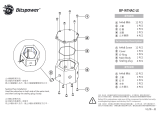 Bitspower BP-WTHAC-LE Installation guide
Bitspower BP-WTHAC-LE Installation guide
-
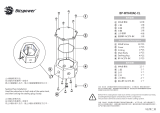 Bitspower BP-WTH40AC-CL Installation guide
Bitspower BP-WTH40AC-CL Installation guide
-
CyberPower CRA12002 Quick start guide
-
Vacon NXP IP00 Modules Installation guide
-
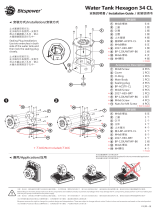 Bitspower BP-WTH34AC-CL Installation guide
Bitspower BP-WTH34AC-CL Installation guide
-
SolarEdge SolarEdge Home Hub, Three Phase Inverter External Fans Support Kit User guide
-
Cabelcon TL828 User manual
-
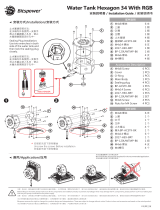 Bitspower BP-WTH34AC-RGB Installation guide
Bitspower BP-WTH34AC-RGB Installation guide
-
Hager JF861SPD User manual