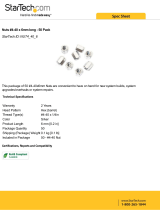vacon • 3
Local contacts: https://www.danfoss.com/en/contact-us/contacts-list/
TABLE
OF
CONTENTS
Document ID: DPD01365
Revision: C
Revision release date: 23.06.2020
1. Introduction ................................................................................................................ 5
1.1 Revision history ..................................................................................................................... 5
1.2 Scope of supply ..................................................................................................................... 5
1.3 Related brochures and manuals........................................................................................... 5
1.4 Definitions and abbreviations................................................................................................ 6
1.5 Project specifications............................................................................................................ 7
1.5.1 Parameters ............................................................................................................. 7
1.5.2 Sections and options............................................................................................... 8
1.5.3 System layout and footprint drawings.................................................................... 8
1.6 Supplied documentation ....................................................................................................... 8
1.7 Storage .................................................................................................................................. 9
1.8 Lifting and moving the cabinet sections ............................................................................. 10
2. Safety........................................................................................................................ 11
2.1 Warnings ............................................................................................................................. 12
2.2 Cautions............................................................................................................................... 13
2.3 Grounding and ground fault protection .............................................................................. 14
3. Available sections ..................................................................................................... 15
3.1 Auxiliary device section....................................................................................................... 15
3.2 Main incoming section ........................................................................................................ 16
3.3 Non-regenerative front-end section................................................................................... 18
3.4 Active front-end section ...................................................................................................... 20
3.5 Inverter unit section ............................................................................................................ 22
3.5.1 Drive sizes FR4-FR8 ............................................................................................. 22
3.5.2 Drive sizes FI9-FI14 .............................................................................................. 25
3.6 Dynamic brake section........................................................................................................ 28
3.7 Transport split unit.............................................................................................................. 29
4. Installation................................................................................................................ 30
4.1 Installation procedure......................................................................................................... 30
4.2 Preparing the installation site ............................................................................................ 31
4.2.1 Free space around the cabinet ............................................................................. 31
4.3 Mounting the cabinets......................................................................................................... 32
4.3.1 Fixing the cabinet to the floor and wall ................................................................ 32
4.3.2 Back-to-back installation ..................................................................................... 33
4.4 Connecting the busbars ...................................................................................................... 34
4.4.1 Side-by-side connection ....................................................................................... 34
4.4.2 Back-to-back connection...................................................................................... 35
4.5 Fixing the cabinet frames to each other............................................................................. 36
4.6 Cabling................................................................................................................................. 37
4.6.1 Grounding.............................................................................................................. 37
4.6.2 Mains and motor connection ................................................................................ 37
4.6.3 EMC grounding ..................................................................................................... 42
4.6.4 Installation of ferrite rings (+OCM) on the motor cable ....................................... 42
4.6.5 Control connections.............................................................................................. 43
4.6.6 Auxiliary low-voltage connections........................................................................ 44
4.7 Screw tightening torques.................................................................................................... 45
5. Service ...................................................................................................................... 55
5.1 Warranty.............................................................................................................................. 55
5.2 Maintenance ........................................................................................................................ 55
5.3 Removing the drives from the cabinet................................................................................ 56
5.3.1 IUS_4 / IUS_6 ........................................................................................................ 56
5.3.2 IUS_7 / IUS_8 ........................................................................................................ 57
5.3.3 IUS_9 / IUS_10 ...................................................................................................... 58
5.3.4 IUS_12 ................................................................................................................... 61
5.3.5 IUS_13 / IUS_14 .................................................................................................... 64
6. Technical information ............................................................................................... 67