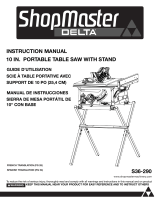Page is loading ...

Part No. SP6263 PrintedinU.S.A.

2
Section Title Page
Safety .................................................................. 3
Introduction.............................................................. 12
Assembly ............................................................... 12
Adjustments ............................................................. 19
Alignment ............................................................... 28
Controls ................................................................ 37
ElectricalConnections ..................................................... 42
Crosscutting ............................................................. 45
Ripping ................................................................. 49
CuttingAids ............................................................. 58
O.S.H.A.Requirements .................................................... 61
Accessories ............................................................. 62
Maintenance............................................................. 63
Troubleshooting .......................................................... 65
RepairParts ............................................................. 70
Table of Contents

3
This manual has safety information and
instructions to help users eliminate or
reduce the risk of accidents and injuries,
including:
1. Severe cuts, and loss of fingers or other
body parts due to contact with the blade.
2. Eye impact injuries and blindness, from
being hit by a thrown workpiece, workpiece
chips or pieces of blade.
3. Bodily impact injuries, broken bones and
internal organ damage from being hit by a
thrown workpiece.
4. Shock or electrocution.
5. Burns.
Safety Symbol and Signal Words
An exclamation mark inside a triangle is the
safety alert symbol.
It is used to draw attention to safety infor-
mation in the manual and on the saw. It is
followed by a signal word, DANGER,
WARNING or CAUTION, which tells the
level of risk:
DANGER
: means if the safety informa-
tion is not followed someone will be seri-
ously injured or killed.
WARNING
: means if the safety informa-
tion is not followed someone could be seri-
ously injured or killed.
CAUTION
: means if the safety informa-
tion is not followed someone may be injured.
Read and follow all safety information
and instructions.
Major Hazards
Three major hazards are associated with
using the radial arm saw for ripping. They
are outfeed zone hazard, kickback and
wrong way feed.
This section only briefly explains these haz-
ards. Read the ripping and crosscutting
safety sections for more detailed explana-
tions of these and other hazards.
Outfeed Zone Hazard
If you reach around the blade to the outfeed
side when ripping, and try to hold down or
pull the workpiece through to completea cut,
the rotational force of the blade will pull your
hand back into the blade.
Fingers will be cut off.
Read and follow the information and
instructions under ripping safety.
Safety

4
Kickback Hazard
Kickback is the uncontrolled propelling of the
workpiece back toward the user during rip-
ping.
The cause of kickback is the binding or
pinching of the blade in the workpiece. Sev-
eral conditions can cause the blade to bind
or pinch.
When a workpiece kicks back, it could hit
hard enough to cause internal organ injury,
broken bones, or death.
Read and follow the information and
instructions under ripping safety.
Wrong Way Feed Hazard
Wrong way feed is ripping by feeding the
workpiece into the outfeed side of the blade.
The rotational force of the blade can grab
and pull the workpiece.
Before you can let go or pull back, the force
could pull your hand along with the work-
piece into the blade. Fingers or hand could
be cut off.
The propelled workpiece could hit a
bystander, causing severe impact injury or
death.
Read and follow the information and
instructions under ripping safety.
Safety

5
Guard Function and Features
The guard is a very important safety feature,
designed to reduce the risk of injury associ-
ated with blade contact. Install the guard
correctly. Follow the specific instructions
in the ripping and crosscutting sections
to set and use the guard correctly for
each type of cut.
Guard Features Include:
1. A non-moveable metal upper portion,
(Upper Guard) which is fastened to the
motor by the guard clamp screw, and which
fully covers the upper half of the blade.
2. A moveable clear plastic portion, (Plas-
tic Lower Guard) which partially covers the
lower half of the blade. It protects against
contact with the side of the blade during
crosscutting when blade is in its rearmost
position and the guard is resting on the
table, so the leading and trailing teeth of the
blade are not exposed. It also protects
against contact with the outfeed side of the
blade during ripping, and acts as a barrier to
prevent wrong way feed.
3. A squeeze trigger in the saw handle to
fully raise the clear plastic guard at the start
of a crosscut. Note:
This is necessary because
the guard will not automatically raise to clear the
fence.
4. A hold down to be lowered to just clear
the top of the workpiece for ripping. It acts as
abarriertotheinfeedsideoftheblade,
keeps the workpiecefromfluttering,andacts
as a sawdust deflector. It is locked/unlocked
by the hold down knob.
5. A riving knife tobeloweredtothetable
for ripping. It keeps the workpiece kerfopen,
thereby reducing blade pinching and the risk
of kickback. It also acts as a barrier to the
hazardous outfeed side and prevents wrong
way feed. It is locked/unlocked by the riving
knife/pawls knob. When lowered for cross-
cutting, it acts as a barrier to the leading
edge of the blade.
Handle/Squeeze
Trigger
Workpiece
Hold Down
Pawls
Riving
Knife
Pawls, Riving
Knife Knob
Plastic Lower
Guard
Hold Down
Knob
Upper Guard
Safety

6
6. Set of pawls tobeloweredtothework-
piece surface for ripping. They allow the
workpiece to pass freely from infeed to out-
feed side, but help stop the kickback motion
fromoutfeedtoinfeedsidebygrabbinginto
the workpiece surface. Pawls must be reset
each time a different thickness workpiece is
cut.
7. A guard tab to manually raise the plastic
guard at the start of ripping unusual work-
pieces whose size/shape do not cause the
guard to raise automatically.
Guard Tab
Safety
Hazards Associated with Clear Por-
tion of Guard
The following safety information applies to all
blades and accessories.
WARNING
Clear plastic portion of guard will not
provide any protection during cross-
cutting if blade is pulled over your
hand, or your hand enters blade path
from front or rear of blade. Fingers or
hand can be cut or cut off.
CAUTION
Clear plastic portion of guard can get
caught or jam in fence or table kerfs.
Read and follow the warning on the
guard:
WARNING:
TO AVOID INJURY
SHUT OFF POWER
BEFORE CLEARING A
JAMMED LOWER GUARD
WARNING
Clear plastic guard will increase risk of certain hazards:
• During rip and bevel cuts, narrow cut
off pieces can be pinched between
guard and blade. Cut-off pieces can
kickback.
• In bevel position blade teeth are fully
exposed. Fingers or hand can be cut
off.
• Cut-off pieces can jam between
guard and blade. Turn saw off and wait
for blade to stop before freeing
jammed guard or blade.
• Workpiece or cut-off pieces can be
violently thrown by blade. Wear safety
goggles. Stand out of workpiece path.

7
Safety Instructions
Read and follow all safety instructions.
Personal Safety Instructions
WARNING
Some dust created by power sanding,
sawing, grinding, drilling, and other
construction activities contains chemi-
cals known (to the State of California)
to cause cancer, birth defects or other
reproductive harm. Some examples of
these chemicals are:
• Lead from lead-bases paints,
• Crystalline silica from bricks and
cement and other masonry products, and
• Arsenic and chromium from chemi-
cally-treated lumber.
Your risk from these exposures varies,
depending on how often you do this
type of work. To reduce your exposure
to these chemicals: work in a well ven-
tilated area, and work with approved
safety equipment, such as those dust
masks that are specially designed to
filter out microscopic particles.
1. Wear safety goggles labeled ANSI Z87.1
(or in Canada CSA Z94.3-99) on the pack-
age. It means the goggles meet impact stan-
dards set by the American National
Standards Institute. Regular eyeglasses are
not safety goggles.
2. Wear close fitting clothes, short sleeved
shirts, and non-slip shoes. Tie up long hair.
Do not wear gloves, ties, jewelry, loose cloth-
ing, or long sleeves. These can get caught in
the spinning blade and pull body parts into
the blade.
3. Wear dust mask to keep from inhaling
fine particles.
4. Wear ear protectors, plugs or muffs if you
use saw daily.
5. Keep good footing and balance; do not
over-reach.
Work Area Safety Instructions
1. Keep children, pets, and visitors out of
work area; they could be hit by a thrown
workpiece, workpiece chips or pieces of
blade.
Safety Goggles
Dust Mask
Ear Protectors
Safety
2. Turn saw off, remove yellow key, and
unplug before leaving work area. Do not
leave until blade has stopped spinning.
3. Make work area child-proof: remove yel-
low key to prevent accidental start-up; store
key out of sight and reach; lock work area.
4. Keep floors clean and free of sawdust,
wax and other slippery materials.
5. Keep work area well lighted and unclut-
tered.
6. Use saw only in dry area. Do not use in
wet or damp areas.

8
Saw Safety Instructions
1.Useguard,pawlsandrivingknifeaccord-
ing to instructions. Keep them in working
order.
2. Routinely check saw for broken or dam-
aged parts. Repair or replace damaged
parts before using saw. Check new or
repaired parts for alignment, binding, and
correct installation.
3. Unplug saw before doing maintenance,
making adjustments, correcting alignment,
or changing blades.
4. Do not force saw. Use saw, blades and
accessories only as intended.
5. Have yellow key out and saw switched
off before plugging in power cord.
6. Beforeturningonsaw,cleartableofall
objects except workpiece to be cut and nec-
essary fixtures, clamps, or feather-boards.
7. If blade jams, turn saw off immediately,
removeyellowkey,thenfreeblade.Donot
trytofreebladewithsawon.
8. Turn saw off if it vibrates too much or
makes an odd sound. Correct any problem
before restarting saw.
9. Do not layout, assemble, or setup work
with saw on, or while blade is spinning.
10. Keep saw table clean.
11. Store items away from saw. Do not climb
on saw or stand on saw table to reach items
because saw can tip over.
Safety
Workpiece Safety Instructions
1. Cut only wood, woodlike or plastic materials.
Do not cut metal.
2. Cut only one workpiece at a time. Stack-
ing or placing workpieces edge to edge can
cause user to lose control of workpiece.

9
Blade Safety Instructions
1. Use only blades marked for at least 3450
rpm.
2. Use only 10" or smaller diameter blades.
3. Use blades for their recommended cut-
ting procedures.
4. Keep blade sharp and clean.
5. Do not overtighten blade nut because
blade collar could warp.
6. Do not turn saw on and off in rapid
sequence because blade can loosen.
7. Blade should stop within 15 seconds after
saw is switched off. If blade takes longer, the
saw needs repair. Contact Authorized Ser-
vice Center.
Safety
3. Rip only workpieces longer than the
diameter of the blade. Do not rip workpieces
that are shorter than the diameter of the
blade being used.
4. Workpieces that extend beyond the saw
table can shift, twist, rise up from the table,
or fall as they are cut or afterwards. Support
workpiece with table extensions the same
height as the saw table.
5. To prevent tipping, support outer ends of
extensions with sturdy legs or an outrigger.
6. Do not use another person to help sup-
port workpieces or to aid by pushing or pull-
ing on workpieces, because these actions
can cause kickback. Use table extensions.
7. Useclampsorvicetoholdworkpiece.It's
safer than using your hands.
Dia.

10
On-Product Safety Labels
There are several safety labels on the saw.
They alert the user to hazards explained in
the manual and remind the user how to
avoid the hazard.
At the outfeed side, to the right of the
guard near the saw handle is this safety
label to alert you to wrong way feed:
On the infeed side of the guard is this
safety label to remindyoutolowerthe
hold down to just clear the top of the
workpiece for ripping:
Ontherearoftheyoke,visible from the
infeed side when the saw is in a rip position,
is this safety label to alert you to outfeed
zone hazard:
Note where they are located on the saw.
Read and follow the safety information
and instructions in these labels. Refer to
the manual for detailed explanations and
instructions.
Safety

11
On the clear plastic guard is this OSHA
required label:
Onthebottom surface of the motor, visible
when the cutting tool is horizontal, is this
safety label alerting you to use a guard
when edge molding, and to position the
cutting tool behind the fence:
(see Accessories Section)
Near the saw handle is this safety label to
alert you to thrown objects andtoremind
you to wear safety goggles:
On the front of the yoke is this general
safety instruction label:
Safety

12
Introduction
In order to get the most enjoyment out of your radial saw it is important that the machine be prop-
erly assembled, adjusted, and aligned. This procedure, although not difficult, takes time; perhaps
eight hours or longer for the inexperienced user. However, after this initial set-up a weekly tune-up
can be completed in approximately ten minutes by checking the alignment and only adjusting those
settings which are incorrect.
Assembly
Identify Parts
The following parts are included:
Note:
Before beginning assembly, check that all
parts are included If you are missing any part, do not
assemble the saw. Contact 1-800-4-
RIDGID
to get
the missing part. Sometimes small parts can get lost
in packaging material. Do not throw away any packag-
ing until saw is put together. Check packaging for
missing parts before contacting
RIDGID
.Acomplete
parts list (Repair Parts) is at the end of the manual.
Use the list to identify the number of the missing part.
This model includes:
A. Basic Saw Assembly ........................... 1
B. Rear Table ........................................... 1
C. Spacer Table ........................................ 1
D. Fence (wooden) ................................... 1
E. Front Table ........................................... 1
F. Table Support ...................................... 2
G.Loose Parts Bag(s)
............................*
H.Bag Containing
Accessory Guard.................................. 1
J. Leg ....................................................... 4
K. Stiffener, Side ...................................... 2
L. Stiffener, Front/Rear ............................ 2
* Number varies; bags can contain other
smaller bags. Note:
To make assembly easier
keep contents of each bag togetherand separate from
contents of other bags.
Remove protective
covering from arm trim
A
BC
D
E
F
GH
J
K
L

13
5/16-18 x 3/4" Long
1/4-20 x 1" Long
Pan Head Screw (4)
Square Head Screw (4)
1/4-20 x 1-3/4" Long
Pan Head Screw (1)
#6-32 x 1/2 Pan Head Screw (4)
#10-32 x 7/8" Long
Pan Head Self Threading Screw (2)
1/4-20 x 1" Long
Slotted Cup Point Set Screw (1)
17/64" Flat Washer (5)
11/32" x 7/8" x 1/16"
5/16" Lockwasher (4)
1/4" Lockwasher (4)
Tee Nut (1)
5/16" Diam. Hex Nut (4)
1/4" Diam. Hex Nut (4)
1/4" Hex “L” Wrench (1)
3/16" Hex “L” Wrench (1)
Wrench (2)
Rip Scale Indicator (2)
Yellow Key (1)
1/4" U-Clip (1)
Twin Nut (2)
Table Clamp Assembly (2)
- Thumbscrew
- Square Nut
- Clamp Bracket
- Cup Washer
Flat Washer (4)
Assembly

14
Tools Needed for Assembly and Alignment
Crank
1/4" Diam. x 5/8" Long
Truss Head Screw (24)
Leveling Foot (4)
3/8" Diam. Hex Nut (8)
5/16" Diam. Hex Nut (4)
1/4" Diam. Hex Nut (24)
Arm Cap
1/4" External Tooth
Lockwasher (24)
5/16" Diam. External
Lockwasher (4)
11/32" x 11/16" x 1/16"
Washer (8)
5/16"Diam.x5/8"Long
Hex Head Screw (4)
7/16-inch Wrench
1/2-inch Wrench
5/8-inch Wrench
9/16-inch Wrench
15/16-inch Wrench
Small Hammer
Pencil
1/8" Hex Wrench
Pliers
Medium Screwdriver
Framing Square
Phillips Screwdriver
Assembly

15
WARNING
Plugging in saw during assembly
could result in electrical shock, or
severe cuts from contact with spinning
blade.
Do not plug in saw at any time during
assembly.
Plug in saw only when it is to be used.
Assembly Steps
It is important for your safety and to get
accurate cuts that you put the saw together
according to these instructions. Follow these
steps in order.
Assembling steel legs
For easy assembly it is recommended to fin-
ger tighten all screws, lockwashers, and hex
nuts until the legset is fully assembled. Then
go back and tighten all nuts securely.
From among the loose parts, find the follow-
ing Hardware:
24 Truss Head Screws, 1/4-20 x 5/8
24 Lockwashers, 1/4-External
24 Hex Nuts, 1/4-20
8 Hex Nuts, 3/8 - 16
4 Leveling Feet
1. Insert three truss head screws through
the three holes near the top of one Leg.
Place the Side Stiffener up to the Leg, as
shown, so that the three screws line up with
the holes in the Side Stiffeners marked with
an "X" in the illustration.
2. Place a lockwasher and hex nut on each
screw and finger tighten the hex nut.
3. Followingthesameprocedureasabove,
continue to fasten together the remaining
Legs, Side Stiffeners, and Front/Rear Stiffen-
ersasillustrated.
4. Install one 3/8-16 hex nut completely onto
each of the leveling feet. Insert one leveling
foot through hole in bottom of each leg and
install a 3/8-16 hex nut.
X = Location of Truss Head Screws
Leveling Foot
3/8" Hex Nuts
Truss Head
Screws
Front/Rear
Stiffener
Side
Stiffener
Assembly
5. Set stand upright and securely tighten all
nuts.
6. To level steel legs, loosen nut on insideof
leg and turn nut on outside to raise or lower
feet. Adjust all four levelers if necessary, and
then tighten nuts on inside of leg.
Note:
These levelers are not intended for height
adjustment.

16
Mounting Saw
1. From among the loose parts, find the fol-
lowing hardware:
4 Hex Head Screws, 5/16-18 x 5/8
4 Lockwasher, 5/16 in. External Type
8 Washers, 11/32 ID
4 Hex Jam Nuts, 5/16-18
2. Place saw on legs so that holes in bottom
ofsawlineupwithholesmarkedXintopof
legs and RIDGID logo on leg set is facing
front.
3. Install screws, washers and nuts as
shown.
4. If you mount the saw on any other
RIDGID base or flat bench, make sure Ele-
vation Crank has proper clearance to rotate.
The saw must be bolted down. Position saw
toslopeslightlyrearward,sowhenthecar-
riage is installed it will not roll forward due to
gravity.
Attach Elevation Crank.
Install crank on elevation shaft. Be sure set-
screw is tightened on flat of shaft.
Elevate arm approximately 3 to 4 Inches.
Remove shipping block and discard.
WARNING
Saw must slant slightly towards rear to
keep blade carriage from rolling for-
ward. Workpiece or saw can move
unexpectedly if leg set rocks. Fingers,
hand or arm could be cut off by blade
contact. Adjust leveling feet before
using saw.
Saw Base
Hex Head
Screw
Flat Washer
Stiffener
Lockwasher
Hex Nut
Flat Washer
Leg
Leg
Side
Stiffener
Front Stiffener
(Turn clockwise
to raise arm)
Elevation Crank
Shipping Block
Assembly

17
Attaching Carriage - Motor to Arm
Remove carriage stop screw, lockwasher
and tag. Read and understand warning tag
before discarding tag.
Lock miter/arm lock before proceeding.
Holding carriage assembly with both hands,
carefullystartandslidethecarriageontothe
tracks. The assembly must be held parallel
with the arm so that all four bearings slide
smoothly onto the arm, preventing any
excessive strain on bearings and track.
WARNING
Reinstall carriage stop screw and lock-
washer to prevent carriage from rolling
off arm. Tighten carriage stop screw
securely.
Note:
Remove two (2) motor packing studs that are
threaded into bottom of motor
.
Install arm cap.
WARNING
Make certain power cord is unplugged.
1. Insert finger under left end of switch lever
and pull out to the "ON" position.
2. Placearmcapinpositionandinstallwith
(2) 10-32 x 7/8 self threading screws.
3. Push switch to "OFF" position.
Warning
Tab
Lockwasher
Stop Screw
Hex “L” Wrench 1/4 Inch
(Supplied)
Miter/Arm
Lock Lever
Push toward rear of
saw to lock
Bottom
of Motor
Packing
Studs
Screw
Arm Cap
Reinstall carriage
stop screw and
lockwasher
Assembly

18
This concludes the assembly section. Except for installing table boards, fence, and table clamps
the saw should be completely assembled. The next section deals with adjusting your saw to
remove any "looseness" in order to get accurate cuts.
Assembly
Remove saw blade.
1. Tighten carriage lock knob, located on
rightsideofarm.
2. Loosen guard clamp screw approximately
4 turns. Rotate dust elbow so opening is fac-
ing left.
3. Use one hand to lift the clear plastic
guard at the front of the saw.
4. Use the other hand to grasp the rear of
the guard (below the dust elbow).
5. Rotate the entire guard assembly forward
approximately 45°.
6. Remove the guard assembly.
7. Motor shaft has left hand threads. Hold
shaft wrench and rotate arbor wrench down
(clockwise).
8. Remove shaft nut, outer collar, saw
blade, and inner collar. Set aside and out of
the way.
Attach Table Supports
1. Set out:
- two table supports
- four 5/16" 18 x 3/4" long square head
screws
- four 11/32" x 7/8" x 1/16" flatwashers
-four5/16"lockwashers
- four 5/16" hex nuts
2. Attach supports to side frame, making
sure to use correct holes in table supports
and side frame: Use two screws per support
(insert screws through base and then sup-
port); on end of each screw put a flat
washer, lockwasher and nut then finger
tighten so table supports rest in lowest posi-
tion.
Pull down
to loosen
Blade
Rotation
Table
Support
Screws
Here
Nut
Lockwasher
Flatwasher
Front
Base
Square Head Screw
5/16 - 18 x 3/4"
Mount rails using
these holes
Table
Support

19
Read “Controls” section and familiarize your-
self with control names and location before
beginning “Adjustments”.
Arm Lock Adjusting Wheel
With the arm at an "unindexed" position
(other than 90° or 45°) and the miter lock
applied, the locking action should feel tight
and secure.
Considerable effort should be required to
move the arm back towards 0°. It is always
possible to force the arm because of the
leverage advantage the long arm provides.
However,thearmshould resistmovingwhen
a reasonable amount of force is applied.
To check follow these steps:
1. Pull miter/arm lock forward to unlock and
rotate arm to approximately 30° left or right.
2. Lock miter/arm lock by pushing handle
toward rear of saw.
3. Apply pressure as shown above.
4. If the arm moves easily:
a.)Unlock miter lock.
b. Locate the adjusting wheel as shown.
c. Turn wheel clockwise to tighten, coun-
terclockwise to loosen.
5. Repeat steps 1, 2, 3 above and readjust
as necessary.
Miter/Arm
Lock Lever
Arm Lock
Adjusting Wheel
Tighten
Adjustments

20
Yoke Clamp Adjustment
To check the yoke clamp adjustment follow
these steps:
1. Pull the yoke lock handle towards the
front of saw to unlock yoke. Pull forward on
theyokeindexlever(ontheleftsideofcar-
riage) to disengage index pin.
2. Swivel the motor halfway between the
crosscutting and rip position so the index pin
is not engaged.
3. Lock the yoke lock handle.
4. Grasp the motor with both hands and try
to swivel it back into the crosscut position. It
should not move.
5. If it does move follow these steps:
a. Remove arm cap.
b. Remove carriage stop screw and lock-
washer with a 1/4 inch hex-L wrench.
c. Grasp the carriage assembly, move it
carefully off the end of radial arm, holding
it parallel to the radial arm until all car-
riage bearings are free of their tracks.
d. Rest the motor and carriage assembly
on saw frame.
e. Set yoke lock handle at unlocked posi-
tion. Tighten nut with 15/16" wrench, until
lock handle locks mid-way between the
two legs of the yoke.
f. Hold the motor and carriage assembly
parallel to radial arm and start the rear
bearings onto the tracks. Continue to hold
the assembly parallel to the tracks until
the forward bearings are on the tracks.
g. Slide the carriage rearward on the
radial arm and install the carriage stop
screw and lockwasher.
h. Repeat steps 1-4. Readjust if neces-
sary.
i. Install arm cap.
WARNING
Reinstall carriage stop screw and lock-
washer to prevent carriage from rolling
off arm.
Yoke Lock
Handle
Lockwasher
Arm Cap
Screw
Carriage Stop
Screw
Hex “L” Wrench
(1/4-Inch)
15/16" Wrench
Adjustments
/