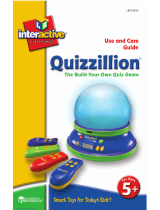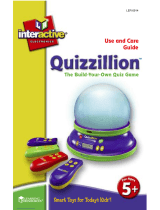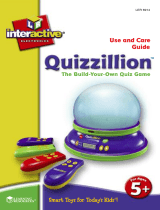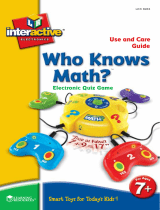Page is loading ...

2
T
h
e
fl
a
s
h
i
n
g
,
b
e
e
p
i
n
g
,
t
a
l
k
i
n
g
,
w
i
r
e
l
e
s
s
g
a
m
e
s
y
s
t
e
m
!
Ages
Grades
EI-7881
Teacher’s Guide
Congratulations on choosing Wireless Eggspert! This “egg-citing” teaching
aid enlivens classroom activities with just the press of a button. With its
easy-to-use wireless format, there are no limitations – so you can use it
anywhere. Using Wireless Eggspert’s two modes, you’ll find hundreds of
ways to integrate it into your daily classroom activities.
This product includes:
1 Wireless Eggspert
6 Student Answer
Buttons (pink, orange,
yellow, green, blue,
and purple)
1 Teacher Remote
1 Teacher’s Guide
6+
1+

2
3
Wireless Eggspert’s two unique modes (“Quiz Show” and “Wheel of Fortune”) will
help you integrate this motivational learning aid into your daily classroom activities.
“Quiz Show”
In this mode, you pose a question and the first student to press his or her “answer
button” gets to answer.
1. Give each student (or group of students) an ANSWER BUTTON.
2. On the TEACHER REMOTE, slide the TIMER switch to set a time limit
(no limit, 5, 10, 20, or 30 seconds) for student to answer the question.
3. Select a “time out” sound by sliding the TONE/VOICE switch.
4. Now ask a question. (“Who was the first president of the United
States?”)
5. As soon as a student presses his or her button, the corresponding
colored “egg” beeps and lights up. Then Wireless Eggspert will begin
ticking down the time clock. That student then has the specified amount
of time in which to answer the question. If the student answers before
time runs out, reset Wireless Eggspert by pressing the CONTROL
BUTTON on the TEACHER REMOTE. If time runs out before the
student answers, reset Wireless Eggspert by pressing the
CONTROL BUTTON.
TWO WAYS TO USE WIRELESS EGGSPERT
Please refer to pages 4 and 5 for explanations and illustrations of Wireless Eggspert’s
special features.
“Wheel of Fortune”
In this mode, Wireless Eggspert picks who will answer a question!
(Note: Student answer buttons are not needed for this mode.)
1. Assign each student (or group of students) an egg color.
2. Set the TIMER on the TEACHER REMOTE.
3. Choose a sound on the TEACHER REMOTE: TONE or VOICE.
4. The teacher presses the CONTROL BUTTON to set the egg lights in
motion. Eggs light and beep in sequence, gradually slowing until only
one egg remains lit.
5. The student assigned to that egg must answer the question before
time is up. If time runs out before the student answers, reset Wireless
Eggspert by pressing the CONTROL BUTTON.
TEACHER REMOTE
WIRELESS EGGSPERT
ANSWER BUTTON
CONTROL BUTTON

4
WIRELESS EGGSPERT’S SPECIAL FEATURES
TONE OR VOICE
SELECTOR
• Select TONE for beeps
and rings during game play.
• Select VOICE for spoken
phrases announcing “time
out” or last egg selected
during “Wheel of Fortune.”
AC ADAPTER JACK
WIRELESS EGGSPERT POWER BUTTON
Press to turn the Wireless Eggspert unit ON and OFF.
TEACHER REMOTE POWER BUTTON
Press to turn the Teacher Remote ON and OFF.
CONTROL BUTTON
Press to set the eggs in motion or to reset Wireless Eggspert.
VOLUME
Select volume setting – Mute, (1) Low, (2) Medium, (3) Medium/High, and (4) High.
TIMER
Select “timer off” or “time out” after 5, 10, 20, or 30 seconds.
To conserve batteries, Wireless Eggspert and the Teacher Remote will turn off after eight
minutes of inactivity.
PLAYER SELECT SLIDE SWITCHES
Each “egg” has a corresponding slide switch
on the Teacher Remote that allows you to
remove any egg from game play or to
preselect the winner of a “Wheel of
Fortune” game.
Middle Position: All eggs light and
beep. ANY egg can be the last egg lit
in “Wheel of Fortune.”
Left Position: Turns off the egg
during game play so that it will
not light or beep. Use when
playing with fewer than 6 players.
Right Position: Preselects the
last egg lit during a “Wheel
of Fortune” game. Only
one switch can be in the
right position at any time.
Teacher Remote
Using the Teacher Remote, you can:
• Adjust the volume (VOLUME)
• Set question response times (TIMER)
• Select TONE or VOICE sound effects
• Choose PLAYER SELECT modes
Wireless Eggspert
GETTING READY
Before starting, place batteries into Wireless Eggspert, Teacher Remote, and
Student Answer Buttons (see Operating Wireless Eggspert with Batteries on p. 10).
If using the AC adapter on Wireless Eggspert, insert the adapter plug into unit and
then plug the adapter body into an outlet (see Operating Wireless Eggspert
with an Adapter on p. 11).
1. Press the POWER BUTTON on
Wireless Eggspert.
2. Press the POWER BUTTON on the
Teacher Remote.
Note: If you turn on the Teacher
Remote before Wireless Eggspert, the
eggs on Wireless Eggspert will turn on
and remain steady. Press the Teacher
Remote’s POWER BUTTON to turn it
OFF then ON to retransmit the settings
to Wireless Eggspert.
3. Set up the Teacher Remote:
• Set TIMER
• Choose VOLUME setting
• Adjust PLAYER SELECT SLIDE
• Select TONE or VOICE
SWITCHES (if desired)
4. Give each participating student (or
group) a student ANSWER BUTTON
(if playing in “Quiz Show” mode).

6 7
Practice math facts, spelling words, social studies content—just about anything
related to classroom curriculum—with Wireless Eggspert.
Question-and-Answer Games
This is a great way to reinforce content on any subject! Pose a question to the
students playing. The first student to press his or her ANSWER BUTTON sets
the corresponding egg beeping and blinking. During the preset answer time,
the student must answer the question. After answering the question, or when
the timer runs out, the teacher resets play with a quick press of the CONTROL
BUTTON on the Teacher Remote.
Math Readiness—Counting And Charting
Press the CONTROL BUTTON to set the eggs in motion. If the last remaining
egg is blue, ask all students wearing blue pants to stand up. Then create a
graph on the board depicting the findings. HINT: You can preselect a specific
color by moving the Player Select Slide Switch on the Teacher Remote to the
right position.
Math—Probability
Wireless Eggspert can be used to generate data on probability. For example,
pose a probability question to your students: “In 20 consecutive spins, how
many times will each egg be the last egg lit?” Press the CONTROL BUTTON on
the Teacher Remote to set the eggs in motion. Have students chart their results.
This makes a great center activity. HINT: Set the volume switch to Low so as not
to disturb other students in the class.
Language Arts—Phonics Fun
Assign a consonant to each colored egg (see example below).
Blue = B Yellow = D Green = T
Orange = S Pink = M Purple = L
Set the lights in motion by pressing the CONTROL BUTTON on the Teacher
Remote. If the orange egg remains lit, all students must write down as many
words beginning with the letter s as they can before the timer runs out. Do the
same for short and long vowel sounds and ending consonants.
Geography—Map Reading
Use Wireless Eggspert to play geography games. Assign continents to each
of the egg colors (see below). Press the CONTROL BUTTON on the Teacher
Remote to set the eggs in motion. If the yellow egg is the last lit, ask a student
to find a specific place in South America (country, mountain range, river, city,
etc.). HINT: You may wish to set the timer for easier questions, but not use the
timer for more difficult ones.
Blue = North America Yellow = South America
Green = Asia Orange = Europe
Pink = Africa Purple = Australia
Science—Human Body
Put the names of the major bones of the body on ash cards and place them
in a box. Seat students in six rows, assigning a different egg color to each row.
Press the CONTROL BUTTON on the Teacher Remote to set the eggs in motion.
The rst person in the row of the chosen color picks a ash card from the box
and must identify its location on a drawing of the skeleton. Rows get points for
correct answers.
Physical Education—“Eggspert” Movements
Assign a different body movement to each color and watch Wireless Eggspert
lead your students in a rousing exercise regimen.
Blue = hopping on one leg Yellow = jumping jacks
Green = side kicks Pink = running in place
Purple = jumping and twisting Orange = toe touching
Press the CONTROL BUTTON on the Teacher Remote to select the first body
movement. If the pink egg lights up, students begin running in place. Press the
CONTROL BUTTON again after 20 seconds. Students continue running in place
until the new egg color lights up—and they change movements. Continue for
several minutes to get full advantage of this unique exercise activity.
CLASSROOM ACTIVITIES WITH WIRELESS EGGSPERT

98
JUST FOR FUN!
Wireless Eggspert Classroom Management
Wireless Eggspert is a great classroom management tool. Assign colors to the
groups in your class: Blue, Orange, Purple, Yellow, Pink, and Green. Then when
it’s time to make a decision, let Wireless Eggspert choose. “Which row goes to
lunch first?” Let Wireless Eggspert choose. “Who will read the next paragraph?”
Let Wireless Eggspert choose.
Need to create baseball teams or project groups? Select two to six colors,
depending on the number of teams or groups you need to create. Each student
comes forward and presses the CONTROL BUTTON on the Teacher Remote. If
the last egg lit is green, for example, then that student is assigned to the green
group. “What team are you on?” Let Wireless Eggspert choose. “What project
group are you part of?” Let Wireless Eggspert choose.
Carnival Games
When it comes time for the school carnival or a fund-raising event, Wireless
Eggspert can be a valuable resource. Here are some examples:
Trivia QUIZ SHOW Booth: For this activity you can have from two to six
contestants at a time. Give each participant a colored ANSWER BUTTON. Ask
a question. The first person to press the button and answer correctly wins the
round. Keep score on a board. The participant with the highest score after 5 or
10 questions wins a prize. (HINT: Using questions from commercial trivia games
saves set-up time.)
Spin and Toss: For this activity you’ll need to create a backdrop (from wood
or heavy cardboard) into which you’ve cut six holes of various sizes. Color the
outside of each circle one of Wireless Eggspert’s colors. The participant presses
the CONTROL BUTTON on the Teacher Remote, setting the eggs in motion.
If the yellow egg lights up and begins blinking, the participant must throw a
tennis ball through the yellow hole before the timer runs out.
Spin and Throw: This activity is similar to Spin and Toss. Just substitute
balloons and darts or colored cups oating in a swimming pool pond for the
backdrop and ball.
“Teacher, May I?”: Assign each participant a Wireless Eggspert color and
have them line up, shoulder to shoulder. Set the eggs in motion. If the green egg
remains lit, all “green” participants must follow the teacher’s directions (“Take
one giant step forward”). Play continues until the first person crosses the line.
TROUBLESHOOTING
“When I turn on the Teacher Remote and Wireless Eggspert, the eggs
light up and remain steady. Wireless Eggspert does not work when an
Answer Button or the Control button on the Teacher Remote is pressed.
What’s wrong?”
You may have turned on the Teacher Remote before Wireless Eggspert (Wireless
Eggspert should always be turned on before the Teacher Remote). Press the
Teacher Remote’s POWER BUTTON to turn it OFF then ON to retransmit the
settings to Wireless Eggspert.
“One (or more) of the eggs on Wireless Eggspert doesn’t light up.
What’s wrong?”
One of the slide switches may be in the wrong position on the Teacher Remote.
Check the position of the slide switch of that egg. Make sure it is in the
MIDDLE POSITION (ON).
If you position the slide switch to the left, it turns off the egg during game play
so that it will not light or beep.
“Why is the same egg always chosen to answer in Wheel of Fortune
mode?”
The slide switch for that egg may be in the wrong position on the Teacher
Remote. Check the position of the slide switch for that egg. Make sure it is in the
MIDDLE POSITION (ON).
If you position the slide switch to the right, Wireless Eggspert preselects that
egg to be the last egg lit.
“The eggs light up, but there’s no sound.”
You may have the volume set to Mute. Slide the VOLUME switch on the Teacher
Remote to increase the volume so that it is loud enough for everyone to hear.
“When I press the CONTROL BUTTON on the Teacher Remote to start the
Wheel of Fortune mode, I hear a buzzer sound. What’s wrong?”
1. One of the slide switches may out of position. Check the position of the slide
switch for each egg to be sure the slide switch is not in between positions.
2. You may have more than one slide switch in the right position. Only ONE
switch can be in the RIGHT POSITION (SELECT), preselecting that egg to be
lit and that player to answer a question.
3. You may have five or more slide switches turned OFF in the LEFT position.
Check the position of the slide switches to make sure at least two eggs are
active (both set to the MIDDLE (ON) position or one set to the MIDDLE (ON)
and the other set to the RIGHT (SELECT)).
“My students don’t have enough time to answer questions before they are
timed out. Can I give them more time?”
Yes! Set Wireless Eggspert’s TIMER on the Teacher Remote to give students 5,
10, 20, or 30 seconds to answer questions in either “Quiz” or “Wheel of Fortune”
modes. Or, turn the timer OFF and allow them as much time as they need.

1110
OPERATING WIRELESS EGGSPERT
WITH BATTERIES
For the best operation, always use fresh alkaline batteries. Other battery types
will have a shorter life.
Battery Requirements:
• The Teacher Remote requires 3 AAA batteries.
• Wireless Eggspert requires 4 AA batteries.
• Each Student Answer Button requires 2 AAA batteries (12 AAA batteries are
needed altogether).
1. Carefully open each battery compartment door (located on the bottom of Teacher
Remote, Wireless Eggspert, and each Answer Button) by loosening the screw holding
it in place.
2. Install the required fresh batteries in the battery compartment, carefully following the
diagram showing correct battery installation. A battery installation diagram is found
inside each battery compartment.
• Do not use rechargeable batteries.
• Do not mix old and new batteries.
• Do not mix different kinds of batteries: alkaline, standard (carbon-zinc), or
rechargeable (nickel-cadmium) batteries.
• Non-rechargeable batteries are not to be recharged.
• Rechargeable batteries are to be removed from the product before being charged.
• Rechargeable batteries are only to be recharged under adult supervision.
• Only batteries of the same or equivalent type are to be used.
• Batteries are to be inserted with the correct polarity.
• Exhausted batteries are to be removed from the product.
• The supply terminals are not to be short-circuited.
• To prevent corrosion and possible damage to the product, it is
recommended to remove the batteries from the unit if it will not be
used for more than two weeks.
3. Close the battery compartment door and tighten screw.
• Teacher Remote
• Wireless Eggspert
• Student Answer Buttons
Operating Wireless Eggspert with an Adapter
Using the optional AC adapter, the Wireless Eggspert unit can run indefinitely without
batteries. To use the unit with the adapter, follow these instructions:
1. Plug the end of the adapter cord into the AC adapter jack, located on the right side of
Wireless Eggspert.
• Wireless Eggspert must only be used with the recommended AC adapter, available
from your authorized Educational Insights dealer. The Educational Insights stock
number is EI-8702.
• The AC adapter should be examined regularly for damage to the cord, plug,
enclosure, and other parts. In the event of such damage, do not use this AC adapter
until the damage has been repaired.
• The AC adapter is not a toy.
2. Carefully plug the adapter body into an electric outlet.
• Wireless Eggspert must not be connected to more than the recommended number
of power supplies.
Caring For Wireless Eggspert
• If you are using Wireless Eggspert with an AC adapter, disconnect the AC adapter
before cleaning. Clean Wireless Eggspert with a dry cloth. Do not immerse or spray
any liquid or water on the unit.
• To clean the Teacher Remote and Answer Buttons, gently wipe with a damp cloth.
Allow to dry before using. Do NOT immerse in water or other liquids.
Additional Answer Button Sets
Want to play Wireless Eggspert with teams?
Now you can with additional sets of Wireless Eggspert Extra Answer Buttons
(EI- 7882) – sold separately at your local Educational Insights dealer or online at
www.EducationalInsights.com.
Each set includes six answer buttons (one of each Wireless Eggspert color). Simply
assign student teams an egg color and hand each student their very own Answer Button.
Instead of relying on a team captain to “buzz in” to answer a question, now more players
can individually “buzz in” to answer and score for their team. Perfect for competitions,
scholastic fairs, and review sessions.
Teacher Remote
Wireless Eggspert
Student Answer Buttons
+
-
+
-
+
+
-
-
+
-

WARRANTY INFORMATION
Dear Customer,
Thank you for purchasing Wireless Eggspert. We’re certain that you and your students
will enjoy the learning fun offered by this product.
Educational Insights products are guaranteed to function for one year. Educational
Insights warrants each unit against factory defects in material and workmanship for one
year from the date of purchase to the original purchaser only.
This warranty is invalid if the damage or defect is caused by accident, consumer abuse,
or unauthorized alteration or repair.
This warranty does not cover any claim concerning worn-out or defective batteries.
If your Wireless Eggspert fails to operate satisfactorily during the first year after purchase,
return it postage prepaid with your check or money order for $6.50 for handling and
inspection. Be sure to include the product, your name, address, proof of purchase, and
a brief description of the problem. Send this information to the factory service center
listed below. If the unit is found to be defective within the first year, it will be repaired or
replaced at no further cost to you.
OUT OF WARRANTY SERVICE POLICY
If your unit requires service after expiration of the one-year, limited-warranty period, see
below for charges. Educational Insights will service or replace it with a reconditioned unit at
our option upon receipt of the unit and your check or money order for $25.
SERVICE CENTER CUSTOMER SERVICE
Direct all returns to: (800) 995-4436 (U.S. & Canada)
Educational Insights or +44 (0)1553 762276
Customer Service Department (U.K. & Europe)
380 N. Fairway Drive
Vernon Hills, IL 60061
CANADIAN CUSTOMERS
Charges are listed in U.S. dollars. Please send Canadian dollars in
U.S. equivalent, plus $6.50 for postage and handling fee.
Note: This equipment has been tested and found to comply with the limits for a Class
B digital device, pursuant to Part 15 of the FCC Rules. These limits are designed to
provide reasonable protection against harmful interference in a residential installation. This
equipment generates, uses, and can radiate radio frequency energy and, if not installed
and used in accordance with the instructions, may cause harmful interference to radio
communications. However, there is no guarantee that interference will not occur in a
particular installation. If this equipment does cause harmful interference to radio or television
reception, which can be determined by turning the equipment off and on, the user is
encouraged to try to correct the interference by one or more of the following measures:
• Reorient or relocate the receiving antenna.
• Increase the separation between the equipment and receiver.
• Connect the equipment into a different outlet from the receiver.
• Consult the dealer or an experienced radio/TV technician for help.
Note: The user is cautioned that changes and modifications made to the equipment without
the approval of manufacturer could void the user’s authority to operate this equipment.
© Educational Insights, Inc., Rancho Dominguez, CA (U.S.A.). All rights reserved.
Learning Resources Ltd., King’s Lynn, Norfolk (U.K.). Conforms to ASTM F 963.
Please retain our address for future reference. Made in China.
CALL: (800) 995-4436 (U.S. & Canada) or +44 (0)1553 762276 (U.K. & Europe)
WEBSITE: www.Educational
Insights.com
Fabriqué en Chine. Informations à conserver.
Made in China. Bitte bewahren Sie unsere
Adresse für spätere Nachfragen auf.
Hecho en China.Conservar estos datos.
/