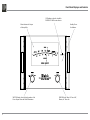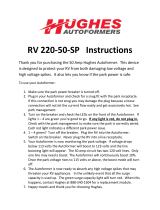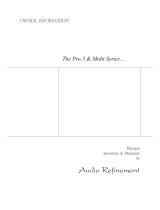McIntosh Laboratory, Inc. 2 Chambers Street Binghamton, New York 13903-2699 Phone: 607-723-3512 www.mcintoshlabs.com
MC1.25KW
Quad Balanced
Power Amplier
Owner’s Manual

2
Your decision to own this McIntosh MC1.25KW Quad
Balanced Power Amplifier ranks you at the very top
among discriminating music listeners. You now have
“The Best.” The McIntosh dedication to “Quality,” is
assurance that you will receive many years of musical
enjoyment from this unit.
Please take a short time to read the information in
this manual. We want you to be as familiar as pos-
sible with all the features and functions of your new
McIntosh.
Copyright 2017 © by McIntosh Laboratory, Inc.
Table of Contents
Thank You
Please Take A Moment
Technical Assistance
If at any time you have questions about your McIntosh
product, contact your McIntosh Dealer who is familiar
with your McIntosh equipment and any other brands
that may be part of your system. If you or your Dealer
wish additional help concerning a suspected problem,
you can receive technical assistance for all McIntosh
products at:
McIntosh Laboratory, Inc.
2 Chambers Street
Binghamton, New York 13903
Phone: 607-723-3512
Fax: 607-724-0549
Customer Service
If it is determined that your McIntosh product is in
need of repair, you can return it to your Dealer. You
can also return it to the McIntosh Laboratory Service
Department. For assistance on factory repair return
procedure, contact the McIntosh Service Department
at:
McIntosh Laboratory, Inc.
2 Chambers Street
Binghamton, New York 13903
Phone: 607-723-3515
Fax: 607-723-1917
The serial number, purchase date and McIntosh Dealer
name are important to you for possible insurance
claim or future service. The spaces below have been
provided for you to record that information:
Serial Number: _______________________________
Purchase Date: _______________________________
Dealer Name: ________________________________
Important Safety Information is supplied in a separate document “Important Additional Operation Information Guide”
Safety Instructions .............................................................. 2
(Separate Sheet) ............................Important Additional
Operation Information Guide
Thank You and Please Take a Moment ...............................2
Technical Assistance and Customer Service ....................... 2
Table of Contents .................................................................2
General Information ............................................................3
Connector and Cable Information ..............................3
Introduction .................................................................4
Performance Features .................................................4
Dimensions .................................................................5
Installation ..................................................................6
Rear Panel Connections and Switch ...........................7
Output Terminals and How to Connect .................. 8-9
Output Terminals and How to Connect
for Bi-Amp ......................................................... 10-11
Front Panel Displays and Controls ............................12
How to Operate ......................................................... 13
Technical Description .......................................... 14 -17
Specifications ............................................................ 18
Packing Instruction ................................................... 19

3
XLR Connectors
Below is the Pin configuration for the XLR Balanced
Input, Input/Output Connectors on the MC1.25KW.
Refer to the diagram for connection:
PIN 1: Shield/Ground
PIN 2: + Input/Output
PIN 3: - Input/Output
Power Control Connector
The MC1.25KW Power Control Input (Trigger Con-
trol) receives an On/Off signal from +5 to +12 volts.
The Power Control Output
will in turn provide a +12 volt
Output Signal with a total cur-
rent up to 50mA. An additional
connection is for controlling the
illumination of the McIntosh
Power Output Meters. The 3.5mm stereo mini phone
plug connects to another McIntosh Power Amplifier.
Output Terminal Connector
When cables with spade lugs are used
for Loudspeaker Connection, the spade
lugs need an opening of at least 3/10 inch
(7.6m m)
5. The MC1.25KW incorporates the very latest in
Fully Double Balanced Circuitry. As a result, the
Loudspeaker Negative Connections are above
chassis ground. Do not combine any connections
together, ground them or connect with another
MC1.25KW.
6
. In the event the MC1.25KW over heats, due to im-
proper ventilation and/or high ambient temperature,
the protection circuits will activate. The Front Panel
Power Guard LED will continuously indicate ON
and the audio will be muted. When the MC1.25KW
has returned to a safe operating temperature, nor-
mal operation will resume.
7. When discarding the unit, comply with local rules
or regulations. Batteries should never be
thrown away or incinerated but disposed
of in accordance with the local regulations
concerning battery disposal.
8. For additional information on the MC1.25KW and
other McIntosh Products please visit the McIntosh
Web Site at www.mcintoshlabs.com.
Caution: The MC1.25KW Amplifier weight is 158 pounds
(71.7 kilograms). It requires two or more per-
sons to safely handle when moving the ampli-
fier.
1. For additional connection information, refer to the
owner’s manual(s) for any component(s) connected
to the MC1.25KW.
2. The MC1.25KW mutes the speaker output for ap-
proximately two seconds when first turned on.
3. For the best performance and safety it is important
to always match the impedance of the Loudspeaker
to the Power Amplifier connections. Refer to “How
to Connect” pages 8 thru 11.
Note: The impedance of a Loudspeaker actually var-
ies as the Loudspeaker reproduces different
frequencies. As a result, the nominal impedance
rating of the Loudspeaker (usually measured at
a midrange frequency) might not always agree
with the impedance of the Loudspeaker at low
frequencies where the greatest amount of power
is required. Contact the Loudspeaker Manufac-
turer for additional information about the actual
impedance of the Loudspeaker before connecting
it to the McIntosh MC1.25KW.
4. It is very important that loudspeaker cables of ad-
equate size be used, so that there will be no power
loss. The size is specified in Gauge Numbers or
AWG, (American Wire Gauge). The smaller the
Gauge number, the larger the wire size:
If your loudspeaker cables are 50 feet (38.1m) or less,
use at least 14 Gauge.
If your loudspeaker cables are 100 feet (76.2m) or
less, use at least 12 Gauge.
General Information Connector and Cable Information
Trigger
Control
Ground
Meter
Illumination
Control
PIN 1
PIN 2
PIN 3
PIN 2 PIN 1
PIN 3
OUT
IN
3/10 of an inch
(7.6millimeters)
General Information and Cable Information

4
Cable Information, Introduction and Performance Features
Introduction
Now you can take advantage of traditional McIntosh
standards of excellence in the MC1.25KW Quad Bal-
anced Power Amplifier. The 1200 watts high current
output will drive any high quality Loudspeaker. The
MC1.25KW reproduction is sonically transparent and
absolutely accurate. The McIntosh Sound is “The
Sound of the Music Itself.”
Performance Features
• Power Output
The MC1.25KW is a Power Amplifier with a capabil-
ity of 1200 watts into 2, 4 or 8 ohm speakers with less
than 0.005% distortion. The Power Amplifier Circuit-
ry uses Thermal Trak
1
Output Transistors for lower
distortion and cool operation.
• Full Balanced Quad-Differential Circuitry
The MC1.25KW is fully balanced from input to
output. It consists of two matched Power Amplifiers
operating in push-pull with their outputs combined in
a McIntosh Autoformer. The Quad Balanced configu-
ration cancels virtually all distortion.
• Patented Autoformer
McIntosh designed and manufactured Output Auto-
formers provide an ideal match between the amplifier
output stages and speaker loads of 2, 4 and 8 ohms.
The Autoformers also provide perfect DC protection
for your valuable loudspeakers.
• Balanced and Unbalanced Inputs
Balanced connections guard against induced noise and
allow long cable runs without compromising sound
qualit y.
• Power Guard
The patented McIntosh Power Guard circuit prevents
the amplifier from being over driven into clipping,
with its harsh distorted sound that can also damage
your valuable loudspeaker.
• Sentry Monitor and Thermal Protection
McIntosh Sentry Monitor power output stage protec-
tion circuits ensure the MC1.25KW will have a long
and trouble free operating life. Built-in Thermal Pro-
tection Circuits guard against overheating.
• Special Power Supply
A regulated Power Supply, a very large Toroidal
Wound Power Transformer and very large capacitors
ensures stable noise free operation even though the
power line varies.
• Illuminated Power Meter
The Illuminated Power Output Watt Meter on the
MC1.25KW is peak responding, and indicates the
true power output of the Amplifier. The Peak Watt
Hold Mode allows the meter to temporarily stay at the
highest power output and then slowly decay. The Front
Panel Meter Illumination may be switched Off at any
time.
• McIntosh Custom Binding Posts
McIntosh patent pending gold plated output terminals
deliver high current output. They accept large diam-
eter wire and spade lugs. Banana plugs may also be
used only in the United States and Canada.
1
ThermalTrak™ and ON Semiconductor are trademarks of Semi-
conductor Components Industries, LLC
• Fiber Optic Solid State Front Panel Illumination
The even Illumination of the Front Panel is accom-
plished by the combination of custom designed Fiber
Optic Light Diffusers and extra long life Light Emit-
ting Diodes (LEDs).
• Glass Front Panel and Super Mirror Chassis
Finish
The famous McIntosh Illuminated Glass Front Panel
uses long life Light Emitting Diodes (LEDs) and the
Stainless Steel Chassis with Super Mirror Finish
ensures the pristine beauty of the MC1.25KW will be
retained for many years.

5
Dimensions
The following dimensions can assist in determining
the best location for your MC1.25KW.
Dimensions
12-1/4"
31.11cm
17-3/8"
44.15cm
Rear View of the MC1.25KW
18"
45.72cm
19-1/2"
49.50cm
3/16"
0.48cm
10-1/2"
26.70cm
14"
35.60cm
1-9/16"
3.96cm
1-1/2"
3.81cm
1-5/8"
4.12cm
Side View of the MC1.25KW
17-3/4"
45.09cm
11"
27.94cm
12-5/16"
31.27cm
Front View of the MC1.25KW

6
Installation
Installation
The MC1.25KW can be placed upright on a table or
shelf, standing on its four feet. It also can be custom
installed in a piece of furniture or cabinet of your
choice. The four feet may be removed from the bot-
tom of the MC1.25KW when it is custom installed as
outlined below. The four feet together with the mount-
ing screws should be retained for possible future use if
the MC1.25KW is removed from the custom installa-
tion and used free standing. The required panel cutout,
ventilation cutout and unit dimensions are shown.
Always provide adequate ventilation for your
MC1.25KW. Cool operation ensures the longest pos-
sible operating life for any electronic instrument. Do
not install the MC1.25KW directly above a heat gener-
ating component such as a high powered amplifier. If
all the components are installed in a single cabinet, a
quiet running ventilation fan can be a definite asset in
maintaining all the system components at the coolest
possible operating temperature.
A custom cabinet installation should provide the fol-
lowing minimum spacing dimensions for cool opera-
tion.
Allow at least 6 inches (15.24cm) above the top, 2
inches (5.08cm) below the bottom, 3 inches (7.62cm)
behind the rear panel and 2 inches (5.08cm) on each
side of the Power Amplifier, so that airflow is not
obstructed. Allow 2-1/2 inches (6.35 cm) in front of
the mounting
1
panel for clearance. Be sure to cut out
a ventilation hole in the mounting shelf according
to the dimensions in the drawing.
1
When the MC1.25KW is installed together with other Mc-
Intosh Components, check clearances on all components
before proceeding.
10 -13/16"
27.46cm
17-9/16"
44.62cm
6"
15.24cm
14-1/2"
36.83cm
14"
35.56cm
15-5/16"
38.91cm
21/32"
1.67cm
Cutout Opening
for Ventilation
Cutout Opening for Ventilation
Support
Shelf
Cabinet
Front
Panel
Chassis
Spacers
Cutout Opening for Custom Mounting
Opening
for Ventilation
MC1.25KW Front Panel
Custom Cabinet Cutout
MC1.25KW Side View
in Custom Cabinet
MC1.25KW Bottom View
in Custom Cabinet
1"
2.54cm

7
Caution: The Loudspeaker Negative Connections are above chassis ground. Do not combine any connections together, ground them or connect with another MC1.25KW.
Connect the MC1.25KW
power cord to a live AC outlet.
Refer to the rear panel to de-
termine the correct voltage
POWER CONTROL IN
receives turn On/Off
signals from a McIntosh
component
UNBALanced INput for an audio
cable from a Preamplifier or A/V
Processor audio output
INPUT MODE switch
selects between UNBAL-
anced or BALanced Input
BALANCED INput for audio
cables from a Preamplifier or
A/V Processor audio output
BALANCED OUTput for
an audio cable to the next
Power Amplifier Input
OUTPUT Connections for
a 8 ohm Loudspeaker
Rear Panel Connections and Switch
OUTPUT Connections for
a 4 ohm Loudspeaker
OUTPUT Connections for
a 2 ohm Loudspeaker
UNBALanced OUTput for
an audio cable to the next
Power Amplifier Input
POWER CONTROL OUT
1 and 2 send turn On/Off
signals to the next McIn-
tosh Component
Circuit Breaker,
press to reset if
the amplifier will
not power up
AUTO OFF Mode
Switch selects
between ENAbled
or DISabled

8
“Connector and Cable Information” on page 3.
1. For Remote Power Control, connect a power control
cable from the Audio Preamplifier or A/V Proces-
sor Power Control Output Trigger 1 to the Ampli-
fier POWER CONTROL IN.
Note: When a Power Control Cable is connected
between the MC1.25KW and Preamplifier (or
A/V Processor), the AUTO OFF Feature is
bypassed. Refer to page 13.
2. Connect XLR cables from the Output 1 Balanced
R, (refer to note 2 below) of an Audio Preamplifier
or A/V Processor to the Amplifier BALANCED
INput. Place the INPUT MODE Switch in the
BALanced Position.
Notes: 1. An optional hookup is to use unbalanced
cable and place the INPUT MODE Switch
in the UNBALanced Position.
2. When multiple MC1.25KWs are used in
a Stereo or Multichannel System, match
up the Preamplifier or A/V Processor
Channel Output designation to each
MC1.25KW with Loudspeaker and the
Loudspeaker location in the room.
3. Using a suitable tool remove the two screws from
each side of the MC1.25KW Rear
Chassis Handle and temporarily
place them in a safe place. Refer
to figure 1.
This McIntosh MC1.25KW Quad
Balanced Power Amplifier is de-
signed for Loudspeakers with an
impedance of 2 ohms, 4 ohms or 8
ohms. Connect a single Loudspeaker
only to the Output Terminals.
When connecting Loudspeakers
to the MC1.25KW it is very impor-
tant to use cables of adequate size, so there is little to
no power loss in the cables. The size is specified in
Gauge Numbers or AWG (American Wire Gauge).
The smaller the Gauge number, the larger the wire
size:
Loudspeaker Cable Distance vs Wire Gauge Guide
Loudspeaker
Impedance
25 feet
(7.62 meters)
or less
50 feet
(15.24 meters)
or less
100 feet
(30.48 meters)
or less
2 Ohms
12AWG 10AWG 8AWG
4 Ohms
14AWG 12AWG 10AWG
8 Ohms
16AWG 14AWG 12AWG
4. Prepare the Loudspeaker Hookup Cable for attach-
ment to the MC1.25KW Power Amplifier:
Bare wire cable ends:
Carefully remove sufficient insulation from the
cable ends, refer to figures 2, 3 & 4. If the cable
is stranded, carefully twist the strands together
as tightly as possible.
Notes: 1. If desired, the twisted ends can be tinned
with solder to keep the strands together.
2. The prepared bare wire cable ends may be
inserted into spade lug connectors.
3. Banana plugs are for use in the United
States and Canada only.
Banana Plugs are for use in the United States and
Canada only:
5. Locate the Terminal Connections Cover from the
inside of the MC1.25KW shipping carton. Insert
the just prepared Loudspeaker hookup cables thru
the cover opening on the right side. Refer to figure
5.
How to Connect
Caution: Do not connect the AC Power Cord to the
MC1.25KW Rear Panel until after the Loud-
speaker Connections are made and the protec-
tive Terminal Connections Cover is installed.
Failure to observe this could result in Electric
Shock.
The connection instructions below, together with
the MC1.25KW Connection Diagram located on the
separate folded sheet “Mc1A”, is an example of a typi-
cal audio system. Your system may vary from this,
however the actual components would be connected in
a similar manner. For additional information refer to
Figure 2
Figure 3 Figure 4
Output Terminals
When connecting the Loudspeaker Hookup Cables to
the MC1.25KW Power Amplifier Output Terminals
please follow the steps below:
1. Rotate the top of the Output Terminal Post coun-
terclockwise until an opening
appears. Refer to gures A and
B.
2. Insert the Loudspeaker hookup
cable into the Output Terminal
Post opening or the cable spade
lug around the center post of
the Output Terminal. Refer to
gure C.
3. Rotate the top of the Output
Terminal Post clockwise until it
is nger tight. Refer to gure D.
4. Place the supplied McIntosh
Wrench over the top of the Out-
put Terminal and rotate it one
quarter of a turn (90° ) to secure
the Loudspeaker Cable Connec-
tion. Do not over tighten. Refer
to gure E.
Figure A
Opening
Figure B
Figure C Figure D
Figure E
Figure 1
Remove Screws

9
impedance of the Loudspeaker, being careful to
observe the correct polarities. Insert the spade
lug connector or prepared section of the cable end
into the terminal side access hole, and tighten the
terminal cap until the cable is firmly clamped into
the terminals so the lugs or wire cannot slip out.
Refer to figures 7 and 8.
Note: The illustration in figure 6 is connections for
8Ω (ohms) Loudspeakers.
If the Loudspeaker’s impedance is in-between
the available connections, use the nearest lower
impedance connection. Refer to “General Informa-
tion” Note 4 on page 3 for additional information.
WARNING: Loudspeaker terminals are hazard-
ous live and present a risk of electric
shock. For additional instruction on
making Loudspeaker Connections con-
tact your McIntosh Dealer or McIn-
tosh Technical Support.
13. Attach the Terminal Connections Cover to the
MC1.25KW Rear Panel with the previously re-
moved Screws. Refer to figure 6.
14. Connect the MC1.25KW power cord to an active
AC outlet.
ance connection. Refer to “General Information” Note
3 on page 3 for additional information.
WARNING: Loudspeaker terminals are hazardous
live and present a risk of electric shock.
For additional instruction on making
Loudspeaker Connections contact your
McIntosh Dealer or McIntosh Techni-
cal Support.
9. Attach the Terminal Connections Cover to the
MC1.25KW Rear Panel with the previously re-
moved Screws. Refer to figure 5.
10. Connect the MC1.25KW power cord to an active
AC outlet.
Spade Lug or Wire Connections:
11. Locate the Terminal Connections Cover from the
inside of the MC1.25KW shipping carton. Insert
the just prepared Loudspeaker hookup cables thru
the cover opening on the right side. Refer to figure
6.
12. Connect the Loudspeaker hookup cables to the
MC1.25KW Negative Output Terminal and Posi-
tive Output Terminal indentified as 2Ω (ohms),
4Ω (ohms) or 8Ω (ohms) connection to match the
6. Attach the previously prepared bare
wire cable ends into the banana plugs
and secure the connections. Refer to
f ig u re F.
7. Rotate the top of the Output Terminal
Post clockwise until it is nger tight.
Refer to gure G. Then using the Mc-
Intosh Wrench, rotate the top of the
Output Terminal one quarter of a turn
(90° ). Do not over tighten. Refer to
gure E.
8. Referring to figure H,
connect the Loudspeaker
hookup cables with ba-
nana plugs into the hole
at the top of the MC1.25KW Negative and Positive
Output Terminals. The terminals are indentified
as 2Ω (ohms), 4Ω (ohms) or 8Ω (ohms) connection
to match the impedance of the Loudspeaker, being
careful to observe the correct polarities.
Note: The illustration in figure 5 is connections for
8Ω (ohms) Loudspeakers.
If the Loudspeaker’s impedance is in-between the
available connections, use the nearest lower imped-
Output Terminals and How to Connect
Figure 7
Figure 8
Figure F
Figure H
Figure F
Figure H
Figure G
Figure 5 (Inside USA and Canada)
Cover
Mounting
Screw
Location
Cover
Mounting
Screw
Location
Terminal
Connections
Cover
Rear
Chassis
Handle
Cable
Openings
Figure 6 (Outside USA and Canada)
Cover
Mounting
Screw
Location
Cover
Mounting
Screw
Location
Terminal
Connections
Cover
Rear
Chassis
Handle
Cable
Openings

10
“Connector and Cable Information” on page 3.
1. For Remote Power Control, connect a power control
cable from the Audio Preamplifier or A/V Proces-
sor Power Control Output Trigger 1 to Amplifier
One POWER CONTROL IN.
Note: When the Power Control Cable is connected
between the MC1.25KW and Preamplifier or
A/V Processor, the AUTO OFF Power Save
Feature is automatically disabled.
2. Connect a second power control cable from Ampli-
fier One POWER CONTROL OUTput 1 to Ampli-
fier Two POWER CONTROL IN.
3. Connect XLR cables from the Balanced Output 1
(R, refer to note 2 below) of an Audio Preamplifier
or A/V Processor to Amplifier One BALANCED
INput. Place the INPUT MODE Switch in the
BALanced Position.
Notes: 1. An optional hookup is to use unbalanced
cable and place the INPUT MODE Switch in
the UNBALanced Position.
2. When multiple MC1.25KWs are used in a
Stereo or Multichannel System, match up
the Preamplifier or A/V Processor Channel
Output designation to each MC1.25KW with
Loudspeaker and the Loudspeaker location
in the room.
4. Connect XLR cables from Am-
plifier One Audio BALANCED
OUTput to Amplifier Two BAL-
ANCED INput.
5. Using a suitable tool remove the
two screws from each side of
the MC1.25KW Rear Chassis
Handle and temporarily place
them in a safe place. Refer to
figure 1.
This McIntosh MC1.25KW Quad Balanced Power
Amplifier is designed for Loudspeakers with an
impedance of 2 ohms, 4 ohms or 8 ohms. Connect a
single Loudspeaker only to the Output Terminals.
When connecting Loudspeakers to the MC1.25KW
it is very important to use cables of adequate size, so
there is little to no power loss in the cables. The size is
specified in Gauge Numbers or AWG (American Wire
Gauge). The smaller the Gauge number, the larger the
wire size:
Loudspeaker Cable Distance vs Wire Gauge Guide
Loudspeaker
Impedance
25 feet
(7.62 meters)
or less
50 feet
(15.24 meters)
or less
100 feet
(30.48 meters)
or less
2 Ohms
12AWG 10AWG 8AWG
4 Ohms
14AWG 12AWG 10AWG
8 Ohms
16AWG 14AWG 12AWG
6. Prepare the Loudspeaker Hookup Cable for attach-
ment to the MC1.25KW Power Amplifier:
Bare wire cable ends:
Carefully remove sufficient insulation from the
cable ends, refer to figures 2, 3 & 4. If the cable
is stranded, careful-
ly twist the strands
together as tightly
as possible.
Notes: 1. If desired,
the twisted ends can be tinned with solder to
keep the strands together.
2. The prepared bare wire cable ends may be
inserted into spade lug connectors.
3. Banana plugs are for use in the United
States and Canada only.
Banana Plugs are for use in the United States and
Canada only:
7. Locate the Terminal Connections Cover from
inside MC1.25KW shipping carton. Insert the just
prepared Loudspeaker hookup cables thru the
cover opening on the right side. Refer to figure 5.
How to Connect for Bi-Amp
Caution: Do not connect the AC Power Cord to the
MC1.25KW Rear Panel until after the Loud-
speaker Connections are made and the protec-
tive Terminal Connections Cover is installed.
Failure to observe this could result in Electric
Shock.
The connection instructions below, together with
the MC1.25KW Connection Diagram located on the
separate folded sheet “Mc1B”, is an example of a typi-
cal audio system. Your system may vary from this,
however the actual components would be connected in
a similar manner. For additional information refer to
Figure 2
Figure 3 Figure 4
When connecting the Loudspeaker Hookup Cables to
the MC1.25KW Power Amplifier Output Terminals
please follow the steps below:
1. Rotate the top of the Output Terminal Post coun-
terclockwise until an opening
appears. Refer to gures A and
B.
2. Insert the Loudspeaker hookup
cable into the Output Terminal
Post opening or the cable spade
lug around the center post of
the Output Terminal. Refer to
gure C.
3. Rotate the top of the Output
Terminal Post clockwise until it
is nger tight. Refer to gure D.
4. Place the supplied McIntosh
Wrench over the top of the Out-
put Terminal and rotate it one
quarter of a turn (90° ) to secure
the Loudspeaker Cable Connec-
tion. Do not over tighten. Refer
to gure E.
Figure A
Opening
Figure B
Figure C Figure D
Figure E
Output Terminals
Figure 1
Remove Screws

11
How to Connect for Bi-Amp
14. Connect the Loudspeaker hookup cables to the
MC1.25KW Negative Output Terminal and Posi-
tive Output Terminal indentified as 2Ω (ohms),
4Ω (ohms) or 8Ω (ohms) connection to match the
impedance of the Loudspeaker, being careful to
observe the correct polarities. Insert the spade
lug connector or prepared section of the cable end
into the terminal side access hole, and tighten the
terminal cap until the cable is firmly clamped into
the terminals so the lugs or wire cannot slip out.
Refer to figures 7 and 8.
Note: The illustration in figure 6 is connections for
8Ω (ohms) Loudspeakers.
If the Loudspeaker’s impedance is in-between
the available connections, use the nearest lower
impedance connection. Refer to “General Informa-
tion” Note 3 on page 3 for additional information.
WARNING: Loudspeaker terminals are hazard-
ous live and present a risk of electric
shock. For additional instruction on
making Loudspeaker Connections con-
tact your McIntosh Dealer or McIn-
tosh Technical Support.
15. Attach the Terminal Connections Cover to the
MC1.25KW Rear Panel with the previously re-
moved Screws. Refer to figure 6.
16. Connect the MC1.25KW power cord to an active
AC outlet.
If the Loudspeaker’s impedance is in-between the
available connections, use the nearest lower imped-
ance connection. Refer to “General Information” Note
3 on page 3 for additional information.
WARNING: Loudspeaker terminals are hazardous
live and present a risk of electric shock.
For additional instruction on making
Loudspeaker Connections contact your
McIntosh Dealer or McIntosh Techni-
cal Support.
11. Attach the Terminal Connections Cover to the
MC1.25KW Rear Panel with the previously re-
moved Screws. Refer to figure 5.
12. Connect the MC1.25KW power cord to an active
AC outlet.
Spade Lug or Wire Connections:
13. Locate the Terminal Connections Cover from the
inside of the MC1.25KW shipping carton. Insert
the just prepared Loudspeaker hookup cables
thru the cover opening on the right side. Refer to
figure 6.
8. Attach the previously prepared bare wire cable
ends into the banana plugs and secure
the connections. Refer to figure F.
9. Rotate the top of the Output Terminal
Post clockwise until it is nger tight.
Refer to gure G. Then using the Mc-
Intosh Wrench, rotate the top of the
Output Terminal one quarter of a turn
(90° ). Do not over tighten. Refer to
gure E.
10. Referring to figure H, connect the
Loudspeaker hookup
cables with banana plugs
into the hole at the top of
the MC1.25KW Nega-
tive and Positive Output
Terminals. The terminals
are indentified as 2Ω (ohms), 4Ω (ohms) or 8Ω
(ohms) connection to match the impedance of the
Loudspeaker, being careful to observe the correct
polarities.
Note: The illustration in figure 5 is connections for
8Ω (ohms) Loudspeakers.
Figure 7
Figure 8
Figure F
Figure H
Figure F
Figure H
Figure G
Figure 5 (Inside USA and Canada)
Cover
Mounting
Screw
Location
Cover
Mounting
Screw
Location
Terminal
Connections
Cover
Rear
Chassis
Handle
Cable
Openings
Figure 6 (Outside USA and Canada)
Cover
Mounting
Screw
Location
Cover
Mounting
Screw
Location
Terminal
Connections
Cover
Rear
Chassis
Handle
Cable
Openings

12
Front Panel Displays and Controls
Standby Power
On Indicator
POWER Switch Turns AC Power Off,
Remote, AC Power On
METER Switch selects the display modes of the
Power Output Meter and Meter Illumination
Meter indicates the Output
of the amplifier
LED indicates when the Amplifier
POWER GUARD circuit activates

13
Power On
To have the MC1.25KW automatically turn On or Off
when a Preamplifier or Control
Center turns On or Off, rotate
the power switch to the remote
position. For manual operation,
rotate the power switch to the On
or Off position as desired. Refer
to figure 8.
Note: There must be a power con-
trol connection between the
MC1.25KW and the McIntosh Control Center, in
order for the remote power turn-on to function.
Meter Selection
Rotate the meter mode switch to select the meter
operation mode you desire.
Refer to figures 9 and 10.
Lights Off - Meter lights
are turned off
and the meter
will continue
to indicate the
power output.
Note: When
Power Control Input of the
MC1.25KW is connected to a McIn-
tosh A/V Processor or Preamplifier
with Remote Meter Illumination
Control, the Meter Illumination will
automatically be remotely con-
trolled (On/Off) with the METER
Switch set to the WATTS or HOLD
position.
Watts- The meters respond to all the musi-
cal information being produced by the
amplifier. They indicate to an accuracy
of at least 95% of the power output with
only a single cycle of a 2000Hz tone
burst.
Hold - The meter pointer is locked to the high-
est power peak in a sequence of peaks.
It is electronically held to this power
level until a higher power peak passes
through the amplifier. The meter point-
er will then rise to the newer higher
indication. If no further power peaks
are reached, the meter pointer will
very slowly return to its rest position
or lower power level. The decay rate is
approximately 6dB per minute.
Note: The MC1.25KW Power Output
Meter indicates the actual wattage
delivered to the loudspeakers by
responding to the combination of
current and voltage output.
Input Mode Switch
The Input Mode Switch, which is located on the Rear
Panel of the MC1.25KW, allows you to
select either the BALanced or UNBAL-
anced Input. Refer to figure 11.
Auto Off Switch
The MC1.25KW incorporates Power Save Circuitry
to automatically place the MC1.25KW into the power
saving Standby Mode approximately 30 minutes after
there has been an absence of an audio input signal.
When there is a Power Control Connection be-
tween the MC1.25KW and a Preamplifier with Power
Save Circuitry, the AUTO OFF Switch is
bypassed (located on the Rear Panel Of the
MC1.25KW). Refer to figure 12.
In the event there is no Power Control
Connection and the Power Save Circuitry is
activating inappropriately relative to your
specific use of the MC1.25KW, place the AUTO OFF
Switch in the DISable position.
Note: If the Power Save Circuitry has switched Power
to the MC1.25KW OFF, place the POWER in
the OFF Position and then in the ON position to
reset the circuitry.
How to Operate
How to Operate
Figure 12
Figure 11
Figure 9
Figure 8
Figure 10

14
design negative feedback circuits so they contribute
to the extremely low distortion performance expected
from a McIntosh amplifier. The typical McIntosh
owner would never accept the approximately 100
times higher distortion of many non-feedback designs.
Double Balanced Push-Pull design is used from in-
put to output. Each half of the amplifier contains com-
plimentary balanced circuitry. The resulting double
balanced configuration cancels even order distortion.
Refer to figure 14.
All transistors are selected to have nearly constant
current gain over the entire current range they must
cover. Output transistors in particular, have matched
uniform current gain, high current bandwidth product
and large active region safe operating
area. These Power Transistors are the
very latest in semiconductor technology
and incorporate a new design known as
ThermalTrak™. Refer to figure 15. This
allows for the instantaneous and accu-
rate monitoring of the Power Transistor
Temperature. The MC1.25KW Power
Output Circuitry has a specially designed
bias circuit to take full advantage of the
ThermalTrak™ Power Transistors and thus precisely
controls the power amplifier operation over a wide
range of music conditions with the benefits of lower
distortion and cooler operation. Precision metal film
resistors and low dielectric absorption film capacitors
are used in all critical circuit locations.
The output signals of the two balanced circuits are
coupled together in the unique McIntosh MC1.25KW
Output Autoformer. It provides low distortion power
transfer at frequencies from below 20Hz to well
beyond 20,000Hz with optimum impedance points of
two ohms, four ohms and eight ohms. The unequaled
Technical Description
McIntosh Laboratory, the company who introduced
the world’s first amplifier that could be called “High
Fidelity”, has done it again. The McIntosh engineering
staff has created a power amplifier without compro-
mise, using the most advanced McIntosh circuit design
concepts. Refer to figure 13.
A continuous average power output rating of 1,200
watts and with an output current of 200 amperes,
makes this one of the most advanced and most power-
ful amplifier McIntosh has ever manufactured. The
distortion limits for the MC1.25KW are no more
than 0.005% at rated power output for all frequencies
from 20Hz to 20,000Hz. Typical
performance at mid frequen-
cies is less than 0.002%. The
true distortion readings on the
MC1.25KW are so low, it takes
special measuring techniques
to make accurate readings. The
MC1.25KW can deliver the best
possible performance from any
type of high quality loudspeaker
system.
Creating an amplifier with
this level of performance did not
come easily. Many months of de-
sign, testing and measuring were
required. Extensive controlled
listening tests, the ultimate form
of measuring, were made before
the final design was accepted.
Design Philosophy
The design philosophy incorpo-
rated in the MC1.25KW involved
several different techniques, all
based on sound scientific logic.
Every stage of voltage or cur-
rent amplification must be as
linear as possible prior to the use
of negative feedback. McIntosh
engineers know how to properly
Figure 15
Figure 13

15
than optimum, causes more output current to
flow, which results in extra heat being gener-
ated in the power output stage. This increase
in temperature will result in a reduced life
expectancy for the amplifier.
The special Balanced Dual Core Auto-
former creates an ideal match between the
power amplifier output stage and the loud-
speaker. A McIntosh amplifier with an Au-
toformer can be used to safely drive multiple
speakers without reducing the life expectancy
of the power amplifier. Refer to figure 17.
There is absolutely no performance limita-
tion with an Autoformer. Its frequency re-
sponse exceeds that of the output circuit itself,
and extends well beyond the audible range. Its
distortion level is so low it is virtually impos-
sible to measure.
Technical Description
ThermalTrak
DC BIAS
OUTPUT
MUTE
THERMAL
SENSORS
BALANCED
AMP
POWER GUARD
ATTENUATOR
INPUT MODE
SWITCH
-
AMP
+
AMP
UNBALANCED
OUTPUT
UNBALANCED
INPUT
BALANCED
INPUT
BALANCED
OUTPUT
+
+
-
-
ThermalTrak
DC BIAS
Block Diagram
of the
Power Amplifier
Figu re 14
Figu re 16
expertise of McIntosh in the design and manufactur-
ing of autoformers is legendary in the high fidelity
industry.
The high efficiency circuit design of the
MC1.25KW contributes to low operating tempera-
tures. More than 2800 square inches of heatsink area
keep the MC1.25KW operating safely with convection
cooling. No fans are needed. Refer to figure 16.
Autoformers
All solid state power amplifier output circuits work
best into what is called an optimum load. This op-
timum load may vary considerably from what a
loudspeaker requires. In the case of more than one
loudspeaker connected in parallel, the load to the
power amplifier may drop to two ohms or even less.
A power amplifier connected to a load that is lower
Figu re 17

16
Figure 21
Without Power Guard
Figure 20
Input Test Signal
(14kHz & 15kHz)
Figure 22
With Power Guard
Figure 19
Normal Operating Area
Sentry Monitor
Safety Area
Output
Transistor
Failure
Technical Description, con’t
In the rare event of a power amplifier output circuit
failure, the McIntosh Autoformer provides absolute
protection from possible damage to your valuable
loudspeakers. The unequaled expertise of McIntosh
in the design and manufacturing of Autoformers is
legendary in the high fidelity industry. McIntosh engi-
neers know how to do it right.
Power Output Meter
The McIntosh MC1.25KW has a huge hand built
Output Watt Meter that responds 95% full scale to a
single cycle tone burst at 2kHz. Refer to figure 18.
Voltage and current outputs are electronically mea-
sured, multiplied and fed to a special circuit that accel-
erates the pointer movement in the upward direction.
When the pointer reaches its peak it pauses only long
enough for the human eye to perceive its position, then
drops. It is almost 10 times faster than a professional
VU meter.
A front panel switch is provided to change the
meter to the Watts Hold Mode of operation. This al-
lows fast upward movement of the pointer but greatly
increases Hold Time at the peak of its travel. The
Figure 18
highest power output of the source material is thus
recorded.
Protection Circuits
The MC1.25KW incorporates a version of the Mc-
Intosh Sentry Monitor Output Transistor Protection
Circuit. Refer to Figure 19. There is absolutely no
compromise in
sonic performance
with this circuit,
and it ensures safe
operation of the
amplifier under
even the most
extreme operating
conditions. The
different types of
protection circuits
incorporated in the
MC1.25KW insure a long and safe operating life. This
is just one of the many characteristics of McIntosh
Power Amplifiers that make them world famous.
The MC1.25KW also includes the unique patented
McIntosh Power Guard
circuit. Power Guard
eliminates the possibility
of ever overdriving the
amplifier into clipping.
Refer to figures 20, 21
and 22. An overdriven
amplifier can produce
both audible and inau-
dible distortion levels
exceeding 40%. The
audible distortion is
unpleasant to hear, but
the inaudible ultrasonic
distortion is also undesir-
able, since it can damage
valuable loudspeaker
system tweeters. You
will never experience the
harsh and damaging dis-
tortion due to clipping.
The Power Guard
circuit is a waveform
comparator, monitoring
both the input and output
waveforms. Under normal
operating conditions,
there are no differences
between the shape of
these waveforms. If an
amplifier channel is
overdriven, there will be
a difference between the
two signal waveforms.
When the difference
exceeds 0.3%, the Power
Guard activates the PG
light and a dynamic
electronic attenuator
at the amplifier input
reduces the input volume just enough to prevent any
further increase in distortion. The Power Guard circuit
acts so fast that there are absolutely no audible side
effects and the sonic purity of the music reproduction
is perfectly preserved. The MC1.25KW Power Ampli-
fier with Power Guard is not limited to just the rated
power output, but will actually produce distortion free
output well above its rated power due to the McIntosh
philosophy of conservative design.

17
relay in the MC1.25KW. The MC1.25KW also has a
remote Power Control Out Jack. The Power Control
signal from this jack is delayed by a fraction of a sec-
ond so that the turn on power surge of the next power
amplifier occurs at a later time. This helps prevent
power circuit overload that could trip circuit break-
ers or blow fuses, a very important feature in a high
power Home Theater System employing three or more
MC1.25KW Power Amplifiers.
Technical Description, con’t
Power Supply Circuits
To compliment the fully balanced design of the
MC1.25KW there are two high voltage power supplies;
one for each of the two amplifier circuits, allowing
each amplifier circuit to be optimized using its own
power supply. Refer to figure 23. High power ampli-
fiers draw high current from the AC power line. The
very large Power Transfomer, has toroidal windings
on a toroidal core and can supply over 35 amps of
continuous current. Refer to figure 24 (golf ball is
for size comparsion). It is enclosed in the legendary
McIntosh Potted Enclosures and weighs over 12.06kg.
The six super size main filter capacitors can store over
450 Joules of energy necessary for the wide dynamic
range that “Digital Audio” demands. Refer to figure
25. The power amplifier draws high current from the
AC power line. Therefore, it is important that they
plug directly into the wall outlet.
Also, most owners desire one power switch for the
whole audio system. The MC1.25KW is equipped with
a circuit that provides remote Power Control from
a McIntosh Preamplifier. When the Preamplifier is
switched On, a (5-15VDC) signal operates the power
Figure 24
Figure 23
Block Diagram
of the
Power Supply
INRUSH
CURRENT
LIMITER
AC Power
MAIN RELAYS
BACKUP
POWER SUPPLY
CONTROL
LOGIC
LIGHTING
CONTROL
POWER
CONTROL
FUSE
POWER
SWITCH
LOW VOLTAGE
SUPPLY
POWER
TRANSFORMER
MAIN
SUPPLY
AUTO
OFF
Figure 25

18
Specications
Power Output
Minimum sine wave continuous average power output
is:
1,200 watts into 2 ohm load
1,200 watts into 4 ohm load
1,200 watts into 8 ohm load
Output Load Impedance
2, 4 or 8 ohms
Rated Power Band
20Hz to 20,000Hz
Total Harmonic Distortion
0.005% maximum harmonic distortion at any power
level from 250 milliwatts to rated power, 20Hz to
20,000Hz
Dynamic Headroom
2.2dB
Frequency Response
+0, -0.25dB from 20Hz to 20,000Hz
+0, -3dB from 10Hz to 100,000Hz
Input Sensitivity (for rated output)
4.8 Volt Balanced
2.4 Volt Unbalanced
Signal To Noise Ratio (A-Weighted)
124dB below rated output, Balanced
120dB below rated output, Unbalanced
Intermodulation Distortion
0.005% maximum, if the instantaneous peak power
output does not exceed twice the rated power output
for any combination of frequencies from 20Hz to
20,000Hz
Wide Band Damping Factor
Greater than 40
Input Impedance
10,000 ohms
Power Guard
Less than 2% THD with up to 14dB overdrive at
1,000Hz
Power Control Input
5-15VDC, less than 1mA
Power Control Output
12VDC, 50mA maximum total
Output is delayed 0.2 seconds from turn On
Power Requirements
100 Volts, 50/60Hz at 15 Amps
110 Volts, 50/60Hz at 12.5 Amps
120 Volts, 50/60Hz at 12 Amps
220 Volts, 50/60Hz at 7.5 Amps
230 Volts, 50/60Hz at 6.5 Amps
240 Volts, 50/60Hz at 6.5 Amps
Standby: 0.5 watts
Note: Refer to the rear panel of the MC1.25KW for the
correct voltage.
Overall Dimensions
Width is 17-3/4 inches (45.09cm)
Height is 12-5/16 inches (31.27cm) including feet
Depth is 22 inches (55.88cm) including the Front Panel
and Cables
Weight
158 pounds (71.7 kg) net, 184 pounds (83.4 kg) in ship-
ping carton
Shipping Carton Dimensions
Width is 31 inches (78.74cm)
Depth is 28 inches (71.12cm)
Height is 17-1/4 inches (43.82cm)
Power Amplifier Specifications General Specifications

19
Packing Instructions
Packing Instructions
In the event it is necessary to repack the equipment
for shipment, the equipment must be packed exactly
as shown below. It is very important that the four feet
are attached to the bottom of the equipment. This will
ensure the proper equipment location on the bottom
foam pad. Failure to do this will result in shipping
damage.
Use the original shipping carton and interior parts
only if they are all in good serviceable condition. If
a shipping carton or any of the interior part(s) are
needed, please call or write Customer Service Depart-
ment of McIntosh Laboratory. Refer to page 2. Please
see the Part List for the correct part numbers.
Quantity Part Number Description
1 034105 Shipping carton top
1 034104 Shipping carton bottom
2 034439 Foam Pad
(top and bottom)
3 034441 Foam Ring
4 400159 10-32 x 3/4 inch screw
4 218085 Feet

The continuous improvement of its products is the
policy of McIntosh Laboratory Incorporated who
reserve the right to improve design without notice.
Printed in the U.S.A.
McIntosh Laboratory, Inc.
2 Chambers Street
Binghamton, NY 13903
www.mcintoshlabs.com
McIntosh Part No. 04178100
-
 1
1
-
 2
2
-
 3
3
-
 4
4
-
 5
5
-
 6
6
-
 7
7
-
 8
8
-
 9
9
-
 10
10
-
 11
11
-
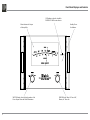 12
12
-
 13
13
-
 14
14
-
 15
15
-
 16
16
-
 17
17
-
 18
18
-
 19
19
-
 20
20
McIntosh MC1.25KW Quad Balanced Power Amplifier Owner's manual
- Type
- Owner's manual
- This manual is also suitable for
Ask a question and I''ll find the answer in the document
Finding information in a document is now easier with AI
Related papers
-
McIntosh MC1201 User manual
-
McIntosh MC-100 User manual
-
McIntosh MC206 Owner's manual
-
McIntosh MC1.2KW Owner's manual
-
McIntosh MI1250 Owner's manual
-
McIntosh MCC602TM User manual
-
McIntosh XCS2K User manual
-
McIntosh MCC301M User manual
-
McIntosh MC-50 User manual
-
McIntosh McIntosh Clock Owner's manual
Other documents
-
Bazooka PR-BTWH Operating instructions
-
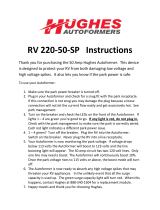 Hughes Autoformers RV220-50-SP User manual
Hughes Autoformers RV220-50-SP User manual
-
AUDAC WS500 Installation guide
-
Legacy PowerBloc 2 Owner's manual
-
 Accuphase E-407 User manual
Accuphase E-407 User manual
-
Audionet amP I Owner's manual
-
Harman Kardon Citation XX Owner's manual
-
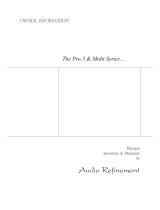 Audio Refinement Multi-5 Owner's Information
Audio Refinement Multi-5 Owner's Information
-
Audio Research REF150 Datasheet
-
 Accento Dynamica ADA40 User manual
Accento Dynamica ADA40 User manual