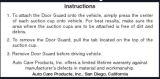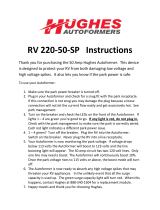Page is loading ...

McIntosh Laboratory, Inc. 2 Chambers Street Binghamton, New York 13903-2699 Phone: 607-723-3512 FAX: 607-724-0549
Owners
Manual
MCC602TM
MCC602TM Power Amplifier

2
IMPORTANT SAFETY INSTRUCTIONS!
PLEASE READ THEM BEFORE OPERATING THIS EQUIPMENT.
General:
1. Read these instructions.
2. Keep these instructions.
3. Heed all warnings.
4. Follow all instructions.
5. Warning: To reduce risk of fire or electrical shock,
do not expose this equipment to rain or moisture.
This unit is capable of producing high sound pres-
sure levels. Continued exposure to high sound pres-
sure levels can cause permanent hearing impair-
ment or loss. User caution is advised and ear protec-
tion is recommended when playing at high volumes.
6. Disconnect this equipment when unused for long peri-
ods of time.
7. Only use attachments/accessories specified by the
manufacturer.
Installation:
8. Do not block any ventilation openings. Install in accor-
dance with the manufacturers instructions.
9. Do not install near any heat sources such as radiators,
heat ducts or other equipment that produce heat.
10. Do not use this equipment near water.
11. Do not expose this equipment to dripping or splashing
and ensure that no objects filled with liquids are
placed on the equipment.
12. Do not mount this product with an unstable bracket as
the equipment may fall, causing serious injury to a
person, and serious damage to the product.
Connection:
13. Route DC power cords so that they are not likely to be
pinched by items placed upon or against them, paying
particular attention to the point where they enter the
instrument.
Care of Equipment:
14. Clean only with dry cloth.
15. Do not permit objects or liquids of any kind to be
pushed, spilled and/or fall into the equipment through
enclosure openings.
Repair of Equipment:
16. Refer all servicing to qualified service personnel. Ser-
vicing is required when the equipment has been dam-
aged in any way, such as power-supply cord or plug is
damaged, liquid has been spilled or objects have fallen
into the equipment, the equipment has been exposed to
rain or moisture, does not operate normally, or has
been dropped.
17. Do not attempt to service beyond that described in the
operating instructions. All other service should be re-
ferred to qualified service personnel.
18. When replacement parts are required, be sure the ser-
vice technician has used replacement parts specified by
McIntosh or have the same characteristics as the origi-
nal part. Unauthorized substitutions may result in fire,
electric shock, or other hazards.
19. Upon completion of any service or repairs to this prod-
uct, ask the service technician to perform safety checks
to determine that the product is in proper operating
condition.
WARNING - TO REDUCE RISK OF
FIRE OR ELECTRICAL SHOCK, DO
NOT EXPOSE THIS EQUIPMENT TO
RAIN OR MOISTURE.
NO USER-SERVICEABLE PARTS
INSIDE. REFER SERVICING TO
QUALIFIED PERSONNEL.
To prevent the risk of electric shock, do not remove
bottom cover. No user serviceable parts inside.

3
Customer Service
Technical Assistance
Please Take A Moment
Thank You
Copyright 2000 ã by McIntosh Laboratory, Inc.
The serial number, purchase date and McIntosh dealer
name are important to you for possible insurance claim or
future service. The spaces below have been provided for
you to record that information:
Your decision to own this McIntosh MCC602TM Two
Channel Power Amplifier ranks you at the very top among
discriminating music listeners. You now have The Best.
The McIntosh dedication to Quality, is assurance that
you will receive many years of musical enjoyment from
this unit.
Please take a short time to read the information in this
manual. We want you to be as familiar as possible with all
the features and functions of your new McIntosh.
Serial Number:
Purchase Date:
Dealer Name:
If it is determined that your McIntosh product is in need of
repair, you can return it to your dealer. You can also return
it to the McIntosh Laboratory Service Repair department.
For assistance on factory repair return procedure, contact
the McIntosh Repair Department at:
McIntosh Laboratory, Inc.
2 Chambers Street
Binghamton, New York 13903
Phone: 607-723-3515
Fax: 607-723-1917
If at any time you have questions about your McIntosh
product, contact your McIntosh dealer who is familiar with
your McIntosh equipment and any other brands that may
be part of your system. If you or your dealer wish addi-
tional help concerning a suspected problem, you can re-
ceive technical assistance for all McIntosh products at:
McIntosh Laboratory, Inc.
2 Chambers Street
Binghamton, New York 13903
Phone: 607-723-1545
Fax: 607-723-3636
Safety Instructions ............................................................. 2
Thank You .......................................................................... 3
Please Take a Moment ....................................................... 3
Customer Service ............................................................... 3
Table of Contents ............................................................... 3
General Notes .................................................................... 3
Introduction ....................................................................... 4
Performance Features ........................................................ 4
Dimensions ........................................................................ 5
Installation ......................................................................... 6
Side Panel Cooling, Connections and Switch ................... 7
How to Connect for Two Channels ................................... 8
How to Connect for Mono Parallel ................................. 10
Top Panel Displays .......................................................... 12
How to Operate ................................................................ 13
How to Replace the Fuses ............................................... 14
Technical Description and Block Diagrams .................... 15
Specifications .................................................................. 18
Packing Instruction .......................................................... 19
Table of Contents
General Notes
1. Do not connect the Amplifier Speaker Negative Terminal
Connection directly to the Vehicle Chassis. Failure to observe
this could result in damage to your Amplifier.
2. For additional connection information, refer to the owners
manual(s) for any component(s) connected to the
MCC602TM Amplifier.
3. There is a built-in turn on delay which will mute the speaker
outputs for approximately two seconds when the amplifier is
turned on.
4. It is very important that loudspeaker cables of adequate size
be used in your music system, to ensure that there will be no
power loss or heating. Use at least 14 Gauge (AWG) wire size
or larger. The speaker output terminals are large enough to
accept 12 Gage wire.
5. It is advisable to place an in-line fuse as close as possible to
the battery.
6. The pin configuration for the XLR Balanced Input connectors
on the MCC602TM. Refer to the diagram for connections.
PIN 1: Shield or ground
PIN 2: (+) input
PIN 3: (-) input
7. The MCC602TM can accept speaker
level inputs at its Balanced Input Jacks.
Refer to the diagram for connection.
PIN 1: No connection
PIN 2: Power Amplifier Output Connection (+) from the
Control Center
PIN 3: Power Amplifier Output Connection (-) from the
Control Center

4
Performance Features
Introduction
· Power Output
The MCC602TM consists of two separate power amplifier
channels, each capable of 300 watts into 2, 4 or 8 ohm
loudspeakers with less than 0.005% distortion.
· Mono Parallel Operation
The MCC602TM can be set in Mono Parallel Operation
with 600 watts output into 1, 2, or 4 ohm loudspeakers with
less than 0.005% distortion. It can also function as two 300
watt amps both amplifying the same mono input signal.
· High Current Output
A peak output current of 50 amperes ensures that the
MCC602TM will successfully drive high quality loud-
speakers, such as McIntosh, for a truly exciting sound ex-
perience.
· Fully Balanced Circuitry
The MCC602TM amplifier is fully balanced from input to
speaker output. Two matched amplifiers operate in PUSH-
PULL with their outputs magnetically combined in the
Output Autoformer. Each half of the amplifier contains
complementary balanced circuitry. The resulting double
balanced configuration cancels virtually all distortion. This
Now you can take advantage of traditional McIntosh stan-
dards of excellence in the MCC602TM. Two 300 watt high
current output channels will drive any high quality loud-
speaker system to its ultimate performance. The
MCC602TM reproduction is sonically transparent and ab-
solutely accurate. The McIntosh Sound is The Sound of
the Music Itself.
8. The MCC602TM incorporates the very latest in Fully Double
Balanced Circuitry. As a result, the Loudspeaker Negative
Connections are above chassis ground and are not common
between channels. Do not combine any connections together
or ground them.
9. In the event that MCC602TM Power Amplifier over heats, due
to improper ventilation and/or extremely high ambient
temperature, the built in protection circuits together with the
built-in cooling fans will activate. The Power Guard LEDs
will both continuously indicate On and no sound will be
heard. When the temperature of the MCC602TM has returned
to a safe condition, sound will return and the Power Guard
Indictors will return to normal operation.
General Notes, cont
circuit is possible ONLY with the exclusive McIntosh Out-
put Autoformer. The Balanced Input Connections guard
against induced noise and allow long cable runs without
compromising sound quality.
· Patented Autoformers
McIntosh designed and manufactured Output Autoformers
provide an ideal match between the amplifier output stages
and speaker loads of 2, 4 and 8 ohms. The Autoformers
also provide perfect DC protection for your valuable loud-
speakers.
· Power Guard
Both channels include the patented McIntosh Power Guard
circuit that prevents the amplifier from being over driven
into clipping, with its harsh distorted sound that can also
damage your valuable loudspeakers.
· Sentry Monitor
McIntosh Sentry Monitor power output stage protection
circuits ensure the MCC602TM will have a long and
trouble free operating life.
· Thermal Protection with Multi-Speed Cooling Fans
Built-in thermal protection circuits guard against overheat-
ing which could shorten the normal long life expectancy of
your McIntosh power amplifier. Cooling fan speed is con-
trolled by temperature sensors attached to the interior of
the extruded aluminum cooling tunnel. The fans normally
run at a quiet low speed, when needed the fans will auto-
matically switch to a higher speed for increased cooling.
· Illuminated Power Meters
The Illuminated Power Output Watt Meters on the
MCC602TM are peak responding and almost ten times
faster than a professional VU meter. They also indicate the
true power output of the amplifier regardless of the loud-
speaker impedance, as they measure both the voltage and
current going to them.

5
General Notes cont, Introduction, Performance Features and Dimensions
The following dimensions can assist in determining the
best location for your MCC602TM. There is additional in-
formation on the next page pertaining to installing the
MCC602TM into your vehicle.
Dimensions

6
Installation
It is recommended that a professional who is skilled in all
aspects of installation and operation install the
MCC602TM and any associated mobile audio equipment.
Amplifier Ventilation
Always provide adequate ventilation for the MCC602TM.
The amplifier requires an adequate airflow
into the cooling fans, which are located on the
left side of the amplifier. The warm air exits
the amplifier through vents on the heatsinks.
See figure 1. Be sure to provide at least 1-1/2
inches clearance in front of the cooling fans
and 1 inch clearance at the sides of the
heatsinks.
The cooling fans are controlled by tem-
perature sensors, attached to the interior of
the tunnel. The fans are normally off. If the
program material contains sustained loud pas-
sages demanding high power, the fans will
turn-on to increase cooling. If cooling is still
not sufficient, additional heating will shut
down the amplifiers internal power supply
completely and the Power Guard LEDs will
light. The fans will continue to run and once
normal temperature is restored, operation will
resume.
The amplifier can be mounted vertically or
horizontally and may be located under a seat
if adequate clearance is available. The pre-
ferred installation method is to mount the am-
plifier directly to the vehicle main frame us-
ing the hardware supplied with the amplifier.
It is not recommended that the amplifier
be mounted under the hood or in a location
where it will be directly exposed to the ele-
ments. The openings in the fan housings and
heat tunnel vents can allow internal compo-
nents to be damaged by exposure to water,
chemicals or any form of road dust or debris.
Removing the Glass Panel
Remove the eight hex bolts with the supplied
3/32 hex key from the MCC602TM Top
Glass Panel. See figure 2. Attach the supplied
suction cup to either side of the top glass
panel and carefully raise it high enough to put
your hand under. Temporarily place the re-
moved glass panel in a safe place, remove the
suction cup and save it for future use.
Remove Top Cover Screws
Remove Top Cover Screws
Figure 2
Remove End Cap Screws
Remove End Cap Screws
Figure 3
Warm Air
Warm Air
Cool Air
Figure 1
Cool Air
Removing the End Caps
To access the MCC602TM Connecting Terminal Blocks,
remove the Glass Panel first (the above step) and then re-
move the Phillips Screws holding the End Caps on both
sides of the amplifier and lift the end caps off. See figure 3.

7
Installation, Side Panel Cooling, Connections, Controls and Switch
Connect to the positve (+)
vehicle battery terminal
with an inline fuse
Cooling Fan
Air Intake
Controls the Power Guard
Circuit when connected to
certain McIntosh Control
Centers
Cooling Fan
Air Intake
Receives the Amplifier
Turn-ON signal from a
McIntosh Control
Center
Connect to the Negative (-)
vehicle battery terminal
CHANNEL 1 OUTPUT
Connections for 2, 4 or 8
ohm loudspeakers
CHANNEL 2 OUTPUT
Connections for 2, 4 or 8
ohm loudspeakers
BALANCED INPUT
for audio cables from
control center audio
outputs
CHANNEL 1 UNBALANCED
INPUT for audio cables from
control center audio output
BALANCED INPUT
for audio cables from
control center audio
outputs
CHANNEL 2/MONO UNBALANCED
INPUT for audio cables from control
center audio output
MODE Switch
selects Stereo or
Mono Parallel
Mode
CHANNEL 1 SENSITIVITY
Input Sensitivity Control
CHANNEL 2/MONO SENSITIVITY
Input Sensitivity Control
Left Side View
Right Side View

8
How to Connect for Two Channels
Left Tweeter Left Woofer/Midrange
1. Connect the power control cable from the Control Cen-
ter Amp ON to the MCC602TM ON Connector on the
right side of the Amplifier.
Note: All cables should be connected to the amplifier before
connecting the DC power cables to the battery.
2. Connect a cable from a McIntosh Control Center with
Power Guard to the MCC602TM PG Connector on the
right side of the amplifier.
3. Connect the CHANNEL 1 4(-) Ohm OUTPUT of the
Power Amplifier to the Crossover Network Negative
(-) Input Terminal and the CHANNEL 1 4(+) Ohm
OUTPUT to the Crossover Network (+) Input Termi-
nal. Connect the CHANNEL 2 OUTPUTs to the sec-
ond Crossover Network in a similar manor.
4. Connect the cables from the Crossover Network to the
respective Woofer/Midrange Terminals, for both chan-
nels.
5. Connect the cables from the Crossover Network to the
Tweeter Terminals, for both channels.
6. Connect audio cables from the Control Center Front
Outputs to the appropriate MCC602TM Inputs.
7. Connect the MCC602TM DC input terminals on the
left side of the amplifier to the vehicle battery termi-
nals using a minimum size of 4 AWG cables.
Note: It is advisable to place an in-line fuse as close as
possible to the battery.
McIntosh Control Center
Left Front Output
Right Front Output
Amp ON
(blue/white)
Power Guard
(orange)

9
How to Connect for Two Channels
Right TweeterRight Woofer/MidrangeRight Crossover Network (4 Ohms)Left Crossover Network (4 Ohms)
Vehicle
Battery
+
-
Fuse

10
How to Connect for Mono Parallel
1. Connect the Power Control Cable from the Control
Center Amp ON to the MCC602TM ON connector on
the right side of the amplifier.
Note: All cables should be connected to the amplifier before
connecting the DC power cables to the battery.
2. Connect a cable from a McIntosh Control Center with
Power Guard to the MCC602TM PG connector on the
right side of the amplifier.
3. Connect cables from the amplifiers CHANNEL 2 (+)
and (-) OUTPUT terminals to the CHANNEL 1 (+) and
(-) OUTPUT terminals.
Note: In Mono Parallel Mode, the impedance presented to the
speaker is half of the number marked on the terminals,
refer to the Mono Parallel Hookup Connections chart.
4. Connect a cable from a first Subwoofers (+) and (-)
Terminals to the Amplifiers (+) and (-) Terminals of
the CHANNEL 2 OUTPUT.
5. Connect a cable from the first Subwoofers (+) and (-)
Terminals to the Second subwoofers (+) and (-) Termi-
nals.
6. Connect audio cables from a McIntosh Control Center
to the INPUTs of a McIntosh Crossover Network.
7. Connect audio cables from the McIntosh Crossover
Network SUB OUTPUT to the MCC602TM 2/MONO
Input.
Note: Do not connect a cable to the LEFT input.
8. Connect the MCC602TM DC input terminals to the
vehicle battery terminals using a minimum size of 4
AWG cables.
Note: It is advisable to place an inline fuse of sufficient size as
close as possible to the battery. An alternative
configuration is, when the MCC602TM is set for MONO
McIntosh Crossover Network
McIntosh Control Center
Left Front Output
Right Front Output
Amp ON
(blue/white)
Power Guard
(orange)
PARALLEL, both channels can be fed from the 2/MONO
Input and each drive a separate speaker. In this case the
speakers are connected as described in the HOW TO
CONNECT FOR TWO CHANNEL section of this
manual on page 8.

11
How to Connect for Mono Parallel
Vehicle
Battery
+
-
Fuse
Woofer (4 Ohm)
Woofer (4 Ohm)
+
+
-
-

12
CHANNEL 1 METER
indicates the Channel 1
Power Output
CHANNEL 1 POWER GUARD
LED lights when the Power Guard
Circuit activates for Amplifier
Channel 1
CHANNEL 2 METER
indicates the Channel 2
Power Output
CHANNEL 2 POWER GUARD
LED lights when the Power Guard
Circuit activates for Amplifier
Channel 2

13
The McIntosh MCC602TM is a highly versatile amplifier
that can be configured in many ways. This manual gives
examples of some of the most common configurations and
will guide you through the basic operation, however we
suggest you refer to your dealer for further information on
the use of this unit.
Power
The MCC602TM will turn On or Off when the Control
Center turns On or Off.
Note: There must be an Amp ON connection between the
MCC602TM and the signal source unit in order for the amplifier
power turn On and Off to function.
Input Sensitivity Controls
The SENSITIVITY controls allow the setting of the input
sensitivity, of both amplifier channels, to provide an ideal
match for the signal source being used. The most desirable
setting allows the Control Center to have a useful volume
range as wide as possible from loud to soft.
A good place to start is to set the
amplifiers SENSITIVITY Control to the
output voltage called out in your control
center owners manual. The Sensitivity
Controls can be set for any sensitivity from
1 volts to 8 volts. Refer to figure 4.
Note: When used in conjunction with a McIntosh control
center, you may find setting the Sensitivity controls to
the center detent (2V) works best. In Mono Parallel
Mode the Input SENSITIVITY Control for the
CHANNEL 2/MONO channel is used and the
SENSITIVITY Control for CHANNEL 1 is
inoperative.
Mode Switch
In the Mono Parallel Mode, the two channels are tied
together allowing the amplifier to
operate as one full frequency range
600-watt amplifier. A typical Mono
Mode application is to drive a
subwoofer. Refer to figure 5.
Top Panel Displays and How to Operate the MCC602TM
Introduction
Figure 6
Figure 4
Figure 5
Power Output Meters
There are two illuminated watt meters on the glass panel,
displaying the power output for both channels. The upper
scale shows power in Watts, the lower scale displays the
power in
Decibels
(dB). The
meters
respond
to all the
musical
informa-
tion be-
ing pro-
duced by the amplifier. They indicate to an accuracy of at
least 95% of the power output with only a single cycle of a
2000Hz tone burst. Refer to figure 6.

14
How to Replace the Fuses
How to Replace the Fuses
If the MCC602TM produces no sound, no Meter
Illumination, the power control and the power
supply connections seem secure, one or more
of the Amplifier Fuse(s) may have failed.
Under normal operating conditions your
amplifiers fuses should not fail. Failure of a
fuse is usually an indication of a problem.
Replacing the fuse, if there is problem in the
amplifier, may incur a risk of further damage.
Refer to figures 7, 8 and 9.
Caution: Disconnect the Amplifier from the
Vehicle Battery ( or DC Power Supply)
as Potentially Dangerous Currents
exist inside the amplifier.
1. Before accessing fuses, disconnect both the
positive and negative power cables from
the DC input terminals on the left side of
the amplifier using a 5/32 hex key.
2. Remove the Top Glass Panel by first
removing the eight hex bolts with the sup-
plied 3/32 hex key.
3. Attach the supplied suction cup to either
side of the top glass panel and carefully
raise it high enough to put your hand under.
Temporarily place the removed glass panel
in a safe place, remove the suction cup and
save it for future use.
4. Remove the Phillips Screws holding the
End Caps on both sides of the amplifier
and lift the end caps off.
5. Remove the fuses with needle nose pliers,
taking care to avoid hitting the wattmeter
during removal. Do not lever the pliers
against the wattmeter.
Note: To determine if the fuse has failed, examine
the link between the two fuse legs to see if
it has a break in it.
6. Replace the fuse with one of the same type
and rating as unauthorized substitutions
may prove hazardous to you and the
amplifier.
7. When reinserting the fuse, set it in place
with the pliers, then push it the rest of the
way in with your finger to avoid having the
pliers slip and hit the circuit board.
8. Reinstall the Top Glass Panel.
9. Reconnect the power cables to the vehicle
battery.
If the replacement fuse(s) fails again, have the
amplifier repaired at a McIntosh Service Center.

15
Technical Description
McIntosh Laboratory, the company who introduced the
worlds first amplifier over fifty years ago that could be
called High Fidelity, has done it again. The McIntosh
engineering staff has created a power amplifier without
compromise, using the most advanced McIntosh circuit
design concepts.
A continuous average power output rating of 300 watts
and with an output current of greater than 50 amperes per
channel, makes this not only the most advanced, but also
the most powerful amplifier McIntosh has ever manufac-
tured. The distortion limits for the MCC602TM are no
more than 0.005% at rated power output for all frequen-
cies from 20Hz to 20,000Hz. Typical performance at mid
frequencies is less than 0.002%. The true distortion read-
ings on the MCC602TM are so low, it takes special mea-
suring techniques to make accurate readings. The
MCC602TM can deliver the best possible performance
from any type of high quality loudspeaker system.
Creating an amplifier with this level of performance
did not come easily. Many months of design, testing and
measuring were required. Extensive controlled listening
tests, the ultimate form of measuring, were made before
the final design was accepted.
Design Philosophy
The design philosophy incorporated in the MCC602TM
involved several different techniques, all based on sound
scientific logic. Every stage of voltage or current amplifi-
cation must be as linear as possible prior to the use of
negative feedback. McIntosh engineers know how to prop-
erly design negative feedback circuits so they contribute to
Technical Description
Inside the MCC602TM
the extremely low distortion performance expected from a
McIntosh amplifier. The typical McIntosh owner would
never accept the approximately 100 times higher distortion
of many non-feedback designs.
Double Balanced Push Pull design is used from input to
output. Each half of the amplifier contains complimentary
balanced circuitry. The resulting double balanced configu-
ration cancels even order distortion. Refer to figure 11 on
page 18.
All transistors are selected to have nearly constant cur-
rent gain over the entire current range they must cover.
Output transistors in particular, have matched uniform cur-
rent gain, high current-bandwidth product and large active
region safe operating area. An automatic tracking bias sys-
tem completely eliminates any trace of crossover distor-
tion. All the resistors are Precision Metal Film types and
low dielectric absorption film capacitors are used in all
critical circuit locations.
The output signals of the two balanced circuits are
coupled together in the unique McIntosh MCC602TM Out-
put Autoformer. It provides low distortion power transfer at
frequencies from below 20Hz to well beyond 20,000Hz
with optimum impedance points of two ohms, four ohms
and eight ohms. The unequaled expertise of McIntosh in
the design and manufacturing of autoformers is legendary
in the high fidelity industry.
The high efficiency circuit design of the MCC602TM
contributes to low operating temperatures. McIntosh ampli-
fiers are constructed in an extruded aluminum tunnel that
has exhaust ports along its length. These exhaust ports are
tuned to provide even air flow, over the surface of the tun-

16
nel cooling fins. Temperature sensors, attached to the inte-
rior of the tunnel, control the cooling fans. The fans are
normally off; if the program material contains sustained
loud passages demanding high power, the fans will turn on
to increase cooling.
Autoformers
All solid state power amplifier output circuits work best
into what is called an optimum load. This optimum load
may vary considerably from what a loudspeaker requires.
In the case of more than one
loudspeaker connected in
parallel, the load to the
power amplifier may drop to
two ohms or even less. A
power amplifier connected to
a load that is lower than opti-
mum, causes more output
current to flow, which results
in extra heat being generated
in the power output stage.
This increase in temperature
will result in a reduced life
Block Diagram
of both
Amplifier Channels
Figure 11
Figure 12
expectancy for the amplifier.
The Autoformer creates an ideal match between the
power amplifier output stage and the loudspeaker. Refer to
figure 10. A McIntosh amplifier with an Autoformer can be
used to safely drive multiple speakers without reducing the
life expectancy of the power amplifier.
There is absolutely no performance limitation with an
Autoformer. Its frequency response exceeds that of the out-
put circuit itself, and extends well beyond the audible
range. Its distortion level is so low it is virtually impossible
to measure.
In the rare event of a power amplifier output circuit fail-
ure, the McIntosh
Autoformer provides
absolute protection from
possible damage to your
valuable loudspeakers.
The unequaled expertise
of McIntosh in the de-
sign and manufacturing
of Autoformers is leg-
endary in the high fidel-
ity industry. McIntosh
Figure 10

17
Technical Description, cont
Power Supply
Figure 16
Figure 14
Without Power Guard
Figure 15
With Power Guard
Figure 13
Input Test Signal
engineers know how to do it right.
Protection Circuits
The MCC602TM incorporates its version of the McIntosh
Sentry Monitor output transistor protec-
tion circuit. Refer to figure 12. There is
absolutely no compromise in sonic per-
formance with this circuit, and it ensures
safe operation of the amplifier under
even the most extreme operating condi-
tions. The different types of protection
circuits incorporated in the MCC602TM
insure a long and safe operating life.
This is just one of the many characteris-
tics of McIntosh Power Amplifiers that
make them world famous.
The MCC602TM also includes the
unique patented McIntosh POWER
GUARD circuit. Power Guard elimi-
nates the possibility of ever overdriving
the amplifier into clipping. Refer to fig-
ures 13, 14 and 15. An overdriven am-
plifier can produce both audible and in-
audible distortion levels exceeding
40%. The audible distortion is unpleas-
ant to hear, but the inaudible ultrasonic
distortion is also undesirable, since it
can damage valuable loudspeaker sys-
tem tweeters. You will never experience
the harsh and damaging distortion due to
clipping.
The POWER GUARD circuit is a
waveform comparator, monitoring both
the input and output waveforms. Under
normal operating conditions, there are no differences be-
tween the shape of these waveforms. If an amplifier chan-
nel is overdriven, there will be a difference between the
two signal waveforms. When the difference exceeds 0.3%
(equivalent to 0.3% harmonic distortion), the POWER
GUARD activates the PG light and a dynamic electronic
attenuator at the amplifier input reduces the input volume
just enough to prevent any further increase in distortion.
The POWER GUARD circuit acts so fast that there are ab-
solutely no audible side effects and the sonic purity of the
music reproduction is perfectly preserved. The
MCC602TM Power Amplifier with POWER GUARD is
not limited to just the rated power output, but will actually
produce distortion free output well above its rated power
due to the McIntosh philosophy of conservative design.
Power Supply
The high efficiency Pulse Width Modulation Regulated
Power Supply operates with 85% efficiency and features
MOSFET power transistors switching at 40KHz. Refer to
figure 16. The power supplies are independent for each
channel. Regulation is maintained from 12 to 16 volts at
the battery input. The turn-on inrush current is cushioned,
by a soft start circuit in the power supply which eliminates
component stress during turn-on.
Accidental blockage of the cooling intake port or some
other fault condition could cause the amplifier temperature
to continue to rise, even with the fan at full speed. A tem-
perature sensing circuit in the power supply will reduce
heat dissipation by lowering the voltage to the amplifier. If
cooling is still not sufficient, additional heating will shut
down the power supply completely. The fan will continue
to run and once normal temperatures are restored, opera-
tion will resume.

18
Specifications
Specifications
Power Output Stereo
Minimum sine wave continuous average power output per
channel, all channels operating is:
300 watts into 2 ohm load
300 watts into 4 ohm load
300 watts into 8 ohm load
Power Output Mono
Minimum sine wave continuous average power output per
channel, all channels operating is:
600 watts into 1 ohm load
600 watts into 2 ohm load
600 watts into 4 ohm load
Rated Power Band
20Hz to 20,000Hz
Total Harmonic Distortion
Maximum Total Harmonic Distortion at any power
level from 250 milliwatts to rated power output is:
0.005% for 2, 4 or 8 ohm loads (Stereo)
0.005% for 1, 2 or 4 ohm loads (Mono)
Dymanic Headroom
1dB
Frequency Response
+0, -0.25dB from 20Hz to 20,000Hz
+0, -3dB from 10Hz to 50,000Hz
Sensitivity
1Volt balanced or unbalanced inputs
A-Weighted Signal To Noise Ratio
114dB (2V)
Intermodulation Distortion
Maximum Intermodulation Distortion if instanta-
neous peak output per channel does not exceed
twice the rated output, for any combination of fre-
quencies from 20Hz to 20,000Hz, with all channels
operating is:
0.005% for 2, 4 or 8 ohm loads (Stereo)
0.005% for 1, 2 or 4 ohm loads (Mono)
Input Impedance
15,000 ohms balanced or unbalanced inputs
Power Requirements
12 Volts DC, 3.5 amps (idle) - 100 amps (600 watts)
Dimensions
26-7/8 inches (68.3cm) wide, 12-1/2 inches (31.75
cm) depth, 4-3/16 inches (10.64 cm) high
Weight
50.5 pounds (22.9 Kg) net, 58.5 pounds (26.5 Kg)
in shipping carton

19
Packing Instructions
Quantity Part Number Description
1 034140 Shipping carton only
2 034141 End cap (Foam pad)
1 034142 Center Support (Foam pad)
Packing Instructions
In the event it is necessary to repack the equipment for
shipment, the equipment must be packed exactly as shown
below, failure to do so will result in shipping damage.
Make sure that the Top Glass Panel is firmly secured to the
chassis using the supplied hex head screws.
Use the original shipping carton and interior parts only
if they are all in good serviceable condition. If a shipping
carton or any of the interior part(s) are needed, please call
or write Customer Service Department of McIntosh Labo-
ratory. Please see the Part List for the correct part numbers.

McIntosh Part No. 040730
McIntosh Laboratory, Inc.
2 Chambers Street
Binghamton, NY 13903
/