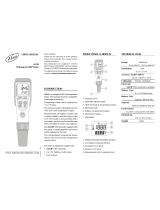15
Calibrate the instrument often, especially if high accuracy is required.
The instrument should be recalibrated:
• Whenever the pH electrode is replaced.
• At least once a week.
• After testing aggressive chemicals.
• If “CAL DUE” tags are blinking during measurement.
• If “OUT CAL RANGE” message blinks during pH measurement
(the measurement range is not covered by current calibration).
PREPARATION
Pour small quantities of the buffer solutions into clean beakers. If possible,
use plastic or glass beakers to minimize any EMC interferences.
For accurate calibration and to minimize cross‑contamination, use two beakers
for each buffer solution. One for rinsing the electrode and one for calibration.
If you are measuring in the acidic range, use pH7.01 or 6.86 as first buffer
and pH4.01 or 1.68 as second buffer. If you are measuring in the alkaline range,
use pH7.01 or 6.86 as first buffer and pH10.01/9.18 or 12.45 as second buffer.
For extended range measurements (acidic and alkaline), perform a five‑point
calibration by selecting five of the available buffers.
PROCEDURE
If 0.001 pH resolution is selected, each selected standard buffer value can
be updated according to the value on the production lot certificate at 25
ºC (77 ºF). Press 2nd then SET key when a standard pH buffer with 0.001
resolution is selected. The buffer value will start blinking and it can be
changed with the ARROW keys in a ±0.020 pH window.
Calibration has a choice of 7 memorized buffers: pH1.68, 4.01, 6.86, 7.01,
9.18, 10.01, 12.45 and 2 custom buffers.
The custom buffers are a special option that allows the user to calibrate in a
buffer solution different from a standard one. Up to two custom buffers can
be set in SETUP menu (see page 27). When selected during calibration, the
“CUSTOM C1” or “CUSTOM C2” tags are displayed on the LCD and the custom
buffer value can be changed in a ±1.0 pH window, around the set value.
For accurate measurements it is recommended to perform a five‑point
calibration. However, at least a two‑point calibration is suggested.
pH CALIBRATION
Note: The temperature can be displayed in Celsius degrees (º C) or in
Fahrenheit degrees (º F) (see SETUP for details, page 27).