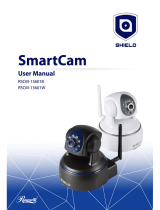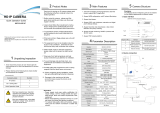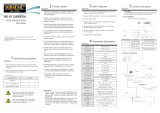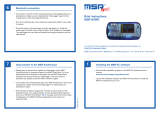Rosewill SHIELDeye RSCM-15702 Surveillance Camera User manual
- Category
- Routers
- Type
- User manual
This manual is also suitable for

Support Email:techsupport@rosewill.com 2
CONTENT
1. Web Access ..................................................................................................................................................... 6
1.1 Live Video .............................................................................................................................................. 8
1.2 Playback Video ...................................................................................................................................... 9
1.3 Set Up .................................................................................................................................................... 9
1.3.1 System ........................................................................................................................................ 9
1.3.1.1 Device Status ................................................................................................................... 9
1.3.1.2 Time Setting ................................................................................................................... 10
1.3.1.3 Pan &Tilt Setting ............................................................................................................ 10
1.3.1.4 Other Settings ................................................................................................................ 11
1.3.1.5 Multiple Settings ............................................................................................................ 11
1.3.1.6 Maintenance .................................................................................................................. 12
1.3.1.7 Device Information ........................................................................................................ 12
1.3.2 Network .................................................................................................................................... 13
1.3.2.1 IP Address Setting .......................................................................................................... 13
1.3.2.2 Port Setting .................................................................................................................... 13
1.3.2.3 Wi-Fi Set Up ................................................................................................................... 14
1.3.2.4 UPNP .............................................................................................................................. 14
1.3.2.5 DDNS Setting .................................................................................................................. 15
1.3.2.6 RTSP Setting ................................................................................................................... 15
1.3.2.7 Onvif Setting .................................................................................................................. 16
1.3.2.8 FTP Setting ..................................................................................................................... 16

Support Email:techsupport@rosewill.com 3
1.3.2.9 SMTP (E-mail) Setting .................................................................................................... 17
1.3.3 Video and Audio ....................................................................................................................... 18
1.3.3.1 Video .............................................................................................................................. 18
1.3.3.2 Audio Setting ................................................................................................................. 19
1.3.3.3 Image Setting ................................................................................................................. 19
1.3.3.4 On Screen Display Setting .............................................................................................. 20
1.3.3.5 Night Vision Setting ....................................................................................................... 20
1.3.4 Safety ........................................................................................................................................ 21
1.3.4.1 User Setting .................................................................................................................... 21
1.3.4.2 IP Filtering ...................................................................................................................... 23
1.3.4.3 Mask Area ...................................................................................................................... 23
1.3.5 Alarm ........................................................................................................................................ 24
1.3.5.1 IO Detector .................................................................................................................... 24
1.3.5.2 Motion Detection........................................................................................................... 24
1.3.5.3 Audio Detection ............................................................................................................. 25
1.3.5.4 Alarm Action .................................................................................................................. 25
1.3.5.5 Armed Time ................................................................................................................... 26
1.3.6 Storage...................................................................................................................................... 26
1.3.6.1 SD Card Management .................................................................................................... 26
1.3.6.2 SD Card Capture (Timed snapshot) ................................................................................ 27
1.3.6.3 SD Card Recording ......................................................................................................... 27
1.3.7 Log ............................................................................................................................................ 28
1.3.8 Local Configuration ................................................................................................................... 28
1.4 Mac Web Access ................................................................................................................................. 29
2. Windows PC Software Access ....................................................................................................................... 30

Support Email:techsupport@rosewill.com 4
2.1 About SHIELDeye................................................................................................................................. 30
2.2 Operational Requirements .................................................................................................................. 30
2.3 SHIELDeye Installation ........................................................................................................................ 31
2.4 SHIELDeye Operation .......................................................................................................................... 31
2.4.1 CMS Interface ........................................................................................................................... 31
2.4.2 Access to camera ...................................................................................................................... 32
2.4.2.1 Add Camera ................................................................................................................... 32
2.4.2.2 Edit / Delete Device ....................................................................................................... 34
2.5 Play Video ........................................................................................................................................... 34
2.6 System Settings ................................................................................................................................... 35
2.7 Local menu bar .................................................................................................................................... 36
3. Mac Software Access .................................................................................................................................... 38
3.1 About SHIELDeye................................................................................................................................. 38
3.2 Operational Requirements .................................................................................................................. 38
3.3 Installation .......................................................................................................................................... 38
3.4 SHIELDeye MAC Operation ................................................................................................................. 39
3.4.1 Interface ................................................................................................................................... 39
3.4.2 Device Library ........................................................................................................................... 39
Add ............................................................................................................................................. 41
Delete ......................................................................................................................................... 41
Set .............................................................................................................................................. 42
Device Edit ................................................................................................................................. 42
Device information .................................................................................................................... 42
User Setting ................................................................................................................................ 42
Time Setting ............................................................................................................................... 42

Support Email:techsupport@rosewill.com 5
Alarm setting .............................................................................................................................. 43
WiFi Setting ............................................................................................................................... 43
3.4.3 System Settings......................................................................................................................... 44
3.4.4 Video Library ............................................................................................................................ 45
Live Video .................................................................................................................................. 45
Local Recording .......................................................................................................................... 45
Remote Recording...................................................................................................................... 45
3.4.5 Camera Log: .............................................................................................................................. 46
4. FAQs/Troubleshooting .................................................................................................................................. 47
4.1 Compatibility Settings for Internet Explorer ....................................................................................... 47
4.2 Plugin Issues ........................................................................................................................................ 47
4.3 Install IE Tab for Chrome 43 ................................................................................................................ 49
4.4 Install IE Tab for Firefox 42 .................................................................................................................. 50
4.5 Port Forwarding .................................................................................................................................. 51
4.6 SHIELDeye Exit Abruptly on Windows XP ........................................................................................... 53

Support Email:techsupport@rosewill.com 6
1. Web Access
There is a CD in the product package, please insert it into your PC to install the search tool
“SHIELDeye Search” for your PC. If your PC doesn’t have a CD driver or the CD can’t be
read, please go to www.rosewill.com to download the SHIELDeye Search Tool. Please note:
SHIELDeye Search can only be used in a LAN network. After successful installation, run
SHIELDeye Search and it will display the screen as shown in Figure 1.1. Double click the
camera and there a dialog box will pop up which requires you to enter your user name and
password to log on the camera’s web interface as in Figure 5.2.
If you lost the label at the bottom of the camera and forget the DID number, you can select
Smart P2P with SHIELDeye Search to get the DID number (Device Name). Also you can
change the camera’s IP address and Port number via the Search Tool.
Figure 1.1
Figure 1.2
Reminder: Default user name/password: admin/123456. Please change the password.

Support Email:techsupport@rosewill.com 7
Figure 1.3
View Video-Mode 1: APNPI viewing mode (OCX plugin)
● You must download the OCX plugin at the first time you start View Video Mode 1. Click
“Download Plugin” to download and install the plugin as below Figure.
Figure 1.4
● When you select Video Viewing Mode 1 with Google Chrome or Firefox, please ensure to
use the right version: (since they do not support the APNPI plugin)
● When you select View Video Mode 2 Flash Player mode (Adobe Flash Player plugin), if
the Flash Player plugin is not installed, the browser will automatically prompt you to
download and install the file.
● When you select Flash Player mode, the multiple image function is not supported, not is
multiple region motion detection. The Microsoft Edge browser is supported.

Support Email:techsupport@rosewill.com 8
1.1 Live Video
Video will play after enter the video browsing interface.
Figure 1.1.1
/ Play/Stop Listen Talk
Snapshot Record Digital Zoom
Show/Hide Control Panel Multi-screen Switching 1920x1080
640x360 320x180 Cruise Horizontally
Cruise Vertically Stop Center
Homepage Preset Setting and Go to Preset
Notes:
Digital zoom: Image magnification, 1x, 2x, 3x and 4x magnification.

Support Email:techsupport@rosewill.com 9
1.2 Playback Video
Click "Playback Video" to enter the SD card and choose the video dates then click "Search"
to list the video files of the selected day. Click the listed files to play back. The files can be
downloaded by clicking the download button.
Figure 1.2.1
1.3 Set Up
1.3.1 System
1.3.1.1 Device Status
Tap "System Settings". You can check how many users are accessing the camera, connection
method/ MAC address of the device/ SD card status and Recording status /Internet IP address
viewing etc. In "Device Status", "On-line Users" will only the number of current users
watching the real-time videos on the camera; "Recording Status" will show only when
Record Planning is on.
Figure 1.3.1.1

Support Email:techsupport@rosewill.com 10
1.3.1.2 Time Setting
You can enter "Time Setting" in "Time Zone Setting". Start to adjust settings such as
"Synchronization with PC”.
Figure 1.3.1.2
1.3.1.3 Pan &Tilt Setting (Not applicable for RSCM-121001W)
Pan & Tilt Setting: users can control Speed (slow, medium and fast) of pan and tilt, cruise
laps (1-10 circles), auto-check after booting, go center or disable the motion detection.
Preset Function: When the self-test centering button is off, preset positions can be activated.
There are eight preset positions and the position angle will be there after power is on. While
selecting preset position 9, pan/tilt position will return to the state before restart, after power
on self-test, the equipment will return to the position after power off or restart.
Figure 1.3.1.3

Support Email:techsupport@rosewill.com 11
1.3.1.4 Other Settings
The power status indicator light and Wi-Fi status indicator light of camera can be turned on or
off at "Other Settings".
Figure 1.3.1.4
1.3.1.5 Multiple Settings
Other equipment can be added at "Multiple Settings". The 1st device is native. Users can add
up to 3 devices. Users can view one or four images at the Live Video at interface multiple
settings. Multiple settings support adding extranet IP addresses or dynamic domain names.
Figure 1.3.1.5

Support Email:techsupport@rosewill.com 12
1.3.1.6 Maintenance
At "System Maintenance", you can set up "System Setting" and "Restart Timing Setting";
Camera Reboot/Restore to default/Backup setting/Restore backup setting and System
Upgrade of the camera can be set at "System Setting" (Firmware for system upgrade can be
downloaded from the official website of the company: http://www.rosewill.com).
"Restart timing settings": The timing restart function can be set for date and time settings.
Figure 1.3.1.6
1.3.1.7 Device Information
Tap “About”, Device name can be modified, and system firmware version/system firmware
time /WebUI firmware version etc.
Figure 1.3.1.7

Support Email:techsupport@rosewill.com 13
1.3.2 Network
1.3.2.1 IP Address Setting
In "IP Address Setting", Network information of the camera can be modified. The factory
default value is DHCP (Automatically acquired)
Reminder: Please keep the network segment consistent so the IP address will not conflict.
Figure 1.3.2.1
1.3.2.2 Port Setting
In "Port Setting", users can change web access port (http port). Port setting range: 80-65535.
Pay attention not to conflict with other port values. (port: 8000 is suggested)
Figure 1.3.2.2

Support Email:techsupport@rosewill.com 14
1.3.2.3 Wi-Fi Set Up
In "Wi-Fi Set Up", click "Search" and tap "Wi-Fi". Choose your wireless router to be
connected to and input the password to connect to the router. Click Save to complete Wi-Fi
Configuration. After completing the configuration, click Test to confirm whether it is
connected to the wireless router.
Figure 1.3.2.3
1.3.2.4 UPNP
If the user needs to view the camera through the internet, the router and camera UPNP
function Auto Port Mapping has to be turned on.
Figure 1.3.2.4

Support Email:techsupport@rosewill.com 15
1.3.2.5 DDNS Setting
Users can access the camera via DDNS domain name provided by the manufacturer for free
and a third party domain name. Port mapping is required while using domain name to access
(For port mapping, please refer to the FAQ). The third party domain name supports
3322.org/dyndns.org/No-iP.com.
Figure 1.3.2.5
1.3.2.6 RTSP Setting
The user can set the RTSP port after entering “RTSP Setting”. In addition, the RTSP
Authentication function can be closed. Default value of RTSP port is: 554 Selection range:
554-65535
Figure 1.3.2.6

Support Email:techsupport@rosewill.com 16
Some general RTSP streaming media software can be adapted to access video on the device,
such as VLC. Access links are as shown below:
The first bit stream: rtsp://user: password @IP:rtsp port /live/ch0
The second bit stream: rtsp://user: password @IP:rtsp port /live/ ch1
The third bit stream: rtsp://user: password @IP:rtsp port /live/ ch2
1.3.2.7 Onvif Setting
In “Onvif Setting”, users can start up and calibrate Onvif functions. The default setting for
Onvif calibration is on. NVR devices of some manufacturers do not support camera access
with Onvif calibration. The device supports Onvif versions 2.5 and below.
Figure 1.3.2.7
1.3.2.8 FTP Setting
Enter “FTP Setting”. Fill out relevant FTP parameters according to the set up example as
shown in the figure below to achieve FTP document delivery.
Figure 1.3.2.8

Support Email:techsupport@rosewill.com 17
Server Address: This field allows the user to designate a DDNS address for the FTP
server.
Server Port: This field allows the user to designate the port number for the FTP server.
User Name: Input FTP user name.
Password: Input FTP password.
Path: This field allows the user to specify a save path. For example: ./RSCM
Note: If you want to save alerted pictures and videos to FTP, you must build an FTP server;
then create an FTP account with a password (not an anonymous account) on your FTP server.
The FTP account must have, create and delete file rights.
1.3.2.9 SMTP (E-mail) Setting
Enter SMTP (E-mail) Setting. Fill out relevant E-mail parameters as shown in the figure
below for E-mail alarm. Mainstream E-mail suffixes supported by SMTP include:
smtp.gmail.com, mail.yahoo.com, smtp.gmx.com, smtp-mail.outlook.com.
Figure 1.3.2.9
To get started, make sure that the e-mail provider you are using supports SMTP functions.
Server address: SMTP stands for Simple Mail Transfer Protocol. This field allows the
user to enter the SMTP server used by the email service.
Server Port: This field allows the user to enter the port that corresponds to the selected
SMTP server. The SMTP port is usually set at 25 if there is no security. Some SMTP
servers have their own ports, such as 587 or 465. Specific port number is to be
determined by mail service provider.
Security connection: This dropdown box allows the user to select an encryption type.

Support Email:techsupport@rosewill.com 18
Authentication: It should be on.
User name: Input FTP user name..
Password: Input FTP password.
Sender Address: This field allows the user to enter the email address to which alarms are
sent. This email address should be consistent with the above Email address for the User
name.
Receiver Address #1: These fields allow the user to enter the receiver email address
which will receive any emails pertaining to alert and alarm emails.
Mail subject: This field allows the user to define the subject line of the email.
Mail content: This field allows the user to define the mail content.
1.3.3 Video and Audio
1.3.3.1 Video
Enter “Video Encoding Settings” to adjust camera power frequency and video stream
settings. Power frequencies include: 50HZ, 60HZ; (220V voltage selection 50HZ. 110V
voltage selects 60HZ, and 60HZ in Japan, Canada etc.) Bit stream settings include:
Resolution(1920*1080 or 1280*720), Bit rate (256~4096kbps), frame rate (1~30fps), steam
control or stream type etc.;
Reminder: Audio transmission video can be controlled through the on/off button.
Figure 1.3.3.1

Support Email:techsupport@rosewill.com 19
1.3.3.2 Audio Setting
Mic volume and speaker volume can be controlled here.
Figure 1.3.3.2
1.3.3.3 Image Settings
Enter "Image Settings" to set Mirror and Flip for camera image. Perform fine-tuning of
brightness/contrast/saturation/chromaticity to get better color effects.
Figure 1.3.3.3

Support Email:techsupport@rosewill.com 20
1.3.3.4 On Screen Display Setting
Enter "OSD Settings" to overlay the time and name on the video image.
Figure 1.3.3.5
1.3.3.5 Night Vision Settings
Enter "Night Vision Settings" to set IR LED and IRCUT. Once IR LED is off, the LED will
not work any longer.
Figure 1.3.3.5
Page is loading ...
Page is loading ...
Page is loading ...
Page is loading ...
Page is loading ...
Page is loading ...
Page is loading ...
Page is loading ...
Page is loading ...
Page is loading ...
Page is loading ...
Page is loading ...
Page is loading ...
Page is loading ...
Page is loading ...
Page is loading ...
Page is loading ...
Page is loading ...
Page is loading ...
Page is loading ...
Page is loading ...
Page is loading ...
Page is loading ...
Page is loading ...
Page is loading ...
Page is loading ...
Page is loading ...
Page is loading ...
Page is loading ...
Page is loading ...
Page is loading ...
Page is loading ...
Page is loading ...
-
 1
1
-
 2
2
-
 3
3
-
 4
4
-
 5
5
-
 6
6
-
 7
7
-
 8
8
-
 9
9
-
 10
10
-
 11
11
-
 12
12
-
 13
13
-
 14
14
-
 15
15
-
 16
16
-
 17
17
-
 18
18
-
 19
19
-
 20
20
-
 21
21
-
 22
22
-
 23
23
-
 24
24
-
 25
25
-
 26
26
-
 27
27
-
 28
28
-
 29
29
-
 30
30
-
 31
31
-
 32
32
-
 33
33
-
 34
34
-
 35
35
-
 36
36
-
 37
37
-
 38
38
-
 39
39
-
 40
40
-
 41
41
-
 42
42
-
 43
43
-
 44
44
-
 45
45
-
 46
46
-
 47
47
-
 48
48
-
 49
49
-
 50
50
-
 51
51
-
 52
52
-
 53
53
Rosewill SHIELDeye RSCM-15702 Surveillance Camera User manual
- Category
- Routers
- Type
- User manual
- This manual is also suitable for
Ask a question and I''ll find the answer in the document
Finding information in a document is now easier with AI
Related papers
-
Rosewill SHIELDeye RSCM-121001W Surveillance Camera User manual
-
Rosewill SHIELDeye RSCM-121001W Surveillance Camera User manual
-
Rosewill RCX-Z1 User manual
-
Rosewill NEBULA GX51 7.1 USB Gaming Headset User manual
-
Rosewill RCX-Z755-EX User manual
-
Rosewill RCX-Z2-EX User manual
-
Rosewill 422 User manual
-
Rosewill RX307-PU3-35B User manual
-
Rosewill RBR-1000MS BRONZE Continuous 1000W PSU User manual
-
Rosewill RU-103 User manual
Other documents
-
 Telco NC530 W User manual
Telco NC530 W User manual
-
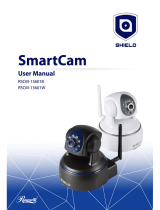 Shield SmartCam RCM-13601B User manual
Shield SmartCam RCM-13601B User manual
-
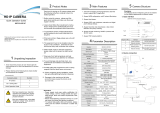 AceSee IMX225 Hi3518C Quick Operation Manual
AceSee IMX225 Hi3518C Quick Operation Manual
-
 FALEEMI FSC880 User Manual For Browser
FALEEMI FSC880 User Manual For Browser
-
 INSTAR IN-5905 User manual
INSTAR IN-5905 User manual
-
Wansview X Series User manual
-
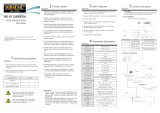 AceSee IMX222+DM368 Quick Operation Manual
AceSee IMX222+DM368 Quick Operation Manual
-
Software s Self User guide
-
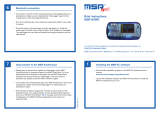 MSR 145WD Operating instructions
MSR 145WD Operating instructions
-
Amazon WebStore by 3.5.1 User manual