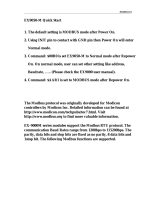ET-2200 Series Ethernet I/O Modules
Copyright © 2016 ICP DAS CO., Ltd. All Rights Reserved. - 3 -
4.1 LOGGING IN TO THE WEB SERVER ............................................................................................................................ 33
4.2 HOME ................................................................................................................................................................ 35
4.3 NETWORK ........................................................................................................................................................... 36
4.3.1 IP Address Configuration .................................................................................................................................. 36
4.3.1.1 Dynamic Configuration ............................................................................................................................................... 38
4.3.1.2 Manual Configuration ................................................................................................................................................. 38
4.3.2 General Settings ............................................................................................................................................... 39
4.3.3 Restore Factory Defaults .................................................................................................................................. 40
4.3.4 Firmware Update.............................................................................................................................................. 42
4.4 I/O SETTINGS ...................................................................................................................................................... 43
4.4.1 DO Control ........................................................................................................................................................ 43
4.4.2 DI/DO Configuration ......................................................................................................................................... 44
4.5 SYNC .................................................................................................................................................................. 47
4.5.1 DIO Synchronization ......................................................................................................................................... 47
4.6 PWM ................................................................................................................................................................ 49
4.6.1 PWM Configuration .......................................................................................................................................... 49
4.7 PAIR CONNECTION ................................................................................................................................................ 51
4.7.1 I/O Pair-Connection Settings ............................................................................................................................ 51
4.8 FILTER ................................................................................................................................................................ 54
4.8.1 Filter Settings .................................................................................................................................................... 54
4.9 MONITOR ........................................................................................................................................................... 56
4.10 CHANGE PASSWORD .............................................................................................................................................. 57
4.11 LOGOUT .............................................................................................................................................................. 58
5. I/O PAIR CONNECTION APPLICATIONS ............................................................................................................... 59
5.1 ONE MODULE POLLING THE REMOTE DI/DO (1-TO-1, POLLING MODE) ........................................................................ 59
5.1.1 Polling Mode..................................................................................................................................................... 61
5.1.2 Push Mode ........................................................................................................................................................ 62
5.2 TWO MODULES PUSHING THE LOCAL DI TO EACH OTHER (1-TO-1, PUSH MODE) .............................................................. 63
5.3 SEVERAL MODULES POLLING THE REMOTE DI (M-TO-1) (POLLING MODE) ..................................................................... 66
5.4 SEVERAL MODULES PUSHING THE LOCAL DI (M-TO-1) (PUSH MODE) ............................................................................ 69
6. MODBUS INFORMATION ................................................................................................................................... 72
6.1 WHAT IS MODBUS TCP/IP? ................................................................................................................................... 72
6.2 MODBUS MESSAGE STRUCTURE .............................................................................................................................. 73
6.2.1 01(0x01) Read the Status of the Coils (Readback DOs) .................................................................................... 76
6.2.2 02(0x02) Read the Status of the Input (Read DIs) ............................................................................................ 78
6.2.3 03(0x03) Read the Holding Registers (Readback AOs) ..................................................................................... 80
6.2.4 04(0x04) Read the Input Registers (Read AIs) .................................................................................................. 82