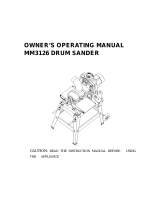Page is loading ...

16-32 Drum Sander
Owner’s Manual
Lagunatools.com

2
CONGRATULATIONS:
Thank you for investing in a 16-32 SuperMax by Laguna Tools drum sander. This drum sander is one of a family
of unique machines proudly offered by Laguna Tools. Every Laguna machine is engineered for years of dependable
service. Please feel free to contact Laguna Tools if you have a question or suggestion. We appreciate working
with you and your choice of a Laguna Tools machine for your shop.
Regards, Torben Helshoj
President & Founder Laguna Tools
MODEL IDENTIFICATION:
Your 16-32 drum sander is one of a family of machines from Laguna Tools designed to help you achieve re
sults
comparable to industrial-size sanders at a fraction of the cost. For future reference, find the model, stock and
serial numbers on the back of machine base and write them in below.
Model:
Stock Number:
Serial Number:
Date
Purchased:
Distributor:
IMPORTANT KEEP THIS MANUAL HANDY:
Please read this manual first. It was designed to help you get the most from your 16-32 drum sander. Before
unpacking or using the machine, familiarize yourself with its components, features, and basic adjustments by re-
viewing the following pages. You will find it an invaluable aid in setting up, operating and servicing your machine.
If, after reviewing this manual, you still have a problem you can’t solve, please call your SuperMax Tools distributor.
LATEST MANUAL:
Below is a QR code which will direct you to the latest version of the 16-32 manual on the Laguna Tools website.
The online manual may have updates and information published after the printed copy was released. Scan the
code with your smartphone to be directed to the latest manual.
L BEFORE OPERATING THE SANDER.

3
CONTENTS:
Safety rules
............................................................................................................
4
Grounding instructions
.........................................................................................
6
Specifications
..........................................................................................................
7
About the drum sander
........................................................................................
8
Unpacking the drum sander
..................................................................................
8
Assembling the drum sander
..............................................................................
9
Installing the drum sander
..............................................................................
10
Setting-up the drum sander
...............................................................................
12
Checking drum alignment
....................................................................................................................................................
12
Connecting Dust Collectors ................................................................................................................................................. 14
Power and Electrical Safety
.................................................................................................................................................
14
Abrasive selection guide
...................................................................................
14
Wrapping
Abrasives
.............................................................................................................................................................
14
Proper Abrasive Wrap Position ............................................................................................................................................
16
Abrasive Wrap Tension Adjustment
...................................................................................................................................
16
Maximizing Abrasive Life
......................................................................................................................................................
16
Operating the drum sander
...............................................................................
16
Drum Depth of Cut ................................................................................................................................................................ 16
DRO.......................................................................................................................................................................................... 16
Conveyor Speed Rate ...................................................................................................................................... 20
Stock Feeding
........................................................................................................................................................................
20
Stock Feeding Maximum Performance
.........................................................................................................................
20
Tension Roller Pressure
...................................................................................................................................
21
Tension Roller Contact Adjustment
.................................................................................................................
22
Conveyor Belt Tension .......................................................................................................................................................... 22
Conveyor Belt Tracking .........................................................................................................................................................
22
Maintenance
.........................................................................................................
23
Monthly
Maintenance
.........................................................................................................................................................
23
Replacing Conveyor Belt
..................................................................................................................................
23
Cleaning the Machine
...........................................................................................................................................................
24
Supply checklist
..................................................................................................
24
Troubleshooting
.................................................................................................
25
Wiring
diagram
.....................................................................................................
27
Parts list and Diagrams
..................................................................................
28
Warranty
..............................................................................................................
35

4
SAFETY RULES:
1.
KEEP GUARDS IN PLACE and in working order.
2.
REMOVE ADJUSTING KEYS AND WRENCHES.
Form habit of checking to see that keys and ad-
justing wrenches are removed from tool before
turning it on.
3.
KEEP WORK AREA CLEAN. Cluttered areas and
benches invite accidents.
4.
DON'T USE IN DANGEROUS ENVIRONMENT.
Don't use power tools in damp or wet locations,
or expose them to rain. Keep work area well
lighted.
5.
KEEP CHILDREN AWAY. All visitors should be
kept safe distance from work area.
6.
MAKE WORKSHOP CHILD PROOF with padlocks,
master switches, or by removing starter keys.
7.
DON'T FORCE TOOL. It will do the job better and
safer at the rate for which it was designed.
8.
USE RIGHT TOOL. Don't force tool or attachment
to do a job for which it was not designed.
9.
USE PROPER EXTENSION CORD. Make sure
your extension cord is in good condition. When
using an extension cord, be sure to use one
heavy enough to carry the current your product
will draw. An undersized cord will cause a drop
in line voltage resulting in loss of power and
overheating. Table A (on the next page) shows
the correct size to use depending on cord length
and nameplate ampere rating. If in doubt, use
the next heavier gage. The smaller the gage nu-
mber, the heavier the cord.
10.
WEAR PROPER APPAREL. Do not wear loose
clothing, gloves, neckties, rings, bracelets, or
other jewelry which may get caught in moving
parts. Nonslip footwear is recommended. Wear
protective hair covering to contain long hair.
11.
ALWAYS USE SAFETY GLASSES. Also use face
or dust mask if cutting operation is dusty. Eve-
ryday eyeglasses only have impact resistant
lenses, they are NOT safety glasses.
12.
SECURE WORK. Use clamps or a vise to hold
work when practical. It's safer than using your
hand and it frees both hands to operate tool.
13.
DON'T OVERREACH. Keep proper footing and
balance at all times.
14.
MAINTAIN TOOLS WITH CARE. Keep tools sharp
and clean for best and safest performance. Fol-
low instructions for lubricating and changing ac-
cessories.
15.
DISCONNECT TOOLS before servicing; when
changing accessories, such as blades, bits, cut-
ters, and the like.
16.
REDUCE THE RISK OF UNINTENTIONAL STA-
TING. Make sure switch is in off position before
plugging in.
17.
USE RECOMMENDED ACCESSORIES. Consult
the owner's manual for recommended acces-
sories. The use of improper accessories may
cause risk of injury to persons.
18.
NEVER STAND ON TOOL. Serious injury could
occur if the tool is tipped or if the cutting tool is
unintentionally contacted.
19.
CHECK DAMAGED PARTS. Before further use of
the tool, a guard or other part that is damaged
should be carefully checked to determine that
it will operate properly and perform its intended
function - check for alignment of moving parts,
binding of moving parts, breakage of parts,
mounting, and any other conditions that may
affect its operation. A guard or other part that
is damaged should be properly repaired or re-
placed.
20.
DIRECTION OF FEED. Feed work into a blade or
cutter against the direction of rotation of the
blade or cutter only.
21.
NEVER LEAVE TOOL RUNNING UNATTENDED.
TURN POWER OFF. Don't leave tool until it co-
mes to a complete stop.
Some dust created by power sanding, sawing, grinding, drilling and other construction activities contain chemicals
known to cause cancer, birth defects or other reproductive harm. Some examples of these chemicals are:
• Lead from lead based paint.
•
Crystalline silica
from bricks, cement, and other masonry products.
• Arsenic and chromium from chemically treated lumber.
Your risk of exposure varies, depending on how often you do this type of work. To reduce your exposure to these
chemicals, work in a well-ventilated area and work with approved safety equipment, such as face or dust masks
that are specifically designed to filter out microscopic particles.

5
CONSIGNES DE SÉCURITÉ
1.
MAINTENEZ TOUS LES PROTECTEURS en place et bon
état de marche.
2.
RETIREZ LES CLÉS ET OUTILS. Prenez pour habitude de
3.
MAINTENIR VOTRE LIEU DE TRAVAIL PROPRE. Un en-
droit de travail mal entretenu est source d’accidents.
4.
NE
J
A
M
A
I
S UTILISER DANS UN ENVIRONNEMENT DAN-
GEREUX. N’utilisez jamais d'outils électriques dans les
endroits humides; ne les exposez jamais à la pluie. Gar-
dez le lieu de travail bien éclairé.
5.
ÉLOIGNEZ LES ENFANTS et les visiteurs de l’endroit de
travail lorsque la machine est en marche
6.
EMPECHEZ LES ENFANTS D’UTILISER VOS OUTILS à
l’aide de cadenas, d’interrupteurs électriques principaux
et d’interrupteurs à clés.
7. -
ritaire si vous utilisez un outil pour effectuer ce pour quoi
il a été conçu.
8.
UTILISEZ LE BON OUTIL DE TRAVAIL. Ne forcez pas un
pas été conçu.
9.
UTILISEZ UNE RALLONGE ÉLECTRIQUE ADÉQUATE.
Assurez-vous que la rallonge est en bon état et que
son ampérage est adapté à la machine. Une rallonge
sous-calibrée entraîne une chute de tension, causant
perte de puissance et surchauffe. Le tableau A (voir page
suivante) indique l’ampérage adéquat en fonction de la
longueur du câble et de l’ampérage nominal indiqué sur
la plaque signalétique de la machine. En cas de doute,
utilisez un câble d’ampérage immédiatement supérieur.
10.
PORTEZ DES VÊTEMENTS APPROPRIÉS. Ne pas porter
de vêtements amples, de gants, de bracelets, de colliers
et autres bijoux pouvant être happés par les parties mo-
biles de la machines. Portez des chaussures antidéra-
pantes et rassemblez et couvrez les cheveux longs pour
évitez que ceux-ci se prennent dans les parties mobiles
de la machine.
11.
PORTEZ TOUJOURS DES LUNETTES DE SÉCURITÉ.
Portez toujours un masque de protection du visage ou
respiratoire si la poussière est abondante. Les lu-
nettes de vue ne sont pas des lunettes de sécurité et
ne sont pas conçcues pour résister aux impacts.
12.
TRAVAIL SÉCURITAIRE. Utilisez des serres ou un étau pour
maintenir la pièce en place lorsque c'est pratique. Plus sécu-
ritaire, cela vous pemet aussi de garder les mains libres pour
manier un outil s’il y a lieu.
13.
ÉVITEZ DE TRAVAILLER dans une position incommode
ou instable. Gardez les deux pieds au sol en tout temps.
14.
ENTRETENIR VOS OUTILS AVEC SOINS. Pour une meil-
leure performance et plus de sécurité, veillez à la propreté
-
tion et le changement d’accessoires, suivez toujours les
instructions fournies.
15.
DÉBRANCHEZ TOUJOURS LA PONCEUSE avant de chan-
ger des accessoires comme les lames, forets, couteaux
ou autres.
16.
REDUIRE LE RISQUE DE DÉMARRAGE NON INTENTIO-
NEL. Assurez-vous que l’interrupteur est en position
“OFF” avant de brancher la machine à une source élec-
trique.
17.
UTILISEZ SEULEMENT LES ACCESSOIRES RECOMMAN-
DÉS. Consultez votre manuel les accessoires recomman-
dés. L’utilisation de pièces et d’accessoires non recom-
mandés augmente les risques de blessures.
18.
NE MONTEZ
J
A
M
A
I
S SUR LA PONCEUSE. Vous risquez
de subir de graves blessures si celle-ci bascule ou est
mise en marche par mégarde.
19.
INSPECTEZ BIEN LES PIÈCES ENDOMMAGÉES avant
utilisation. Les protecteurs et pièces endommagés de-
des pièces en mouvement, les obstacles, bris, montures
et points d’attache affectant l’opération sécuritaire de la
machine. Un protecteur ou une pièce endommagé devrait
être immédiatement remplacé.
20.
DIRECTION DE L’ALIMENTATION. Passez la pièce de tra-
vail dans la ponceuse contre le sens de rotation du tam-
bour.
21.
NE LAISSEZ
J
A
M
A
I
S
LA MACHINE EN FONCTION SANS
SURVEILLANCE. METTEZ-LA HORS TENSION. Attendez
qu’elle soit complètement arrêtée avant de quitter l’endroit
de travail.
Certaines particules issues des opérations de ponçage, sciage, meulage, perçage ou d'autres procédés de fabrication
contiennent des composés chimiques connus pour être à l'origine de cancers, de malformations congénitales et de troubles
de la santé reproductive. Ces composés chimiques peuvent être:
•
Le plomb contenu dans certaines peintures à base de plomb.
•
La sillice cristalline contenue dans les briques, le ciment et les matériaux de maçonnerie.
•
L'
arsenic
et le
chrome
issus du traitement chimique des planches de bois.
Les risques encourus dépendent de la fréquence d'exposition à ces composés chimiques. Pour réduire l'exposition à ces com-
les masques respiratoires ou antipoussières spécialement conçus pour empêcher l'inhalation de micro-particules.

6
TABLE A MINIMUM GAGE FOR CORD
AMPERAGE RATING
VOLTS
TOTAL LENGTH OF CORD (IN FEET)
-
-
120
25
50
100
150
-
-
240
50
100
200
300
MORE
THAN
NOT
MORE
THAN
MINIMUM GAUGE FOR CORD
0
6
-
18
16
16
14
6
10
-
18
16
14
12
10
12
-
16
16
14
12
12
16
-
14
12
Not recommended
GROUNDING
INSTRUCTIONS
1.
All grounded, cord-connected tools:
In the event of a malfunction or breakdown, grounding provides a path of least resistance for electric
current to reduce the risk of electric shock. This tool is equipped with an electric cord having an equip-
ment-grounding conductor and a grounding plug. The plug must be plugged into a matching outlet that is
properly installed and grounded in accordance with all local codes and ordinances.
•
Do not modify the plug provided - if it will not fit the outlet, have the proper outlet installed by a qual-
ified electrician.
•
Improper connection of the equipment-grounding conductor can result in a risk of electric shock. The
conductor with insulation having an outer surface that is green with or without yellow stripes is the
equipment-grounding conductor. If repair or replacement of the electric cord or plug is necessary, DO
NOT CONNECT the equipment-grounding conductor to a live terminal.
•
Check with a qualified electrician or service personnel if the grounding instructions are not complete-
ly understood, or if in doubt as to whether the tool is properly grounded.
•
Use only 3-wire extension cords that have 3-prong grounding plugs and 3 pole receptacles that ac-
cept the tool's plug.
•
Repair or replace damaged or worn cord immediately.
2.
Grounded, cord-connected tools intended for use on a supply circuit having a nominal rating
less than 150 V:
•
This tool is intended for use on a circuit that has an outlet that looks like the one illustrated in sketch A in
Fig. 1. The tool has a grounding plug that looks like the plug illustrated in sketch A in Fig. 1. A temporary
adapter, which looks like the adapter illustrated in sketch
B
and
C
, may be used to connect this plug to
a 2 pole receptacle as shown in sketch
B
if a properly grounded outlet is not available. The temporary
adapter should be used only until a properly grounded outlet can be installed by a qualified electrician.
This adapter is not permitted in Canada. The green-colored rigid ear, lug, and the like, extending from
the adapter must be connected to a permanent ground such as a properly grounded outlet box.
3.
Grounded, cord-connected tools intended for use on a supply circuit having a nominal rating between
150 – 250 V, inclusive:
•
This tool is intended for use on a circuit that has an outlet that looks like the one illustrated in sketch
D
. The tool has a grounding plug that looks like the plug illustrated in sketch
D
. Make sure the tool is
connected to an outlet having the same configuration as the plug. No adapter is available or should

7
ADAPTER
C
GROUDING
MEANS
be used with this tool. If the tool must be reconnected for use on a different type of electric circuit, the
reconnection should be made by qualified service personnel; and after reconnection, the tool should
comply with all local codes and ordinances.
GROUNDING
METHODS
COVER
OF
GROUNDED
OUTLET
BOX
GROUDING
PIN
A
COVER OF GROUNDED
OUTLET BOX
METAL
SCREW
B
GROUDING
PIN
D
SPECIFICATIONS
Maximum Width
Minimum Length
Maximum Thickness
Minimum Thickness
Drum Dimensions
Drum Speed
Dust port diameter
Conveyor Speed
Drive Motor
Power Requirements
Shipping Weight
32” (2 passes)
2-1/4”
3”
1/32”
5" x 16"
1740 RPM
4”
0 - 10 fpm
1-1/2 HP
110V, 1Ph, (20 Amp Service)
158lbs.
6

8
ABOUT THE DRUM SANDER:
This manual is designed to help familiarize you with your SuperMax Tools drum sander, and to help you take
advantage of its exclusive features. By understanding its major components, and how they work together, you
will be able to get the most from your investment.
1.
Height adjustment handle of the drum.
2.
Shroud.
3.
Digital Read-Out. 1
4.
Knob to start feed conveyor and selects feed rate.
5.
Starts and stops the drum motor.
6.
Conveyor table. 2
7.
Tension roller contact adjustment.
8.
Drum
carriage.
3
8
4
7
5
6
UNPACKING:
The 16-32 drum sander has been shipped mostly assembled from the factory. If any damage has occurred as a
result of shipment, notify the transportation company as soon as possible and ask them to make an immediate
inspection. Ask for a damage or loss report. Also notify your distributor of any loss or damage during shipment.
See enclosed Warranty Statement.
Note: Before setting up make sure that the space is adequate for your new equipment. We also recommend that
there is more than one person available for lifting and initial set up procedures.
SETTING UP THE 16-32 QR CODE VIDEO:
Below is a QR code which links to a set-up video for the 16-32 sander. Scan the QR code with your smartphone
to be directed to the video at LagunaTools.com.
TO
AVOID
PROBLEMS
AND
POTENTIAL
DAMAGE
TO
THE
MACHINE,
PLEASE
READ
THROUGH
THE
UNPACKING INSTRUCTIONS BELOW BEFORE PROCEEDING TO SET UP THE MACHINE IN YOUR SHOP.

9
PACKAGE
CONTENTS
1.
Machine (not shown)
..............................................................
1
2.
Stand leg
.....................................................................................
4
3.
Long lower cross braces
.........................................................
2
4.
Short lower cross braces
........................................................
2
5.
Long top cross braces
.............................................................
2
6.
Short top cross braces
............................................................
2
7.
Hardware
bag
.................................................................
1
8.
Wrench 12 - 14 mm ................................................................ 1
9.
Allen key 4 & 5 mm
.................................................................
2
10.
Bolt
3/8".
...................................................................................
4
11.
Flat washer 3/8"
.....................................................................
4
12.
Knob
..........................................................................................
1
Batteries not included
STAND BOX CONTENTS (found inside the ma
2
3
4
5
6
7
8
9
10
11
12
ASSEMBLING
THE
DRUM
SANDER
Note: For initial stand assembly secure all fasteners finger tight to start. This will allow for easier levelling after
the sanding unit is installed on the stand.
Assemble the stand by securing two legs to the out-
side of each of the two short top cross braces using
the supplied carriage bolts and flange nuts.
2
Secure the two long top rails inside of the legs and on
top of the short rails.
Note: To avoid incorrect leg positioning, the holes in the legs are spaced so that the short and long top braces
will only line up from one face of each leg.
1

10
3
Note: Long rail on top of short rail and both rails inside of legs.
4
Connect the second leg sub-assembly to the top long rails.
5
Attach the lower cross braces to the legs – again, the
longer cross braces should sit on top of the short ones.
6
Thread a hex nut onto each of the leveling feet attach a
leveling foot to the bottom of each leg with the hard-
ware order as shown (not required if installing optional
caster set #98-0130).
Note: After final assembly and sander installation, adjust
the nuts on the threads as needed to level the stand.
1
For easier access to remove the unit from the box, peel
back the plastic liner, cut the box at the corners, and fold
down the 4 sides of the box.
Then with the help of an assistant carefully lift the unit
and set it down on a workbench with one end hanging
slightly over the edge.
INSTALLING
THE
DRUM
SANDER
2

11
LIFTING POINT
Drum
carriage
LIFTING
POINT
Motor
3
Unscrew the bolts holding the wooden packing support
to the underside of the unit and then carefully swing the
unit around on the bench and repeat for the wooden
support at the opposite end (these bolts can be re-used
to secure the unit to the stand in step #5; extra bolts are
also provided for this with the machine).
4
With the help of an assistant place the unit on its stand
taking care to line up the mounting holes in the top of
the stand with the holes in the underside of the unit’s
base, and then remove the Styrofoam and wooden sup-
port block from under the sanding head.
Using the supplied 14 mm wrench bolt the machine to
the stand from underneath using one of the supplied
hex bolts and flat washers in each corner.
Note: With the unit properly secured, level the stand and
tighten all its fasteners with a 1/2" or 13 mm socket.
6
Screw the height adjustment knob into the handle and
tighten it down with the supplied 14 mm wrench. Assembly
continued on next page.
5
WARNING SAFETY FIRST:
When maintaining and operating this machine, always put safety first. For your own safety, read
and understand this owner’s manual before operating this machine. Always heed and follow all
normal safety precautions, inclu
ding the following:
a.
Always wear eye protection while operating sander.
b.
Always feed boards against the drum rotation.
c.
Tighten all locks before operating.
d.
Keep hands and clothing away from operating drum.
e.
Do not operate sander with dust cover opened.
f.
Do not operate sander without dust collector connected to the dust cover.
g.
Always maintain control of boards to avoid kickback (know how to prevent it).
h.
Always disconnect power before servicing or adjusting.

12
Plug the short power cord from the conveyor motor
into the outlet on the control box. This cord will provide
switched power for the conveyor motor when the ma-
chine is plugged into the power source.
SETTING-UP
Check your power supply to make sure that it is ade-
quate (110V, 15 A, 20 Amp service required) but do not
plug the machine into the power supply until it is fully
set-up.
The 16-32 sander should now be in place and ready for the final set-up. The sander was ad
justed and aligned at
the factory. However simple alignment checks will ensure that everything is in perfect order.
Problems can be
avoided if these essential checks and set-up procedures are performed prior to operation.
CHECKING
DRUM
ALIGNMENT
DISCONNECT THE MACHINE FROM THE POWER SOURCE.
During initial set-up only, checking the alignment before using the sanding drum is necessary to make sure that
the drum is parallel.
1
Before checking drum alignment make sure that the
fast lever between the conveyor motor and the unit is
in the up position.
The conveyor table bolts on the inboard side should not be
so tight that the Fast Lever does not rotate – see first note
on page 20.
Remove the abrasive from the drum. This is necessary
to make sure that the adjustment is as accurate as
possible and the texture on the abrasive will make the
adjustment imprecise.
THE OUTLET ON THE CONTROL BOX IS FOR THE CONVEYOR MOTOR
PLUG
ONLY.
DO
NOT USE THIS
OUTLET FOR
ANY
OTHER
PURPOSES!
7
2
8

13
3
Use a flat, uniform piece of wood as a thickness
gauge. Set it between the conveyor belt and the drum
on the inboard (right) side of the machine.
4
The tension rollers are set just below the drum enough
so that items cannot pass easily underneath. Use the
height adjustment handle as necessary to lower the
head of the sander until the drum just makes contact
with the piece of wood. Turn on the DRO and take note
of the thickness indicated on the display.
Raise the head of the sander by rotating the height ad-
justment handle up exactly one full turn.
6
After the height has been adjusted move the piece of
wood over to the outboard side (left) and lower the head
by turning the handle down exactly one full turn until the
DRO thickness matches what was noted in step #4.
B
A
8
Check the height of the drum in relation to the piece of
wood. It the drum is aligned it will just make contact
with the wood as it did on the inboard side. If you can-
not turn the handle one full turn, or if there is a gap
between the drum and the wood, proceed to the fol-
lowing alignment procedure.
If the drum is not parallel, loosen the 4 socket head
screws A along the outboard (left) side of the conveyor
belt and raise or lower the conveyor with the adjust-
ment nut B to achieve parallel alignment. Then tighten
the four socket head screws
7
5

14
36 GRIT
Abrasive planing, surfacing rough-sawn boards, maximum stock or glue removal
180 GRIT
Finish sanding only, not for stock removal
CONNECTING
DUST
COLLECTORS
Dust collection is necessary for the 16-32 drum sander. The sander comes equipped with a 4” diameter dust
exhaust port at the top of the cover. Check to make sure that the minimum dust requirements are sufficient. To
attach to your collection system, install 4” hose from your collector. The minimum recommended dust collector
capacities is 600 CFM. For best results, follow the recommendations of the manufacturer of your
dust
collection equipment. When connecting dust collection, straight pipe is preferred because it is the least
restrictive for airflow. If straight pipe is not possible Y’s and elbows are preferred because they are less restrictive
to airflow than T’s.
Note: Some applications will require more dust collection than the recommended minimum.
POWER
AND
ELECTRICAL
SAFETY
The16-32 drum sander requires 110V, single-phase 20 amp service. After the dust collection sys
tem is in place and
the drum alignment is checked your machine should be ready to be powered up and operated.
ABRASIVE
SELECTION
GUIDE
To attach a strip to the drum, follow the procedure below.
GRIT
COMMON
APPLICATION
Note: See page 23 for complete list of pre-cut abrasives offered for this specific unit.
INSTALLING
AND
WRAPPING
ABRASIVES
Accurate attachment of the abrasive strip to the drum is critical to achieving the top performance from the
16-32 drum sander. Abrasive strips do not have to be pre-measured. The end of the roll is first tapered and
attached to the outboard (left) side of the drum. Then the strip is wrapped around the drum, and the
second
taper is made for attachment to the inboard (right) side of the drum.
Drum width: 16"
Tip-to-tip: 97"
Wrap ready to install: 91"
3’’
Approx. 3’’
Note: Pre-cut wraps have been factory tapered to the specific width of your drum. If you are cutting your own
abrasive, use the wrap that came on the drum as a template (abrasive side up).
Finish sanding only, not for stock removal
220 GRIT
Light surfacing, minimal stock removal
120 GRIT
Light surfacing, removal of planer ripples
100 GRIT
Light dimensioning, removal of planer ripples
80 GRIT
Surfacing and dimensioning boards, trueing warped boards
60 GRIT
Finish sanding, minimal stock removal
150 GRIT

15
INSTALLING
AND
WRAPPING
ABRASIVES
(CONTINUED)
DISCONNECT THE MACHINE FROM THE POWER SOURCE.
1
Start on the left (outboard) side of the drum. Pinch or
squeeze the clip lever and insert the tapered end of the
paper through the slot and into the fastener so that it
uses most of the width of the slot. Release the clip le-
ver to securely hold the end in the fastener.
2
Wind the wrap around the drum, being careful not to
overlap the windings. The tapered cut of the wrap end
should follow the edge of the drum.
Continue to wrap the abrasive in a spiral fashion by ro-
tating the drum with your left hand and guiding the
wrap with your right hand. Successive windings of the
wrap should be flush with previous windings without
any overlap.
Pinch or squeeze the clip lever to open the clip, and
pull the take-up lever to the top. Insert the tapered end
through the slot in the inboard (right) end of the drum.
4
The take-up fastener is designed to automatically take
up any slack caused by stretching of the abrasive wrap.
If during use the abrasive wrap stretches enough to al-
low the take-up lever to reach its lowest position and
no longer maintain tension on the wrap, see "Abrasive
wrap tension adjustment" for corrective measures.
Note: Take notice that for detail only the drum was removed
to show the inboard (right) take-up fastener.
3

16
PROPER ABRASIVE WRAP POSITION
Position the abrasive wrap in the slot with sufficient
room between the inside of the slot and the tapered
end of the wrap to allow it to be pulled into the drum
as needed (see opposite picture). If enough space is
not left between the wrap and the inside of the slot the
take-up fastener will not operate properly.
ABRASIVE
WRAP
TENSION
ADJUSTMENT
The abrasive wrap may stretch enough in use to allow
the take-up lever to reach its lowest position. If this oc-
curs then tension is no longer maintained on the abra-
sive wrap. To fix this reset the take-up lever by raising
it, pushing the abrasive wrap into the slot and then re-
leasing the clip lever.
MAXIMIZING
ABRASIVE
LIFE
A sandpaper cleaning stick may be used to remove deposits and help extend the life of the abrasive.
1.
To use the cleaning stick, operate the sanding drum with the dust cover open and dust collection on.
2.
Hold the cleaning stick against the rotating drum and move it along the drum surface.
3.
Use a shop brush to remove any cleaning stick remnants from the drums before resuming sanding operations.
FOR
YOWN
SAFETY
ALWAYS
WEAR
EYE
PROTECTION
WHILE
PERFORMING
ABRASIVE
CLEANING
AND
TAKE
ALL
PRECAUTIONS
TO
AVOID
ANY
CONTACT
WITH
HANDS
OR
CLOTHING
ON
THE
UNCOVERED.
OPERATING THE 16-32 DRUM SANDER
DRUM
DEPTH
OF
CUT
Determining the depth of cut is the most important operating procedure decision. It may take some experimenta-
tion to determine the proper depth of cut. We recommend practicing on a scrap of wood prior to sanding a project.
•
Digital Read-Out
For added convenience a digital read out (DRO) for sanding thickness
is
included
as
standard equipment
with
this unit. A
DRO
offers the
most precise reading of sanded thickness and allows for accurate re-
peatability of a thickness. This is great when making parts that must
be an exact thickness or when matching a thickness.
DRO Specifications:
Resolution:
Decimal = .005 in.
Fraction = 1/32 in.
= 0.1 mm
Accuracy:
Decimal = +/- .0025 in.
Fraction= +/- 1/500 in.
Metric = +/- .05 mm
5

17
DRO Specifications. cont.
Battery:
2 AAA (not included)
Functions:
- Constant memory retains calibration even
when OFF
-
Incremental measuring mode
-
Absolute measuring mode
-
Millimeter, Inch and Fraction readout
-
Auto shut off
Button Reference and Use
It is helpful to familiarize these buttons and their purpose with the Wixey DRO

18
DRO Calibration
There are three typical variations of calibration. The first variation (Type 1) is for the DRO to show the sanded thickness of
the material. The second variation (Type 2) is to show how much stock is being removed with each pass of the sander.
Another method (Type 3) to show the amount of material being removed per pass without recalibrating the Type 1 setting.
Type 1 Calibration ABS:
Calibration for the DRO to show sanded thickness (Type 1). Calibration is quick and easy and requires no extra
measuring device. Make sure the machine is turned OFF and power is disconnected!
1.
Wrap the sanding drum with the desired grit abrasive.
2.
Lower the sanding drum until it lightly touches the conveyor belt.
3.
Turn “ON” the DRO.
4.
Hold the “CAL” button 3 seconds until “0.00” appears.
Type 2 Calibration ABS:
Calibration for the DRO to show stock removed per sanding pass (Type 2). Calibration is quick and easy and
requires no extra measuring device. Make sure the machine is turned OFF and power is disconnected after the first
step!
1.
Sand a test piece of stock until it is flat and uniform on both sides.
2.
Turn the Sander OFF and disconnect power to sander.
3.
Position the sanding drum (with abrasive still wrapped on drum) on the test piece until the drum is lightly
touching the test piece.

19
4.
Press and hold the “CAL” button for 3 seconds until “0.00” appears.
Type 3 Calibration INC:
This method allows saving the original calibration from Type 1 and confirming the amount of material being removed
per pass.
1.
Make one pass sanding your stock. Without changing the drum height press the “ABS/INC” button to read
“0.00”. This changes the readout from “ABS” to “INC” and zero’s the readout on top of the just sanded piece.
Now the readout will show the amount of stock removed per sanded pass in “INC” mode.
2.
To change back to the original (Type 1) calibration press the “ABS/INC” button to change back to “ABS” mode.
NOTE:
When changing the abrasive wrap to a different grit the DRO must be recalibrated for the change of
drum diameter with the new grit abrasive!
NOTE:
When setting the depth of cut, never exceed the thickness of the grit for stock removal.
Depth of cut/Sanding
TIP:
With the sander turned OFF, place the stock to be sanded under the drum (wrapped with abrasive of
choice) and lower the drum until the drum contacts the workpiece and the drum can be rotated with
hand pressure. This is a good test for maximum stock removal as you are becoming familiar with
setting the sander for proper stock removal.

20
OPERATING THE 16-32 DRUM SANDER (CONTINUED)
•
Drum Head Height Adjustments
The drum height can be adjusted using one of two methods determined by the position of the height adjust-
ment selector.
In the micro adjustment position turning the main
height adjustment handle controls the height of the
drum. Clockwise for Up and counter-clockwise for
Down.
Note: One full turn of the handle raises or lowers the head
approximately 1/16” (each quarter turn = 1/64”)
With the selector in the quick lever position the main
handle is disengaged and the head will float freely.
Quick large-scale adjustments of up to 3” can then be
made by pulling up or down on the Quick Lever.
Note: After completing height adjustments in quick lever
mode always return the selector back to micro adjustment
mode to lock the head in place.
CONVEYOR
AND
SPEED
RATE
After the depth of cut has been determined, selecting the proper feed rate is essential. For finish sanding the best
finish is usually achieved with a slow to moderate feed rate. This allows for the most revolutions of the drum per
inch of sanding. Faster feed rates can be used as long as the machine is not over-stressed.
When finish sanding with grits finer than 80, the best finish can usually be obtained if INTELLISAND does not
engage. If INTELLISAND does slow the conveyor when finish sanding, it is best to make another sanding pass
without changing the thickness setting and sand again.
Note: INTELLISAND will automatically adjust the conveyor feed rate if an excess load is detected. This prevents
excessive gouging, reduces the risk of burning and protects the machine from overload or stalling. The red light
by the adjustment knob will come on when INTELLISAND is operating. When the load is decreased, INTELLISAND
will automatically increase the feed rate to the pre-selected speed.
STOCK
FEEDING
OPERATION
To feed stock through the sander rest the stock and hold the stock to be sanded on the conveyor table. Allow the
conveyor to carry the stock into the drum. Once the stock is halfway through, reposition yourself to the outfeed
side of the machine to receive and control the stock as it exits the unit.
STOCK
FEEDING
MAXIMUM
PERFORMANCE
The built-in versatility of the SuperMax Tools 16-32 drum sander allows it to be used for a wide range of tasks.
Learning to use the multiple controls to make adjustments will allow you to fine tune the machine for maximum
results no matter what the job. The best results come from experimenting with different machine adjustments
to best fit the job at hand.
/