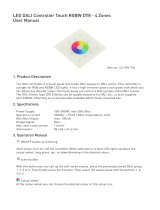Page is loading ...

DIN Rail DALI Master Controller
Input
Voltage Frequency Output
Voltage
100-240VAC 50/60Hz 250mA max
16VDC
Output
Current
70030140
Function introduction
Important: Read All Instructions Prior to Installation
Size(LxWxH)
110x53x65mm
Product Data
AC100-240V Power input
Wiring Diagram
Ambient
Temperature
-20℃ ~ +50℃
21
Disable (dial both switches to “1 2” position)
Enable (dial both switches to “ON” position)
1 Channel DALI output
Enable or disable
built-in DALI PS
by dip switches:
USB-B female port for
data communication with
PC and 5V power input
while using external
DALI PS
Number of
DALI Channel
1
While built-in DALI PS enabled
Input
Voltage
5VDC 4mA max
DALI Current
Consumption Size(LxWxH)
110x53x65mm
Ambient
Temperature
-20℃ ~ +50℃
Number of
DALI Channel
1
While built-in DALI PS disabled
• Supports DT6, DT8 Tc, DT8 XY, DT8 RGBWA control gear device types, DALI-2 input devices
• Supports addressing, grouping and scene configuration for max 64 control gears
• Built-in 250mA DALI PS, no extra wiring required
• Easy connect to a Windows PC through USB port
• Easy & quick configuration through the PC configuration software
• Built-in battery, built-in RTC, supports timer task configuration
• Supports cycle schedule configuration
• Supports bionic schedule configuration (Human Centric Lighting)
• Waterproof grade: IP20
L
N
AC mains
DALI DT6 Control Gear
DA
DA
DALI DT6 Control Gear
DA
DA
DALI DT8 Control Gear
DA
DA
DALI DT8 Control Gear
DA
DA
1) While Use built-in DALI Power Supply
Note: please use an USB-A male to USB-B male data cable
to connect the controller and the computer as follows:
USB-A male connector
USB-B male connector
USB-A
Note:When use built-in DALI power supply, please dial both DALI power setting dip switches to “ON” position The .
controller can supports up to total 64 control gears and 64 input devices.
• DO NOT expose the device to moisture.
• DO NOT install with power applied to device.
Safety & Warnings
DALI Master Controller
PRI:
Uin=100-240VAC 50/60Hz
SEC:
Uout=16VDC
Iout=250mA Max
TEMP RANGE:-20℃-+50℃
DA+ L
DALI
OUTPUT AC INPUT
Data+
5V Input
DA- N
12
DALI
Power
21
ON
USB-B
DALI Master Controller
PRI:
Uin=100-240VAC 5 0/ 60 Hz
SEC:
Uout=16VDC
Iout=250mA Max
TEMP RANG E: -2 0℃-+ 50℃
DA+ L
DALI
OUTP UT AC INPUT
Data +
5V Inp ut
DA- N
12
DALI
Power
21
ON
DALI-2 Input Device
DA
DA
Enable when use built-in DALI power supply
Disable when use external DALI power supply

2) While Use External DALI Power Supply
DALI
Bus PS
DA+ DA-
Note: please use an USB-A male to USB-B male data cable
to connect the controller and the computer as follows:
USB-A male connector
USB-B male connector
USB-A
DALI Master Controller
PRI:
Uin=100-240VAC 5 0/ 60 Hz
SEC:
Uout=16VDC
Iout=250mA Max
TEMP RANG E: -2 0℃-+ 50℃
DA+ L
DALI
OUTP UT AC INPUT
Data +
5V Inp ut
DA- N
12
DALI
Power
21
ON USB-B
Note:When use external DALI power supply, please dial both DALI power setting dip switches to “1 2” position. the
controller can support up to total 64 control gears and 64 input devices depending on external DALI PS.
Operation
1) Do wiring according to the wiring diagram and power on the DALI system.
2) Install the "DALI Master" software on the operating computer:
Step 1: Run the installation file and select installation mode as shown in Figure 1.
Figure 1 Select Installation Mode Figure 2 Select a Installation Language
Step 2: Select installation language as shown in Figure 2.
Step 3: Select installation path as shown in Figure 3.
Figure 3 Installation Path
Step 4: Create desktop shortcut as shown in Figure 4.
Figure 4 Create Desktop Shortcut
Step 5: Starting installation as shown in Figure 5.
Figure 5 Starting Installation
Step 6: Complete installation as shown in Figure 6.
Figure 6 Complete Installation
DALI DT6 Control Gear
DA
DA
DALI DT6 Control Gear
DA
DA
DALI DT8 Control Gear
DA
DA
DALI DT8 Control Gear
DA
DA
DALI-2 Input Device
DA
DA

Notes:
1) Please install the software according the installation steps,
otherwise it can not be started correctly.
2) This software is installed to disk C by default, if the installation
path is not modified, please run the software as administrator,
detailed method is as follows:
Step 1: Right click the desktop icon to check the properties,
switch to “Compatibility” tab, and check item “Run this program as
an administrator” as shown in Figure 7.
Step 2: Click “OK” to complete the setting as shown in Figure 7.
3) If you need to re-install the software, if you need to change the
installation path please first uninstall previous installation,
otherwise just install to cover the previous installation.
Figure 7 Run this program as an administrator
5) Follow the instruction of the PC configuration software to configure the master controller
and control gears, for detailed operation please refer to the user manual of the PC software.
Step 1: Connect the USB communication port wire, double click the file “CH341SER.EXE” to install, as shown in Figure
8.
Figure 8 Double Click “CH341SER.EXE”
Step 2: If there is an indication that installation failed, please first uninstall the installation, then install again.
Figure 9 Driver Installation
Step 3: Right click “This PC”, then click “Management”, then click “Device Manager”, then you can check whether the
installation is successful or not as shown in Figure 11.
Figure 10 Driver Installation Successful
3) INSTALL CH340 DRIVER
53.00 mm
110.00 mm
65.00 mm
Product Dimension
/