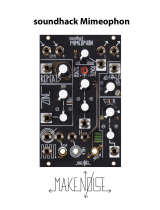Page is loading ...

Soundhack Spectraphon

2
Spectraphon
3 FCC
4 Limited Warranty
5 Installation
6 Introduction
8 A Technical Note on the Hardware
9 Panel Controls and Inputs/Outputs
14 What Are Spectra?
16 The Spectraphon's Outputs
18 Buttons and Display
22 Frequency and Partials Controls
24 Spectral Amplitude Modulation Mode
25 (SAM) Spectral Array Oscillation Mode (SAO)
26 Selecting Arrays
28 Creating Arrays
30 Modulation and Clocking
32 Tips and Tricks
34 Patch Corner
35 Appendix: The MicroSD Card
Table of Contents

3
This device complies with Part 15 of the FCC Rules. Operation is subject to the following two
conditions: (1) this device may not cause harmful interference, and (2) this device must accept
any interference received, including interference that may cause undesired operation.
to operate the equipment.
This equipment has been tested and found to comply with the limits for a Class A digital
device, pursuant to part 15 of the FCC Rules. These limits are designed to provide reasonable
protection against harmful interference when the equipment is operated in a commercial
environment. This equipment generates, uses, and can radiate radio frequency energy and, if
not installed and used in accordance with the instruction manual, may cause harmful
interference to radio communications.
makenoisemusic.com
Make Noise Co., 414 Haywood Road, Asheville, NC 28806
FCC

4
Limited Warranty
Make Noise warrants this product to be free of defects in materials or construction for a period of one year
from the date of purchase (proof of purchase/invoice required).
Malfunction resulting from wrong power supply voltages, backwards or reversed eurorack bus board cable
connection, abuse of the product, removing knobs, changing face plates, or any other causes determined by
Make Noise to be the fault of the user are not covered by this warranty, and normal service rates will apply.
During the warranty period, any defective products will be repaired or replaced, at the option of Make Noise,
on a return-to-Make Noise basis with the customer paying the transit cost to Make Noise.
Make Noise implies and accepts no responsibility for harm to person or apparatus caused through operation
of this product.
Please contact [email protected] with any questions, Return To Manufacturer Authorization,
or any needs & comments.
http://www.makenoisemusic.com
Spectraphon Credits:
DSP Designer and Firmware Engineer: Tom Erbe
Hardware Engineer, Design Engineer: Tony Rolando
Lead Hardware Engineer: Jeff Snyder
Lead Beta Tester: Walker Farrell
Manual: Walker Farrell with illustrations by Lewis Dahm
The Make Noise Crew in West Asheville: Tony, Kelly, Bayley, Devin, Eric, Jake, Jon, Lee, Lewis, Mike,
Natasha, Peter, Ryan, Sam, & Walker
Special Thanks to the Beta Testers!

5
-12V
Electrocution hazard!
Always turn the Eurorack case o and unplug the power cord before plugging or unplugging any Eurorack
bus board connection cable. Do not touch any electrical terminals when attaching any Eurorack bus
board cable.
The Make Noise soundhack Spectraphon is an electronic music module requiring 230mA of +12VDC and
55mA of -12VDC regulated voltage and a properly formatted distribution receptacle to operate. It is
designed to be used within the Eurorack format modular synthesizer system.
Go to http://www.makenoisemusic.com/ for examples of Eurorack Systems and Cases.
To install, nd 34hp of space in your Eurorack synthesizer case, conrm proper installation of included
eurorack bus board connector cable on backside of module (see picture below), plug the bus board
connector cable into the Eurorack style bus board, minding the polarity so that the RED stripe on the cable is
oriented to the NEGATIVE 12 Volt line on both the module and the bus board. On the Make Noise 6U or 3U
Busboard, the NEGATIVE 12 Volt line is indicated by the white stripe.
Please refer to your case manufacturers’ specications for location of the Negative supply.
Installation

6
Introduction
The Make Noise/soundhack Spectraphon is a dual Spectral Oscillator. Coded by Tom Erbe of
soundhack, it uses real-time spectral analysis and resynthesis to create new sounds from those that
already exist. It is inspired by classic electronic musical instruments of the past, including spectral
processors, additive synthesis, vocoders, and “resonators.” Elements of its sonic palette are
inspired by the Buchla 296 and Touché, but it takes a physical form more resembling the
classic analog dual “complex” oscillator in the lineage of the Buchla 259 and the Make Noise DPO.
The Spectraphon is the first module to be built by Make Noise on our brand new digital hardware
platform. This hardware, engineered by Jeff Snyder and Tony Rolando, provides more i/o at higher
resolutions, and a lower noise floor than we have ever had access to in a digital module before . We have
taken advantage of this new hardware power to unleash Tom Erbe’s DSP code to a previously
unattainable degree. In short, it is the most sonically powerful digital module we have yet created.
The Spectraphon is laid out as two nearly identical sides, A and B, which are roughly mirrors of each
other. Each side operates independently as an Oscillator in one of two modes: Spectral
Amplitude Modulation (henceforth abbreviated as “SAM”) and Spectral Array Oscillation (henceforth
abbreviated as “SAO”). In any combination of these modes they can also interact via the internal FM Bus,
the Follow and Sync modes, and by patching them together.
In SAM, instead of oscillating at all times like an analog VCO, sound at the Spectraphon’s input is
used to modulate the amplitude of a set of harmonics of a fundamental frequency set by the Slide
control. The Focus controls further select the areas of harmonic emphasis, and the result, called a
spectrum, appears at the Odd and Even harmonic outputs. In SAM the Spectraphon can be sequenced
and frequency modulated like any VCO - and the Sine wave output is also always active. At any time the
current spectrum can be used to create an Array for later use in Oscillator mode.
In SAO, the Spectraphon operates even more like an analog VCO: it oscillates at all times, with the
spectrum at the Odd and Even harmonic outputs being drawn from stored collections of spectra called
Arrays. (Arrays are created from the Spectraphon’s activity while in SAM.) In SAO, the Spectraphon’s
Slide and Focus controls are used to select the currently active spectrum within the Array.
In either mode (SAM or SAO), the FM Bus will create high definition internal frequency modulation from
the opposing side of the Spectraphon. Unlike with analog VCOs, the core of the Spectraphon oscillator is
not affected by this FM of the harmonic outputs: the sine and Sub outputs will still output the original
core frequency even when the FM depth goes to its extremes. This also means that tuned FM can be
performed in both directions at once without causing cross-modulation or feedback.

7
Introduction (cont.)
Also in either mode, the Partials control works as a combined amplitude and timbre control for the Odd
and Even harmonic outputs. It increases the relative loudness of the harmonics of the current spectrum
as it increases, beginning with silence at counterclockwise, adding lower harmonics at low values,
then through middle and high harmonics, and generating all harmonics at their full amplitude
according to the current spectrum at maximum. The odd and even harmonics are increased alternately
up the control, which can be useful for animation when parallel processing these outputs or using
them in a stereo setup.
Each Side of the Spectraphon has, in addition to Odd and Even harmonic outputs, a Sine and a Sub/CV
output. The Sine wave output always oscillates at the current core frequency as set by Pitch, regardless
of mode, and regardless of the activity at the other outputs. By default, Sub/CV outputs an Envelope
Follower for the Input (in SAM) or a sub-octave waveform (in SAO).
The B side of the Spectraphon can also be set to Follow or Sync. Follow turns the B Pitch control into
a pitch offset that is added or subtracted from the A side’s current frequency. In practice, this lets Side A
control the Pitch of Side B, which is useful for dual oscillator patches, tuned FM etc. Sync maintains this
Following behavior, and additionally hard syncs Side B to the current frequency of Side A, turning Side
B’s pitch controls into combined pitch/timbre control.
The Pitch, FM, Partials, and Follow/Sync operations, as well as the Sine wave outputs, all work
identically in SAM and SAO. This means that in many respects the Spectraphon can be used as you
would use a dual “complex” oscillator even when the two sides are not in the same mode. It could be
thought of as a complex oscillator that is fed or “driven” by external sound.
The Spectraphon is a digital/analog musical instrument that is not suitable for laboratory use.

8
A Technical Note on the Hardware
The new Make Noise DSP hardware features 2 Inputs and 8 outputs of low noise, high dynamic
range, fully DC Coupled Digital Signal Processing power. We used a 5 volt CODEC which helped us
achieve excellent SNR and yields an impressive input dynamic range that is around 12 to 30 dB
better than possible with low-power 3.3 volt CODECs commonly used in synthesizer modules. Best of
all, this new DSP platform is DC coupled, resulting in nearly flat frequency response down to
0Hz, giving the possibility for a huge, clean sound. Having 8 outputs instead of the more
common 2 IN/ 2 OUT configuration allows us to approach simultaneous outputs previously seen only
in our analog modules such as QPAS, XPO or DPO. The signal processing is achieved with modern ARM
Cortex-H7 MCU running at 480MHz. Plenty of SDRAM and FLASH memory means big buffers and
larger stored tables, and that ultimately means code can run faster. Firmware updates are handled
using the onboard micro SD Card interface so updating firmware is as easy as dragging the new
firmware file onto the Micro SD Card.
Specs:
ADC Dynamic Range: 114dB
DAC Dynamic Range: 110dB
DAC THD + Noise: -110dB
Up to 24bit 192khz bit depth and sample rate
ARM Cortex-H7 MCU, running at 480MHz
32MB of SDRAM
2MB FLASH

Panel ControlsBOE*OQVUT0VUQVUT
Spectraphon Panel ControlsBOE*OQVUT0VUQVUs
Side A and B
1. Frequency Panel Control. Sets the Frequency of the Side. Summed with Fine-Tune and 1v/oct.
2. Fine Tune. Fine Tune of the Side's Frequency.
3. Slide. Modulates the current Spectrum, depending on mode.
4. Slide Attenuverter. Bipolar input attenuverter for Slide.
5. Slide CV Input. CV Input for Slide.
6. 1v/oct. Sets core Frequence of the Side via external control, tracks one volt per octave.
7. Shift Button. Press to manually Clock the Spectraphon. Hold to access Shift-functions on other
buttons (Array Creation, CV Type, Shift Array)
8. Clock Input. Clocks the Spectraphon. Steps through the Spectra of the current Array (SAO), writes
Spectrum during Array Creation (SAM), clock input for CV outputs when applicable.
9

10
Panel ControlsBOE*OQVUT0VUQVUT (cont.)
Spectraphon Panel ControlsBOE*OQVUT0VUQVUs
Side A and B (cont.)
1. Partials Panel Control. Sets number of Partials audible at Odd/Even Harmonic Outputs.
2. Partials Attenuverter. Bipolar input attenuverter for Partials.
3. Partials CV Input. CV Input for Partials.
4. Focus Panel Control. Modulates the current Spectrum, depending on mode.
5. Focus Attenuverter. Bipolar input attenuverter for Focus.
6. Focus CV Input. CV Input for Focus.

11
Panel ControlsBOE*OQVUT0VUQVUT (cont.)
Spectraphon Panel ControlsBOE*OQVUT0VUQVUs
Side A Inputs and Outputs
1. Sine Wave output. Sine wave that oscillates at A Core Frequency.
2. Sub/CV Output. Sub/CV Output for Side A.
3. Odd Harmonic Output. Odd harmonics for Side A.
4. Even Harmonic Output. Even harmonics for Side A. Normalled to Odd Harmonic Output.
5. A-In Panel Control. Sets Input Level (SAM) or Even Harmonic Offset (SAO).
6. A-In CV Input. CV Input for A-In. Use depends on mode.
7. SAM/SAO/Array Button. Switches between SAM and SAO for Side A. Creates Array when pressed
while holding Shift-A in SAM.

12
Panel ControlsBOE*OQVUT0VUQVUT (cont.)
Spectraphon Panel ControlsBOE*OQVUT0VUQVUs
Side B Inputs and Outputs
1. SAM/SAO/Array Button. Switches between SAM and SAO for Side B. Creates Array when pressed
while holding Shift-B in SAM.
2. B-In CV Input. CV Input for B-In. Use depends on mode.
3. B-In Panel Control. Sets Input Level (SAM) or Even Harmonic Offset (SAO).
4. Even Harmonic Output. Even harmonics for Side B. Normalled to Odd Harmonic Output.
5. Odd Harmonic Output. Odd harmonics for Side B.
6. Sub/CV Output. Sub/CV Output for Side B.
7. Sine Wave output. Sine wave that oscillates at B Core Frequency.

13
Panel ControlsBOE*OQVUT0VUQVUT (cont.)
Spectraphon Panel ControlsBOE*OQVUT0VUQVUs
FM Bus
1. Array Binary. Displays current setting of A and B Slide/Focus controls. Displays current Array
during Array Selection. Displays current firmware version during startup.
2. A FM Index Panel Control. Sets depth of internal Frequency Modulation from B to A.
3. B FM Index Combo Pot. Sets depth of internal Frequency Modulation from A to B. Become an
input attenuator when B FM Index CV Input is patched.
4. A FM Index CV Input Attenuverter. Bipolar CV Input attenuverter for A FM Index.
5. A FM Index CV Input. CV Input for A FM Index.
6. B FM Index CV Input. CV Input for B FM Index.
7. Tuning Beacon. Indicates Tuning Ratios of A to B. Lights Green for Octave, Fourth, Fifth, and Red
for Third and Sixth.
8. Follow/Sync/CV Button. Sets B into Follow or Sync Modes. Switches CV Mode for Sub/CV output
when pressed while holding a Shift Button.

14
What Are Spectra?
The Fourier Theorem states that a periodic function which is reasonably continuous may be expressed as
the sum of a series of sine or cosine terms (called the Fourier series), each of which has specific amplitude
and phase coefficients known as Fourier coefficients.
If the above reads like science rather than music, here is a translation:
“Any musical tone with a distinct pitch can be expressed as a set of
harmonic sine waves of varying frequencies and amplitudes.”
A classic "real world" example of this is the standard waveforms of analog synthesizers, which are chosen
partially for their different harmonic makeups when analyzed: Sawtooth waves contain all harmonics;
Square waves contain every other harmonic (half the harmonics); Sine waves contain only one harmonic
(the first).

15
What Are Spectra? (cont.)
In the Spectraphon, and in this manual, any collection of harmonics at varying amplitudes can be
referred to as a spectrum (plural: spectra). The Spectraphon is specially made to generate many varieties
of spectra at its Odd and Even harmonic outputs, a large collection of which can be generated by
modulating the Spectraphon with external sounds at the input in Spectral Amplitude Modulation
(SAM), and further explored in Spectral Array Oscillation (SAO) via collections of spectra called Arrays.
It is important to note that Arrays of spectra are not sound recordings. Instead, each spectrum is a
collection of values denoting the amplitude of each harmonic. The actual pitch of these harmonics at the
output will be determined by the Pitch settings of the Spectraphon.
Any given spectrum is only one part of an Array as used in SAO. The Array can contain up to 1024 spectra
(see “creating Arrays” for more information). The Slide and Focus controls and CV inputs, as well as the
Clock input, can be used to dynamically select the current spectrum. Each spectrum is a potentially
unique set of harmonics.

16
The Spectraphon's Outputs
Each Side of the Spectraphon features four outputs.
The primary outputs are the Odd and Even outputs.
These contain the odd and even harmonics, respectively, of the output of the Spectraphon, as determined
by the current spectrum and any FM or Partials modulation. The Even output is normalized such that when
it is unpatched, both outputs are summed together in the Odd output. When in SAO, the Even output can
also be offset in pitch by up to an octave using the A/B-In attenuator, or modulated in pitch separately
using an external signal.
The Sine output is unaffected by all other controls including FM and Partials. It is useful for keeping a
strong fundamental during heavy harmonic modulation.
The Sine wave output always oscillates at the core frequency of the Side as set by Pitch, Fine Tune, and 1v/oct
input - even under heavy frequency modulation (something that is not possible with analog VCOs).

17
The Spectraphon's Outputs (cont.)
The Sub/CV output is an Envelope Follower (SAM) or Sub-Oscillator (SAO).
The Envelope Follower (SAM) will create modulation in sync with any changes in amplitude in the
source material.
The Sub-Oscillator (SAO) will provide a strong deeper signal to use alongside the harmonic outputs.
Side A’s Sub-Oscillator is a Sawtooth, while Side B’s is a Saturated Sine Wave. Alternatively, each Sub/CV
output can be set as a clocked modulation output. See “Modulation and Clocking” below.

18
Buttons and Display
There are five buttons on the Spectraphon: each Side has a SAM/SAO and a Shift button, and additionally
there is the Follow/Sync button.
The SAM/SAO buttons switch the respective sides between the modes as listed. The button lights to
indicate SAO mode.
The Follow/Sync button selects these operations for Side B. It lights for FOLLOW and flashes for SYNC,
or is OFF when neither is selected.

19
Buttons and Display (cont.)
The Shift button can be used as a manual Clock (same functions as the Clock input), or can be held to
access the Shift functions (written in GOLD) on the other buttons:
-Shift+ARRAY begins or ends Array Creation in SAM (per side)
-Shift+CV selects the Sub/CV mode (per side)
-Shift+Shift shifts (per side) the Array to be used for SAO or the spot to be written over when creating
an Array in SAM.
The Tuning Beacon displays information about the tuning relationship between the core frequencies of
the two Sides of the Spectraphon. It lights Green for the simplest tuning ratios (octaves (2:1), fifths (3:2),
and fourths (4:3)) and Red for the next simplest (major thirds (5:4) and sixths (6:5)). This indicator can be
especially useful for “dual VCO” patches or when using tuned FM and/or Follow. (Note these are just ratios
rather than equal temperament intervals.)
The Array Binary consists of four colored LEDs that indicate the current values of the Slide and Focus
controls on each Side of the Spectraphon. While selecting Arrays, the Array Binary shows the currently
selected Array using the four colored LEDs to show a 4 bit binary number.
+

20
Frequency and Partials Controls
Most of the controls of Spectraphon work identically regardless of whether it is in SAM or SAO. (The
main exceptions are the A-In and B-In, and the Slide and Focus controls.)
Partials sets the relative emphasis of upper and lower harmonics at the Odd and Even outputs. It
increases the relative loudness of the harmonics of the current spectrum as it increases, beginning with
silence at full counterclockwise, adding lower harmonics at low values, then through middle and high
harmonics, and generating all harmonics at their full amplitude according to the current spectrum at fully
clockwise. The odd and even harmonics are increased alternately up the control, which can be useful for
animation when parallel processing these outputs or using them in a stereo setup.
Frequency, together with the fine-tune control and the 1v/oct input, sets the core frequency of the Side.
The sine wave output can always be heard at this core frequency.
/