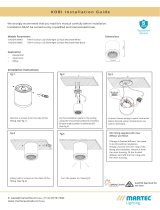Page is loading ...

INSTRUCTION
MANUAL
AC Dimmer
12 x 2300 W
PX 095
R

CONTENTS
1. General description.................................................................................................
2. Safety conditions.....................................................................................................
3. Front panel..............................................................................................................
4. Output signal interruption diagnosis........................................................................
5. Dimmer programming..............................................................................................
5.1. Moving around the menu.........................................................................
5.2. Displayed messages meaning.................................................................
5.3. Group parameters programming (ALL menu)..........................................
5.3.1. DMX address..........................................................................
5.3.2. Characteristics........................................................................
5.3.3. Output voltage limitation.........................................................
5.3.4. Bulbs preheating.....................................................................
5.3.5. Device reaction to DMX signal interruption............................
5.3.6. ALL menu scheme..................................................................
5.4. Individual parameters programming (Ind menu)......................................
5.4.1. Ind menu scheme...................................................................
5.4.2. Individual parameters programming description.....................
5.5. Measurement functions (Fun menu)........................................................
5.5.1. Fun menu scheme..................................................................
5.6. Scenes and chasers programming (dEF menu)......................................
5.6.1. Scenes....................................................................................
5.6.2. dEF menu scheme.................................................................
5.6.3. Factory-defined chaser...........................................................
5.6.4. Programmable chaser............................................................
6. Access lock..............................................................................................................
6.1. Turning the access lock on......................................................................
6.2. Turning the access lock off......................................................................
7. DMX signal connection............................................................................................
7.1. DMX exemplary line.................................................................................
7.2. Terminator................................................................................................
7.3. Rules of creating the DMX installation.....................................................
8. Output sockets connection......................................................................................
8.1. SOCAPEX sockets..................................................................................
8.2. HARTING sockets....................................................................................
8.3. Clamping screws......................................................................................
9. Power cable connection..........................................................................................
9.1. General rules...........................................................................................
9.2. Power cables colours...............................................................................
10. Technical specification.............................................................................................
11. Declaration of conformity.........................................................................................
1
1
2
2
3
3
3
4
4
4
4
4
4
5
5
5
6
6
6
6
6
7
8
8
8
8
9
9
9
10
10
10
10
11
11
12
12
12
12
13
Manufacturer reserves the right to make modifications in order to improve device operation.
PXM s.c.
ul. Przemysłowa 12
30-701 Kraków
POLAND
tel.: (+48 12) 626 46 92
fax: (+48 12) 626 46 94
E-mail: [email protected]
Internet: www.pxm.pl

1
PX095 is a professional AC class dimmer 12 x 2300 W powered with 3 phases, 2 phases or 1
phase. The dimmer controls 12 independent channels, 2.3 kW each. Advanced electronics
allows to address easily each channel, to choose the control curve, to set output voltage limitation
and preheat level and to determine dimmer answer for the interruption of the DMX control signal
as well.
Built-in PLL, soft-start, soft-on and even-off systems allow for the reliable work even in the most
difficult conditions. Direct zero cross-over with opto-insulated DMX input guarantee high noise
resistance. Tricolour LEDs for monitoring each channel and DMX control signal. The device
comes in the 19" casing, 2U high.
ATTENTION!!!
1. Improper connection of the protective wire (yellow-green strand) can cause electric shock.
2. Improper connection of the neutral wire (blue strand) automatically switches the dimmer off
and activates an acoustic alarm.
3. It is also possible to:
- connect the black and brown wires to one phase,
- connect the brown wire to one phase and both black wires to the second phase.
PX095 AC Dimmer is powered directly from standard 230 V grid, what can cause electric shock
when safety rules are not observed. Therefore it is necessary to observe the following :
1. Installation, particularly power connection, should be performed by a person holding the
appropriate qualifications, according to description in the instruction manual.
8.
9. The device should be strictly protected against water and other liquids.
2. Dimmer can be connected only to socket which has protecting instalation in working order (3-
or 5-wire grid with the separate protective strand).
3. All the conductors should be protected against mechanical and thermal damage.
4. In the event of damaging any conductor, it should be replaced with a conductor of the same
technical data and attestations.
2
5. The external devices can be connected to the dimmer with 3-strand 2.5 mm minimum cross-
section area only.
6. Each receiver has to be powered with a separate cable.
7. After the installation is completed, check the neutralization efficacy of all powered devices.
All repairs demanding casing opening should be made with cut off power supply.
10. All sudden shocks, particularly dropping, should be avoided.
11. Device with damaged (cracked) casing should not be connected to the mains.
12. The device cannot be turned on in places with humidity exceeding 80%.
o o
13. The device cannot be used in places with temperature lower than 2 C or higher than 40 C.
14. Clean with damp duster only - dimmer has to be cut off the power supply.
1. GENERAL DESCRIPTION
2. SAFETY CONDITIONS

2
3. FRONT PANEL
Fuses
Programming buttons
Display Output signals LED indicators
Power control LEDs
Tricolour output circuits control LEDs, show the control level and, after the TEST button is
pressed, the circuit potential malfunction.
DMX SIGNAL
TEST
When the dimmer is not in the programming mode (the display shows DMX address), the TEST
button forces all outputs to light up at 100% and lights all the 12 LEDs and all the display
segments up. It also checks the output lines status (used bulbs).
Twinkle LED for DMX signal presence.
SETTINGS
Four buttons for dimmer programming.
DISPLAY
1 ... 12
During normal operation shows the DMX address of the first channel. During programming mode
shows the currently programmed parameter.
L1, L2, L3
Power control LEDs. For the proper work of the dimmer at least L1 LED should be lit up.
Three-colours LEDs diagnose status and condition of outputs channels. Their brightness is
proportional to light intensity at suitable channel and the LEDs colours (green, yellow, red) mean
in order:
- green - channel is ok (working properly)
- yellow - channel is working with individual settings
- red - channel is working improperly or not working. Posibility of damage of cable or bulb.
The last function (red sign) is visible while TEST button is pressed and held only. The LEDs that
are assigned to damaged channels will turn red, and the others LEDs will light up green.
After the TEST button is released, the dimmer turns back to normal work and all the channels
within the damage was diagnosed will be still enabled (applies to software 2.04 version or newer).
4. OUTPUT SIGNAL INTERRUPTION DIAGNOSIS

3
5.2. DISPLAYED MESSAGES MEANING
- group parameters
- individual parameters
- measurement functions
- scenes and chasers programming
- channels' DMX address
- dimming characteristics
- output voltage limitation
- preheat - bulbs' filaments preheating
- dimmer reaction to DMX signal interruption
- linear characteristics
- switchable (on/off) characteristics
- inverted characteristics
- logarythmic characteristics
- exponential characteristics
- nE1 to nE3, characteristics for neon lamps
control
- C01 to C12, dimmer output channels
- F01 to F12, programmable chaser steps
- chaser - smooth step-to-step fading
- chaser speed
- access lock setting
- access lock enabled
- access lock disabled
- incorrect password
- programming disabled - call service
- Sc1 to Sc3 - scenes to render in case of DMX
signal absence
- factory-defined chaser
- programmable chaser
- holding up all control parameters (no DMX)
- slowly dimming all the outputs (no DMX)
- device internal temperature
- U1, U2, U3 - voltage on the particular power
supply phases
5. DIMMER PROGRAMMING
5.1. MOVING AROUND THE MENU
leaves the currently programmed parameter
without saving changes or returns to the
higher level in the menu
scrolls the menu backwards or decreases the
values set
scrolls the menu forwards or increases the
values set
enters the programming mode (submenu) or
approves the values set
;
by pressing this key during standard
operation mode you can check the output
circuits status as well
After turning the dimmer on the self-test is being made and the software version appears on the
display. When the dimmer operates in a standard mode, the number of the first channel is
displayed. Press ENTER to enter the main menu, will be displayed. Press PREV or NEXT to
choose the required programming ( , , ) or measurement ( ) menu and press
ENTER to confirm your selection.
cancel -
prev -
next -
enter -

4
5.3. GROUP PARAMETERS PROGRAMMING (ALL menu)
Programming in this menu is common for all chanels. After is chosen in the main menu,
press ENTER and select the parameters with NEXT or PREV keys: - dimmer DMX ad-
dress, - dimming characteristics, - output voltage limitation, - preheat, -
dimmer reaction to DMX signal interruption and confirm your selection by pressing ENTER.
ATTENTION: programming in the menu deletes all settings previously defined for the indi-
vidual channels.
5.3.1. DMX address
After has been selected in the menu, press ENTER. With NEXT or PREV keys set
the required DMX address (you may choose from 1 to 501 values) and press ENTER. The
defined address will be set for the first channel. The subsequent DMX addresses will be ascribed
automatically to the successive channels. When the address is set as 1, channel no. 12 will have
set address 12. Choose another parameter to be set or return to the previous menu by pressing
CANCEL.
5.3.2. Characteristics
After has been selected in the menu, press ENTER. With NEXT or PREV keys
choose a required dimming characteristics and press ENTER again.
- linear
- switchable (on / off)
- inverted linear
- logarythmic
- exponential
- characteristics for neon lamps control
Choose another parameter or press CANCEL to return to the main menu.
5.3.3. Output voltage limitation
After has been selected in the menu, press ENTER. With NEXT or PREV keys
choose a value in a range from 50 to 230 and press ENTER again. The power of output circuits is
limited in proportion to the voltage value adjusted. Choose another parameter to set or return to
the main menu by pressing CANCEL.
5.3.4. Bulbs preheating
After is selected in the menu, press ENTER. With NEXT or PREV keys set the value
in a range from 0 to 10 and press ENTER. Choose another parameter to set or return to the main
menu by pressing CANCEL.
5.3.5. Device reaction to DMX signal interruption
After has been selected in the menu, press ENTER. With NEXT or PREV keys
choose a required option and press ENTER again.
- scenes, that can be programmed in the dEF menu,
- turning all the outputs on at 100%,
- turning all the outputs off,
- slow dimming of all the outputs (20 seconds approx.),
- all the control values, that have been set before the DMX signal faded, are held,
- factory-defined chaser,
- programmable chaser.

5
NEXT
NEXT
...........
NEXT
NEXT
NEXT
NEXT
NEXT
NEXT
NEXT
NEXT
NEXT NEXT NEXT NEXT
ENTER
ENTER ENTER
NEXT
NEXT
NEXT
NEXT
NEXT
NEXT
NEXT
NEXT
ENTERENTER ENTER
PREV
...........
PREV
NEXT
...........
NEXT
PREV NEXT
5.3.6. ALL menu scheme
NEXT
NEXT
NEXT
NEXT
NEXT
NEXT
NEXT
NEXT
NEXT
...........
NEXT
NEXT
NEXT
...........
NEXT
ENTER NEXT
ENTER
ENTER
NEXT
ENTER
ENTER
PREV
...........
PREV
PREV
5.4.1. Ind menu scheme
5.4. INDIVIDUAL PARAMETERS PROGRAMMING (Ind menu)

6
ENTER
NEXT
NEXT
NEXT
5.5.1. Fun menu
scheme
5.4.2. Individual parameters programming description
In this menu the individual parameters for each of the 12 channels can be set. When has
been selected in the main menu, press ENTER.
1. With the NEXT or PREV keys choose a channel to be set ( ... ) and press ENTER.
2. The will show on a display. Press ENTER, to set the DMX address for the edited channel.
With NEXT or PREV keys select the value from 1 to 512 and press ENTER again.
3. Press NEXT key, will be displayed. Press enter to set the dimming characteristics for the
edited channel. With NEXT or PREV keys choose a required characteristics and press ENTER
again (refer to chapter 5.3.2 for the characteristics' description).
4. Press NEXT, will be displayed. Press ENTER to limit the output voltage for the edited
channel. With NEXT or PREV keys set the value from the range from 50 to 230 and press
ENTER again.
5. Press CANCEL key to return to menu and set all the remaining channels, according to
the procedure described above.
6. Press CANCEL to return to the main menu.
5.6. SCENES AND CHASERS PROGRAMMING (dEF menu)
In this submenu you can define scenes and chasers, that can be rendered automatically when
the DMX signal is absent. After has been chosen in the main menu, press ENTER. With
NEXT or PREV keys select one of two chasers ( , ) or one of three scenes ( ,
, ) and press ENTER again. In the factory-defined chaser you can adjust its
speed and fading. The programmable chaser can be defined totally. When configuring the
scenes, you can set the brightness for each channel. All scenes and chasers are set by default,
but you can customize them according to the description in chapters nos. 5.6.1, 5.6.2 and 5.6.3.
5.6.1. Scenes
5.5. MEASUREMENT FUNCTIONS (Fun menu)
In this menu you can check the temperature inside the dimmer
and the voltage at all three power supply phases. After has
been selected in the main menu, press ENTER. With NEXT or
PREV keys choose a parameter you want to inspect and press
ENTER. The value of a selected parameter will be displayed.
, , are for power supply voltage and is for
the dimmer internal temperature. Press CANCEL to return to the
menu.
1. In the menu, select the scene, you want to define and press ENTER. - first channel
will be displayed. Press ENTER to edit this channel.
2. With NEXT or PREV keys adjust the control value for this channel from a range from 1 to 100
(value in percentage) and confirm your selection by pressing ENTER.
3. With NEXT or PREV keys choose another channels and repeat the procedure from point 2.
4. Press CANCEL to return to the menu and repeat the procedure from points 1, 2 and 3 for
the remaining scenes.
5. Press CANCEL to return to the main menu.

7
NEXT
NEXT
...........
NEXT
NEXT
NEXT
...........
NEXT
NEXT
NEXT
NEXT
ENTER ENTER
ENTER ENTER ENTER
NEXT
NEXT
...........
NEXT
NEXT
NEXT
...........
NEXT
NEXT
NEXT
...........
NEXT
NEXT
NEXT
...........
NEXT
NEXT
NEXT
NEXT
NEXT
ENTER
ENTER
ENTER
ENTER
NEXT
NEXT
...........
NEXT
NEXT
NEXT
ENTER
ENTER
5.6.2. dEF menu scheme

8
5.6.3. Programmable chaser
1. After has been chosen in the menu, press ENTER.
2. will be displayed - it is the first step of the program. Press ENTER to edit this step or with
the NEXT key go to the another step and press ENTER.
3. will be displayed - it is the first channel. Press ENTER, to edit this channel or, with the
NEXT key, go the next channel. Adjust the control value for the selected channel in a range from
0 to 100 (value in percentage) with the NEXT or PREV keys and confirm your settings by
pressing ENTER.
4. Adjust the control values for the remaining channels, according to the procedure described in
point 3.
5. Press CANCEL, to leave the step edition.
6. Define the remaining steps according to the procedure described in points 2 to 5.
7. Select by pressingNEXT and press ENTER, to set chaser's speed. With NEXT or PREV
keys choose a required value in a range from 1 to 32 and press ENTER to confirm.
8. Press NEXT, will be displayed. Press ENTER to set the step-to-step fading smoothness.
With NEXT or PREV keys select to turn the fader on, or to turn the fader off and
confirm your selection by pressing ENTER.
Press CANCEL, to leave the chaser edition.
5.6.2. Factory-defined chaser
After the in the menu has been selected, press ENTER. will be displayed.
Press ENTER to set the chaser's speed. With NEXT or PREV keys set the value from 1 to 32 and
press ENTER. Press NEXT, will be displayed. Press ENTER, to set the step-to-step fading
smoothness. Set , to turn the fader on, or to turn the fader off and press ENTER.
Press CANCEL to return to the main menu.
1. In the basic position of the display (DMX address of the first channel) push and hold TEST
button, push shortly NEXT button and release TEST button - will show.
2. Push ENTER button - inscription will show. (Attention! if is displayed, the access
lock has already been set, refer to chapter 6.2 of the present manual)
3. Push ENTER button again and set new code using "PREV" and "NEXT" buttons (or leave the
previous one). Confirm changes by pressing the ENTER button.
4. The dimmer will return to the operation mode (DMX address will be displayed). The access to
the programming mode is locked.
6. ACCESS LOCK
6.1. Switching the access lock on
Because of a great number of possibilities of defining the dimmer functions, all introduced
changes can be protected with a code (a number in a range from 1 to 255). In such a case, the
users, that do not know the password can read the dimmer settings only, without the ability of
making any changes. The position of the main menu will be also hidden.

9
7. DMX SIGNAL CONNECTION
ATTENTION!! The DMX cable shield cannot be connected with the device ground!
DMX terminator
(last device)
7.1. DMX EXEMPLARY LINE DMX line
DMX controller
1. ground
2. DMX (-)
3. DMX (+)
PUSH
1. In the basic position of the display (DMX address of the first channel) push and hold TEST
button, push shortly NEXT button and release TEST button - will show.
2. Push ENTER button - inscription will show. (Attention! if is displayed, the access
lock has not been already set, refer to chapter 6.1 of the present manual)
3. Push ENTER button again, will be displayed. With "PREV" and "NEXT" buttons select
your password and confirm your choice by pressing the ENTER button.
4. The dimmer will return to the operation mode (DMX address will be displayed). The access to
the programming mode is unlocked.
6.2. Switching the access lock off
ATTENTION:
When the wrong code is entered, the inscription is displayed. Repeat the procedure then.
When the wrong code is entered three times, the access to the programming mode of the dimmer
is completely locked: is displayed. Contact the service in such case.

8. OUTPUT SOCKET CONNECTION
8.1. SOCAPEX SOCKETS DMX signal input
DMX signal output
10
7.2. TERMINATOR
7.3. RULES OF CREATING THE DMX INSTALLATION
LAST
DEVICE
RESISTOR
1
2
3110 Ohm
PUSH
1
2
3
SHIELD
DMX -
DMX +
1. To connect devices use of the microphone cable is recommended (two strands in the shield).
2. The devices should be connected in series.
3. To split the DMX line it is necessary to use DMX SPLITTER (PX094).
4. In case of the great number of devices or long distances use DMX REPEATER (PX097). It is an
amplifier of the DMX signal.
5. The maximal length of a DMX line is 500 meters.
6. The maximal number of devices in a DMX line is 32.
nd rd
7. In the last device a terminator (110 Ohm resistor) between 2 and 3 DMX output pins should
be installed.

8.2. HARTING SOCKETS DMX signal input
DMX signal input
DMX signal output
DMX signal output
1-6 - phase
9-14 - neutral
7,8,15,16 - protective
11
8.3. CLAMPING SCREWS
1 10 19 282 11 20 293 12 21 304 13 22 315 14 23 326 15 247 16 258 17 269 18 27
1 2 3 4 5 6 7 8 9 10 11 12 13 14 15 16 17 18 19 20 21 22 23 24 25 26 27 28 29 30 31 32
L L L L L L L LL L L L L L L
NN N N N NN N N N N N N

12
10. TECHNICAL SPECIFICATION
512
yes
yes
yes
electronically controlled
12 x 2300 W continuous load (resistantive)
12 x 1600 VA continuous load (inductive)
10 A automatic fuses
3-pin XLR plug
3-pin XLR socket
3 phases 3 NPE 400 V or one phase 230 V, 50 / 60 Hz
2 x SOCAPEX, 2 x HARTING or clamping screws
3 x 40 A (at full load)
15 kg
483 mm (19")
88 mm (2U)
415 mm
- DMX channels
- DMX line optical insulation
- circuit break detection
- supertension protection
- fans
- outputs load capacity
- outputs protection
- DMX control input
- DMX control output
- power supply
- output sockets
- current consumption
- weight
- dimensions:
- width
- heigth
- depth
9.2. POWER CABLES COLOURS
9.1. GENERAL RULES
brown strand
black strand
black strand
blue strand
yellow - green strand
= phase 1
= phase 2
= phase 3
= neutral
= protective
1. Installation, particularly power connection, should be performed by a person holding the
appropriate qualifications, according to description in the instruction manual.
8.
2. The device has to have properly connected the protective cable (yellow - green strand of the
power cable).
3. The power circuit, where the PX095 dimmer is connected, must be equipped with the residual-
current circuit breaker.
2
4. The minimal power cable cross-section area is 5 x 4 mm .
2
5. The external devices can be connected to the dimmer with 3-strand 2.5 mm minimum cross-
section area only.
6. Each receiver has to be powered with a separate cable.
7. After the installation is completed, check the neutralization efficacy of all the powered devices.
All the cables must be strictly protected against mechanical and thermal damage.
9. POWER CABLE CONNECTION

13
PXM s.c.
ul. Przemysłowa 12
30-701 Kraków
AC Dimmer 12 x 2300 W
PX095-X/H/Z
PN-EN 60065
PN-EN 55014
Marek Żupnik M.Sc.
1. All DMX512 inputs and outputs must be shielded and
the shielding must be connected to pin 1 XLR plug.
2. A ground wire of the dimmer load cable must be
connected to efficient ground installation.
Name of producer:
Address of producer:
declares that the product:
Name of product:
Type:
answers the following product specifications:
LVD:
EMC:
Additional information:
Kraków, 01.06.2006
DECLARATION OF CONFORMITY
according to guide lines 73/23/EWG and 89/336/EWG
stage and theatre consoles digital dimmers dmx systems architectural lighting controllers led lighting
tel: +48 12 626 46 92
fax: +48 12 626 46 94
e-mail: [email protected]
http://www.pxm.pl
ul. Przemysłowa 12
30-701 Kraków, Poland
/