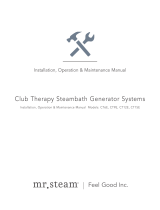2023-01-30
xButler Package
iSteamX Control PUR100543 01-23
(standard)
AromaSteam SteamHead PUR100421 05-22
(option)
Linear Steamhead PUR103936 05-22
SteamLinx PUR100518 09-22
Condensation Pan
T
S0012 05-22
(MS & Super)
MS / Su
p
er AutoFlush PUR100200E 05-22
(MX)
MX AutoFlush PUR100532 05-22
Control
SteamHead
Accessories
AutoFlush

mr
.steam®Feel Good Inc.®
Installation, Operation and Maintenance Manual
Linear Steam Head
Residential Model:
104480
____________________
MP
_
O
_
RT
_
AN
_
T:_
Le
_
ave
_
th
_
is
_
ma
_
teri
_
al
_
wit
_
h
t
_
he
_
ho
_
me
_
ow
_
ner
_
.
mr
.steam® lFeel Good Inc.
®
Installation, Operation & Maintenance Manual
iSteamX

When installing and using this electrical equipment, basic safety precautions
should always be followed, including the following:
IMPORTANT SAFETY INSTRUCTIONS
1. READ AND FOLLOW ALL INSTRUCTIONS
2.
3.
4. To reduce the risk of injury:
A. The wet surfaces of steam enclosures may be
slippery. Use care when entering or leaving.
B. The steam head is hot. Do not touch the
steamhead and avoid the steam near the
steamhead.
C. Prolonged use of the steam system can raise
excessively the internal human body tempera-
ture and impair the body’s ability to regulate
its internal temperature (hyperthermia). Limit
your use of steam to 10-15 minutes until you
are certain of your body’s reaction.
D. Excessive temperatures have a high
potential for causing fetal damage dur-
ing the early months of pregnancy.
Pregnancy or possibly pregnant women
should consult a physician regarding cor-
rect exposure.
E. Obese persons and persons with a history
of heart disease, low or high blood
pressure, circulatory system problems,
or diabetes should consult a physician
before using a steambath.
F. Persons using medication should consult a
physician before using a steambath since
some medication may induce drowsiness
while other medications may affect heart
rate, blood pressure and circulation.
SAVE THESE INSTRUCTIONS
HYPERTHERMIA
occurs when the internal tem-
perature of the body reaches a level several
degrees above the normal body temperature of
98.6° F. The symptoms of hyperthermia include
an increase in the internal temperature of the
body, dizziness, lethargy, drowsiness, and faint-
ing. The effects of hyperthermia include:
a) Failure to perceive heat;
b) Failure to recognize the need to exit the steambath;
c) Unawareness of impending risk;
d) Fetal damage in pregnant women;
e) Physical inability to exit the steambath; and
f) Unconsciousness.
The use of alcohol, drugs,
or medication can greatly
increase the risk of
hyperthermia.
READ ME FIRST!
WARNING
!
WARNING
!
1
®
! As you follow these
instructions, you will notice warning and
caution symbols. This blocked
information is important for the safe
and efficient installation and operation
of this generator. These are types of
potential hazards that may occur during
installation and operation:
! Indicates a potentially
hazardous situation, which, if not
avoided, could result in death or serious
injury.
Indicates a potentially
hazardous situation, which, if not
avoided may result in minor or
moderate injury or product damage.
This highlights information
that is especially relevant to a problem-
free installation.
All information in these instructions is
based on the latest product
information available at the time of
publication. Mr.Steam reserves the
right to make changes at any time
without notice.
Do not permit children
under the age of 16 to use this steambath.
Steam is hot and can
cause injury or death if improperly used.
Steam rooms contain steam and elevated
temperatures. Please read and observe all
warnings in this manual before installing or
using a steam room.
[email protected] • www.mrsteam.com
43-20 34th Street, Long Island City, NY 11101 Tel: 1 800 76 STEAM
9410 S. La Cienega Blvd. Inglewood CA 90301 el: 1 800 72 STEAM
®
PUR 100543 Rev 1.23

iSteamX Hub
®
Box Contents:
• iSteamX Control
• iSteamX Hub
• Power Supply
• Control Cable w/Mini-Din (30ft)
• iSteamX cable w/Screw connector (30ft)
• Steamhead
• Tube of silicone sealant
• Owner's manual
Table of Contents:
Important Safety Instructions . . . . . . . . . . . . . . . . . . .1
INSTALLER INFORMATION
Installation Template . . . . . . . . . . . . . . . . . . . . . . . . . .1
Box Content . . . . . . . . . . . . . . . . . . . . . . . . . . . . . . . .2
Dimensional Information . . . . . . . . . . . . . . . . . . . . . . .2
Before Installing . . . . . . . . . . . . . . . . . . . . . . . . . . . . .3
Locating the Control . . . . . . . . . . . . . . . . . . . . . . . . . .4
Installation with Rough-In Box . . . . . . . . . . . . . . . . .4-5
Installation without Rough-In Box . . . . . . . . . . . . . . . .5
iSteamX® Installation . . . . . . . . . . . . . . . . . . . . . . . .6-7
USER/HOMEOWNER INFORMATION
Operating Instructions
Stand-By, Start, Dashboard, Set Timer . . . . . . . . . . . .9
Set Temperature, User Settings . . . . . . . . . . . . . . . .10
ChromaSteam® . . . . . . . . . . . . . . . . . . . . . . . . . . . . .10
AudioSteam, AromaSteam . . . . . . . . . . . . . . . . . . . .11
Optional Accessories . . . . . . . . . . . . . . . . . . . . . . . .11
Settings: System Setting, Date and Time . . . . . . . . .12
AutoStart, Passcode, About . . . . . . . . . . . . . . . . . . .13
System Log . . . . . . . . . . . . . . . . . . . . . . . . . . . . . . . .13
Care Tips, Safety & Operating Info . . . . . . . . . . . . . .14
Warranty . . . . . . . . . . . . . . . . . . . . . . . . . . . . . . . . . .14
Dimensional Information
KK3 ??!K
KK
3K??4K
K3K??4K
(&/")*KK3K??4K
,0+/)+&K*,#"/),+K
KK3K??K
"##$..,-2K
#,++%#/),+.K
+,/ 0.$IJK
>K3 K??K
75555
K3K ??4K
iSteamX
Mounting Location
ACCESSORY
CONNECTIONS
iSteamX Connection
Power
Steam Generator Connection
LAN (Not Required)
Pigtail 8" [203 mm]
2

To avoid unintentional steambath
operation, do not locate the control where other
controls, accessories, shower heads, valves, body sprays
or similar within the shower could cause confusion or
interfere with the Mr.Steam control’s intended use and
function.
• To prevent possible injury Do Not use the iSteamX
control without reading and understanding the
Mr.Steam steam generator Installation and Operation
Manual.
•A peel and stick warning sticker is provided in the
Mr.Steam steam generator Installation, Operation and
Maintenance Manual. This manual is provided with
every steam generator. The warning sticker must be
read and permanently affixed in a conspicuous
location near the steam room. Failure to read and affix
this warning sticker in a conspicuous location may
result in serious injury or death. Please call Mr.Steam at
800 767-8326 for a free replacement or if you have any
questions regarding the warning sticker.
• If an iSteamX control is installed outside the steam
room a Remote Temperature Probe (PN MSTS) must
be installed inside the steam room per installation
instructions supplied with the Remote Temperature
Probe. Failure to install according to instructions will
result in an inoperative control and overheating of the
steam room.
Do not route iSteamX control wiring
inside conduit together with power lines or close to hot
water or steam piping. Doing so may result in an
inoperative or hazardous installation. Do not alter or
modify any Mr.Steam products including the steam
generator or iSteamX control. Doing so may result in an
inoperative or hazardous installation and will void the
warranty.
IMPORTANT NOTES:
• Turn power to the steam generator OFF before
connecting the control to the generator. Failure to turn
the power off will result in an inoperable control.
• Do not operate the iSteamX control with other than a
Mr.Steam iSteamX compatible steam generator.
Mr.Steam residential steam generators with serial
numbers lower than 1174000, or any other brand of
steam generator are not to be operated with iSteamX
controls. Doing so may result in an inoperative
installation. If your generator’s serial number is lower
than 1174000 contact Mr.Steam Technical Service for
up-grade options and components to enable your
steam generator to function with iSteamX.
• This document contains important safety, operation
and maintenance information. Leave this document
with the homeowner. Do not discard this document.
• Discontinue use of the steam generator or control if
the steam generator is damaged or otherwise not
functioning properly. Doing so may result in an
inoperative or hazardous installation
• Refer to the Steambath Generator Installation,
Operation and Maintenance Manual for locating and
installing the steamhead.
Do Not alter or modify any Mr.Steam
products. Doing so may result in an inoperable or
hazardous installation and will void the warranty.
3
INSTALLER INFORMATION
®
REDUCE THE RISK OF OVERHEATING AND SCALDING
1.
EXIT IMMEDIATELY IF UNCOMFORTABLE, DIZZY OR SLEEPY.
STAYING TOO LONG IN A HEATED AREA IS CAPABLE OF CAUSING OVERHEATING.
2. SUPERVISE CHILDREN AT ALL TIMES.
3. CHECK WITH A DOCTOR BEFORE USE IF PREGNANT, DIABETIC, IN POOR HEALTH
OR UNDER MEDICAL CARE.
4. BREATHING HEATED AIR IN CONJUNCTION WITH CONSUMPTION OF ALCOHOL,
DRUGS, OR MEDICATION IS CAPABLE OF CAUSING UNCONSCIOUSNESS.
5. DO NOT CONTACT STEAM HEAD OR STEAM AT THE STEAM HEAD.
REDUCE THE RISK OF SLIPPING AND FALL INJURY
1. USE CARE WHEN ENTERING OR EXITING THE STEAM ROOM. FLOOR MAY BE SLIPPERY
NOTE: FOR ADDITIONAL SAFETY CONSIDERATIONS SEE OWNER”S MANUAL
WHICH IS KEPT:_______________________________________
THE OWNER’S MANUAL CAN BE FOUND AT WWW.MRSTEAM.COM
USE OF STEAM ROOM IN CONJUNCTION WITH CONSUMPTION OF ALCOHOL CAN BE
DANGEROUS AND CAN RESULT IN INJURY THROUGH SLIP AND FALL OR OTHERWISE.
mr
.steam®
43-20 34th Street , Long Island City NY 11101 1 800 76 STEAM www.mrsteam.com PUR100378 8.18
Not actual size
PUR100378 3.22

4
INSTALLER INFORMATION
®
Locating the Control
Determine the desired installation location of the control. The iSteamX controls are designed to be installed inside or
outside the steam room as a matter of personal preference. If the control is installed inside the steam room:
• Locate the control 4-5 feet above the floor near the bather seating area.
• The control features an integral temperature sensor. Locate the control in a location representative of the desired steam
bathing temperatures. Do not locate the control above or near the steam head or direct steam emissions.
• Locate the control on a vertical wall.
• The control cable is 30 feet. Insure that the control and steam generator are located accordingly.
IMPORTANT NOTES:
• If required, contact Mr.Steam to purchase an optional 60’ iSteamX control cable part number 104541-60.
• If the control is installed outside the steam room a Remote Temperature Probe Part Number MSTS must be installed
inside the steam room. Refer to the MSTS installation manual before installing the control.
• Insure Mr.Steam steam generator is iSteamX compatible and has a serial number 1174000 or higher.
STEP 1
Make a 1-1/4" diameter hole in the desired control location.
STEP 2
Route the control cable from the wall cutout to the iSteamX
Hub. Plug in and thread the connector collar into the Hub at the
location marked Control.
IMPORTANT NOTE: The connector is keyed, it will only
connect one way.
IMPORTANT NOTE: Be careful not to strain, staple, pinch or
otherwise damage the control cable. Route cable as required to
permit replacement. Do not route cable inside conduit together
with power lines or close to hot water or steam piping.

5
INSTALLER INFORMATION
®
Installation Instructions for iSteamX
STEP 1.
Mount the hub securely. The hub may be mounted in any orientation.
Plug the 30 foot generator cable into the generator and into the hub.
Do not force or twist cable ends together. Forcing or twisting cable
ends may damage the connectors.
Plug the 30 foot control cable into the hub and into the iSteamX. Thread to connector
collars together.
iSteamX
iSteamX Pigtail
Hub
Hub
Generator Cable
Control cable
Steam Generator

6
INSTALLER INFORMATION
®
STEP 2
Peel the double stick adhesive off the back of the
iSteamX control (2a). Apply a bead of silicone around the
rear of the iSteamX control to create a moisture seal (2b).
Carefully feed the cables into the rough-in box and secure
the control to the wall. Care must be taken to not pinch
the cables. Ensure the control is level.
IMPORTANT NOTE: The control must be installed.
NOTE: The silicone supplied by Mr.Steam can be used to
meet a variety of sealing and gasketing. It cures to
silicone rubber and adheres to glass, wood, metal,
porcelain, ceramic tile, painted surfaces, many plastics
and rubber. Surfaces must be clean and dry. Apply thin
layer of product. Fit together and support if necessary.
Allow excess material to cure, then trim with a sharp
blade. Sealant “skins” in 5 minutes, dries to touch in 1
hour. Fully cures and bonds in 24 hrs.
IMPORTANT NOTE: Do not apply excessive amounts of
silicone. Do not apply silicone to any other parts of the
control including the adhesive gasket. Insure the
mounting surface is clean and dry as required for good
adhesion. Hold the control with the arrow on the screen
protector facing up and press the control against the wall
until the adhesive sticks and holds firmly. Control may
have to be supported or secured until the silicone has
cured for 24 hours.
Installation Instructions for iSteamX (cont.)
2a
2b
2c

®
When installing and using this electrical equipment, basic safety precautions
should always be followed, including the following:
IMPORTANT SAFETY INSTRUCTIONS
1. READ AND FOLLOW ALL INSTRUCTIONS
2.
3.
4. To reduce the risk of injury:
A. The wet surfaces of steam enclosures may be
slippery. Use care when entering or leaving.
B. The steam head is hot. Do not touch the
steamhead and avoid the steam near the
steamhead.
C. Prolonged use of the steam system can raise
excessively the internal human body tempera-
ture and impair the body’s ability to regulate
its internal temperature (hyperthermia). Limit
your use of steam to 10-15 minutes until you
are certain of your body’s reaction.
D. Excessive temperatures have a high
potential for causing fetal damage dur-
ing the early months of pregnancy.
Pregnancy or possibly pregnant women
should consult a physician regarding cor-
rect exposure.
E. Obese persons and persons with a history
of heart disease, low or high blood
pressure, circulatory system problems,
or diabetes should consult a physician
before using a steambath.
F. Persons using medication should consult a
physician before using a steambath since
some medication may induce drowsiness
while other medications may affect heart
rate, blood pressure and circulation.
SAVE THESE INSTRUCTIONS
HYPERTHERMIA
occurs when the internal
temperature of the body reaches a level
several degrees above the normal body
temperature of 98.6° F. The symptoms of
hyperthermia include an increase in the
internal temperature of the body, dizzi-
ness, lethargy, drowsiness, and fainting.
The effects of hyperthermia include:
a) Failure to perceive heat;
b) Failure to recognize the need to exit
the steambath;
c) Unawareness of impending risk;
d) Fetal damage in pregnant women;
e) Physical inability to exit the steambath;
and
f) Unconsciousness.
The use of alcohol, drugs,
or medication can greatly increase the
risk of hyperthermia.
For a replacement warning label
contact MrSteam customer service
at 1-800-76-STEAM or [email protected]
READ ME FIRST!
!
WARNING
Do not permit children
under the age of 16 to use this steambath.
!
WARNING
Steam is hot and can cause injury
or death if improperly used. Steam rooms contain
steam and elevated temperatures. Please read
and observe all warnings in this manual before
installing or using a steam room.
WARNING
!
!
WARNING
The peel and
stick warning label located in the
steam bath generator manual is
an essential part of providing a
safe environment for steam room
users. The peel and stick warning
label must be applied to the wall
of the shower or steam
enclosure, at a point that is vis-
ible to all users. Failure to install
this sticker may result in serious
injury or death.
The location where this owner’s
manual is kept shall be written in
the space provided on the label
using permanent ink.
WARNING
!
!
WARNING As you follow these instruc-
tions, you will notice warning and caution
symbols. This blocked information is impor-
tant for the safe and eff icient installation and
operation of this generator. These are types
of potential hazards that may occur during
installation and operation:
!
WARNING Indicates a potentially
hazardous situation, which, if not avoided,
could result in death or serious injury.
!
CAUTION Indicates a potentially
hazardous situation, which, if not avoided
may result in minor or moderate injury or
product damage.
IMPORTANT NOTE: This highlights
information that is especially relevant to a
problem-free installation.
All information in these instructions is based
on the latest product information available at
the time of publication. MrSteam any time
without notice.
Not actual size.
As you follow these
instructions, you will notice warning and
caution symbols. This blocked
information is important for the safe and
efficient installation and operation of this
generator. These are types of potential
hazards that may occur during
installation and operation:
Indicates a potentially
hazardous situation, which, if not
avoided, could result in death or serious
injury.
Indicates a potentially
hazardous situation, which, if not
avoided may result in minor or moderate
injury or product damage.
IMPORTANT NOTE: This highlights
information that is especially relevant to
a problem-free installation.
All information in these instructions is
based on the latest product information
available at the time of publication.
Mr.Steam any time without notice.
! WARNING Do not permit children
under the age of 16 to use this steambath.
Steam is hot and can cause
injury or death if improperly used. Steam rooms
contain steam and elevated temperatures.
Please read and observe all warnings in this
manual before installing or using a steam room.
HOMEOWNER SECTION
REDUCE THE RISK OF OVERHEATING AND SCALDING
1.
EXIT IMMEDIATELY IF UNCOMFORTABLE, DIZZY OR SLEEPY.
STAYING TOO LONG IN A HEATED AREA IS CAPABLE OF CAUSING OVERHEATING.
2. SUPERVISE CHILDREN AT ALL TIMES.
3. CHECK WITH A DOCTOR BEFORE USE IF PREGNANT, DIABETIC, IN POOR HEALTH
OR UNDER MEDICAL CARE.
4. BREATHING HEATED AIR IN CONJUNCTION WITH CONSUMPTION OF ALCOHOL,
DRUGS, OR MEDICATION IS CAPABLE OF CAUSING UNCONSCIOUSNESS.
5. DO NOT CONTACT STEAM HEAD OR STEAM AT THE STEAM HEAD.
REDUCE THE RISK OF SLIPPING AND FALL INJURY
1. USE CARE WHEN ENTERING OR EXITING THE STEAM ROOM. FLOOR MAY BE SLIPPERY
NOTE: FOR ADDITIONAL SAFETY CONSIDERATIONS SEE OWNER”S MANUAL
WHICH IS KEPT:_______________________________________
THE OWNER’S MANUAL CAN BE FOUND AT WWW.MRSTEAM.COM
USE OF STEAM ROOM IN CONJUNCTION WITH CONSUMPTION OF ALCOHOL CAN BE
DANGEROUS AND CAN RESULT IN INJURY THROUGH SLIP AND FALL OR OTHERWISE.
mr
.steam®
43-20 34th Street , Long Island City NY 11101 1 800 76 STEAM www.mrsteam.com PUR100378 8.18
Not actual size
PUR100378 3.22
7

8
USER/HOMEOWNER INFORMATION
®
Operating Instructions
Set the steam bathing duration
and temperature according to personal
preference, however it is highly recommended to
begin steam bathing at a low temperature setting
to gauge comfort and safety levels. Set the
duration at 10 minutes maximum to gauge comfort
and safety levels. This will allow the steam
generator to heat up and begin producing steam.
Stand-By Screen
Touch anywhere on the clock screen to
wake up the control
Start Screen
Press the START button to turn the steam
generator on. If you had selected a user profile and
program when the control was woken up they
system will start with the saved parameters. Steam
will begin to slow a few minutes after the START
button is pressed. The time required for the steam
room to reach steam bathing temperature
depends on the steam room construction and
steam generator specifications
Start Screen
User settings can be adjusted two ways, while
steam is running drag the dashboard up from the
bottom of the screen. AromaSteam can be turned
ON/OFF, ChromaSteam can be turned ON/OFF
and color adjusted and the room temperature can
be adjusted.
Features
Touch to Start
Dashboard
Steam
Settings
ChromaSteam
AromaSteam

USER/HOMEOWNER INFORMATION
®
9
ChromaSteam
The ChromaSteam is an optional accessory
that activates colored lights in the steam
room. Press the ChromaSteam button to
access the dashboard. The light is turned
ON/OFF from the interface. Touch anywhere
on the color wheel to select that color. To
adjust brightness, use the slider on the
bottom of the ChromaSteam dashboard.
(Note: Brightness cannot be adjusted in
automatic color changing modes)
Press the discrete color selection button to
pick from a preselected set of colors or one
of the two color changing modes.
AromsSteam
The AromaSteam is an optional accessory that
automatically infuses aromatic oils into the steam
flow. Press the AromaSteam button to bring up
that AromaSteam dashboard
Return to
Main Screen
Increase
Temperature
Decrease
Temperature
Return to
Main Screen
Press to Select
Discrete Colors
Swipe
Up & Down
Swipe
Up & Down
Return to
Main Screen
Tounch Wheel
to Select
Color
Slide to
Adjust
Brightness
Press to Turn
ChromaSteam
On/Off
Return to
Main Screen
Tap to Turn
AtomaSteam
On/Off
Steam Settings
Steam settings can also be adjusted by tapping
the Steam Settings icon on the main screen. From
the steam setting screen select either Temperature
or Duration. To adjust temperature use the + and –
buttons. To adjust duration swipe the time up and
down. To return to the main screen tap the X in the
upper right.

10
USER/HOMEOWNER INFORMATION
®
Return to
Main Screen
Return to
Main Screen
Add a Profile
Press to
Delete Profile
User Profiles & Setting
User profiles are found in the setting menu. Press
Add Profile to create a user profile. Once a user
profile is create, it can be made active by tapping
the profile name. User profiles can be deleted by
pressing the trashcan.
User Programs
In the features menu select a profile before
creating a program. To create a profile press the
add program button. A keyboard will open and the
user will be prompted to name a program.
Each program can include setting for steam and if
equipped color of ChromaSteam. Select which
options to include in the program by checking the
box. Navigate through the set up by pressing the
NEXT button
Return to
Main Screen
Press to Add
Profile
Press to
Delete Profile
Apps
iSteamX must be connected to WiFi to use apps
iSteamX must be paired with a Mr.Steam Audio@Home to hear audio from apps iSteamX
includes a preinstalled selection of popular entertainment apps. Apps cannot be added or removed
from iSteamX. The user interface of the preinstalled Apps may differ slightly from those apps
installed on Smartphones. User accounts for the 3rd parts apps are required to use some/
all of their features.
Access Apps by pressing the Features icon.
When apps are running they can be closed by pressing the icon or minimized be pressing the .
Only one App can run at a time. An open app will automatically close if another app is opened.

11
USER/HOMEOWNER INFORMATION
®
Return to
Main Screen
Tap to
Connect to
WiFi
Tap to
Connect to
Bluetooth
Temperature
Unit Selection
Language
Selection
Tur n
Passwork
Lock On/Off
System Settings
Password Lock
The password feature can help
prevent unintentional use of the
steambath. Please refer to the
steam generator installation,
operation and maintenance
manual before using the
steambath. The passcode feature
cannot insure unintentional use
of the steambath
To turn the password lock on,
press ON and then enter a
number when prompted and
confirm to save. The next time
iSteamX is turned on the user
will be prompted to enter the
password.
AutoStart
AutoStart will automatically turn the steam generator on at
your preset time. Activating the steam in an occupied
room may subject persons to hazards described in this
manual. Only activate the steambath if the steam room
door is closed. Activating or using the steambath with an
open door may cause property damage or injury to
persons outside of the steam bath.
The AutoStart feature can be used to turn on the
steambth at a predetermined time. Select the day(s) of
the week and the time of day you would like to turn the
steam bath on.
When AutoStart starts your steambath it will allow the
steambath to run for only 10 minutes. To continue steam
bathing press the continue button. If the continue button
is pressed AutoStart will remain active.
To stop the steam bath press the STOP button
If the STOP button or 10 minute time out turns the
steam generator off. AutoStart will automatically be
deactivated.
To create an AutoStart time tap the Add Start Time
button. Select the start time and day(s) of the week for
AutoStart. A maximum of 8 start time can be
programmed. To delete a start time, press the trash icon.
To turn AutoStart on press the ON button.
Return to
Main Screen
Press On/Off
to Enabel/
Disable
AutoStart
Create a
Start Time
Press to
Delete Profile
Swipe
Up & Down

12
USER/HOMEOWNER INFORMATION
®
Warranty
To view or download the MrSteam Control Warranty
and register your product go to
:
blog.mrsteam.com/wr
Care Tips
Use only mild soap and water on a soft cloth to clean the control. Do not use abrasive cleansers.
14
USER/HOMEOWNER INFORMATION
®
Warranty
To view or download the MrSteam Control Warranty
and register your product go to
:
blog.mrsteam.com/wr
Turning
iSteamX On and Off:
•To power the iSteamX on, momentarily press the button on the bottom edge.
•To power the iSteamX off, press and hold the button on the bottom edge of the
control. Follow the onscreen prompts for power the iSteam X off
•Show picture with arrow pointing to the button.
Safety & Operating Information
A peel and stick warning sticker is provided
in the Mr.Steam steam generator Installation, Operation
and Maintenance Manual. This manual is provided with
every steam generator. The warning sticker must be read
and permanently affixed in a conspicuous location near the
steam room. Failure to read and affix this warning sticker in
a conspicuous location may result in serious injury or death.
Please call Mr.Steam at 800 767-8326 for a free replacement
or if you have any questions regarding the warning sticker.
Set the steam bathing duration and
temperature according to personal preference, however it
is highly recommended to begin steam bathing at a low
temperature setting to gauge comfort and safety levels. Set
the duration at 10 minutes max. to gauge comfort and
safety levels. This will allow the steam generator to heat up
and begin producing steam.
Do not use any iSteamX control without
reading and understanding the Mr.Steam steam generator
Installation and Operation Manual (PN 100472). Failure to
read and understand these instructions may result in an
inoperative or hazardous installation.
If an iSteamX control is installed outside
the steam room a Remote Temperature Probe (PN MSTS)
must be installed inside the steam room per installation
instructions supplied with the Remote Temperature Probe.
Failure to install according to instructions will result in an
inoperative control and overheating of the steam room.

13
USER/HOMEOWNER INFORMATION
®
FCC Statement:
Any Changes or modifications not expressly approved by
the party responsible for compliance could void the user's
authority to operate the equipment.
This device complies with part 15 of the FCC Rules.
Operation is subject to the following two conditions:
1.This device may not cause harmful interference, and
2.This device must accept any interference received,
including interference that may cause undesired
operation.
Note: This equipment has been tested and found to
comply with the limits for a Class B digital device, pursuant
to part 15 of the FCC Rules. These limits are designed to
provide reasonable protection against harmful interference
in a residential installation. This equipment generates uses
and can radiate radio frequency energy and, if not installed
and used in accordance with the instructions, may cause
harmful interference to radio communications. However,
there is no guarantee that interference will not occur in a
particular installation. If this equipment does cause harmful
interference to radio or television reception, which can be
determined by turning the equipment off and on, the user
is encouraged to try to correct the interference by one or
more of the following measures:
• Reorient or relocate the receiving antenna.
•Increase the separation between the equipment and
receiver.
• Connect the equipment into an outlet on a circuit
different from that to which the receiver is connected.
•Consult the dealer or an experienced radio/TV
technician for help.
This transmitter must not be co-located or operating in
conjunction with any other antenna or transmitter. This
equipment complies with FCC radiation exposure limits set
forth for an uncontrolled environment. This equipment
should be installed and operated with minimum distance
20cm between the radiator & your body.
ISED Statement:
This device contains licence-exempt
transmitter(s)/receiver(s) that comply with Innovation,
Science and Economic Development Canada’s licence-
exempt RSS(s). Operation is subject to the following two
conditions:
1.This device may not cause interference.
2 This device must accept any interference, including
interference that may cause undesired operation of the
device.
L'émetteur/récepteur exempt de licence contenu dans le
présent appareil est conforme aux. CNR d'Innovation,
Sciences et Développement économique Canada
applicables aux appareils radio exempts de licence.
L'exploitation est autorisée aux deux conditions suivantes:
1. L'appareil ne doit pas produire de brouillage;
2. L'appareil doit accepter tout brouillage radioélectrique
subi, même si le brouillage est susceptible d'en
compromettre le fonctionnement.
This transmitter must not be co-located or operating in
conjunction with any other antenna or transmitter. Cet
émetteur ne doit pas être colocalisé ou fonctionner en
conjonction avec une autre antenne ou un autre émetteur.
The device meets the exemption from the routine
evaluation limits in section 2.5 of RSS-102 and compliance
with RSS-102 RF exposure, users can obtain Canadian
information on RF exposure and compliance. This
equipment should be installed and operated with a
minimum distance of 20 centimeters between the radiator
and your body.
Le dispositif rencontre l'exemption des limites courantes
d'évaluation dans la section 2.5 de RSS 102 etla conformité
à l'exposition de RSS-102 rf, utilisateurs peut obtenir
l'information canadienne surl'exposition et la conformité
de rf. Cet émetteur ne doit pas être Co-placé ou ne
fonctionnant en même temps qu'aucune autre antenne
ouémetteur. Cet équipement devrait être installé et
actionné avec une distance minimum de 20 centimètres
entre le radiateur et votre corps.

USER/HOMEOWNER INFORMATION
®
mr
.steam®
Feel Good Inc.
®
www.mrsteam.com
Products, information and specifications are subject to change without notice.
Please call Technical Support at 1.800.76.STEAM (East Coast) or 1.800.72.STEAM (West Coast) for more information.
The model and serial number is printed on the data plate on the front of the steam bath generator.
Have this information available when contacting Technical Service.
mr.steam®
I[email protected] Iwww.mrsteam.com
43-20
34th Street, Long Island City, NY 11101 TEL: 1 800 76 STEAM I 9410 S. La Cienega Blvd. Inglewood CA 90301 TEL: 1 800 72 STEAM
2020
© MrSteam and des., A Lifetime of Pleasure, AirTempo, AromaFlo, AudioWizard, AutoFlush, AutoSteam, Butler Package, ChromaSteam, Clean Steam...Every Time, Club Therapy, CT Day Spa,
Digital 1, Express Steam, Feel Good Inc., From Bathroom to Spa, HomeWizard, iButler, iGenie, iSpa Package, iSteam, iTempo, iTempo/Plus, Linear Steamhead, Making Wellness a Way of Life,
Music Therapy, My Steam, SmartSizing, Spa Package, Steam Genie, Steam on Demand, Steam in a Box, Steam@Home, SteamStart, SteamTherapy, MrSteam, Tala, Tala Bath & Body, Tempo, The
Intelligent Steambath, Valet Package, and Virtual Spa System are registered trademarks of MrSteam. PUR 100543 REV 5.22
Description
The product is a 7” Panel-PC based on Rockchip PX30 Cortex 35
chipset platform with Android 10.
The central processor units include the CPU, DDR memory and
flash.
The PX30 is the main application processor, and SAMSUNG 2GB
DDR3 system memory at PCBA. The SAMSUNG 16G eMMC is the
system internal storage for OS or other data. The wireless unit
includes WIFI/BT. The 6221A-SRC module provides the highest
level of integration for a mobile or handheld wireless system with
integrated IEEE 802.11 a/b/g/n/ac standard and Bluetooth® 4.2 .
The panel-PC will starting up automatically when power on, the
panel PC will display the boot up logo.
The system will discontinue transmission automatically and make
the module enter standby mode with no any connection. It cannot
send and receive any data to preclude the transmission of control
or signaling information or the use of repetitive codes used by
certain digital technologies to complete frame or burst intervals.
Technical Specifications
WIFI Module
• Operation frequency: 2.412 GHz ~ 2.462 GHz (2.4 GHz ISM
Band), 5.180 GHz ~ 5.240 GHz, 5.745 GHz ~ 5.825 GHz (5.0
GHz ISM Band).
• WLAN function: Supports 802.11a, 802.11b, 802.11g/n,
802.11ac
• Modulation Type: Supports DBPSK/DQPSK/CCK(DSSS),
BPSK/QPSK/16QAM/64QAM(OFDM),
BPSK/QPSK/16QAM/64QAM/256QAM(OFDM)
• Modulation type Transfer Rate (Mbps):
o 802.11a : 6, 12, 54Mbps
o 802.11b : 1, 11Mbps
o 802.11g : 6, 12, 54Mbps
o 802.11n: 6.5, 13, 19.5, 26, 39, 52, 58.5, 65Mbps
• Antenna Type: PCB
• Gain: 1.3dBi for 2.4G and 1.3dBi for 5G.
Bluetooth Features
• Compliant with Bluetooth4.2 specification
• Operation frequency: 2402MHz~2480MHz
• Modulation Type: GFSK, π/4DQPSK, 8DPSK
• Antenna Type: PCB
• Gain: 1.3dBi
Crystal
Main board: 24MHz for CPU, 32.768KHz for PMU, 25MHz for PHY.
14
USER/HOMEOWNER INFORMATION
®
Warranty
To view or download the MrSteam Control Warranty
and register your product go to
:
blog.mrsteam.com/wr
Operation of Description
PUR 100543 REV 2
PUR 100543 Rev 1.23

!C A U T I O N
!C A U T I O N
mr.steam®STEAM HEAD
___________________________________________________________________________________________________________________________________________
I N S TA L L AT I O N I N S T R U C T I O N S
PUR 100421 5.22
mr
.steam®
[email protected] www.mrsteam.com
43-20 34th Street, Long Island City, NY 11101 tel: 1 800 76 STEAM fax: 718 472 3256
9410 S. La Cienega Blvd. Inglewood CA 90301 tel: 1 800 72 STEAM fax: 310 216 2944
Steam
Supply Pipe
End of pipe to be recessed
1/4" (without Acrylic Shield)
1/8" (with Acrylic Shield)
1/8"
minimum clearance required
when Acrylic Shield is used.
See installation instructions
provided with the Acrylic Shield.
Apply with silicone or
equal sealant as required
for moisture seal.
Use Teflon
®
or equal
sealant on pipe threads
Oil Well
STEP 3
STEP 4
STEP 5
Steamhead
(shown with
optional acrylic shield)
Locating Nipple
Drop Ear
Fitting
All drawings are for illustrative purposes only
3”
23/
4”
31/
2”
3”
1”
0 3”
7
/
8”
IMPORTANT:
See the Installation and Operation Manual
provided with the steam generator for additional important
steamhead & control installation and operation information.
Installation:
Steam Head (1⁄2" NPT)
INSTALLER: Because the steam head and direct
steam emissions are very hot, locate the steam head where incidental
contact by bather with the steam head or direct steam emission cannot
occur.
STEP 1 Locate steam head 6-12 inches above floor, except for:
1. Tub/shower enclosures, install 6 inches above tub top edge.
2. For enclosures with acrylic or other non-heat resistant
flooring install Acrylic Shield Part Number MS-103938.
3. To prevent door seals from deteriorating do not locate the steam
head where direct steam emission would contact door seals.
STEP 2
Install steamhead with the oil well facing up as shown. Hand
tightening is sufficient when teflon or equal pipe thread sealing com-
pound is used.
IMPORTANT NOTE:
to preserve steam head finish, do not use
wrench or other tools to tighten. DO NOT use abrasive cleansers or
chemicals. Use only water with mild soap and a non-abrasive sponge.
Consult with supplier of acrylic, fiberglass and other
non-heat resistant enclosures for recommended steamhead location.
Use Acrylic Shield part number MS-103938. See instructions provided
with steam shield.
STEP 3 Secure a bronze drop ear fitting to a header and run a 1/2"
copper steamline from the steam generator to the drop ear fitting.
Install a temporary nipple (6" or longer)in the drop ear fitting to locate
the steamhead after the wall is finished.
STEP 4 After the wall has been finished, mark on the nipple where the
surface of the wall is. Remove the nipple and measure the portion that
was in the wall (the end to your mark). Subtract 1⁄4" from that dimen-
sion and select a brass nipple of that length to finish the installation.
STEP 5 Wrap teflon tape around the threads of the new nipple and
screw the nipple into the steamhead. Do not use wrenches or tools
which would damage the steamhead's finish. Wrap teflon tape around
the threads of the nipple and screw the nipple and steamhead assem-
bly you just made into the drop ear fitting in the wall. The steamhead
should be flush with the wall and the well must be facing up.

mr
.steam®Feel Good Inc.®
Installation, Operation and Maintenance Manual
Linear Steam Head
Residential Model:
104480
____________________
MP
_
O
_
RT
_
AN
_
T:_
Le
_
ave
_
th
_
is
_
ma
_
teri
_
al
_
wit
_
h
t
_
he
_
ho
_
me
_
ow
_
ner
_
.
IMPORTANT: Leave this material with the homeowner.

Linear Steam Head
®
®
Model 104480
PUR103936 Rev 05/22
TABLE OF CONTENTS
Important Safety Information . . . . . . . . . . . .1-2
Installer Section:
Box Contents . . . . . . . . . . . . . . . . . . . . . . . . . . .3
Dimensional Information . . . . . . . . . . . . . . . . . .3
General Installation . . . . . . . . . . . . . . . . . . . . . . .4
Faceplate . . . . . . . . . . . . . . . . . . . . . . . . . . . . . .5
Installer and Home Owner Section:
Steam Emission Zone . . . . . . . . . . . . . . . . . . . . .6
Diverter . . . . . . . . . . . . . . . . . . . . . . . . . . . . . . . .7
AromaTray . . . . . . . . . . . . . . . . . . . . . . . . . . . . . .8
Replacement Parts . . . . . . . . . . . . . . . . . . . . . . .9
Warranty . . . . . . . . . . . . . . . . . . . . . . . . . . . . . . .9
Essential Oils . . . . . . . . . . . . . . . . . . . . . . . . . . .10
mr
.steam®
• www.mrsteam.com
43-20
34th Street, Long Island City, NY 11101 tel: 1 800 76 STEAM
9410 S. La Cienega Blvd. Inglewood CA 90301 tel: 1 800 72 STEAM

The following general information should be
used in conjunction with consultations with a qualified
architect, designer and contractor in determining factors
necessary in providing a suitable and safe steam room.
This document contains important safety,
operation and maintenance information. After installation
leave these instructions with the homeowner. Do not discard
this instructions. Failure to leave the instructions with the
homeowner may result in property damage or personal injury.
Use one or more Linear Steam Heads for
MrSteam steam generator models MS90 – MS400 and
MSSUPER1–MSSUPER3, SAH3000-SAH6000.
Use two or more Linear Steam Heads for
MrSteam steam generators Models MX4, MX5 and MX6.
Failure to use two or more steam heads may result in steam
head operation where incidental contact by the bather with
direct steam emission may occur. Failure to use two or more
steam heads may result in a leak within the wall cavity and
cause problems associated with leaks, moisture and
property damage from leaks. Failure to use two or more
steam heads may result in a hazardous condition, scalding or
personal injury.
Do not use Linear Steam Head for any
MrSteam steam generator that is not one of the following
models: MS90 –MS400, MSSUPER1–MSSUPER3, SAH3000-
SAH6000 or MX4 –MX6. Failure to follow these instructions
may result in a leak within the wall cavity and cause
problems associated with leaks, moisture and property
damage from leaks. Failure to follow these instructions may
result in a hazardous condition, scalding or personal injury.
Do not use the Linear Steam Head with any
steam system that is not a MrSteam steam system. Failure to
follow these instructions may result in a leak within the wall
cavity and cause problems associated with leaks, moisture and
property damage from leaks. Failure to follow these instructions
may result in a hazardous condition, scalding or personal injury.
Because the steam head and direct steam
emission are very hot, locate the steam head(s) where
incidental contact by the user with the steam head(s) or
direct steam emission cannot occur. Do not locate the steam
head(s) in any location where the steam emission zone is
near a seat,bench or any space occupied by any persons.
Failure to following these directions may result in a
hazardous condition, scalding or personal injury.
Linear Steam Heads are for residential use
only. Do not use any Linear Steam Heads for commercial
installations or with commercial steam generators (including
Day Spas). Using Linear Steam Heads for commercial
installations or installations with commercial steam
generators may result in a leak within the wall cavity and
cause problems associated with leaks, moisture and
property damage from leaks. Using Linear Steam Heads for
commercial installations or installations with commercial
steam generators may result in a hazardous condition,
scalding or personal injury.
Do not use the Linear Steam Head with any
steam system that includes equipment or devices not
supplied by MrSteam, including but not limited to water
softeners. Failure to follow these instructions may result in a
leak within the wall cavity and cause problems associated
with leaks, moisture and property damage from leaks.
Failure to follow these instructions may result in a hazardous
condition, scalding or personal injury.
Only install the linear steam head in a
horizontal orientation as shown in fig 3. Failure to follow
these instructions may result in a leak within the wall cavity
and cause problems associated with leaks, moisture and
property damage from leaks. Failure to follow these
instructions may result in a hazardous condition, scalding or
personal injury.
Insulate the linear steam head and piping as
required to prevent elevated temperatures, including within
the wall cavity. Do not locate the steam head or plumbing near
any materials, including wiring, devices, or products that may
be adversely affected by elevated temperatures. Check with
the manufacturer of materials, wiring, devices, or products for
suitability for operation at elevated temperatures. Use only
insulation rated for 212F or higher steam applications. Failure
to follow these instructions may result in the damage or failure
of materials, wiring, devices, or products. Failure to follow
these instructions may result in leaks, and cause problems
associated with leaks, moisture and property damage from
leaks. Failure to follow these instructions may result in a
hazardous condition, scalding or personal injury.
READ ME FIRST! As you follow these instructions, you
will notice and symbols. This
information is important for the proper, safe and trouble free
installation of the Linear Steam Head. These are types of
potential hazards that may occur if installation instructions
are not carefully followed:
This signals a situation where injury or
property damage may occur if you do not follow instructions.
This highlights information that is especially
relevant to a problem free installation.
All information in these instructions is based on the latest
information available at the time of publication. MrSteam
reserves the right to make changes at any time without
notice.
Installer Section
Linear Steam Head
1
®
®
Model 104480
Page is loading ...
Page is loading ...
Page is loading ...
Page is loading ...
Page is loading ...
Page is loading ...
Page is loading ...
Page is loading ...
Page is loading ...
Page is loading ...
Page is loading ...
Page is loading ...
Page is loading ...
Page is loading ...
Page is loading ...
Page is loading ...
Page is loading ...
Page is loading ...
Page is loading ...
Page is loading ...
Page is loading ...
Page is loading ...
Page is loading ...
Page is loading ...
Page is loading ...
Page is loading ...
Page is loading ...
Page is loading ...
Page is loading ...
Page is loading ...
Page is loading ...
Page is loading ...
Page is loading ...
Page is loading ...
Page is loading ...
Page is loading ...
/