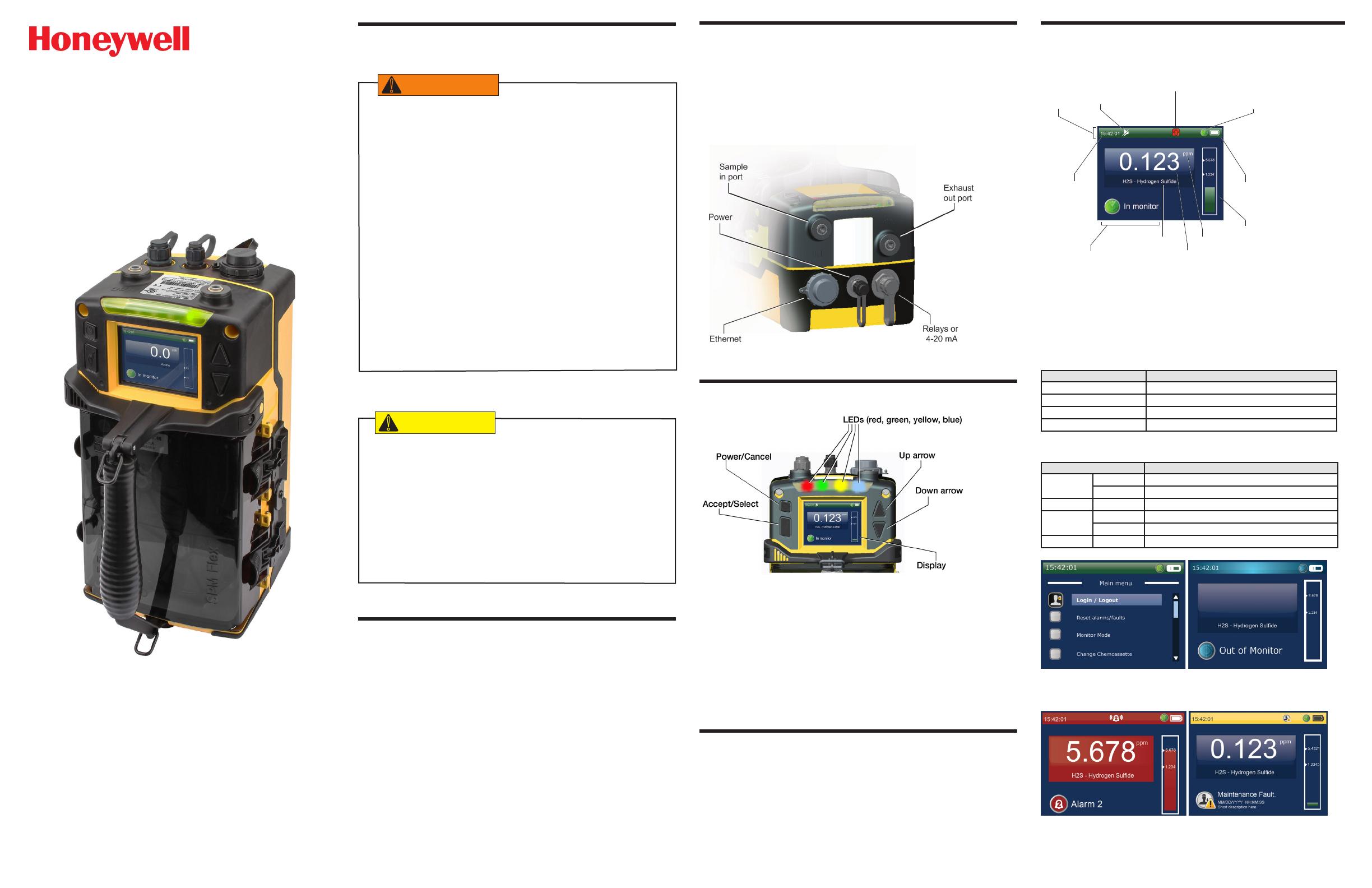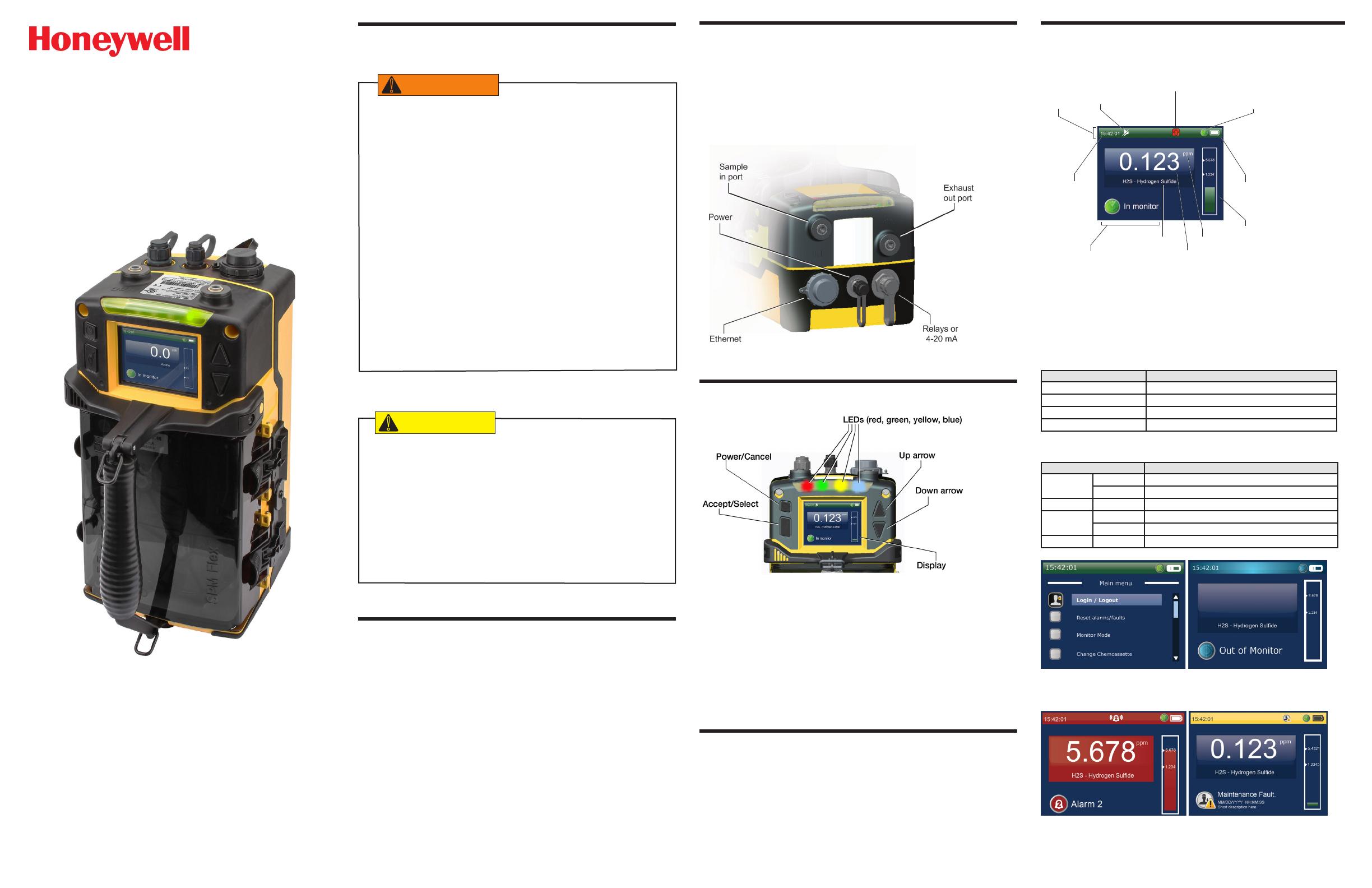
SPM Flex® Single Point
Monitor Gas Detector
Quick Start Guide
Warnings and cautions
• Operate and service the SPM Flex gas detector only as specied in this
quick start guide and the accompanying manual. Failure to do so may
impair the protection provided by the detector and may also void the
warranty.
• The battery is not eld-replaceable. Return the unit to Honeywell
Analytics if a battery replacement is necessary.
• Risk of re and burns. Do not open, crush, heat above 140ºF (60ºC), or
incinerate. Follow manufacturer’s instructions.
• Protection afforded by the SPM Flex gas detector may be impaired if it
is not used according to the manufacturer’s instructions.
• Do not operate two-way radios near the detector.
• Calibration, set-up, and test modes are intended for use by trained
personnel or service engineers only. Access to these modes can be
passcode protected.
• Follow local and site procedures when working with the SPM Flex
gas detector. If needed, ensure that the associated control panel is
inhibited in order to prevent false alarms. The following procedures
must be followed carefully and performed only by suitably trained
personnel.
• Use only accessories and parts meeting or exceeding Honeywell
Analytics’ specications.
• The SPM Flex detector must be installed only by qualied professional
personnel in accordance with local codes.
• The safety of any system incorporating the SPM Flex gas detector is
the responsibility of the assembler of the system.
• Position a permanently-installed SPM Flex gas detector so that it does
not interfere with access to the dedicated circuit breaker.
• Use the supplied power adaptor/connector only. (The adaptor is rated
for indoor use only.)
• Do not leave the optics gate open. Doing so may allow pressurized
gases to escape through the tubing into the unit and then into the local
environment.
Unpacking the box
The contents of the box:
• the SPM Flex gas detector
• the handle assembly (for portable models only)
• power adaptor and cable
• shoulder strap (for portable models only)
• mounting bracket (for xed units only)
• a CD containing the Technical Manual
• this Quick Start Guide
Save the packaging to re-use for service requests.
External connections
The detector is supplied with weather-sealed connectors for power,
Ethernet, and communications (for relays or 4-20 mA). See the SPM Flex
manual if the detector is being mounted in a xed location.
Portable detectors must be charged at least four hours. (They can be used
while charging.) Honeywell Analytics recommends leaving the detector
connected to the power source/charger when not in use to keep the battery
fully charged.
Figure 1: terminals and ports
Turning the detector on and off
Figure 2: SPM Flex buttons and color LCD display
1. Verify that the rocker switch under the cover is in the on position.
(Typically, it is switched off only for transport or service.) Do not power
up the detector with a ash drive attached.
2. Press and hold the Power/Cancel button until the green LED begins
blinking. The detector will then complete the start-up sequence.
3. To turn the detector off, press and hold the Power/Cancel button for 5
seconds or select “Power Off” from the menu.
Navigation
All SPM Flex menus are navigated by the four buttons shown in Figure 2.
Pressing either of the arrows or the Accept/Select button will access the
menu from the main display screen. The arrows are used to scroll up and
down through lists of options. The Accept/Select button is used to initiate a
highlighted option. During navigation, the Power/Cancel button will cancel a
command or, when pressed for more than 3 seconds, it will exit to the main
display.
The display
Figure 3 shows the common elements of the display.
Figure 3:
Battery
indicator
Clock
Sound
on/o
Current status indicator
Concentration
indicator
Monitor mode
Indicator
Gas name
Gas concentration
Units
Bar graph
w/upper, lower
alarm limits
Status bar
SPM Flex display - In Monitor mode
In the status bar, the color of the status bar changes according to the
conditions (blue = out of Monitor mode, green = status OK, yellow = fault,
red = alarm).
See Figure 10 (over) for the detector’s menu map.
The interface consists of a color LCD, a 4-button keypad, and four color
status LEDs. The menu options are navigated using these buttons:
Interface Button Function
Up arrow Scroll up through lists of options
Down arrow Scroll down through lists of options
Accept/Select Accept a highlighted option
Power/Cancel Cancel
The four LEDs provide at-a-glance information about the current state of
the detector:
LED Description
Red solid Alarm 1
blinking Alarm 2
Green blinking The detector is active
Yellow solid Maintenance fault
blinking Instrument fault
Blue solid Connected to external power
Figure 4: Main menu Figure 5: Out of monitor mode
Figure 6: Alarm mode Figure 7: Maintenance fault
Part No. 1998M0846
Revision 1
August 2014