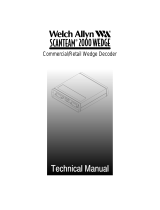Page is loading ...

SD CARD ERROR
1. Use a microSD card reader and SD Formatter to clear the SD card (the default quick format will
work fine)
SD Memory Card Formatter
2. Open Sentinel, go to (Homepatrol) / (Scanner)>Clear User Data, check “show all drives”, select
the disk drive of the SD card and hit OK
BCDx36HP_Sentinel HomePatrol Sentinel
Models: BCD436HP/BCD536HP Models: Homepatrol-1 & 2
SDS100/SDS200

3. Go to Update>Update Firmware, select your version of Home Patrol and hit OK

4. If you have a list already made in Sentinel, make sure the favorites list you want to monitor is set
to Download>On and Monitor>On

5. Go to (Home Patrol) / (Scanner)>(Write To Home Patrol) / (Write to Scanner) and disconnect
the USB cable when the download is finished
/