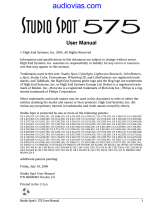Page is loading ...

High End Systems
SHAPESHIFTER Coplanar Mode Guide
Coplanar Mode is where, from the lighting console or fixture, you
superimpose all 7 beams and make sure they all converge on the same
area. The user adjusts each module after homing to be coplanar and these
settings are stored into the fixture’s memory.
From that point, for that fixture, all seven beams are aligned after homing
(converged).
This takes care of the differences in degrees that will naturally happen with
mechanical variances and homing.
Please note the following procedure steps for coplanar mode.
*NOTE: In this example we will use a HOG 4 Lighting Console.
At the fixture:
1) Make sure the SHAPESHIFTER is set to ‘Enhanced Mode’
At the lighting console; HOG 4 in this example:
1) Patching the SHAPESHIFTER:
a. Add 1x SHAPESHIFTER master
b. Add 1x SHAPESHIFTER static module
c. Add 6x SHAPESHIFTER moving module
NOTE: The fixtures should be patched in this order.

On HOG 4:
Select fixtures 1 THRU 8; then press ENTER. This selects all fixtures.
Working with the SHAPESHIFTER master; Using PAN and TILT, position the head of
the fixture to a flat surface. It is recommended that the surface be straight UP or to a
perpendicular surface.
Select all Moving Modules 3 THRU 8; then press ENTER. This selects all moving
modules.
Under the MODE menu, select FIXTURE MODE INDEPENDENT.
NOTE: This sets DMX Channel 5 (Master LED X/Y Function) to a DMX value of 255
This mode allows for individual X/Y position of the moving modules.
Select the static module; and set the Intensity to 100%. (white center LEDs)
Select the first moving module; in this example Fixture #3. Set in the Intensity to 100%.
It is may be helpful to set a static color, for example use GREEN LEDs only.
Use LED X Pos and LED Y Pos to adjust the position of the first moving module toward
center. In this case, you will be moving the green toward the white center light.
Repeat this step for moving modules; in this example Fixtures #4 thru #8; so all
modules are convergent.
NOTE:
The DMX Channels to adjust here are 29, 30, 37, 38, 45, 46, 53, 54, 61, 62, 69, 70
(X/Y Function on the moving modules

Once all modules have been adjusted and are convergent. On HOG 4, open the DMX
Output Window. This can be done by pressing SETUP; then press the DMX button.
In the DMX Output Window; select DMX Channel 23 (Control Channel).
Press SET; and enter a DMX value of 96 for 3 seconds.

In the DMX Output Window; select DMX Channel 23 (Control Channel).
Press SET; and enter a DMX value of 0.
NOTE: The moving modules will Home.
Make sure to release DMX Channel 23 from the DMX Output Window.
This can be done by selecting the cell and pressing the ‘Set to Hog-Net Input’ Button.
CLEAR the Programmer. The moving modules will now all be aligned as you have set.
/