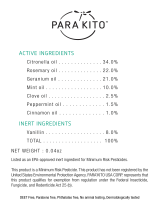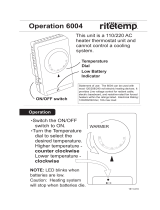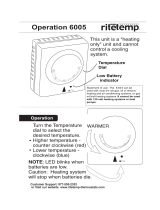Issue 03/2019 Art. No. 7001-0130
Operating Manual
FP – Drying and heating ovens
with forced convection and program functions
with microprocessor program controller RD3
Model Model version Art. No.
FP 53 (E1.1) FP053-230V 9010-0153, 9110-0153
FP 53-UL (E1.1) FP053UL-120V 9010-0175, 9110-0175
FP 115 (E1.1) FP115-230V 9010-0255, 9110-0255
FP 115-UL (E1.1) FP115UL-120V 9010-0262, 9110-0262
FP 240 (E1.1) FP240-230V 9010-0263, 9110-0263
FP 240-UL (E1.1) FP240UL-120V 9010-0264, 9110-0264
FP 400 (E1.1) FP400-230V 9010-0265, 9110-0265
FP 400-UL (E1.1) FP400UL-120V 9010-0266, 9110-0266
FP 720 (E1.1) FP720-230V 9010-0267, 9110-0267
FP 720-UL (E1.1) FP720UL-120V 9010-0268, 9110-0268
BINDER GmbH
Address: Post office box 102, 78502 Tuttlingen, Germany Phone: +49 7462 2005 0
Fax: +49 7462 2005 100 Internet: http://www.binder-world.com
E-mail: info@binder-world.com Service Hotline: +49 7462 2005 555
Service Fax: +49 7462 2005 93 555 Service E-Mail: service@binder-world.com
Service Hotline USA: +1 866 885 9794 or +1 631 224 4340 x3
Service Hotline Asia Pacific: +852 390 705 04 or +852 390 705 03
Service Hotline Russia and CIS: +7 495 988 15 16

FP (E1.1) 03/2019 page 2/90
Contents
1. SAFETY .................................................................................................................. 4
1.1 Legal considerations ........................................................................................................................... 4
1.2 Structure of the safety instructions ...................................................................................................... 4
1.2.1 Signal word panel ...................................................................................................................... 4
1.2.2 Safety alert symbol .................................................................................................................... 5
1.2.3 Pictograms ................................................................................................................................. 5
1.2.4 Word message panel structure ................................................................................................. 6
1.3 Localization / position of safety labels on the chamber ...................................................................... 6
1.4 Type plate ........................................................................................................................................... 7
1.5 General safety instructions on installing and operating the chambers ............................................... 8
1.6 Intended use ..................................................................................................................................... 10
2. CHAMBER DESCRIPTION .................................................................................. 11
2.1 Chamber overview ............................................................................................................................ 12
2.2 Control panel ..................................................................................................................................... 13
3. SCOPE OF DELIVERY, TRANSPORTATION, STORAGE, AND INSTALLATION13
3.1 Unpacking, and checking equipment and scope of delivery............................................................. 13
3.2 Guidelines for safe lifting and transportation .................................................................................... 14
3.3 Storage .............................................................................................................................................. 14
3.4 Location of installation and ambient conditions ................................................................................ 15
4. INSTALLATION OF THE EQUIPMENT ............................................................... 16
4.1 Electrical connection ......................................................................................................................... 16
4.2 Connection to a suction plant (optional) ........................................................................................... 17
5. START UP ............................................................................................................ 17
5.1 Air change ......................................................................................................................................... 17
5.2 Settings at the RD3 program controller ............................................................................................ 17
5.3 General indications ........................................................................................................................... 19
6. FIXED VALUE ENTRY MODE ............................................................................. 20
7. WEEK PROGRAM EDITOR ................................................................................. 21
7.1 Program table template for Week program Editor ............................................................................ 24
8. PROGRAM EDITOR ............................................................................................. 25
8.1 Selecting between set-point ramp and set-point step ....................................................................... 25
8.1.1 Programming with setting “Ramp” (default setting) ................................................................. 25
8.1.2 Programming with setting “step” ............................................................................................. 27
8.1.3 General advice for the programming of temperature transitions ............................................ 28
8.2 Set-point entry for program operation ............................................................................................... 28
8.3 Program table template ..................................................................................................................... 32
8.4 Deleting a program section ............................................................................................................... 33
9. PROGRAM START LEVEL .................................................................................. 34
10. USER LEVEL ....................................................................................................... 36
11. EXAMPLE PROGRAMMING FOR THE WEEK PROGRAM EDITOR ................. 43
11.1 Desired time function ........................................................................................................................ 43
11.2 Proceeding overview ......................................................................................................................... 43
11.3 Proceeding in detail........................................................................................................................... 43
12. EXAMPLE PROGRAMMING FOR THE PROGRAM EDITOR ............................. 49
12.1 Desired time function ........................................................................................................................ 49

FP (E1.1) 03/2019 page 3/90
12.2
Proceeding overview ......................................................................................................................... 49
12.3 Proceeding in detail........................................................................................................................... 50
13. BEHAVIOR AT FAILURES .................................................................................. 56
13.1 Behavior after power failure .............................................................................................................. 56
13.2 Alarm messages ............................................................................................................................... 56
14. TEMPERATURE SAFETY DEVICES ................................................................... 56
14.1 Temperature safety device class 2 (DIN 12880) .............................................................................. 56
14.2 Temperature safety device class 3.1 (DIN 12880) (option) .............................................................. 57
15. OPTIONS .............................................................................................................. 59
15.1 APT-COM™ 4 Multi Management Software (option)........................................................................ 59
15.2 Data logger kit (option) ...................................................................................................................... 59
15.3 Additional measuring channel for digital object temperature indicator with flexible temperature
sensor Pt 100 (option) ....................................................................................................................... 59
15.4 Analog output for temperature (option) ............................................................................................. 60
15.5 Zero-voltage relay outputs via operation lines (option) ..................................................................... 60
15.6 HEPA fresh air filter (option) ............................................................................................................. 60
15.7 Mostly gas-tight version (option for FP 53 and FP 115) ................................................................... 61
15.8 Inert gas connection with mostly gas-tight version (option for FP 53 and FP 115) .......................... 61
16. MAINTENANCE, CLEANING, AND SERVICE .................................................... 63
16.1 Maintenance intervals, service .......................................................................................................... 63
16.2 Cleaning and decontamination ......................................................................................................... 64
16.2.1 Cleaning .................................................................................................................................. 64
16.2.2 Decontamination ..................................................................................................................... 65
16.3 Sending back the chamber to BINDER GmbH ................................................................................. 66
17. DISPOSAL............................................................................................................ 67
17.1 Disposal of the transport packing ..................................................................................................... 67
17.2 Decommissioning .............................................................................................................................. 67
17.3 Disposal of the chamber in the Federal Republic of Germany ......................................................... 68
17.4 Disposal of the chamber in the member states of the EC except for the Federal Republic of
Germany ........................................................................................................................................... 69
17.5 Disposal of the chamber in non-member states of the EC ............................................................... 70
18. TROUBLESHOOTING ......................................................................................... 71
19. TECHNICAL DESCRIPTION ................................................................................ 72
19.1 Factory calibration and adjustment ................................................................................................... 72
19.2 Over current protection ..................................................................................................................... 72
19.3 Definition of usable space ................................................................................................................. 72
19.4 Technical data ................................................................................................................................... 73
19.5 Equipment and options (extract) ....................................................................................................... 75
19.6 Accessories and spare parts (extract) .............................................................................................. 76
19.7 Dimensions FP 53 ............................................................................................................................. 77
19.8 Dimensions FP 115 ........................................................................................................................... 78
19.9 Dimensions FP 240 ........................................................................................................................... 79
19.10 Dimensions FP 400 ........................................................................................................................... 80
19.11 Dimensions FP 720 ........................................................................................................................... 81
20. EU DECLARATION OF CONFORMITY ............................................................... 82
21. PRODUCT REGISTRATION ................................................................................ 84
22. CONTAMINATION CLEARANCE CERTIFICATE ............................................... 85
22.1 For chambers located outside USA and Canada ............................................................................. 85
22.2 For chambers in USA and Canada ................................................................................................... 88

FP (E1.1) 03/2019 page 4/90
Dear customer,
For the correct operation of the chambers, it is important that you read this operating manual completely
and carefully and observe all instructions as indicated. Failure to read, understand and follow the
instructions may result in personal injury. It can also lead to damage to the chamber and/or poor
equipment performance.
1. Safety
This operating manual is part of the components of delivery. Always keep it handy for reference. The
device should only be operated by laboratory personnel especially trained for this purpose and familiar
with all precautionary measures required for working in a laboratory. Observe the national regulations on
minimum age of laboratory personnel. To avoid injuries and damage observe the safety instructions of
the operating manual.
WARNING
Failure to observe the safety instructions.
Serious injuries and chamber damage.
Observe the safety instructions in this operating manual.
Carefully read the complete operating instructions of the chambers.
1.1 Legal considerations
This operating manual contains information necessary for the intended use, correct installation, start-up
and operation, and for the maintenance of the chamber.
Understanding and observing the instructions in this operating manual are prerequisites for hazard-free
use and safety during operation and maintenance. In no event shall BINDER be held liable for any
damages, direct or incidental arising out of or related to the use of this manual.
This operating manual cannot cover all conceivable applications. If you would like additional information,
or if special problems arise that you feel are not sufficiently addressed in this manual, please ask your
dealer or contact us directly.
Furthermore, we emphasize that the contents of this operating manual are not part of an earlier or
existing agreement, promise, or legal relationship, nor do they modify such a relationship. All obligations
on the part of BINDER derive from the respective purchase contract, which also contains the entire and
exclusively valid statement of warranty administration. The statements in this manual neither augment nor
restrict the contractual warranty provisions.
1.2 Structure of the safety instructions
In this operating manual, the following harmonized denominations and symbols indicate dangerous
situations in accordance with ISO 3864-2 and ANSI Z535.6.
1.2.1 Signal word panel
Depending on the seriousness and probability of the consequences, dangers are identified with a signal
word, the corresponding safety color, and if appropriate, the safety alert symbol.
DANGER
Indicates an imminently hazardous situation that, if not avoided, will result in death or serious
(irreversible) injury.
WARNING
Indicates a potentially hazardous situation which, if not avoided, could result in death or serious
(irreversible) injury.

FP (E1.1) 03/2019 page 5/90
CAUTION
Indicates a potentially hazardous situation which, if not avoided, may result in moderate or minor
(reversible) injury.
CAUTION
Indicates a potentially hazardous situation which, if not avoided, may result in damage to the product
and/or its functions or of a property in its proximity.
1.2.2 Safety alert symbol
Use of the safety alert symbol indicates risk of injury.
Observe all measures that are marked with the safety alert symbol in order to avoid death or
injury.
1.2.3 Pictograms
Warning signs
Electrical hazard
Hot surface
Explosive atmosphere
Stability hazard
Lifting hazard
Suffocation hazard
Pollution Hazard
Risk of corrosion and /
or chemical burns
Biohazard
Pollution Hazard
Mandatory action signs
Mandatory regulation
Read operating
instructions
Disconnect the power
plug
Lift with several persons
Lift with mechanical
assistance
Environment protection
Wear protective gloves
Wear safety goggles
Prohibition signs
Do NOT touch
Do NOT spray with
water

FP (E1.1) 03/2019 page 6/90
Information to be observed in order to ensure optimum function of the product.
1.2.4 Word message panel structure
Type / cause of hazard.
Possible consequences.
∅ Instruction how to avoid the hazard: prohibition
Instruction how to avoid the hazard: mandatory action
Observe all other notes and information not necessarily emphasized in the same way, in order to avoid
disruptions which could result in direct or indirect injury or property damage.
1.3 Localization / position of safety labels on the chamber
The following labels are located on the chamber:
Pictograms (Warning signs)
Service label
Hot surface
• Outer chamber door
• On chamber rear next to the exhaust duct
Read operating manual
• UL chambers: outer chamber door
FP 53 FP 53-UL
Figure 1: Position of labels on the chamber front (examples)
Keep safety labels complete and legible.
Replace safety labels that are no longer legible. Contact BINDER Service.

FP (E1.1) 03/2019 page 7/90
1.4 Type plate
Figure 2: Position of the type plate
Figure 3: Type plate (example of FP 115 regular chamber)
Indications of the type plate
(example)
Information
BINDER
Manufacturer: BINDER GmbH
FP 115
Model
Drying and heating oven
Chamber name
Serial No.
000000000000
Serial no. of the chamber
Built
2019
Year of construction
Nominal temperature
300 °C
572°F
Nominal temperature
IP protection
20
IP type of protection acc. to EN 60529
Temp. safety device
DIN 12880
Temperature safety device acc. to standard DIN 12880
Class
2.0
Class of temperature safety device
Art. No.
9010-0255
Art. no. of the chamber
Project No.
---
Optional: Special application acc. to project no.
1,60 kW
Nominal power
7,0 A
Nominal current
230 V / 50 Hz
Nominal voltage ± 10%
at the indicated power frequency
230 V / 60 Hz
1 N ~
Current type
Nominal temp.
300 °C
1,60 kW / 7,0 A
572 °F
230 V / 50 Hz
IP protection
20
230 V / 60 Hz
Safety device
DIN 12880
1 N ~
Class
2.0
Art. No.
9020-0241
Project No.
Built
2019
Drying and heating oven
BINDER GmbH
Im Mittleren Ösch 5
78532 Tuttlingen / Germany
www.binder-world.com
FP 115
E1.1
Serial No. 00000000000000
Made in Germany

FP (E1.1) 03/2019 page 8/90
Symbol on the type plate
Information
CE conformity marking
Electrical and electronic equipment manufactured / placed on the
market in the EU after 13 August 2005 and to be disposed of in a
separate collection according to directive 2012/19/EU on waste
electrical and electronic equipment (WEEE).
The chamber is certified according to Customs Union Technical
Regulation (CU TR) for the Eurasian Economic Union (Russia,
Belarus, Armenia, Kazakhstan Kyrgyzstan).
(FP-UL only)
The chamber is certified by Underwriters Laboratories Inc.
®
according to the following standards:
• CAN/CSA-C22.2 No. 61010-1, 2
nd
Edition, 2004-07
• UL 61010-1, 2
nd
Edition, 2005-07-22
1.5 General safety instructions on installing and operating the chambers
With regard to operating the chambers and to the installation location, please observe the DGUV
guidelines 213-850 on safe working in laboratories (formerly BGI/GUV-I 850-0, BGR/GUV-R 120 or ZH
1/119, issued by the employers’ liability insurance association) (for Germany).
BINDER GmbH is only responsible for the safety features of the chamber provided skilled electricians or
qualified personnel authorized by BINDER perform all maintenance and repair, and if components
relating to chamber safety are replaced in the event of failure with original spare parts.
To operate the chamber, use only original BINDER accessories or accessories from third-party suppliers
authorized by BINDER. The user is responsible for any risk caused by using unauthorized accessories.
CAUTION
Danger of overheating.
Damage to the chamber.
∅ Do NOT install the chamber in unventilated recesses.
Ensure sufficient ventilation for dispersal of the heat.
Do not operate the chambers in hazardous locations.
DANGER
Explosion hazard.
Danger of death.
∅ Do NOT operate the chamber in potentially explosive areas.
KEEP explosive dust or air-solvent mixtures AWAY from the chamber.

FP (E1.1) 03/2019 page 9/90
The chambers do not dispose of any measures of explosion protection.
DANGER
Explosion hazard.
Danger of death.
∅ Do NOT introduce any combustible or explosive substance at working temperature into
the drying and heating oven.
∅ NO explosive dust or air-solvent mixture in the inner chamber.
Any solvent contained in the charging material must not be explosive or inflammable. I.e., irrespective of
the solvent concentration in the steam room, NO explosive mixture with air must form. The temperature
inside the chamber must lie below the flash point or below the sublimation point of the charging material.
Familiarize yourself with the physical and chemical properties of the charging material, as well as the
contained moisture constituent and its behavior with the addition of heat energy.
Familiarize yourself with any potential health risks caused by the charging material, the contained
moisture constituent or by reaction products which may arise during the temperature process. Take
adequate measures to exclude such risks prior to putting the chamber into operation.
DANGER
Electrical hazard.
Danger of death.
∅ The chamber must NOT become wet during operation or maintenance.
The chambers were produced in accordance with VDE regulations and were routinely tested in
accordance to VDE 0411-1 (IEC 61010-1).
During and shortly after operation, the temperature of the inner surfaces almost equals the set-point.
CAUTION
The inner chamber, the exhaust duct, the door window (option), the door gaskets,
and the access ports will become hot during operation.
Danger of burning.
∅ Do NOT touch the inner surfaces, the exhaust duct, the door window, the access ports,
the door gaskets or the charging material during operation.

FP (E1.1) 03/2019 page 10/90
1.6 Intended use
The drying and heating ovens with forced convection and program functions FP are suitable for drying
and heat treatment of solid or pulverized charging material, as well as bulk material, using the supply of
heat. The ovens are suitable for harmless charging material. A mixture of any component of the charging
material with air must NOT be explosive. The operating temperature must lie below the flash point or
below the sublimation point of the charging material. Any component of the charging material must NOT
be able to release toxic gases.
Other applications are not approved.
Do NOT use the chamber for drying processes when large quantities of vapor would form and result in
condensation.
The chambers are not classified as medical devices as defined by the Medical Device Directive
93/42/EEC.
Due to the special demands of the Medical Device Directive (MDD), these ovens are not
qualified for sterilization of medical devices as defined by the directive 93/42/EWG.
Observing the instructions in this operating manual and conducting regular maintenance
work (chap. 16.1) is part of the intended use.
The chambers do not dispose of any measures of explosion protection.
DANGER
Explosion or implosion hazard.
Danger of poisoning.
Danger of death.
∅ Do NOT introduce any substance combustible or explosive at working temperature into
the chamber, in particular no energy sources such as batteries or lithium-ion batteries.
∅ NO explosive dust or air-solvent mixture in the inner chamber.
∅ Do NOT introduce any substance which could lead to release of toxic gases.
The charging material shall not contain any corrosive ingredients that may damage the
machine components made of stainless steel, aluminum, and copper. Such ingredients
include in particular acids and halides. Any corrosive damage caused by such ingredients is
excluded from liability by BINDER GmbH.
In case of foreseeable use of the device there is no risk for the user through the integration of the
chamber into systems or by special environmental or operating conditions in the sense of EN 61010-
1:2010. For this, the intended use of the chamber and all its connections must be observed.

FP (E1.1) 03/2019 page 11/90
2. Chamber description
BINDER drying and heating ovens with forced convection and program functions FP are equipped with
the electronic program controller RD3 with digital display. This allows programming of temperature cycles
and an individual fan speed setting for each program section. The chamber provides almost unlimited
possibilities for adaptation to individual customer requirements based upon extensive programming
options and on the week program timer and real time clock of the controller.
The APT.line™ preheating chamber system guarantees high level of spatial and time-based temperature
precision, thanks to the direct and distributed air circulation into the interior. The fan supports exact
attainment and maintenance of the desired temperature accuracy. The fan speed is digitally adjustable
from 0 % to 100%.
All chamber functions are easy and comfortable to use thanks to their clear arrangement. Major features
are easy cleaning of all chamber parts and avoidance of undesired contamination.
The inner chamber, the pre-heating chamber and the inside of the doors are all made of stainless steel
V2A (German material no. 1.4301, US equivalent AISI 304). When operating the chamber at
temperatures above 150 °C, the influence of the oxygen in the air may cause coloration of the metallic
surfaces (yellowish-brown or blue) by natural oxidation processes. These colorations are harmless and
will in no way impair the function or quality of the chamber. The housing is RAL 7035 powder-coated. All
corners and edges are completely coated.
The chambers are regularly equipped with a serial interface RS 422 for computer communication, e.g. via
the APT-COM™ 4 Multi Management Software (option, chap. 15.1). For further options, see chap. 19.5.
The model FP 720 is equipped with
four castors. Both front castors can be locked by brakes.
The chambers can be operated in a temperature range of 5 °C / 9 °F above ambient temperature up to
300 °C / 572 °F.

FP (E1.1) 03/2019 page 12/90
2.1 Chamber overview
Figure 4: Drying and heating oven FP (example: model FP 53)
(1) Main power switch on/off
(2) Safety device class 2 or class 3.1 (option)
(3) Program controller RD3
(4) Lever for ventilation slide
(5) Door handle

FP (E1.1) 03/2019 page 13/90
2.2 Control panel
(3) (2) (1)
Figure 5: Control panel of standard chamber
(1) Main power switch on/off
(2) Safety device class 2
(3) Program controller RD3
3. Scope of delivery, transportation, storage, and installation
3.1 Unpacking, and checking equipment and scope of delivery
After unpacking, please check the chamber and its optional accessories, if any, based on the delivery
note for completeness and for transportation damage. If transportation damage has occurred, inform the
carrier immediately.
The final tests of the manufacturer may cause traces of the racks on the inner surfaces. This has no
impact on the function and performance of the chamber.
Please remove any transportation protection devices and adhesives in/on the chamber and on the doors
and take out the operating manuals and accessory equipment.
CAUTION
Sliding or tilting the chamber.
Damage to the chamber.
Risk of injury by lifting heavy loads.
∅ Do NOT lift or transport the chamber using the door handle or the door.
∅ Do NOT lift chambers 400 and 720 by hand.
Lift the chamber size 53 and 115 from the pallet at its four lower corners with the aid of
2 people, chamber size 240 with the aid of 4 people
∅ Lift chambers 400 and 720 from the pallet using technical devices (fork lifter). Set the
fork lifter only from the rear in the middle of the chamber. Make sure to place all the
lateral supports of the chamber on the forks.
If you need to return the chamber, please use the original packing and observe the guidelines for safe
lifting and transportation (chap. 3.2).

FP (E1.1) 03/2019 page 14/90
For disposal of the transport packing, see chap. 17.1.
Note on second-hand chambers (Ex-Demo-Units):
Second-hand chambers are chambers that have been used for a short time for tests or exhibitions. They
are thoroughly tested before resale. BINDER guarantees the technically flawless state of the chamber.
Second-hand chambers are marked as such with a sticker on the chamber door. Please remove the
sticker before commissioning the chamber.
3.2 Guidelines for safe lifting and transportation
The front castors of chambers size 720 can be blocked by brakes. Please move the chambers with
castors only when empty and on an even surface, otherwise the castors may be damaged. Respect the
advice for temporal decommissioning (chap. 17.2).
CAUTION
Sliding or tilting the chamber.
Damage to the chamber.
Risk of injury by lifting heavy loads.
Transport the chamber in its original packaging only.
Secure the chamber with transport straps for transport.
∅ Do NOT lift or transport the chamber using the door handle or the door.
∅ Do NOT lift chambers 400 and 720 by hand.
Lift chamber size 53 and 115 at its four lower corners with the aid of 2 people,
chamber size 240 with the aid of 4 people, and place it on a transport pallet with
wheels. Push the pallet to the desired site and then lift the chamber from the pallet at
its four lower corners.
Place chambers size 400 and 720 using technical devices (fork lifter) on the transport
pallet. Set the fork lifter only from the rear in the middle of the chamber. Make sure to
place all the lateral supports of the chamber on the forks.
∅ Transport chambers size 400 and 720 ONLY with the original transport pallet. Set the
fork lifter only to the pallet. Without the pallet the chamber is in imminent danger of
overturning.
• Permissible ambient temperature range during transport: -10 °C to +60 °C / 14 °F to 140 °F..
You can order transport packing and pallets for transportation purposes from BINDER Service.
3.3 Storage
Intermediate storage of the chamber is possible in a closed and dry room. Observe the guidelines for
temporary decommissioning (chap. 17.2).
• Permissible ambient temperature range during storage: -10 °C to +60 °C / 14 °F to 140 °F..
• Permissible ambient humidity: max. 70 % r.H., non-condensing
If following storage in a cold location the chamber is transferred to the installation site for start-up,
condensation may form. Wait at least one hour until the chamber has attained ambient temperature and
is completely dry.

FP (E1.1) 03/2019 page 15/90
3.4 Location of installation and ambient conditions
Set up the chamber on an even and non-flammable surface, free from vibration and in a well-ventilated,
dry location and align it using a spirit level. The site of installation must be capable of supporting the
chamber’s weight (see technical data, chap. 19.4). The chambers are designed for setting up inside a
building (indoor use).
CAUTION
Danger of overheating.
Damage to the chamber.
∅ Do NOT set up chambers in non-ventilated recesses.
Ensure sufficient ventilation for dispersal of the heat.
• Permissible ambient temperature range during operation: +18 °C up to +40 °C / 64.4 °F to 104 °F. At
elevated ambient temperature values, fluctuations in temperature can occur.
The ambient temperature should not be substantially higher than the indicated ambient
temperature of +22 °C +/- 3°C / 71.6 °F ± 5.4 °F to which the specified technical data relate.
For other ambient conditions, deviations from the indicated data are possible.
• Permissible ambient humidity: 70 % r.H. max., non-condensing.
• Installation height: max. 2000 m / 6562 ft. above sea level.
When placing several chambers of the same size side by side, maintain a minimum distance of 250 mm /
9.84 in between each chamber. Wall distances: rear 100 mm / 3.94 in, sides 160 mm / 6.30 in. Spacing
above the chamber of at least 100 mm / 3.94 in must also be accounted for.
Two devices up to size 115l can be stacked on top of each other. For this purpose, place rubber pads
under all four feet of the upper chamber to prevent the device from slipping.
CAUTION
Sliding or tilting of the upper chamber.
Damage to the chambers.
When stacking, place rubber pads under all four feet of the upper chamber.
To completely separate the chamber from the power supply, you must disconnect the power plug. Install
the chamber in a way that the power plug is easily accessible and can be easily pulled in case of danger.
For the user there is no risk of temporary overvoltages in the sense of EN 61010-1:2010.
The chamber must NOT be installed and operated in hazardous locations.
DANGER
Explosion hazard.
Danger of death.
∅ Do NOT operate the chamber in potentially explosive areas.
KEEP explosive dust or air-solvent mixtures AWAY from the vicinity of the chamber.

FP (E1.1) 03/2019 page 16/90
4. Installation of the equipment
4.1 Electrical connection
The chambers are supplied ready for connection and come with a fixed power connection cable.
Model
Power plug of the
power cable
Nominal voltage
±
10% at the
indicated power frequency
Current
type
Length of
power cable
FP 53
FP 115
FP 240
Grounded plug
230 V at 50 Hz
230 V at 60 Hz
1N~ 1800 mm
FP 400
FP 720
CEE plug 5 poles
400 V at 50 Hz
400 V at 60 Hz
3N~ 2700 mm
FP 53-UL
FP 115-UL
NEMA 5-20P 115 V at 60 Hz 1N~ 1800 mm
FP 240-UL
FP 400-UL
FP 720-UL
NEMA L21-20P 208 V at 60 Hz 3N~ 2700 mm
• The domestic socket must also provide a protective conductor. Make sure that the connection of the
protective conductor of the domestic installations to the chamber’s protective conductor meets the
latest technology. The protective conductors of the socket and plug must be compatible!
• Prior to connection and start-up, check the power supply voltage. Compare the values to the data
specified on the type plate of the chamber (chamber front behind the door, bottom left-hand, chap.
1.4).
• When connecting, please observe the regulations specified by the local electricity supply company
and as well as the VDE directives (for Germany). We recommend the use of a residual current circuit
breaker.
• Pollution degree (acc. to IEC 61010-1): 2
• Over-voltage category (acc. to IEC 61010-1): II
CAUTION
Danger of incorrect power supply voltage.
Damage to the equipment.
Check the power supply voltage before connection and start-up.
Compare the power supply voltage with the data indicated on the type plate.
See also electrical data (chap. 19.4).
To completely separate the chamber from the power supply, you must disconnect the power
plug. Install the chamber in a way that the power plug is easily accessible and can be easily
pulled in case of danger.

FP (E1.1) 03/2019 page 17/90
4.2 Connection to a suction plant (optional)
Active suction from the chamber must only be effected together with external air. Therefore, the
chamber’s exhaust air duct shall not be immediately connected to an active exhaust system.
When connecting to an active exhaust system, proceed as follows:
• Perforate the connecting piece between the exhaust air duct and the exhaust system.
Or
• Use an exhaust air funnel placed in a distance of 3-5 cm / 1 to 2 in from the exhaust air duct. The
funnel’s opening must be at least twice as large as the diameter of the exhaust air duct.
If improperly connected to an active exhaust/ventilation system, the spatial temperature
exactitude (uniformity), the heating-up and recovering times as well as the maximum
temperature of the chamber may be negatively affected.
CAUTION
The exhaust duct will become hot during operation.
Danger of burning.
∅ Do NOT touch the exhaust duct during operation.
5. Start up
Having connected the electrical supply (chap. 4.1), turn on the chamber by the main power switch (1).
Warming chambers may release odors in the first few days after commissioning. This is not a
quality defect. To reduce odors quickly we recommend heating up the chamber to its nominal
temperature for one day and in a well-ventilated location.
5.1 Air change
Opening the air flap in the exhaust duct serves to adjust the air change.
Without connecting a suction plant:
• If the air flap is open and the fan is operating, fresh air comes in via aeration gaps.
• If the air flap is completely open, the spatial temperature accuracy can be negatively influenced.
5.2 Settings at the RD3 program controller
After turning the chamber on with the main power switch (1) the controller is in Normal Display / fixed
value operation mode.
Depending on the temperature value entered before LED (3a) is lit if the heating is active, or no LED if the
actual temperature is equal to or above the set-point.

FP (E1.1) 03/2019 page 18/90
In Display 1 of the controller the actual temperature value is displayed.
• With inactive week program timer:
In Display 2 of the controller the actual date and time are displayed. Example:
15.05.06 13:52
• With active week program timer:
In Display 2 of the controller the actual date and time and the states of the week program timer
channels are displayed. Examples:
15.05.06 13:52 - -
15.05.06 13:52 - �
15.05.06 13:52 � -
15.05.06 13:52 � �
Channel 1 Off,
Channel 2: Off
Channel 1: Off,
Channel 2: On
Channel 1: On,
Channel 2: Off
Channel 1 On,
Channel 2: On
(3a) LED Heating active
(3b) (no function)
(3c) (no function)
(3d)
LED illuminates: program
operation
LED flashes: exceeding of the
tolerance limits in Fixed value
entry mode or in Program
operation. In program operation:
program interruption.
Figure 6: RD3 program controller
The program controller RD3 allows programming of temperature cycles. For each program section also
the fan speed can be regulated.
Two programs with up to 10 sections each or one program with up to 20 sections can be entered (setting
in the user level, chap. 10).
When changing from 2 programs to 1 program or vice-versa, existing programs are deleted
The maximum length of an individual program section can be set to either 99 hs 59 min or to 999 hs 59
min (setting in the user level, chap. 10). This setting is then valid for all program sections.
Programming can be done directly via the controller keyboard or graphically at the computer using the
APT-COM™ 4 Multi Management Software (option, chap. 15.1) specially developed by BINDER.
Display 1
Display 2

FP (E1.1) 03/2019 page 19/90
5.3 General indications
The program controller RD3 offers several functional levels:
Normal Display / fixed value operation:
• Display of the actual value of temperature (display 1) and of the actual date and time (display 2).
• The chamber is in fixed value operating mode, adjusting to the entered set-points.
Fixed value entry mode (chap. 6)
• Entry of set-points for temperature and fan speed for fixed value operating mode
• Entry of set-points for temperature set-points 1 and 2 for week program operation
Program editor (chap. 8)
• Two programs with up to 10 sections each or one program with up to 20 sections can be entered
(selection in the user level, chap. 10). Entry of set-points for temperature and fan speed in all program
sections (chap. 8.2).
• Deleting a program section (chap. 8.4)
Program start level (chap. 9)
• Selection of an entered program
• Entry of settings affecting the program course, as start delay time or number of program cycles
• Program start
Week program editor (chap.7)
• Setting of the shift points
User level (chap. 10)
• User specific controller settings
• Setting the real time clock
Normal Display / Fixed value operation
5 seconds
Fixed value entry mode Program editor Program start level
5 seconds
Week program editor
Menu visible only if week program
timer is activated in the user level
5 seconds
User level

FP (E1.1) 03/2019 page 20/90
If no button is touched during more than 120 sec. the controller returns from the actual level to Normal
Display.
6. Fixed value entry mode
If you do not want to use the week program timer, inactivate it (factory setting, setting in the
user level, chap. 10) before entering set-points. Any setting of the operation lines in fixed
value entry mode is ineffective with active week program timer.
Basic entry principle: Call up the individual parameters with button X/W one after the other. Enter the
values with the arrow keys. A value flashing once after 2 seconds indicates that it has been taken over to
the controller.
Normal Display
Display 1 shows
e.g. 19.8
(actual temperature value)
Display 2 shows e.g. 15.05.06 13:52 - -
(actual date and time)
(
actual switching state of week program timer channel 1: Off,
channel 2: Off
, visible only if week program timer is activated
in the user level, chap. 10)
Hit key
Display 1 shows
e.g. 20.0
(actual temperature set-point 1)
Display 2 shows
SP1 TEMPERATURE
(variable: temperature in °C)
Enter temperature set-point in °C with arrow
keys
Value is displayed in display 1.
Hit key
Display 1 shows e.g. 37.0
(actual temperature set-point 2)
(visible only if week program timer is activated
in the user level, chap. 10)
Display 2 shows
SP2 TEMPERATURE
(variable: temperature in °C)
Enter temperature set-point in °C with arrow
keys
Value is displayed in display 1.
Hit key
Display 1 shows
e.g. 100
(actual fan speed set-point)
Display 2 shows
SP FAN SPEED
(variable: fan speed in %)
Enter fan speed set-point in % with arrow
keys
Value is displayed in display 1.
Hit key
Only with option zero-voltage relay outputs via operation lines (chap 15.5):
Display 1 shows
e.g. 000
(actual switching state of operation lines)
Display 2 shows
OPERATION LINE
(variable: switching state of operation lines)
Enter switching state with arrow keys
Hit key
If no button is hit for more than 120 sec, or if the EXIT button is hit, the controller changes to Normal
Display.
When changing the set-point, check the setting of the safety device (chap. 14.1).
Page is loading ...
Page is loading ...
Page is loading ...
Page is loading ...
Page is loading ...
Page is loading ...
Page is loading ...
Page is loading ...
Page is loading ...
Page is loading ...
Page is loading ...
Page is loading ...
Page is loading ...
Page is loading ...
Page is loading ...
Page is loading ...
Page is loading ...
Page is loading ...
Page is loading ...
Page is loading ...
Page is loading ...
Page is loading ...
Page is loading ...
Page is loading ...
Page is loading ...
Page is loading ...
Page is loading ...
Page is loading ...
Page is loading ...
Page is loading ...
Page is loading ...
Page is loading ...
Page is loading ...
Page is loading ...
Page is loading ...
Page is loading ...
Page is loading ...
Page is loading ...
Page is loading ...
Page is loading ...
Page is loading ...
Page is loading ...
Page is loading ...
Page is loading ...
Page is loading ...
Page is loading ...
Page is loading ...
Page is loading ...
Page is loading ...
Page is loading ...
Page is loading ...
Page is loading ...
Page is loading ...
Page is loading ...
Page is loading ...
Page is loading ...
Page is loading ...
Page is loading ...
Page is loading ...
Page is loading ...
Page is loading ...
Page is loading ...
Page is loading ...
Page is loading ...
Page is loading ...
Page is loading ...
Page is loading ...
Page is loading ...
Page is loading ...
Page is loading ...
Page is loading ...
-
 1
1
-
 2
2
-
 3
3
-
 4
4
-
 5
5
-
 6
6
-
 7
7
-
 8
8
-
 9
9
-
 10
10
-
 11
11
-
 12
12
-
 13
13
-
 14
14
-
 15
15
-
 16
16
-
 17
17
-
 18
18
-
 19
19
-
 20
20
-
 21
21
-
 22
22
-
 23
23
-
 24
24
-
 25
25
-
 26
26
-
 27
27
-
 28
28
-
 29
29
-
 30
30
-
 31
31
-
 32
32
-
 33
33
-
 34
34
-
 35
35
-
 36
36
-
 37
37
-
 38
38
-
 39
39
-
 40
40
-
 41
41
-
 42
42
-
 43
43
-
 44
44
-
 45
45
-
 46
46
-
 47
47
-
 48
48
-
 49
49
-
 50
50
-
 51
51
-
 52
52
-
 53
53
-
 54
54
-
 55
55
-
 56
56
-
 57
57
-
 58
58
-
 59
59
-
 60
60
-
 61
61
-
 62
62
-
 63
63
-
 64
64
-
 65
65
-
 66
66
-
 67
67
-
 68
68
-
 69
69
-
 70
70
-
 71
71
-
 72
72
-
 73
73
-
 74
74
-
 75
75
-
 76
76
-
 77
77
-
 78
78
-
 79
79
-
 80
80
-
 81
81
-
 82
82
-
 83
83
-
 84
84
-
 85
85
-
 86
86
-
 87
87
-
 88
88
-
 89
89
-
 90
90
-
 91
91
Binder FP 53 Operating instructions
- Type
- Operating instructions
Ask a question and I''ll find the answer in the document
Finding information in a document is now easier with AI
Related papers
-
Binder BF 400 Operating instructions
-
Binder FD 260 Operating instructions
-
Binder M 720 Operating instructions
-
Binder FED 400 Operating instructions
-
Binder ED 23 Operating instructions
-
Binder B 28 Operating instructions
-
Binder KB 23 Operating instructions
-
Binder KBW 400 Operating instructions
-
Binder KBWF 240 Operating instructions
-
Binder CB-S 170 Operating instructions
Other documents
-
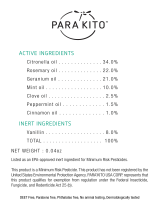 PARA'KITO FGWB176 User manual
PARA'KITO FGWB176 User manual
-
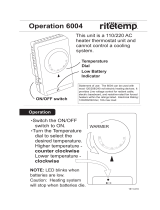 RiteTemp 6004 Operating instructions
RiteTemp 6004 Operating instructions
-
 Yamato Scientific DN410I/610I Operating instructions
Yamato Scientific DN410I/610I Operating instructions
-
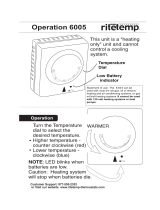 RiteTemp 6005 Operating instructions
RiteTemp 6005 Operating instructions
-
 Yamato Scientific DN410H/610H Operating instructions
Yamato Scientific DN410H/610H Operating instructions
-
Hevac TM-919 240v Time Switch User manual
-
Sanyo MOV-112S User manual
-
TOA TT-104B User manual
-
Phcbi MIR-H263-PR Operating Instructions Manual
-
 JKN WTS-3 Quick start guide
JKN WTS-3 Quick start guide