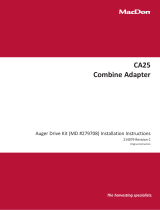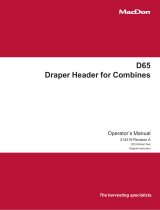Page is loading ...

CA25 Combine Adapter
AUGER COVER KIT (MD #294812)
INSTALLATION INSTRUCTIONS
214751 Revision A Page 1 of 6
The Auger Cover kit is used to replace both auger drive cover halves for CA25 Combine Adapters. The new upper
cover provides access to the idler sprocket bolt, which allows chain maintenance without having to remove the
auger drive covers. This instruction explains how to install the kit.
A list of parts included in the kit is provided.
NOTE: Keep your MacDon publications up-to-date. The most current version of this instruction can be downloaded
from our Dealer-only site (https://portal.macdon.com) (login required).
NOTE: This instruction is currently available in English only.
Installation Time
This kit takes approximately 1 hour to install.
Conventions
The following conventions are used in this document:
Right and left are determined from the operator’s position. The front of the header is the side that faces
the crop; the back of the header is the side that connects to the combine.
Unless otherwise noted, use the standard torque values provided in the header operator’s manual and
technical manual.
Table of Contents
Parts List ................................................................................................................................................................... 2
Installation Instructions ................................................................................................................................................. 3
Removing Old Auger Drive Covers ............................................................................................................................ 3
Installing New Auger Drive Covers ............................................................................................................................ 4
Checking and Adjusting Auger Drive Chain Tension ................................................................................................. 4

CA25 Combine Adapter
AUGER COVER KIT (MD #294812)
INSTALLATION INSTRUCTIONS
214751 Revision A Page 2 of 6
Parts List
This kit includes the following parts:
Ref
Part
Number
Description
Quantity
1
NSS
1
COVER – TOP AUGER DRIVE ASSY
1
2
NSS
1
COVER – AUGER DRIVE HALF, LH
1
1
Not sold separately.

CA25 Combine Adapter
AUGER COVER KIT (MD #294812)
INSTALLATION INSTRUCTIONS
214751 Revision A Page 3 of 6
Installation Instructions
To install the Auger Cover kit (MD #294812), follow these procedures in order:
DANGER
To avoid bodily injury or death from unexpected start-up or fall of raised machine, always stop engine, remove
key, and engage safety props before going under machine for any reason.
Removing Old Auger Drive Covers
NOTE: Unless otherwise stated, retain all parts for reinstallation.
1. Detach the header from the combine. For instructions, refer to the header operator’s manual.
2. Shut down the combine, and remove the key from the ignition.
3. Locate auger chain case on left end of feed auger.
4. Remove the hex head bolts (A) securing the top
cover (C) to the left side of the auger chain case.
5. Remove hex head bolts (B) securing cover retainer
plate (F).
6. Remove cover retainer plate (F).
7. Remove and discard top cover (C).
8. Remove three hex head bolts (D) securing the
bottom cover (E).
9. Remove drive cover retainer (G).
10. Remove and discard bottom cover (E).
Figure 1: Auger Drive Cover, Left End of Feed Auger

CA25 Combine Adapter
AUGER COVER KIT (MD #294812)
INSTALLATION INSTRUCTIONS
214751 Revision A Page 4 of 6
Installing New Auger Drive Covers
1. Install new lower cover (E) and drive cover
retainer (G) retained from earlier in procedure.
2. Secure lower cover (E) and drive cover retainer (G)
with hex head bolts (D).
3. Install new upper cover (C) and cover retainer
plate (F) retained from earlier in procedure.
4. Secure cover retainer plate (F) in place with six hex
head bolts (B).
5. Replace and tighten hex head bolts (A).
NOTE: The covers should be as close together as
possible to prevent crop from entering the
auger drive.
Figure 2: Auger Drive Cover, Left End of Feed Auger
Checking and Adjusting Auger Drive Chain Tension
Check chain tension after the first 10 hours of operation. Check chain tension and grease chain every subsequent
250 hours of operation.
To adjust chain tension with the new covers installed, follow these steps:
1. Remove hex head screw (A) and cover (B).
Figure 3: Auger Drive Cover, Left End of Feed Auger

CA25 Combine Adapter
AUGER COVER KIT (MD #294812)
INSTALLATION INSTRUCTIONS
214751 Revision A Page 5 of 6
2. Using a 15/16 in. wrench in access hole (A), loosen
idler sprocket bolt (B).
Figure 4: Auger Drive Cover, Left End of Feed Auger
3. Rotate the auger in reverse to take up the slack in
lower strand of chain (A).
4. Push down idler sprocket (B) to eliminate the
remaining slack in lower strands (A).
5. Rotate the auger back and forth to check the slack,
and repeat the previous step if necessary. A slight
amount of slack is acceptable.
NOTE: Do NOT use excessive force on idler to
tighten chain.
6. Tighten idler sprocket bolt (C) and torque to
290 Nm (215 lbfft).
Figure 5: Auger Drive Cover, Left End of Feed Auger
NOTE: Upper drive cover has been removed from
the illustration for clarity.
7. Rotate auger (A) by hand, in reverse, until it cannot
turn anymore.
8. Mark a line (B) on the drum that lines up with one
of the cover supports.
Figure 6: Auger Drive, Left End of Feed Auger

CA25 Combine Adapter
AUGER COVER KIT (MD #294812)
INSTALLATION INSTRUCTIONS
214751 Revision A Page 6 of 6
NOTE: Upper drive cover has been removed from
the illustration for clarity.
9. Rotate the auger (A) by hand in forward direction,
until it cannot turn anymore.
10. Measure the distance between the two lines (B).
For a new chain:
If the difference (B) is 1–4 mm (0.04–
0.16 in.), no more adjustment is required.
If the difference (B) is greater than 4 mm
(0.16 in.), repeat Steps 2–6 in this
procedure.
For a used chain:
If the difference (B) is 3–8 mm (0.12–
0.31 in.), no more adjustment is required.
If the difference (B) is greater than 8 mm
(0.31 in.), repeat Steps 2–6 in this
procedure.
11. Check the distance between the two lines (B) again.
12. Coat chain with grease.
Figure 7: Auger Drive, Left End of Feed Auger
13. Replace cover (B) and secure with hex head
screw (A).
Figure 8: Auger Drive Cover, Left End of Feed Auger
/