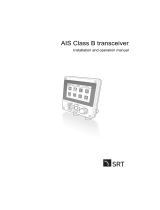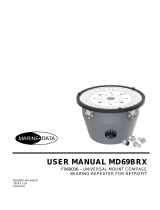Page is loading ...

www.furuno.com
A
ll brand and product names are trademarks, registered trademarks or service marks of their respective holders.
Installation Manual
Multi-Color LCD RADAR
Model FAR-1416/FAR-1426
(Product Name: Marine Radar)
SAFETY INSTRUCTIONS ................................................................................................ i
SYSTEM CONFIGURATION .......................................................................................... iii
EQUIPMENT LIST .......................................................................................................... iv
1. INSTALLATION.......................................................................................................1-1
1.1 Antenna Unit ......................................................................................................................1-1
1.2 Display Unit........................................................................................................................1-7
1.3 Control Unit RCU-029 ........................................................................................................1-9
1.4 Trackball Control Unit (RCU-030) ....................................................................................1-11
1.5 Switching Hub HUB-100 (Optional) .................................................................................1-14
2. WIRING....................................................................................................................2-1
2.1 Wiring Outline ....................................................................................................................2-1
2.2 How to Connect the Signal Cable......................................................................................2-2
2.3 Display Unit........................................................................................................................2-4
2.4 RGB Monitor ......................................................................................................................2-8
2.5 Remote Controller RCU-019 (Option)................................................................................2-9
3. ADJUSTMENTS ......................................................................................................3-1
3.1 [RADAR INSTALLATION] Menu........................................................................................3-2
3.2 [ECHO ADJUST] Menu......................................................................................................3-2
3.3 RADAR INSTALLATION Menu..........................................................................................3-4
3.4 [SCANNER] Menu .............................................................................................................3-5
3.5 [INSTALLATION] Menu .....................................................................................................3-5
3.6 [TT PRESET] Menu ...........................................................................................................3-6
3.7 [ALERT I/F] Menu ..............................................................................................................3-7
3.8 [PORT SETTING] Menu ....................................................................................................3-8
3.9 [OTHERS] Menu ................................................................................................................3-9
3.10 [FACTORY] Menu..............................................................................................................3-9
3.11 How to Control Charts......................................................................................................3-10
4. INPUT/OUTPUT DATA............................................................................................4-1
4.1 Input/Output Specification..................................................................................................4-1
4.2 NMEA0183 Sentences.......................................................................................................4-2
4.3 CANbus PGN LIST ............................................................................................................4-3
APPENDIX 1 JIS CABLE GUIDE .............................................................................AP-1
APPENDIX 2 DIGITAL INTERFACE ........................................................................AP-2
PACKING LISTS ......................................................................................................... A-1
OUTLINE DRAWINGS ................................................................................................ D-1
INTERCONNECTION DIAGRAMS.............................................................................. S-1

7KHSDSHUXVHGLQWKLVPDQXDO
LVHOHPHQWDOFKORULQHIUHH
࣭)85812$XWKRUL]HG'LVWULEXWRU'HDOHU
$VKLKDUDFKR
1LVKLQRPL\D-$3$1
$ )(%
3ULQWHGLQ-DSDQ
$OOULJKWVUHVHUYHG
% 0$<
3XE1R ,0(%
(70, )$5

i
SAFETY INSTRUCTIONS
Mandatory Action
Prohibitive Action
WARNING
Indicates a potentially hazardous situation which, if not avoided,
could result in death or serious injury.
CAUTION
Indicates a potentially hazardous situation which, if not avoided,
can result in minor or moderate injury.
Warning, Caution
WARNING
Radio Frequency Radiation Hazard
DANGER
Indicates a potentially hazardous situation which, if not avoided,
will result in death or serious injury.
Wear a safety belt and hard hat when working on the antenna unit.
Serious injury or death can result if someone falls from the radar antenna
mast.
DANGER
The radar antenna emits electromagnetic radio frequency (RF) energy which can be harmful,
particularly to your eyes. Never look directly into the antenna aperture from a close distance while the
radar is in operation or expose yourself to the transmitting antenna at a close distance. Distances at
which RF radiation level of 100 W/m
2
and 10 W/m
2
are given in the table below.
If the antenna unit is installed at a close distance in front of the wheel house, your administration may
require halt of transmission within a certain sector of antenna revolution. See the installation manual
for how to manage blind sectors.
The installer of the equipment must read these safety instructions before attempting to install the
equipment.
Model Transceiver Magnetron Antenna 100W/m
2
10W/m
2
FAR-1416
FAR-1426
RTR-086A
RTR-087A
MAF1565N
M1458N
XN12A
XN13A
XN12A
XN13A
N/A
N/A
0.6 m
0.4 m
2.1 m
1.9 m
4.6 m
3.1 m

SAFETY INSTRUCTIONS
ii
CAUTION
Observe the following compass safe
distances to prevent interference to
a magnetic compass.
Do not open the equipment unless
totally familiar with electrical circuits
and service manual.
Only qualified personnel are allowed to
work inside the equipment.
WARNING
Construct a suitable service platform
from which to install the antenna unit.
Serious injury or death can result if
someone falls from the radar antenna
mast.
Turn off the power at the main
switchboard before beginning the
installation.
Fire, electrical shock or serious injury
can result if the power is left on or is
applied while the equipment is being
installed.
Be sure that the power supply is
compatible with the voltage rating of
the equipment.
Connection of an incorrect power supply
can cause fire or damage the equipment.
Use the proper fuse.
Use of a wrong fuse can damage the
equipment or cause fire.
Do not install the display unit or the
control unit in a dusty environment,
or a location where the units may get
wet from rain or water splash.
Foreign material or water in the units
can result in fire, electrical shock, or
damage to the equipment.
Unit
Standard
Compass
Steering
Compass
Antenna Unit
for FAR-1416
Antenna Unit
for FAR-1426
Display Unit
䠄RDP-155䠅
RSB-0070 1.00m
1.10m
1.85m
1.80m
0.60m
0.70m
1.25m
1.15m
1.20m 0.75m
Control Unit
䠄RCU-029䠅
Trackball Control Unit
䠄RCU-030)
0.50m
0.30m
Switching Hub䠄HUB-100)
1.00m
0.60m
0.30m
0.30m
RSB-0073
RSB-0070
RSB-0073
About the TFT LCD
The TFT LCD is constructed using the latest
LCD techniques, and displays 99.99% of its
pixels. The remaining 0.01% of the pixels may
drop out or blink, however this is not an
indication of malfunction.
Connect protective earth (grounding)
between the display unit and the ship's
superstructure.
The protective earth (grounding) is
required for the AC power supply to
prevent electrical shock.

iii
SYSTEM CONFIGURATION
ANTENNA UNIT
Equipment category
Unit Category
Antenna Exposed to the weather
Other units Protected from the weather
*: The gyrocompass must also have
an update rate that is adequate for
the ship’s rate of turn. The update
rate must be better than 40 Hz (HSC)
or 20 Hz (conventional vessel).
USB
Device
FAR-1416
XN12A-RSB0070-086A1
XN12A-RSB0073-086A1
XN13A-RSB0070-086A1
XN13A-RSB0073-086A1
FAR-1426
XN12A-RSB0070-087A1
XN12A-RSB0073-087A1
XN13A-RSB0070-087A1
XN13A-RSB0073-087A1
AC100-230V,
1ø, 50/60Hz
AC100-115/
220-230V,
1ø, 50/60Hz
DC24V
䞉Rectifier RU-1746B-2
䞉Rectifier䚷RU-3424
䞉AC/DC Power Supply
䚷PR-240
䞉AC/DC Power Supply
䚷PR-850A
䠖
Standard supply
䠖
Option or local supply
Navigation Device
CONTROL UNIT
RCU-029
External Monitor䠄DVI䠅
External Monitor
(Analog RGB)/VDR
GPS Receiver
Radar Sub Display
Remote Controller
RCU-019
TRACKBALL
CONTROL UNIT
RCU-030
Gyro Compass
䠆
/
Heading Sensor/
Satellite Compass
TM
External Buzzer
(For Alarm)
DISPLAY
UNIT
RDP-155
SWITCHING HUB
HUB-100
(Either one)
CANbus Device

iv
EQUIPMENT LIST
Standard supply
Optional supply
Name Type Code No. Qty Remarks
Display Unit RDP-155 - 1
Control Unit RCU-029 - 1
Antenna Unit
(FAR-1416)
XN12A-RSB-0070-086A1 000-028-702
Select
one
24 rpm, 1200 mm
XN12A-RSB-0073-086A1 000-028-703 48 rpm, 1200 mm
XN13A-RSB-0070-086A1 000-028-704 24 rpm, 1800 mm
XN13A-RSB-0073-086A1 000-028-705 48 rpm, 1800 mm
Antenna Unit
(FAR-1426)
XN12A-RSB-0070-087A1 000-028-706
Select
one
24 rpm, 1200 mm
XN12A-RSB-0073-087A1 000-028-707 48 rpm, 1200 mm
XN13A-RSB-0070-087A1 000-028-708 24 rpm, 1800 mm
XN13A-RSB-0073-087A1 000-028-709 48 rpm, 1800 mm
Installation Mate-
rials
CP03-37201 001-444-460 1 For display unit
CP03-33200 000-017-258 1 For control unit RCU-029
CP03-33801 001-141-670 1
CP03-22901 008-523-690 1 For attaching the antenna
radiator to scanner.
Installation
Materials
(FAR-1416)
CP03-36700 000-028-129
Select
one
10 m signal cable
CP03-36710 000-028-130 15 m signal cable
CP03-36720 000-028-131 20 m signal cable
CP03-36730 000-028-132 30 m signal cable
Installation
Materials
(FAR-1426)
CP03-36800 000-028-133
Select
one
10 m signal cable
CP03-36810 000-028-134 15 m signal cable
CP03-36820 000-028-135 20 m signal cable
CP03-36830 000-028-136 30 m signal cable
Spare Parts SP03-18201 001-444-450 1 For display unit: Fuse
(FGMB-S 125V 10 A PBF
Code: 000-157-470-10,
2 pcs.)
Accessories FP03-12301 001-258-020 1 LCD cleaning cloth
(19-028-3125-6,
Code: 100-360-676-10)
Name Type Code No. Remarks
Flush Mount Kit OP03-240 001-440-050 For display unit
Flush Mount Fixture OP03-212 001-115-440 For control unit RCU-029
Track Ball Control Unit RCU-030 000-027-857
Flush Mount Fixture
Assembly
OP24-38 001-263-190 For control unit RCU-030
Remote Controller RCU-019 000-590-945
A/D Converter AD-100-E 000-040-110
Rectifier RU-1746B-2 000-030-439
RU-3424 000-030-497
AC/DC Power Supply
Unit
PR-240 000-013-632
PR-850A 000-025-159
Switching Hub HUB-100 000-083-353

EQUIPMENT LIST
v
Installation Materials CP03-28920 000-082-660 30 m LAN cable
CP03-28930 000-084-368 50 m LAN cable
Signal Cable S03-9-5 (8-8P) 008-206-640 For sub control unit, 5m
S03-9-10 (8-8P) 008-206-650 For sub control unit, 10m
S03-9-15 (8-8P) 008-209-160 For sub control unit, 15m
Cable Assy. DVI-D/D S-LINK 5M 001-132-960-10 For external display unit,
DVI cable, 5 m
DVI-D/D S-LINK 10M 001-133-980-10 For external display unit,
DVI cable, 10 m
3COX-2P-6C 5M 001-077-230-10 For external display unit,
RGB cable, 5 m
3COX-2P-6C 10M 001-077-220-10 For external display unit,
RGB cable, 10 m
LAN Cable MOD-Z072-020+ 001-167-880-10 For switching hub
MOD-Z072-050+ 001-167-890-10
MOD-Z072-100+ 001-167-900-10
Cable Assy. M12-05BFFM-010 001-105-780-10 For NMEA2000 device
Cable between T connec-
tor
M12-05BFFM-020 001-105-790-10
M12-05BFFM-060 001-105-800-10
M12-05BM+05BF-010 001-105-750-10 Cable between T connec-
tor
M12-05BM+05BF-020 001-105-760-10
M12-05BM+05BF-060 001-105-770-10
CB-05BFFM-010 000-167-971-11
CB-05BFFM-020 000-167-972-11
CB-05BFFM-060 000-167-973-11
CB-05PM+05BF-010 000-167-968-11
CB-05PM+05BF-020 000-167-969-11
CB-05PM+05BF-060 000-167-970-11
Connector
(NMEA2000)
SS-050505-FMF-T001 000-168-603-10 T connector
NC-050505-FMF-T001 000-160-507-10
LTWMC-05BMMF-SL8001 000-168-605-10 Termination resistor
LTWMC-05BFFT-SL8001 000-168-604-10
LTWMN-05AMMT-SL8001 000-160-508-10
LTWMN-05AFFT-SL8001 000-160-509-10
FRU-0505-FF-IS 001-077-830-10
Cable Assy. MJ-A6SPF0003-020C 000-154-029-10 For NMEA0183 device
MJ-A6SPF0003-050C 000-154-054-10
MJ-A6SPF0003-100C 000-168-924-10
MJ-A6SPF0003-150C 000-159-643-10
MJ-A7SPF0003-050C 000-159-688-11 For external buzzer
Name Type Code No. Remarks

EQUIPMENT LIST
vi
This page is intentionally left blank.

1-1
1. INSTALLATION
1.1 Antenna Unit
Installation considerations
• The antenna unit is generally installed either on top of the wheelhouse, on the radar
mast or on a suitable platform. Make sure that they are horizontally level. Locate the
antenna unit in an elevated position where not interfered by any shipboard struc-
ture.
• A line of sight from the antenna unit to the bow of the ship must hit the surface of
the sea in not more than 500 m or twice the ship’s length, depending whichever val-
ue is smaller, for all load and trim conditions.
• Install the antenna unit so that any blind sectors caused by objects (mast, etc.) are
kept to a minimum. i) A blind sector must not exist in arc of the horizon from right
ahead to 22.5° aft of the beam to either side (see Figure 1 below). ii) An individual
blind sectors of more than 5° or the total arc of both blind sectors of more than
20°, must not occur in the remaining arc (see Figure 2 below). Note that any two
blind sectors separated by 3° or less are regarded as one sector.
• Do not install the antenna where extreme winds may strike the port and starboard
sides of the antenna.
• Install the antenna unit away from interfering high-power energy sources and TX ra-
dio antennas.
(a) Bridge (b) Common mast (c) Radar mast
Less than 500 m or twice the ship's length
Figure 1 Figure 2
Less than 3°
22.5°
22.5°
270°
90°
BowBow
a, b, c: less than 5° respectively
a+b+c+: less than 20°
a, b, c: less than 5° respectively
a+b+c+: less than 20°

1. INSTALLATION
1-2
• Keep the following distance and angle between another radar antenna. Prohibited
area is grayed out on below illustration.
• Keep the lower edge of the antenna unit above the safety rail by at least 0.5 meters.
• No funnel, mast or derrick shall be within the vertical beam width of the antenna unit
in the bow direction, especially 0 ± 5 °, to prevent blind sectors and false echoes on
the radar picture.
• It is rarely possible to place the antenna unit where a completely clear view in all
directions is available. Therefore, determine the angular width and relative bearing
of any shadow sectors for their influence on the radar at the first opportunity after
installation.
• Locate the antenna of an EPFS device clear of the radar antenna to prevent inter-
ference to the EPFS device. A separation of more than two meters is recommend-
ed.
• A magnetic compass will be affected if the antenna unit is placed too close to the
compass. Observe the compass safe distances on page ii to prevent interference
to a magnetic compass.
• Ground the antenna unit with the supplied ground wire.
• Deposits and fumes from a funnel or other exhaust vent can affect the aerial perfor-
mance and hot gases may distort some part of radiation. Do not install the antenna
unit where the temperature is more than 55 °C (131 °F).
• Leave sufficient space around the unit for maintenance and servicing. See the an-
tenna unit outline drawing for recommended maintenance space.
• Do not paint the radiator aperture, to ensure proper emission of the radar waves.
1.1.1 How to fasten the radiator to the radiator bracket
Antenna unit and a scanner are boxed separately. Put the antenna radiator on the
scanner unit with the following procedures. Make five holes in the platform - four holes
to fasten the scanner unit and one hole for passing through an antenna cable. Regard-
ing the dimensions, refer to the outline drawing at the back of this manual.
See the packing list at the back of this manual for the installation material (CP03-
22901).
More than 20°
More than 1 m
NOTICE
Do not apply paint, anti-corrosive adhesive or contact
spray to coating or plastic parts of the equipment.
Those items contain organic solvents that can damage
coating and plastic parts, especially plastic connectors.

1. INSTALLATION
1-3
Note: Drill a hole with enough size which a connector of the antenna cable can pass
through. The cable equipped with this product has connectors at both ends. Do not cut
the cable which connects with the scanner unit.
1. Remove a cap from the radiator bracket.
2. Apply adhesive to the surface of the radiator bracket. See the figure below for
where to apply the adhesive.
3. Insert the spring washer and flat washer to hex bolt (M8 × 30, installation material)
and apply adhesive.
4. Apply the adhesive to four holes on the antenna radiator from its underside.
5. Apply the grease to the O-ring (included in the installation material) to secure the
rotation of the antenna radiator. Set the O-ring in the slot of the radiator bracket.
6. Set the antenna radiator on the radiator bracket.
7. Fasten the antenna radiator to the radiator bracket with the hex bolts, flat washers
and spring washers. Apply adhesive to the hex bolts.
8. Apply adhesive to the following locations.
• Four hex bolts (For jointing the antenna radiator and radiator bracket.)
• Four screw holes (From the underside of antenna radiator for protection.)
• Edge between antenna radiator and radiator bracket (all the fringes of jointed
areas of the antenna radiator and the radiator bracket.)
RADIATOR BRACKET
(top view)
Coat hatched area
with adhesive.
RADIATOR BRACKET
㻝㻜㼙㼙
Do not apply adhesive.
(Where grayed out.)
Flat washer
Spring washer
Hex bolt
(M8 × 30)
RADIATOR BRACKET
Apply adhesive to bolts.
Antenna radiator
O-ring
Apply adhesive to four holes.

1. INSTALLATION
1-4
1.1.2 How to mount the antenna unit
The antenna radiator and scanner unit are to be connected before hoisting to the
mounting platform. Mount the antenna unit to the platform with either of the following
methods.
• Mounting with using the outside holes (200 × 200 mm) on the chassis
• Mounting with using the fixing holes (140 × 150 mm) inside of the chassis
How to hoist the antenna unit
See the figure below for hoisting guidelines.
• Hoist the assembled antenna unit by passing the rope through the neck of the an-
tenna radiator.
• Slowly hoist the antenna unit. Hoisting swiftly may cause a damage to the antenna
radiator or damage the radiator chassis.
Mounting with using the fixing holes outside of the chassis
Regarding the installation material (CP03-33801), refer to the packing list at the end
of this manual.
1. Drill the screw holes (φ15 mm, 4 locations) and a cable entry (φ25 to 30 mm, 1
location) by referring the outline drawing at the end of this manual.
2. Place the anti-corrosion rubber (supplied) on the mounting location.
Note: Corrosion may occur without this step.
3. Place the antenna unit and adjust the bow mark on its base to be aligned as close
as possible with the ship’s bow.
The rope is not
passed through the
neck of the radiator.
OK NG
Radiator
Note: Do not hoist
antenna when the
rope is passed only
over the radiator.
Pass the rope
through the neck
of the radiator.
Neck of
the
antenna
radiator
Ground
terminal
Anti-corrosion
rubber
Bow mark
CAUTION
Hoist the antenna unit from the underside
of antenna radiator chassis when locating
the antenna unit to the mounting platform.
Never hoist the antenna radiator.
Rotary unit inside the antenna radiator may
be damaged if the radiator was hoisted.

1. INSTALLATION
1-5
4. Set four hex bolts (M12 × 60, supplied) and seal washers (supplied) from the top
of the antenna housing, as shown below.
5. Set a flat washer (M12, supplied), a spring washer and a nut to each hex bolt. Fas-
ten by turning the nut.
Note: Do not fasten by turning the hex bolts to prevent damage to the seal wash-
ers.
6. Apply adhesive to the flat washers,
spring washers, nuts and visible
parts of bolts.
7. Prepare the ground point on the
mounting platform. Use an M6 × 25
bolt, nut and flat washer. The ground
point must be within 340 mm from the
ground terminal on the antenna unit.
8. Fasten the ground wire (RW-4747,
supplied) between the ground terminal and the ground point.
9. Apply adhesive to the ground terminal and ground point.
GND terminal
Rubber mat
Platform
Cable entry*
Antenna cable
Vent hole*
Hex bolt
Seal washerSeal washer
Flat washer
Spring washer
Nut
*
: Do not caulk/block these holes
as they allow the unit to breathe.
If these holes are caulked/blocked,
the antenna's internal pressure
becomes negative, which can
cause internal water leakage.
Seal washer
Antenna chassis
Corrosion-proof
rubber
Flat washer
Adhesive
Adhesive
Bolt
Nut
Spring washer
Hex bolt
OR
Ground wire
Welding
Hex nut
Hex
bolt
Flat washer
Hex nut
Spring washer
Flat washer
Flat
washer
Spring washer
Ground wire
Coat with
adhesive
.
Flat washer
Coat with
adhesive
.

1. INSTALLATION
1-6
Mounting with uing the fixing holes inside of the chassis
This method requires removal of the RF unit from the antenna unit to access the inside
fixing holes. Use four hex head bolts, flat washers, spring washers and nuts (local sup-
ply) to install the antenna unit. Check the length of the bolts before you install.
1. Unfasten the four antenna bolts on the cover to open the antenna unit.
2. Disconnect the connectors between the upper chassis and the lower chassis
(J827, J834).
3. Remove two hex head bolts (M8 × 25) to separate the upper chassis from the low-
er chassis.
4. Loosen four pan head screws (M3 × 8) to remove the cover from the RTB board.
5. Remove the connector from the RF unit and remove the cables from cable clamp.
6. Loosen four hex head bolts (M10 × 20) to remove the RF unit.
RF unit
Hex head bolt
M10×20, 4 pcs.
Hex head bolt
M8×25,
2 pcs.
Spring Washer
M10, 4 pcs.
Pan head screw
M3×8, 4 pcs.
Upper chassis
Lower chassis
RTB board
cover
Hex bolt (M10 × 20)
Hex bolt (M8 × 25)
J827, J834
Remove from cable clamp.
: Holes of bolts detached with step 1.
After removing the RTB cover

1. INSTALLATION
1-7
7. Set the corrosion-proof rubber mat (supplied) to the platform.
8. Cut the rubber bushings in the fixing holes and fit four bolts (M12 × 120, local sup-
ply) from the inside of the lower chassis. Fasten the lower chassis to the platform
with the spring washers, flat washers and nuts (local supply). Apply adhesive to
the flat washers, nuts and visible parts of bolts.
9. Fasten the RTB board cover to the RF unit and the RF unit to the lower chassis.
10. Fit four caps (supplied) to the fixing holes of the platform.
11. Prepare the ground point on the platform. Use a bolt (M6 × 25), nut and flat washer
(supplied). The ground point must be within 300 mm from the ground terminal on
the antenna unit.
12. Run the ground wire (RW-4747, 340 mm, supplied) between the ground terminal
and the ground point.
13. Apply adhesive to the ground terminal and ground point. See the illustration on
page 1-6 for the instructions.
1.2 Display Unit
The display unit can be desktop mounted or flush mounted. Refer to the packing list
at the end of this manual about the installation materials (CP03-37201) used for flush
mounting.
Considerations for installation location
• Select a location where the display unit’s weight can be supported. (Refer the out-
line drawings at the end of this manual for the weight of display unit.)
• Keep the unit away from direct sunlight. The LCD may blackout with long hours of
direct sunlight.
• Refer to the outline drawings to allow space for installation and service.
• Set the unit away from the exhaust pipes and vents.
• Install the unit where shock and vibration meet the requirements shown in the
equipment specifications. If there is heavy vibration, vertically install the display unit
on the hanger.
• Follow the recommended compass safe distance shown on page ii to prevent inter-
ference to a magnetic compass.
• Ground the display unit referring to
the illustration on the right.
Backside of display unit
Ground terminal

1. INSTALLATION
1-8
1.2.1 Desktop Mount
The display unit is boxed with a hard cover and a hanger. Vertical mount and horizon-
tal mount are available.
Vertical mount (when shipped)
1. Refer to the outline drawing at the end of this manual
and drill the four screw holes to attach the hanger.
2. Attach the hanger with four self-tapping screws (φ5
× 20, installation material).
3. Detach a hard cover. (Refer to the Operator’s Manual
section 1.1 about how to detach a hard cover.)
4. Attach the FURUNO logo mark (installation material)
to the appropriate position.
Horizontal mount
Use the below procedure to change the vertically mounted display unit to horizontal
mount. Disregard step 1 when installing for the first time.
1. Detach a hanger from the display unit.
2. Detach the knobs and place the display unit
facing downward on the work table.
Vertical Mount Horizontal Mount
Self-tapping screws (4 pcs.)
FURUNO Logo Mark

1. INSTALLATION
1-9
3. Unfasten the M3 screws marked with dotted circles.
4. Lift the back cover.
Two “↑ UP” stamps will appear at the back of front panel.
5. Set the upside of display unit to the
location of horizontal mount stamp.
6. Fasten the M3 screws unfastened at
step 3.
7. Attach the hanger with four self-tap-
ping screws (φ5 × 20, installation
material) to the appropriate position.
8. Attach the hanger and knobs de-
tached at step 1 and 2.
9. Detach a hard cover. (Refer to the Operator’s Manual section 1.1 about how to
detach a hard cover.)
10. Attach the FURUNO logo seal (installation material) as appropriate.
1.2.2 Flush Mount (Option)
Flush Mount Kit (OP03-240) is required for flush mounting the display unit vertically or
horizontally. Refer to the Flush Mounting Instructions (Pub. No. C32-01602) for the de-
tails.
1.3 Control Unit RCU-029
The control unit (RCU-029) can be desktop mounted or flush mounted. For the desk-
top mounting installation material (CP03-33200), refer to the packing list at the end of
this manual.
Mounting considerations
• Select a location where the unit can be operated with ease.
• Locate the unit away from heat sources.
• Locate the unit away from areas which may be subject to water splash and rain.
• Referring to the outline diagrams at the back of this manual, leave sufficient space
around the equipment to facilitate maintenance.
• Select a location with the consideration for the length of the signal cable.
UP
Back cove assembly
㻸㻯㻰
[↑UP] stamp for horizontal
mount is on the longer
side of display unit.
[↑UP] stamp for vertical
mount is on the shorter
side of display unit.

1. INSTALLATION
1-10
• A magnetic compass will be affected if the equipment is placed too close to the mag-
netic compass. Observe the compass safe distances at the front of this manual to
prevent interference to a magnetic compass.
1.3.1 Desktop Mount
The control unit can be installed with desired tilt, by using the mounting metal.
1. Drill four mounting holes referring to the outline drawing at the back of this manual.
2. Fasten the mounting metal with four self-tapping screws (φ5 × 20, installation ma-
terial) to the mounting location. Note that the cutout of the mounting metal should
be facing the back of the control unit.
3. Fasten the ground wire (local supply) to the ground terminal at the backside of the
control unit before setting the control unit to the cutout.
4. Fit the control unit on the mounting metal and attach the control unit to the cutout
using four self-tapping screws (φ5 × 20) and wave washers (supplied as installa-
tion material).
5. Attach the four cosmetic caps (installation material) to the fixing holes on the con-
trol unit.
The cutout should face to the back.
Mounting metal
Ground Terminal
Fixing holes, attach four cosmetic caps.
PUSH TO
F1
PUSH TO
F2
PUSH TO
F3
PUSH TO
F4
BRILL A/C RAIN A/C SEA GAIN
MENU
ACQ
RANGE
GO TO
WPT
MARK
MARK
SELECT
TRACK
COLOR
PILOT
INTVL
STBY
TX
HL
OFF
ALARM
ACK
EBL
EBL
OFFSET
CANCEL
CURSOR
ON/OFF
OFF
CENTER
ECHO
TRAIL
VRM

1. INSTALLATION
1-11
1.3.2 Flush Mount (Option)
The control unit can be flush mounted with the optional flush mount fixture (Type:
OP03-212, Code No.: 001-115-440).
Note: Do not flush mount to a curved surface.
1. Make a cutout for mounting the unit and drill the screw holes (four locations) re-
ferring to the outline drawing at the back of this manual.
2. Peel the paper from the back of the gasket then attach the gasket to the backside
of the control unit.
3. Pass the signal cable through the cutout and then set the control unit to the cutout.
Connect the grounding wire (local supply) to the ground terminal at the back of
control unit.
4. Insert the control unit into the cutout.
5. Fasten the control unit to the cutout using four self-tapping screws (φ5 × 20, instal-
lation material).
6. Cover the mounting holes with screw caps (supplied as installation material).
1.4 Trackball Control Unit (RCU-030)
The Trackball Control Unit (RCU-030) can be desktop mounted or flush mounted.
• Desktop mounted with mounting plate (Standard installation)
• Flush mounted inside a console (Optional kit required)
Mounting considerations
When selecting a mounting location, keep the following points in mind:
• Select a location where the unit can be operated with ease.
• Locate the unit away from heat sources.
• Locate the unit away from areas which may be subject to water splash and rain.
• Referring to the outline diagrams at the back of this manual, leave sufficient space
around the equipment to facilitate maintenance.
• Select a location with consideration for the length of the signal cable.
• A magnetic compass will be affected if the equipment is placed too close to the
magnetic compass. Observe the compass safe distances at the front of this manual
to prevent interference to a magnetic compass.
Gasket
Backside of control unit

1. INSTALLATION
1-12
1.4.1 Desktop Mount (with metal mounting plate)
1. Fix the metal mounting plate (supplied) to the bottom of the unit using two washer
head screws (M4×10, supplied), referring to the figure below.
2. Fix the unit to the mounting location using two self-tapping screws (φ5 × 20, local
supply).
USB cable (to PCU)
Larger screw holes
Smaller screw holes
Metal mounting plate
Drainage hole
Washer head screws
(M4 × 10, 2 pcs.)
Self-tapping screws
(ø5 × 20, 2 pcs.)
/