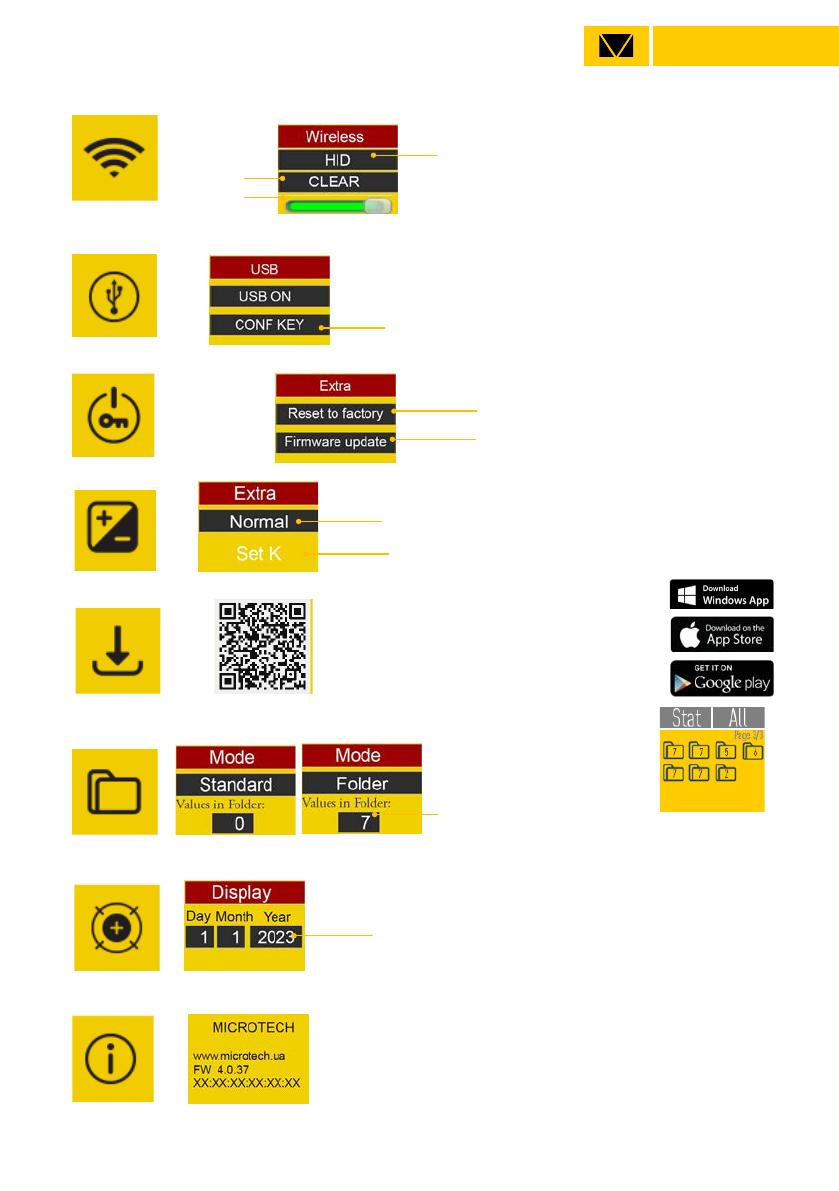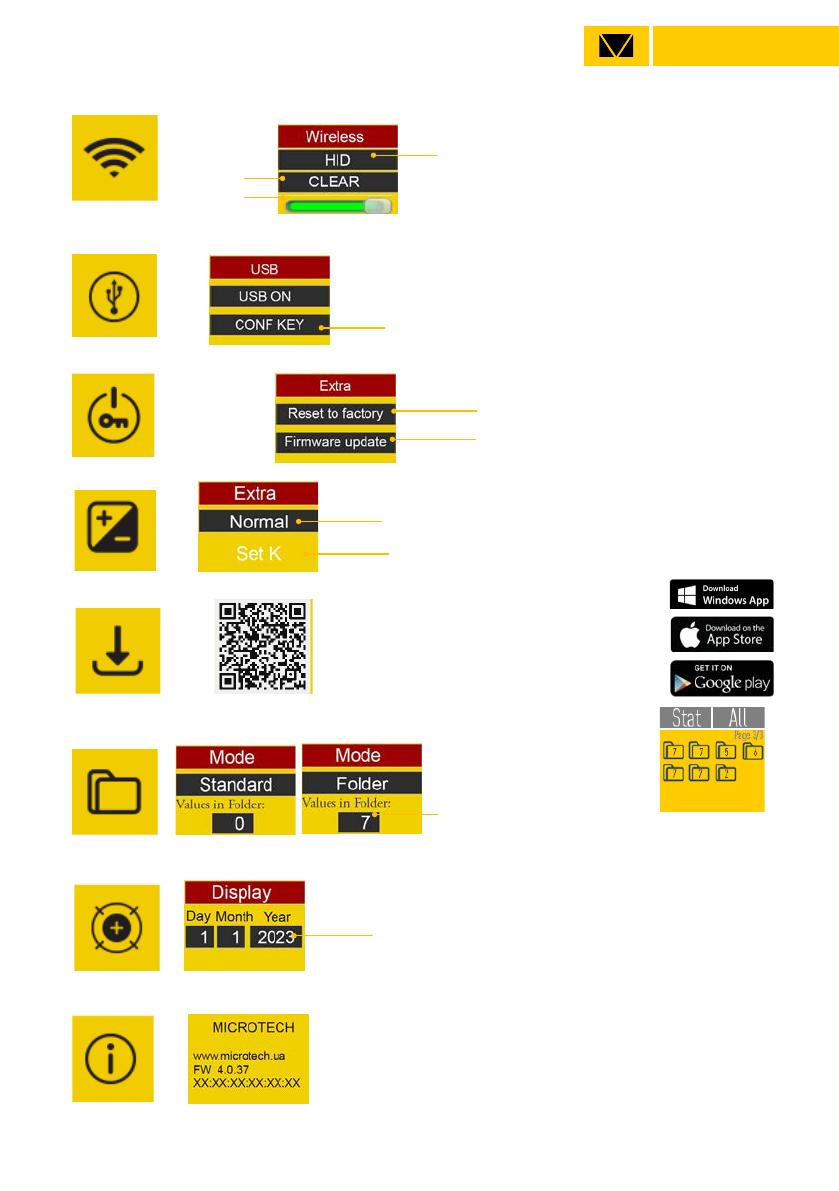
MICROTECH
FUNCTIONS
Connect USB cable to PC & Activate USB HID connection mode
Select setting of data transfer
Direct transfer data to any App in Windows, MacOS, Linux, Android devices
WIRELESS data transfer
USB OTG data transfer
ON - WIRELESS data transfer to MDS App for Android, iOS, Windows
HID- WIRELESS HID direct transfer data to any App in Windows,
MacOS, Linux, Android devices (like keyboard). Configure data format
in USB sub-menu
2D-S - Slave device on WIRELESS connection on HUB mode
Recconection button
Wireless power
regulation
Configurating data transfer Dot/Comma and Tab/Arrow Down/CR+LF
Information about device
- Firmware version
- MAC adress for WIRELESS connection
Push for change calibration date info
Activating STANDARD
or FOLDER SYSTEM
FOlDERS SYSTEM
MEMORY manager setting
CALIBRATION date info
Device INFO
Selecting normal or inverted axis mode (+/- value indication)
Сoefficient setting (for distributor and calibration only)
Values in each Folder
EXTRA
QR Link to MICROTECH web site page
with MDS Software download
- Android, iOS, Windows versions
- Free and Pro versions
- Manuals
LINK to app’s
RESET to Factory settings
Push 10 times to RESET device to factory settings
Push 10 times to FIRMWARE UPDATE