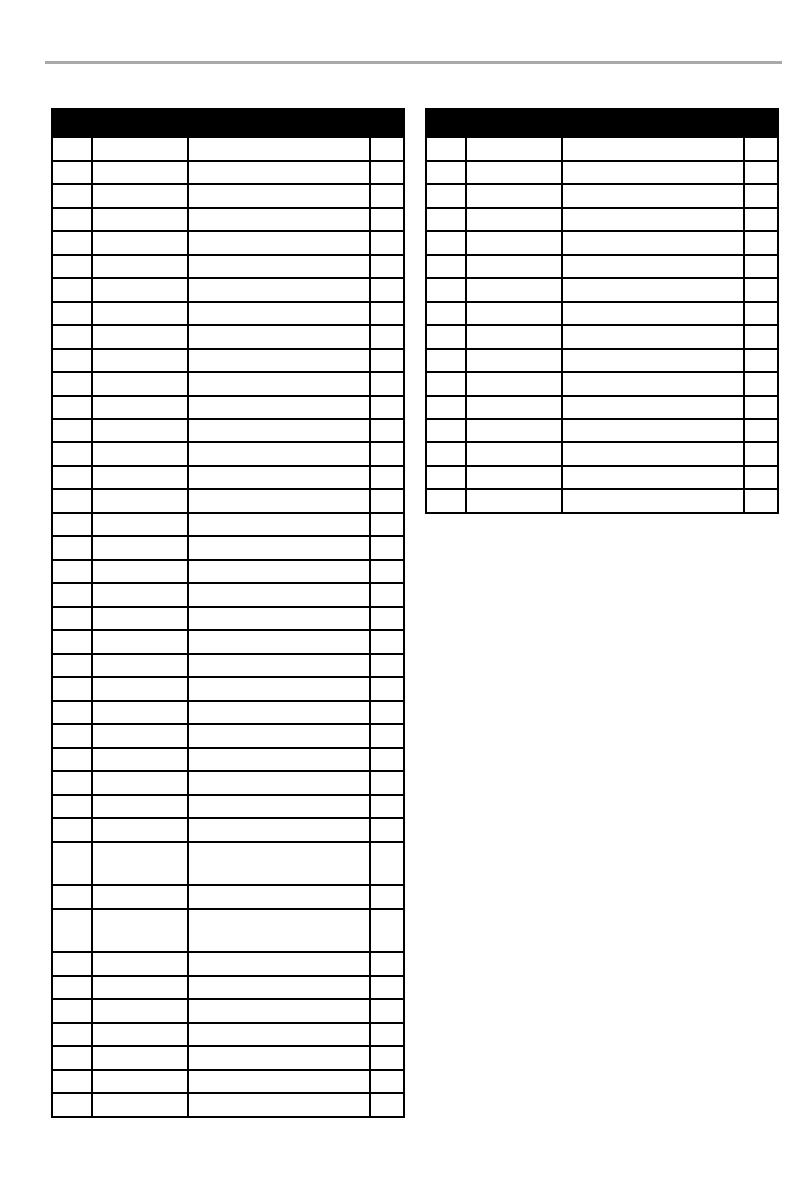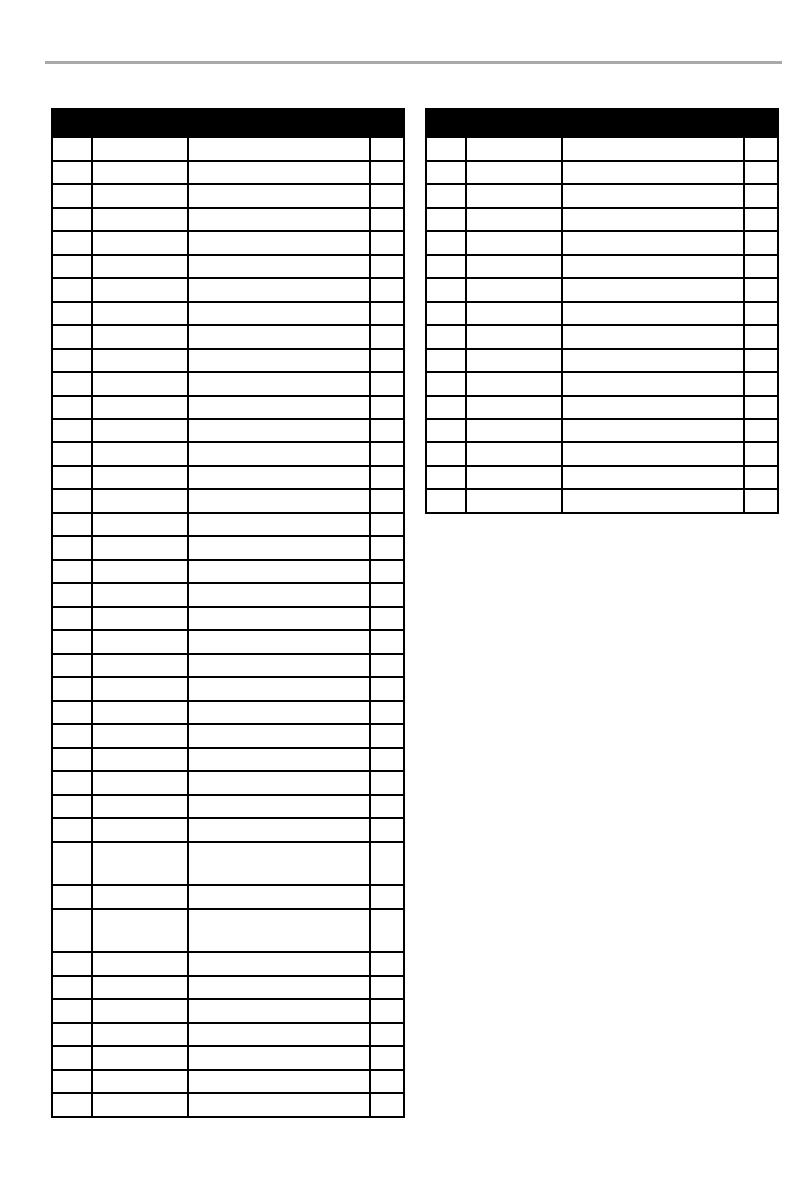
15
MODEL #A2000 – 2,000LB (907KG) WINCH SPECIfICATIONS
Parts List
# Part Number Description Qty
1 MOTOR-20-BL Motor Assembly 1
2 HW-0002 Screw M6 x 20 Socket 4
3 HW-0003 Washer Ø6 6
4 WP-0005 Tie Bar Ø10 x 85 2
5 WP-0006 Bushing, Shaft 1
6 WP-0007 Shaft, Splined 1
7 WP-0008 Set Screw M5 x 8 1
8 WP-0003 Drum, Aluminum, Standard 1
9 ATV-CBL-2K Cable, Steel, 5/32" x 49' 1
10 WP-0009 Bushing, Drum, Rear 1
11 WP-0010 Washer, Thrust, Front 1
12 WP-0011 Gear Ring, Output 1
13 WP-0012 Gear Carrier Asm 1
14 HW-0004 Circlip Ø15 1
15 WP-0013 Spring, Clutch 1
16 WP-0014 Clutch Housing Cover 1
17 HW-0005 Screw M6 x 70 Socket 2
18 WP-0015 Bearing 16002 Sealed 1
19 WP-0001 Clutch Cap 1
20 HW-0006 Washer Ø6 Lock 1
21 HW-0007 Screw M6 x 16 Phillips 1
22 WP-0016 Bushing, Axis Support 1
23 WP-0017 Bearing 6002 Sealed 1
24 WP-0018 Bushing, Clutch 1
25 WP-0019 Washer, Above Clutch 1
26 WP-0020 Cam, Clutch Gear 1
27 WP-0021 Gear Housing 1
28 WP-0022 Gear Ring 1
29 WP-0023 Bushing, Motor 1
30 WP-0024 Gasket 1
31 SE-WIRES-
ATV-WIN Wiring, Winch, ATV 1
31.1 WP-0092 Terminal Protector 4
32 SE-WIRES-
ATV-BAT Wiring, Battery, ATV 1
32.1 WP-0092 Terminal Protector 4
33 100495 Bracket, Fairlead, Standard 1
34 ATV-RF Roller Fairlead 1
35 WP-0030-BLU Hand Saver Strap, Blue 1
36 ATV-CONT Contactor 1
37 ATV-MR Switch, Mini-Rocker 1
38 SE-HOOK Clevis Hook, 1/4" 1
# Part Number Description Qty
39 SE-A-CAPKIT Motor End Cap Assembly 1
40 HK-500 Hardware Kit, Black 1
40.01 HW-0001 Wire Tap 2
40.02 HW-0014-B Nut M6 Nylock 4
40.03 HW-0006-B Washer Ø6 Lock 4
40.04 HW-0003-B Washer Ø6 4
40.05 HW-0013-B Bolt M6 x 25 4
40.06 HW-0015-B Bolt M6 x 20 2
40.07 HW-0010-B Bolt M10 x 20 2
40.08 HW-0011-B Washer Ø10 Lock 2
40.09 HW-0012-B Nut M10 Nylock 2
40.10 HW-0016-B Washer Ø8 8
40.11 HW-0009-B Washer Ø8 Lock 4
40.12 HW-0008-B Bolt M8 x 25 4
40.13 HW-0018-B Bolt M8 x 20 4
40.14 HW-0017-B Bolt M8 x 30 4