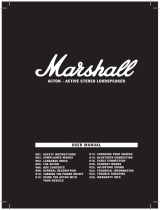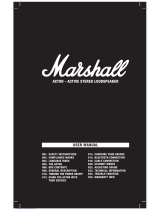Page is loading ...

Home » Marshall » Marshall KILBURN II BT Portable Stereo Loudspeaker User Manual
Contents
1 Marshall KILBURN II BT Portable Stereo
Loudspeaker
2 LEGAL & TRADEMARK NOTICE
3 DISCLAIMER
4 BOX CONTENTS
5 GENERAL DESCRIPTION
6 CHARGING THE INTERNAL BATTERY
7 TURNING THE KILBURN II ON/OFF
8 MANY WAYS TO CONNECT
9 CONNECTING VIA Bluetooth (PAIRING)
10 CONNECTING VIA AUX INPUT
11 BATTERY LEVEL INDICATOR
12 ADJUSTING THE VOLUME/BASS/TREBLE
13 STANDBY MODE
14 TECHNICAL INFORMATION
15 TROUBLESHOOTING
16 LEGAL NOTICE
17 FCC STATEMENT
18 IC STATEMENT
19 IMPORTANT SAFETY INSTRUCTIONS
20 INSTALLATION & CONNECTION
21 DISPOSAL & RECYCLING INFORMATION
22 DECLARATION OF CONFORMITY
23 Documents / Resources
23.1 References
24 Related Posts
Marshall KILBURN II BT Portable Stereo Loudspeaker User
Manual
Manuals+ — User Manuals Simplified.

Marshall KILBURN II BT Portable Stereo Loudspeaker
LEGAL & TRADEMARK NOTICE
Design of device and packaging are intellectual properties of Zound Industries International AB and Marshall
Amplification Plc. © All Rights Reserved. Zound Industries International AB is hereinafter referred to as “Zound
Industries” or “manufacturer”.
MARSHALL, Marshall Amps, their respective logos, “Marshall” and “Marshall” trade dress are trademarks and
intellectual property of Marshall Amplification Plc and may not be used without permission. Permission granted
to Zound Industries.
Qualcomm aptX is a product of Qualcomm Technologies International, Ltd. Qualcomm is a trademark of
Qualcomm Incorporated, registered in the United States and other countries, used with permission. aptX is a
trademark of Qualcomm Technologies International, Ltd., registered in the United States and other countries,
used with permission.
The Bluetooth® wordmark and logos are registered trademarks owned by the Bluetooth SIG, Inc. and any use
of such marks by Zound Industries is under license.
All other trademarks are the property of their respective owners and may not be used without permission.
For more legal information related to this product and to its use in your specific region, and for more detailed
information about Zound Industries and partner & license information, please visit the website:
www.marshallheadphones.com. The user is recommended to visit the website regularly for up-to-date
information.
Zound Industries International AB, Centralplan 15, 111 20 Stockholm, Sweden
DISCLAIMER
For use with mobile devices using 3.5 mm plug unprotected two-way standard.
Stated play time is calculated using random selection of music, played at medium volume.
The information contained herein is correct at the time of publication, with reservation for editorial errors.

Compatibility with future versions of this product is not guaranteed.
BOX CONTENTS
001. Marshall Kilburn II portable stereo loudspeaker
002. Quick start guide
003. Important safety instructions
004. Power cord
GENERAL DESCRIPTION

001. Bluetooth button
002. Power/volume knob
003. Bass knob
004. Treble knob
005. Battery level indicator

006. Detachable carry strap
007. Rear driver
008. Bass port
009. Backplate
010. Aux input for 3.5 mm plug
011. Power jack
012. Power cord
CHARGING THE INTERNAL BATTERY
Important: Always ensure that the power cable, plug and speaker are compatible with your mains supply and
wall socket.
The Kilburn II is equipped with an internal battery with a playing time for more than 20 hours at mid volume.
Charging the battery from empty to full charge takes approximatly 2.5 hours.
001. Gently pull open the silicone weather seal on the back of the speaker.
002. Connect the power cord into the power jack on the speaker.
003. Connect the power plug to the wall socket. The battery charge is shown on the battery level indicator.

TURNING THE KILBURN II ON/OFF
The volume knob doubles as an on/off knob.
001. Turn the volume knob clockwise to the desired volume and the speaker turns on.
002. The battery level indicator shows the battery charge.
003. Turn the volume knob fully counter-clockwise until you hear a click to turn off the speaker.
004. All indicators turns off.

MANY WAYS TO CONNECT
There are many ways to connect to your Kilburn II. The connection can be wireless via Bluetooth or by using a
cable with a 3.5 mm stereo plug.
Caution: Make sure that the volume is set to low on both the speaker and the music player before using the
speaker.
CONNECTING VIA Bluetooth (PAIRING)
001. Push and hold the Bluetooth button for 2 seconds. The Bluetooth indicator starts to blink.
002. Enable Bluetooth on your device (smartphone, tablet, computer).
003. Select Kilburn II from the Bluetooth list and accept pairing. The Bluetooth indicator on the the speaker
stops blinking and remains lit when the units are connected.
004. Press play on your audio device.
Kilburn II can be connected to two Bluetooth devices at the same time. Playing a connected Bluetooth device
will make it the selected audio source. If second Bluetooth device was playing at that time, it is paused.

CONNECTING VIA AUX INPUT
001. Connect a 3.5 mm stereo plug to the input labelled AUX on the back of speaker.
002. Connect the other end of the cord to the audio output on your audio device.
003. Press play on your audio device.

BATTERY LEVEL INDICATOR
The battery level indicator shows the battery charge of the Kilburn II.
The indicator is dimmed during normal operation to save battery power.
Turning any knob will make the indicator light up.
When charging the battery, the indicator displays the battery charge with a rising animation.

ADJUSTING THE VOLUME/BASS/TREBLE
The Kilburn II has three knobs for adjusting the audio.
001. Volume knob
002. Bass knob
003. Treble knob

STANDBY MODE
If the Kilburn II is left unused for 10 minutes the speaker saves battery charge by going into standby. In this mode
all indicators are off and the speaker does not respond to Bluetooth connection.
001. Push the Bluetooth button to wake the speaker from standby mode.

TECHNICAL INFORMATION
Acoustic specification
Portable stereo loudspeaker with bass reflex system
Digital class D amplifiers: 2 X 8 W + 1 X 20 W
Tweeters: 2 X 20 mm dome tweeters
Woofer: 1 X 4″ woofer
Bass and treble tone controls
Frequency response: 52–20,000 Hz ±6 dB
Maximum sound pressure level: 100.4 dB SPL @ 1 m
Connectivity:
Bluetooth®: Bluetooth 5.0 with Qualcomm aptX™
AUX: 3.5 mm stereo jack
Technical information
Mains input voltage: 100–240 V~
Mains frequency: 50–60 Hz
Size: 243 X 162 X 140 mm
Weight: 2.5 kg
Battery
Battery type: Built-in, rechargeable Li-ion battery
Playtime: 20+ h

Charging time: 2.5 h
Note: The front of the speaker is not removable. This illustration intends to show the internal speaker
layout. Do not attempt to remove the fret for risk of damaging your speaker
TROUBLESHOOTING
PROBLEM:
The Kilburn II does not t
urn on.
CAUSE:
The battery is discharged.
ACTION:
Connect the power cord to the Kilburn II
and a working wall
socket.
There is no audio
The wrong audio source is selected.
Ensure that the device is
connected to the Kilburn II. Check that th
ere is no other device connected that is
playing.
Volume is set too low on
either the audio source or the speaker.
Slightly increase the volume on your audi
o source or the speaker.
Bluetooth is not enabled on your device (
smartphone,
tablet, computer).
Activate Bluetooth on your device.

Cannot connect or pai
r with a Bluetooth devi
ce
There are already two devices connected
to the speaker.
Disconnect one of the
connected Bluetooth devices before
connecting to the
speaker.
The speaker is not in pairing mode.
Push and hold the Bluetooth button for 3
seconds to make the speaker
discoverable by
the device.
Your device prompts you for a pin code.
In most cases, no pin code
(password) is needed. If a pin code is req
uested, use the pin code 0000 .

The speaker is not res
ponding A software problem has occurred.
Unplug the speaker mains plug from the
wall socket, wait for
15 seconds, then plug it in again.
Bluetooth connection
drops out
The two Bluetooth devices are too far ap
art or the connection is affected due to o
bstacles.
Move the devices closer so
that they are within 10 metres, and unobs
tructed by obstacles such as walls or doo
rs.
There is a strong electric field surroundin
g the Kilburn II.
Items such as microwave ovens, wireless
network
adapters, fluorescent lights and gas cook
ers use the
same frequency range as the Bluetooth d
evice. This may
lead to electrical disturbances.
There is a crackling s
ound
The amplifier is clipping as it has run out
of output power.
Decrease the volume on your audio
source.
Lower the volume or bass on the Kilburn I
I.

The audio is distorted
Volume is set too high on the audio sourc
e.
Turn down the playback
volume on the audio source.
The audio stream or audio file is of poor
quality. Try another audio file or music player.
Volume is set too high on the Kilburn II. Lower the volume on the speaker.
Too much bass/treble on the speaker. Lower the bass/treble on the speaker.
Erratic performance
Interference from another electronic devi
ce. Move the Kilburn II to another spot.
Turn off or move the interfering electronic
device.
Notes:
A Bluetooth device could cause audio-related or technical faults, depending on use, in the following cases:
When some part of the body is in contact with the receiving/transmitting system for the Bluetooth device
or the Kilburn II.
Electrical variations due to obstacles in the form of walls, corners, etc.
Exposure to electrical disruptions from devices within the same frequency band, for example medical
equipment, microwave ovens and wireless networks.
This wireless device may cause electrical disruptions during use.
LEGAL NOTICE
Design of device and packaging are intellectual properties of Zound Industries International AB and Marshall
Amplification Plc. © All Rights Reserved. Zound Industries International AB is hereinafter referred to as “Zound
Industries” or “manufacturer”.
MARSHALL, Marshall Amps, their respective logos, “Marshall” and “Marshall” trade dress are trademarks and
intellectual property of Marshall Amplification Plc and may not be used without permission. Permission granted
to Zound Industries International AB.
Qualcomm aptX is a product of Qualcomm Technologies International, Ltd. Qualcomm is a trademark of
Qualcomm Incorporated, registered in the United States and other countries, used with permission. aptX is a

trademark of Qualcomm Technologies International, Ltd., registered in the United States and other countries,
used with permission.
The Bluetooth® wordmark and logos are registered trademarks owned by the Bluetooth SIG, Inc. and any use
of such marks by Zound Industries is under license. All other trademarks are the property of their respective
owners and may not be used without permission.
For more legal information related to this product and to its use in your specific region, and for more detailed
information about Zound Industries and partner & license information, please visit the website:
www.marshallheadphones.com
The user is recommended to visit the Website regularly for up-to-date information.
Zound Industries International AB, Centralplan 15, 111 20 Stockholm, Sweden
CAUTION / AVIS
This lightning flash with arrowhead symbol within an equilateral triangle is intended to alert the user to the
presence of non-insulated “dangerous voltage” within the product’s enclosure that may be of sufficient
magnitude to constitute a risk of electric shock.
Warning: To reduce the risk of electric shock, do not remove cover (or back) as there are no user-serviceable
parts inside. Refer servicing to qualified personnel.
The exclamation point within an equilateral triangle is intended to alert the user to the presence of important
operating and maintenance instructions in the literature accompanying the appliance.
FCC STATEMENT
Any changes or modifications to this unit not expressly approved by the party responsible for compliance could
void the user’s authority to operate the equipment.
This device complies with part 15 of the FCC Rules.
Operation is subject to the following two conditions:
1. This device may not cause harmful interference, and
2. this device must accept any interference received, including interference that may cause undesired
operation. This equipment complies with FCC radiation exposure limits set forth for an uncontrolled
environment. This device must not be co-located or operated in conjunction with any other antenna or
transmitter.
This equipment has been tested and found to comply with the limits for a Class B digital device, pursuant to
part 15 of the FCC Rules. These limits are designed to provide reasonable protection against harmful
interference in a residential installation. This equipment generates, uses and can radiate radio frequency
energy and, if not installed and used in accordance with the instructions, may cause harmful interference to
radio communications. However, there is no guarantee that interference will not occur in a particular
installation. If this equipment does cause harmful interference to radio or television reception, which can be
determined by turning the equipment off and on, the user is encouraged to try to correct the interference by one
or more of the following measures:
Reorient or relocate the receiving antenna.
Increase the separation between the equipment and receiver.
Connect the equipment into an outlet on a circuit different from that to which the receiver is connected.
Consult the dealer or an experienced radio/TV technician for help.

U.S responsible party, contact information:
Zound Industries USA, Inc.
260 W 39th Street Suite 1101, New York, NY 10018, USA
Telephone number: 646-214-1003
IC STATEMENT
This device complies with Industry Canada licence-exempt RSS standard(s). Operation is subject to the
following two conditions: (1) this device may not cause interference, and (2) this device must accept any
interference, including interference that may cause undesired operation of the device.
This device complies with the RF exposure limits for an uncontrolled environment set forth by Industry Canada.
Canadian information on RF exposure and compliance can be obtained from Industry Canada.
This Class B digital device complies with Canadian ICES-003.
IMPORTANT SAFETY INSTRUCTIONS
1. Read these instructions.
2. Keep these instructions.
3. Heed all warnings.
4. Follow all instructions.
5. Do not use this apparatus near water.
6. Clean only with a dry cloth.
7. Do not block any ventilation openings. Install in accordance with the manufacturer’s instructions.
8. Do not install near any heat sources such as radiators, heat registers, stoves, or other apparatus (including
amplifiers) that produce heat.
9. Protect the power cord from being walked on or pinched particularly at plugs, convenience receptacles, and the
point where they exit from the apparatus.
10. Only use attachments/accessories specified by the manufacturer.
11. Use only with the cart, stand, tripod, bracket, or table specified by the manufacturer, or sold with the apparatus.
When a cart or rack is used, use caution when moving the cart/apparatus combination to avoid injury from tip-
over.Unplug this apparatus during lightning storms or when unused for long periods of time.
12. Unplug this apparatus during lightning storms or when unused for long periods of time.
13. Refer all servicing to qualified service personnel. Servicing is required when the apparatus has been damaged
in any way, such as power-supply cord or plug is damaged, liquid has been spilled or objects have fallen into
the apparatus, the apparatus has been exposed to rain or moisture, does not operate normally, or has been
dropped.
WARNING
Keep the product and its accessories away from young children. This is not a toy.
Do not install the product in an area that impedes access to the power plug. Disconnecting the power plug is
the only way to completely remove power to the product and the power plug must be readily accessible at all
times.
To reduce the risk of fire or electric shock, do not expose this apparatus to rain or moisture. The apparatus

shall not be exposed to dripping or splashing and that objects filled with liquids, such as vases, shall not be
placed on apparatus.
Do not drop the product.
Do not cover the product to avoid risk of overheating.
Do not listen too close to the product.
Do not listen for an extended period of time at a high sound pressure level.
Do not insert body parts or objects into the bass port for risk of injury.
The mains plug is used as disconnect device, the disconnect device shall remain readily operable.
The internal battery is not end-user replaceable. Do not attempt to remove the battery from this product.
Do not expose the battery to excessive heat such as sunshine, fire or the like.
This equipment is a Class II or double insulated electrical appliance. It has been designed in such a way that it
does not require a safety connection to electrical earth.
INSTALLATION & CONNECTION
Connect the product only to the correct mains voltage as shown on the equipment.
Use only power cables of the type specified in the operating instructions or as marked on the product.
Do not install this equipment in a confined or building-in space, and remain a well ventilation conditions at open
site. The ventilation should not be impeded by covering the ventilation openings with items such as newspaper,
table-cloths, curtains etc.
No naked flame sources, such as lighted candles, should be placed on the apparatus.
DISPOSAL & RECYCLING INFORMATION
The crossed-out wheeled bin symbol on your product (and any included batteries and other electronic
accessories) indicates that they should not be disposed of as normal household rubbish. Do not dispose of
your product, batteries and electronic accessories as unsorted municipal waste. Your product, batteries and
electronic accessories should be handed over to a certified collection point for recycling or proper disposal at
the end of their life.
For more information related to disposal and recycling, visit the website: www.marshallheadphones.com
DISCLAIMER
For use with mobile devices using 3.5 mm plug unprotected two-way standard.
Stated play time is calculated using random selection of music, played at medium volume.
DECLARATION OF CONFORMITY
Hereby, Zound Industries International AB, declares that this product is in compliance with 2014/53/EU and the
UK The Radio Equipment Regulations 2017 (SI2017/1206).
Maximum RF transmit power: Bluetooth (2402-2480 MHz) < 20 dBm
The full text of the EU and UKCA declaration of conformity is available at the following website:
www.marshallheadphones.com/doc
UK Authorised Representative:

Zound Industries UK LTD, 24 Old Queen Street, London, SW1H 9HP, United Kingdom Designed in Stockholm
Produced in China
Documents / Resources
Marshall KILBURN II BT Portable Stereo Loudspeaker [pdf] User Manual
KILBURNIIB, 2AAGF-KILBURNIIB, 2AAGFKILBURNIIB, KILBURN II BT Portable Stereo Louds
peaker, KILBURN II BT, Portable Stereo Loudspeaker, Stereo Loudspeaker, Loudspeaker
References
dphones.com
Headphones.com — Shop the best headphones and home audio
Official Marshall Headphones & Speakers Store | Marshall
Unlocked Cell Phones - Mobile Phones - Business Phones - Reviews
Anatel — Agência Nacional de Telecomunicações
Official Marshall Headphones & Speakers Store | Marshall
Declaration of Conformity | Marshall
Manuals+, home privacy
/