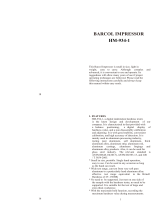Page is loading ...

Operating Instructions
Portable Metal Hardness Tester
Piccolink Software (only for Piccolo 2)
Made in Switzerland ... more than 50 years of know-how you can measure!
Made in Switzerland
U.S. Patent No. 8,074,496

© 2017 by Proceq SA 2
Table of Contents
Equotip Piccolo 2
Equotip Bambino 2
1. Safety and Liability
1.1. Safety and Usage Precautions 4
1.2. Liability and Warranty 4
1.3. Safety Instructions 4
1.4. Labelling 4
2. Tutorial 5
2.1. Principle 5
2.2. Sample Preparations 5
2.3. Testing Procedure 5
2.4. Testing light Samples 6
2.5. Testing curved Surfaces 6
3. Overview 7
3.1. Application Examples 7
3.2. Product Version and Accessories 7
3.3. Device Overview 8
3.4. Function Keys 8
3.5. Basic Settings 9
3.6. Programming Advanced Settings 10
4. Getting Started 11
4.1. Power on/off 11
4.2. Auto Shutdown 11
4.3. Charging the Battery 11
4.4. Performance Check 12
5. Settings 13
5.1. Hardness Scales 13
5.2. Material Groups 13
5.3. Compensation of non-vertical Impact Direction 15
5.4. Tensile Strength (Equotip Piccolo 2 only) 15
5.5. Custom Conversion Curves (Equotip Piccolo 2 only) 15
6. Advanced Settings 16
6.1. Using the DL Accessory Kit 16
6.2. Shore Conversion Standard 16
6.3. Lock Settings (Equotip Piccolo 2 only) 17
6.4. Fixed Number of Impacts (Equotip Piccolo 2 only) 17
6.5. Impact Counters (Equotip Piccolo 2 only) 17
7. Data Evaluation 18
7.1. Statistics 18
7.2. PC Application Software Piccolink (Equotip Piccolo 2 only) 18
8. Technical Specifications 19
8.1. General 19
8.2. Standards and Guidelines applied 19

© 2017 by Proceq SA 3
9. Part Numbers and Accessories 20
10. Maintenance and Support 21
10.1. Regular Device Checks 21
10.2. Firmware Update 21
10.3. Cleaning 21
10.4. Storage 21
10.5. Updating the Equotip Piccolo 2 / Bambino 2 Device Firmware 21
11. Troubleshooting 22
11.1. Battery 22
11.2. Empty Display 22
11.3. Reset 22
11.4. Incorrect Measurements or failed Performance Check 23
11.5. Error Messages 23
Piccolink Software (only for Piccolo 2) 24
1. Safety and Liability 24
1.1. Safety and Usage Precautions 24
1.2. Liability and the “Software License Agreement” 24
2. Installing the Piccolink Software 24
2.1. Installing Piccolink 24
2.2. Installing the USB Driver 25
2.3. Establishing Connection between Device and Computer 25
3. Using the Piccolink Software 26
3.1. Application Examples 26
3.2. Launching Piccolink 26
3.3. Editing Data 27
3.4. Deleting Data 27
3.5. Exporting Data 27
3.6. Remote Control 27
3.7. Lock device 28
3.8. Exit Software and Connection 28
4. Device Settings 29
4.1. Impact Counters 29
4.2. Fixed Number of Impacts 29
4.3. Custom Conversion Curves 29
4.4. Shore Conversion Standard 30
4.5. Impact body D / DL 30
5. Troubleshooting 31
5.1. Uninstall default Drivers to install supplied USB Drivers 31
5.2. Disconnection of the Data Connection 31
5.3. Support 31
5.4. System Requirements 31

© 2017 by Proceq SA 4
Equotip Piccolo 2
Equotip Bambino 2
1. Safety and Liability
1.1. Safety and Usage Precautions
This manual contains important information on the safety, use and maintenance of the Equotip Pic-
colo 2 / Bambino 2. Read through the manual carefully before the first use of the instrument. Keep
the manual in a safe place for future reference.
1.2. Liability and Warranty
Proceq’s “General Terms and Conditions of Sale and Delivery” apply in all cases. Warranty and li-
ability claims arising from personal injury and damage to property cannot be upheld if they are due to
one or more of the following causes:
• Failure to use the instrument in accordance with its designated use as described in this manual.
• Incorrect performance check for operation and maintenance of the instrument and its compo-
nents.
• Failure to adhere to the sections of the manual dealing with the performance check, operation
and maintenance of the instrument and its components.
• Unauthorized structural modifications to the instrument and its components.
• Serious damage resulting from the effects of foreign bodies, accidents, vandalism and force
majeure.
All information contained in this documentation is presented in good faith and believed to be correct.
Proceq SA makes no warranties and excludes all liability as to the completeness and/or accuracy of
the information.
1.3. Safety Instructions
The instrument is not allowed to be operated by children or anyone under the influence of alcohol,
drugs or pharmaceutical preparations. Anyone who is not familiar with this manual must be super-
vised when using the instrument.
1.4. Labelling
The following icons are used in conjunction with all important safety notes used in this manual.
Danger: This symbol indicates a risk of serious or fatal injury in the event that certain
rules of behaviour are disregarded
i
Note:
This symbol indicates important information.

© 2017 by Proceq SA 5
2. Tutorial
2.1. Principle
During measurement with Piccolo 2 / Bambino 2, an impact body with a hard metal ball indenter is
launched by spring energy against the sample to be measured, and then rebounds. Before and after
the impact, a permanent magnet inside the impact body passes through a coil in which a voltage
signal V is induced by the forwards and backwards movement. This induction signal behaves pro-
portionally to the velocities. The ratio of the rebound velocity vr to the impact velocity vi multiplied by
1000 yields the hardness value HL (Leeb hardness). HL is a direct measure of the hardness. While
HLD refers to testing with the D device version (impact body 27 mm long, flat support ring), HLDL
refers to testing with the slim front section of the DL Accessory Kit (impact body 82 mm long, support
ring with slim long front section).
2.2. Sample Preparations
Keep the sample free of vibrations during the test. Light and thin parts must be specially fastened
(see “Testing light samples”). Ensure that the surface of the work piece is clean, smooth and dry. If
required, use appropriate cleaning agents for cleaning, such as acetone or isopropanol (no water!).
• Minimum sample weight
With a compact shape 5 kg (11 lbs)
On a solid base 2 kg (4.5 lbs)
Coupled to solid base 0.1 kg (0.25 lbs)
• Minimum sample thickness
Uncoupled 25 mm (1 inch)
Coupled 3 mm (1/8 inch)
Layer thickness 0.8 mm (1/32 inch)
• Sample surface condition
Roughness class ISO N7
Maximum roughness depth Rt 10 μm
Average roughness depth Ra 2 μm
• Maximum sample hardness 890 HLD (~ 950 HLDL, ~ 955 HV, ~ 68 HRC)
2.3. Testing Procedure
• Select a hardness unit (see section “Settings”).
• Select automatic compensation for impact directions other than vertical
down ( ), when testing in HLD / HLDL.
• Press to select the averaging mode AVE ( ).
• Conduct testing impacts by cycling through the “1. load – 2. position – 3, trigger” mechanism.
1. The impact device – when not in contact with the test piece – is held firmly with one hand and
the charging tube is depressed with the other hand until contact is felt. The charging tube is
allowed to slowly return to the starting position. Alternatively, this loading movement can be
performed in position after an impact (before the device is moved to a new position), or on any
other location that shall not be tested later on.
2. Position the support ring on the test piece. Take particular care to wholly seat the ring on the
test piece, but not coinciding with a previous test indentation.
3. To trigger an impact, push the actuation tube in the direction of the housing. After approx. 1
mm (0.04 inch), the impact body is released.
• After the last impact of a series, press the key repeatedly to display the hardness average and,
in case of the Equotip Piccolo 2, further statistics of the measurement.

© 2017 by Proceq SA 6
i
Note:
If possible, follow the standard practice of rebound hardness testing as described
in the national standards DIN 50156-1 (metallic materials) or ASTM A956 (steel, cast
steel and cast iron only). If not possible, the user is recommended to carry out at least
3 to 5 impacts at intervals of 3 to 5 mm (0.12 to 0.20 inch) at each measuring location
and to use the average of the individual values.
i
Note:
Do not carry out an impact in an area that has already been deformed by another
impact. Also, do not load the device when it is already positioned in the new test
location, since the material under the device may be affected through prior stress.
2.4. Testing light Samples
In case samples are lighter than 2 kg or sample sections have unfavourable mass distribution, sam-
ples can go into vibration as the impact body hits the test point. This results in unwanted energy
absorption and thereby distorts the test result. Therefore, samples below 5 kg should always be sup-
ported by solid worktops. If the mass falls below 2 kg but still exceeds 0.1 kg, “coupling” the sample
to a larger mass can help to prevent vibrations, where a rigid connection between the sample and a
solid support is ensured.
The following requirements must be met for coupling:
• The contact surface of the sample and the surface of the solid support must be level, flat and
ground smooth.
• The sample must be at least 3 mm (0.12 inch) thick.
Follow the coupling procedure:
• Apply a thin layer of coupling paste to the contact surface of the sample.
• Press the sample firmly against the support.
• Rub the sample against the support in a circular motion.
Do the impact as usual, where the impact must be carried out vertically to the coupled surface.
2.5. Testing curved Surfaces
The device only works properly when the impact body is precisely at the end of the tube at the mo-
ment of impact. When concave or convex surfaces are tested, the impact body either does not en-
tirely leave the test tube or comes out too far. Replace the standard support ring by a specially suited
ring to do the testing (see “Accessories” or contact your local Proceq representative).

© 2017 by Proceq SA 7
3. Overview
The Equotip Piccolo 2 / Bambino 2 is used for testing the hardness typically of metallic surfaces.
The tester measures the Leeb hardness HLD (HLDL with DL Accessory Kit), employing the rebound
method. As a result of its compact design, measurements can be carried out quickly, on the spot and
in any position and direction. Conversions of the determined HLD or HLDL hardness to different hard-
ness scales are provided to Brinell (HB), Vickers (HV), Rockwell (HRB, HRC) and Shore (HS).
3.1. Application Examples
• Hardness tests on already assembled machines or steel and cast constructions.
• Testing of metallic workpieces when the test indentation should be as small as possible.
• Quality control measurements for quick determination of a particular heat treatment condition.
• Fast testing of numerous measuring points to examine the change of hardness over large areas.
• Automated testing (Piccolo 2 only)
Caution:
Other applications could be dangerous. The manufacturer is not liable for damage
caused by improper use or incorrect operation.
3.2. Product Version and Accessories
Equotip Bambino 2
• Instrument with the basic functions
In addition, Equotip Piccolo 2 offers:
• Additional Piccolink PC Software for documented testing incl. statistics
• Testing of special materials using customer-specific hardness conversions
• Conversion to tensile strength for steel (Rm)
• Extended statistics function
• Lock device function to prevent unwanted changes of settings
• Fixed number of impacts where the number of tests per test series can be configured
• (Real-time) Transfer of data to PC or notebook via the USB interface needed in serial production
Equotip Piccolo 2 / Bambino 2 with Equotip DL Accessory Kit only:
• Testing in confined spaces and on recessed surfaces
i
Note:
The Equotip Piccolo 2 has a dark, the Bambino 2 has a light grey housing bottom.

© 2017 by Proceq SA 8
3.3. Device Overview
3.4. Function Keys
Key Functions
«CANC» • Deletes the last impact.
• Navigates to the previous menu option.
«FEED» • Starts / Terminates measurement series.
• Navigates to the next menu option.
«MENU» • Navigates to the next menu level.
• Confirms selection in resp. menu level.
«CANC» & «MENU» for at least 2 seconds • Enter advanced settings menu

© 2017 by Proceq SA 9
3.5. Basic Settings
Use key to cancel current reading
*
with impact body DL:
Applies to Piccolo 2 only
Confirm by pressing
key
Menu key gets you
to next lower level
HLD / HLDL uncorrected
HLD / HLDL corrected for impact direction
Material Select Level Class Select Level
Impact Level
Scroll to proper conversion using
keys
Material group
Tensile
strength
Custom
curve
When entering conversion level
by mistake, just trigger next
impact. Old selection remains.
Conversion Level
Display
Selection Level
Hardness Leeb
without with
correction of direction
Scroll to proper conversion using keys
*
Use key to start / end
measurement series
Hardness scale HLD (D front section)
Hardness scale HLDL (DL front section)
...
...
...

© 2017 by Proceq SA 10
3.6. Programming Advanced Settings
Press simultaneously for at least 2 seconds
Scroll using keys
Scroll using
keys
Return to previous view
Confirm by pressing
key
Impact body Conversion standard Lock / unlock Impact number fixed
Applies to Piccolo 2 only
Confirm by pressing
key

© 2017 by Proceq SA 11
4. Getting Started
4.1. Power on/off
The instrument is always ready for operation. To switch on the Equotip Piccolo 2 / Bambino 2, simply
press a key or load the device and trigger an impact, as described in “Testing procedure”. The instru-
ment displays the value as shown before shutting down. If the instrument is turned on by performing
a new impact, the display shows the new measurement.
4.2. Auto Shutdown
After 5 minutes without activity, the device automatically switches to sleep mode (blank display).
i
Note:
A reset can be carried out to correct faults, display the serial number and set the
device to its default settings. Press all three keys (, , ) at the same time. The
instrument performs a diagnostic self-check. Information about the device will be
displayed: product name, serial number, conversion standard and USB connection
status.
4.3. Charging the Battery
A fully charged battery is sufficient for at least 20’000 measurements. If the battery is too weak for
further measurements, the message will appear alternately with the result of the last
measurement.
To recharge the battery, connect the Equotip Piccolo 2 / Bambino 2 USB socket to the USB power
supply or to a PC / notebook. The charging status of the battery is indicated by the LED.
Fast flashing Battery is charging. Voltage state of the battery is not sufficient for another
measurement. After a few minutes, the LED goes from fast flashing to slower
flashing.
Flashing Battery is charging.
LED continuously lit Battery is fully charged.
To fully recharge the battery, it is sufficient to charge for up to 2 hours.
i
Note:
The battery will self-discharge after 3-5 months if the device is not used.
Caution: The integrated Li-Ion battery allows over 500 complete charge / discharge
cycles. If the fast flashing LED does not automatically change to slower flashing after
a few minutes of charging, the battery life has expired. The battery then must be
changed by qualified service personnel only.

© 2017 by Proceq SA 12
4.4. Performance Check
1. Verify that the Equotip test block is supported by a solid worktop to ensure it is immovable and
free of vibrations.
2. Peel off the protective sheet, which should be stored for subsequent reuse. Ensure that the test-
ing surface is clean, smooth and dry. If required, use acetone, isopropanol or similar (no water!)
to remove any residues of adhesives or dirt.
3. Power on: To turn on the instrument on, press any key or perform a loading movement.
4. Settings: Enter the Conversion Scale menu level ( for impact body D, and
for impact body DL with slim test tip included in the DL Accessory Kit) by pressing the key .
Press the key again to enter the Selection menu level of the hardness scale Leeb. Select au-
tomatic direction compensation using the key or . To confirm the selection press
the key . Start the averaging mode by pressing the key .
5. Perform 10 indentations, which ideally shall be evenly distributed across the diameter of the test
block.
6. The average setpoint hardness of the block is engraved in the block surface. The measured aver-
age shall coincide with the target range.
Congratulations! Your new Equotip Piccolo 2 / Bambino 2 is fully operational and you can now con-
tinue with your measurements.
i
Note:
First time user: Complete the “Tutorial” or watch a demonstration by a qualified Pro-
ceq representative.
i
Note:
Ensure that the testing surface is clean, smooth and dry before you stick the protec-
tive sheet back on the test block.
i
Note:
Please refer to “Advanced Settings” – “Using the DL Accessory Kit” to change the
device setup from D to DL probe, and vice versa.

© 2017 by Proceq SA 13
5. Settings
When starting up after reset or battery depletion, the Equotip Piccolo 2 / Bambino 2 is at the Impact
menu level and set to the default settings (hardness scale HLD / HLDL with impact direction cor-
rection and single readings). To adjust the settings, press the key to enter the Conversion menu
level.
i
Note:
In case of the Equotip Piccolo 2, regardless of the settings all data are automatically
stored as original HLD / HLDL values with impact direction and time. When transfer-
ring the data to the PC using the Piccolink software, they can then be converted to
any other scale without accumulation of conversion errors, since the stored original
HLD / HLDL value is used as the original value for all conversions.
5.1. Hardness Scales
To change hardness scale, proceed as follows:
• Press the key to enter the Conversion menu level.
• Browse through the hardness scales with the keys or until the desired hardness scale ap-
pears in the display.
• Press key to enter the material group selection. To change the hardness scale, a valid material
group must be selected (Please refer to section “Material groups”).
i
Note:
Simply perform an impact to return to the Impact menu level without change of hard-
ness scales.
i
Note:
To measure in the native rebound scale HLD / HLDL, no material group must be se-
lected, as no conversion is applied. Hardness scale conversions to other scales only
apply when the appropriate material group is selected. Suitability of conversions for
specific materials should be qualified on calibrated samples before use.
5.2. Material Groups
To change material group proceed as follows:
• Use the keys to choose a hardness scale and enter the Selection menu level (please refer to
section “Hardness scales”).
• Browse through the material groups with the keys or until the desired material group ap-
pears in the display.
• Confirm selection with the key and return to impact. The hardness scale symbol or the con-
verted last measurement will be displayed.

© 2017 by Proceq SA 14
Equotip Piccolo 2 / Bambino 2 with impact body D:
Material group HLD HV HB HRC HRB HS Rm *
1 Steel and cast steel
150-950
(independent of material group)
81-
955
81-
654
20-
68
38-
100
30-
100
Tensile strength σ 1
271-
2193
Tensile strength σ 2
619-
1477
Tensile strength σ 3
451-
846
2 Cold worktool steel
80-
900
21-
67
3 Stainless steel
85-
802
85-
655
20-
62
47-
102
4 Cast iron lamellar
graphite GG
90-
698
90-
664
21-
59
5 Cast iron nodular
graphite GGG
96-
724
95-
687
21-
61
6 Cast aluminium alloys
22-
193
19-
164
24-
85
6.1 Alu-AN40
31-
176
7 Copper / zincalloys
(brass)
40-
173
14-
95
8 CuAI / CuSnalloys
(bronze)
60-
290
9 Wrought copper alloys,
low alloyed
45-
315
* only Equotip Piccolo 2

© 2017 by Proceq SA 15
Equotip Piccolo 2 / Bambino 2 with impact body DL:
Material group HLDL HV HB HRC HRB HS Rm*
1 Steel and cast steel
250-970
(independent of material group
80-
950
81-
646
21-
68
37-
100
31-
97
Tensile strength σ 1
271-
2193
Tensile strength σ 2
619-
1477
Tensile strength σ 3
451-
846
2 Cold worktool steel
80-
905
21-
67
6 Cast aluminium
alloys
20-
187
21-
191
* only Equotip Piccolo 2
5.3. Compensation of non-vertical Impact Direction
The effect from impact directions that deviate from vertically down is always automatically compen-
sated when displaying converted scales (i.e. HV, HB, HRC, HRB, HS, and, for Equotip Piccolo 2, also
Rm). When displaying HLD / HLDL, the user can choose for or against automatic compensation:
• Press the key to enter the Conversion menu level.
• Use the keys or to navigate to the hardness scale HLD / HLDL ( / ).
• Confirm with the key to change to the Selection menu level.
• Use the keys or to select (automatic impact direction compensation) or
(no impact direction compensation).
• Confirm with the key to change back to the Impact level.
5.4. Tensile Strength (Equotip Piccolo 2 only)
Measurements for certain steels can be converted to tensile strength according to DIN EN ISO 18265.
Follow the same instructions as given in “Hardness scales”.
5.5. Custom Conversion Curves (Equotip Piccolo 2 only)
When testing materials for which no generally applicable conversions are available, user specific
conversions can be defined using the Piccolink software. These custom conversion curves can be
accessed through option in the hardness scale menu, see section “Hardness scales”.
i
Note:
In order to set up custom conversion curves, please refer to the Piccolink part of this
manual.

© 2017 by Proceq SA 16
6. Advanced Settings
Simultaneously press the keys and for at least 2 seconds to access the Advanced Settings
menu. Use the keys or to browse through this menu, and confirm with the key to enter one
of the following setting submenus:
6.1. Using the DL Accessory Kit
The Equotip Piccolo 2 / Bambino 2 can be used either with impact body D (standard) or with impact
body DL (available as accessory), respectively:
• The D front section (impact body 27 mm long) is commonly used for most Leeb rebound testing,
often referred to as “universal probe for most applications”.
• The DL slim front section (impact body 82 mm long) is used where its narrow profile allows ac-
cess to confined spaces and recessed surfaces.
Make sure the correct impact body and support ring are inserted in the device, otherwise the instru-
ment does not display a hardness value. Support ring and impact body can be changed simply by
releasing an impact and unscrewing the support ring.
In order to apply the correct impact body, proceed as follows:
• In the Advanced Settings level, browse to and confirm through .
• Use the keys or to choose between impact body D (hardness scale HLD
) or DL (hardness scale HLDL )
• Confirm selection with key . The instrument exits the Advanced Settings level and changes
back to the Impact level.
i
Note:
The setting of impact body (D / DL) can be changed also using Piccolink.
i
Note:
Changing the impact body brings the instrument back to its default settings (hard-
ness scale HLD / HLDL with impact direction correction and single readings). To
adjust settings, please refer to section “Settings”.
6.2. Shore Conversion Standard
The conversion standard used for conversion to Shore hardness HS can be changed in the Advanced
Settings menu. Proceed as follows:
• In the Advanced Settings level, browse to and confirm with the key .
• Use the keys or to choose between default conversion according to ASTM E 140
or Japan conversion according to JIS B 7731 .
• Confirm selection with key . The instrument exits the Advanced Settings menu level and
changes back to the Impact level.
i
Note:
The Shore conversion standard can also be changed using Piccolink.

© 2017 by Proceq SA 17
6.3. Lock Settings (Equotip Piccolo 2 only)
The key can be locked to deny access to the instrument settings. When key lock is activated and
the key is pressed, appears. To lock / unlock settings proceed as follows:
• In the Advanced Settings menu, browse to and confirm with the key .
• Use the keys or to choose between lock settings or unlock settings .
• Confirm selection with key . The instrument exits the Advanced Settings menu level and
changes back to the Impact level.
i
Note:
The lock / unlock function can also be controlled using Piccolink.
6.4. Fixed Number of Impacts (Equotip Piccolo 2 only)
In order to end a testing series, commonly the user closes the series using the key . However, if a
fixed number of impacts, e.g. n = 5, is desired for each series, automatic termination of the series
after 5 recorded values can be set in the Advanced Settings menu level. To set a fixed number of
impacts, proceed as follows:
• In the Advanced Settings level, browse to and confirm with the key .
• Use the keys or to decrease or increase (range from 1 to 99) the current number set on the
instrument (e.g. ).
• Set the new fixed number of impacts with key . The instrument exits the Advanced Settings
level and changes back to the Impact level.
i
Note:
The number of impacts can also be set using Piccolink.
6.5. Impact Counters (Equotip Piccolo 2 only)
The Equotip Piccolo 2 features two independent impact counters:
• The measurement counter can be controlled by the user through Piccolink (see the Piccolink part
of this manual). This counter has its value increased with the first measurement of a series n in
averaging mode, or with each single measurement when the averaging mode is not used.
• The impact counter cannot be reset. This counter is increased after each impact.
i
Note:
Whilst the impact counter will mainly be used for reasons of a general overview and
maintenance, the measurement counter may be used by the user to identify a testing
series at the plant. The number of the last completed series is displayed when cycling
through the test statistics.

© 2017 by Proceq SA 18
7. Data Evaluation
7.1. Statistics
Statistics for measurement series of up to 99 impacts can be calculated automatically:
• To enter the averaging mode, press the key at the Impact level. appears.
• Perform the desired number of impacts.
• To cancel the last reading, press the key while the measurement is shown on the display.
• Press the key to close the series. The instrument will display the arithmetic average of the
measurement series.
• Press the key to cycle through the statistics. Equotip Bambino 2 can only display the average,
the number of readings, the hardness scale and the material group.
i
Note:
The measurement series is automatically completed when n = 99 is exceeded. The
following measurement is the first value of a new measurement series.
7.2. PC Application Software Piccolink (Equotip Piccolo 2 only)
More Equotip functionality is available through the Piccolink software (see “Piccolink Software”).

© 2017 by Proceq SA 19
8. Technical Specifications
8.1. General
Measuring range 150-950 HLD / 250-970 HLDL
Resolution 1 HLD / HLDL, 1 HV, 1 HB, 0.1 HRC, 0.1 HRB,
0.1 HS, 1 N/mm2 Rm
Measuring accuracy ± 4 HLD / HLDL (0.5 % at 800 HLD / HLDL)
Impact direction automatic compensation
Impact body type D / DL
Impact energy 11.5 Nmm / 11.2 Nmm
Velocity of the impact body 2.1 m/s / 1.7m/s
Mass of the impact body 5.5 g (0.2 ounces) / 7.2 g (0.25 ounces)
Diameter of the ball indenter 3.0 mm (0.12 inches) / 2.8 mm (0.11 inches)
Material of the ball indenter tungsten carbide (approx. 1500 HV)
Maximum test hardness 955 HV
Dimensions 147.5 x 44 x 20 mm (5.71 x 1.75 x 0.79 inches)
Weight 142 g (5 ounces)
Housing scratch-proof, hard-coated zinc alloy
Display large high-contrast LCD
Integrated memory non-volatile, RAM 32 Kbytes
Internal data storage ~ 2,000 measured values
Interface USB 2.0 (bidirectional)
Battery type rechargeable Li ion
Charging current 100 mA
Battery operation period over 20,000 impacts
Operating temperature -10 to +60°C (14 to 140°F)
Humidity 90 % max
IP classification IP52
8.2. Standards and Guidelines applied
• ASTM A 956
• ASTM E 140
• ASTM A 370
• ISO 16859
• DIN 50156
• GB/T 17394 JB/T 9378
• ASME CRTD-91
• DGZfP Guideline MC 1
• VDI / VDE Guideline 2616 Paper 1
• Nordtest Technical Reports 424-1, 424-2, 424-3

© 2017 by Proceq SA 20
9. Part Numbers and Accessories
Part No. Description
352 10 001 Equotip Piccolo 2 Hardness Tester, unit D
Equotip Piccolo 2 device with impact body D, small (D6a) and large (D6) support
rings, cleaning brush, USB charger and cable, carry case, Proceq neck / wrist
strap (lanyard), Equotip CD with Piccolink software and product documentation,
operating instructions, product certificate
352 10 002 Equotip Piccolo 2 Hardness Tester, unit D with Proceq test block D
Equotip Piccolo 2 device with impact body D, small (D6a) and large (D6) support
rings, cleaning brush, USB charger and cable, carry case, Proceq neck / wrist strap
(lanyard), Equotip CD with Piccolink software and product documentation, operat-
ing instructions, product certificate, Equotip test block D/DC (~775HLD/~630HV)
with certificate
352 20 001 Equotip Bambino 2 Hardness Tester, unit D
Equotip Bambino 2 device with impact body D, small (D6a) and large (D6) support
rings, cleaning brush, USB charger and cable, carry case, Proceq neck / wrist
strap (lanyard), Equotip CD with PqUpgrade software and product documentation,
operating instructions, product certificate
352 20 002 Equotip Bambino 2 Hardness Tester, unit D with Proceq test block D
Equotip Bambino 2 device with impact body D, small (D6a) and large (D6) support
rings, cleaning brush, USB charger and cable, carry case, Proceq neck / wrist strap
(lanyard), Equotip CD with PqUpgrade software and product documentation, oper-
ating instructions, product certificate, Equotip test block D/DC (~775HLD/~630HV)
with certificate
352 95 021 Equotip DL Accessory Kit
350 01 015 Equotip coupling paste
357 11 100 Equotip test block D/DC (<500HLD/<225HV)
357 12 100 Equotip test block D/DC (~600HLD/~335HV)
357 13 100 Equotip test block D/DC (~775HLD/~630HV)
357 11 120 Equotip test block DL (<710HLDL/<225HV)
357 12 120 Equotip test block DL (~780HLDL/~335HV)
357 13 120 Equotip test block DL (~890HLDL/~630HV)
357 10 109 Equotip test block add-on calibration D/DC
357 10 129 Equotip test block add-on calibration DL
350 03 000 Set of Equotip support rings (12 pcs.) suitable for D/DC/C/E/D+15
350 03 001 Equotip support ring Z 10-15
350 03 002 Equotip support ring Z 14,5-30
350 03 003 Equotip support ring Z 25-50
350 03 004 Equotip support ring HZ 11-13
350 03 005 Equotip support ring HZ 12,5-17
350 03 006 Equotip support ring HZ 16,5-30
350 03 007 Equotip support ring K 10-15
350 03 008 Equotip support ring K 14,5-30
350 03 009 Equotip support ring HK 11-13
350 03 010 Equotip support ring HK 12,5-17
350 03 011 Equotip support ring HK 16,5-30
350 03 012 Equotip support ring UN
/