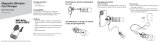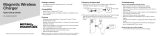Using your stand
1 Place your phone on the center of the
stand (vertically or horizontally) with
the screen facing out. Your phone can
be used while on the stand.
2 To remove your phone, twist it o from
the bottom.
Specications
Dimensions (H × W × D):
4.9 × 2.36 × .5 in. (126 × 60 × 13 mm)
Weight: 2.82 oz. (80 g)
Viewing angle: 70°
Materials: PC, aluminum, and silicon
One-year limited warranty
Visit www.bestbuy.com/bestbuyessentials
for details.
Contact Best Buy essentials
For customer service, call 866-597-8427
(U.S. and Canada)
www.bestbuy.com/bestbuyessentials
iPhone is a trademark of Apple Inc., registered in the U.S.
and other countries
Best Buy essentials is a trademark of Best Buy and its
aliated companies.
Distributed by Best Buy Purchasing, LLC
7601 Penn Ave South, Richeld, MN 55423 U.S.A.
©2022 Best Buy. All rights reserved.
V1 ENGLISH 22-0478