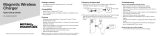Page is loading ...

Package contents
• Car charger
• Quick Setup Guide
Compatibility
Supports devices with MagSafe compatibility,
including iPhone 12 Series, iPhone 13 Series, and
iPhone 14 Series with ocial MagSafe cases
Features
• Wirelessly charge your iPhone 12 Series, iPhone 13
Series, and iPhone 14 Series with ocial MagSafe
cases
• Charges a second device with an included USB port
• Snaps magnetically into place to ensure a secure
hold
• Backed by Best Buy
Note: For best results, use without a case, with a thin case, or
with a case that has a magnetic MagSafe array.
Before using your new product, please read these instructions to prevent any damage.
Attaching your wireless charging pad
to a vent
Assembling the car charger to vehicle
socket, the LED lights blue
Charging your device
Wireless charging
Place your Magsafe-compatible device on the center
of the wireless car charger (with the screen facing out).
Wired charging
1 Plug one end of a USB cable (not included) into your
car charger’s USB port.
2 Plug the other end into your other mobile devices.
Your car charger automatically begins charging your
device and the LED lights blue.
Magnetic Wireless
Car Charger
Quick Setup Guide
BE-MVQ3AC1B23
USB cable (not included)

Troubleshooting
My device is not charging or charges slowly.
• Make sure that your device is positioned in the
center of your charging pad.
• Make sure that there are no other objects on the
charging pad.
• Try removing your device’s case.
• Make sure that your device is MagSafe
compatible.
• Using the phone while it is charging will make it
charge more slowly.
• Your device may charge more slowly with the
charging pad than a charging cable. This is
normal.
My device gets warm while charging.
• It is normal for devices to get warm while
charging.
Specications
Note: Performance varies based on settings and environmental
conditions, and decreases over time and with use.
Dimensions (H × W × D):
3.6 × 2.3 × 2.8 in. (93.4 × 59.6 × 71.1 mm)
Weight: 4.9 oz. (140 g)
Wireless charging output: 5W/7.5W/10W
USB output: 5W
Safety information
• Do not place metal objects between devices and the wireless charging
pads.
• Recharge the portable charger if it has not been used for more than 90
days.
• Risk of res and burns. Do not open, crush, heat above 140° F (60° C), or
incinerate. Follow the manufacturer’s instructions.
• Operating environment temperatures: 32~104° F (0~40° C)
• Do not place this device into re or other excessively hot environments.
• Consult local sta before using the product near medical or industrial
equipment or on board an aircraft.
• Unplug the product if not used for an extended period of time.
• Make sure that your mobile phone has wireless charging function before
using.
• Make sure that the mobile phone does not move away from the
charging pad wireless inductive charging area. Most of the nonmetallic
protective cases can be used for charging, and the thickness of the case
should not exceed 0.1 in. (3 mm). Make sure that the case contains no
metal substances.
• When metal is placed in the charging area, the charging plate
automatically recognizes the metal and turns the power o. Normal
charging resumes when the metal foreign matter is removed.
• When the temperature of the charging pad is too high, the automatic
trickle protection mode starts and the charger turns o. Unplug the
power supply rst, and then use the charging pad when it returns to a
normal temperature.
• People with pacemakers should keep away from the magnets. The
magnets can negatively aect the function of the pacemaker.
• Do not place any bank or similar cards with magnetic strips or
magnetically sensitive objects on the product. The data on the cards
could be damaged or completely deleted.
• Ensure that there are no metal parts on the back of your device. Metal
heats up signicantly in the eld of an induction charger and can
damage your device and/or the charger.
Legal notices
FCC compliance
This device complies with part 15 of the FCC Rules. Operation is subject to the following
two conditions: (1) This device may not cause harmful interference, and (2) this device
must accept any interference received, including interference that may cause undesired
operation.
FCC Caution
Changes or modications not expressly approved by the party responsible for
compliance could void the user’s authority to operate the equipment.
FCC Statement
This equipment has been tested and found to comply with the limits for a Class B
digital device, pursuant to part 15 of the FCC Rules. These limits are designed to provide
reasonable protection against harmful interference in a residential installation. This
equipment generates, uses, and can radiate radio frequency energy and, if not installed
and used in accordance with the instructions, may cause harmful
interference to radio communications. However, there is no guarantee that interference
will not occur in a particular installation.
If this equipment does cause harmful interference to radio or television reception,
which can be determined by turning the equipment o and on, the user is encouraged
to try to correct the interference by one or more of the following measures:
• Reorient or relocate the receiving antenna.
• Increase the separation between the equipment and receiver.
• Connect the equipment into an outlet on a circuit dierent from that to which the
receiver is connected.
• Consult the dealer or an experienced radio/TV technician for help.
RF Exposure
This equipment complies with FCC radiation exposure limits set forth for an
uncontrolled environment. This transmitter must not be co-located or operating in
conjunction with any other antenna or transmitter.
RSS-Gen statement
This device contains licence-exempt transmitter(s)/receiver(s) that comply with
Innovation, Science and Economic Development Canada’s licence-exempt RSS(s).
Operation is subject to the following two conditions:
1. This device may not cause interference.
2. This device must accept any interference, including interference that may cause
undesired operation of the device.
Ce dispositif contient des émetteurs exonérés de permis(s)/récepteurs)s qui sont
conformes aux RSS (s) exemptés de licence du Canada. L’opération est soumise aux
deux conditions suivantes :
1. Cet appareil peut ne pas causer d’interférences.
2. Ce dispositif doit accepter toute interférence, y compris les interférences qui
peuvent provoquer un fonctionnement indésirable de l’appareil.
RSS-102 Statement
This equipment complies with IC RSS_102 radiation exposure limits set forth for an
uncontrolled environment.
Cet équipement est conforme aux limites d'exposition aux radiations IC CNR_102
établies pour un environnement non contrôlé.
One-year limited warranty
Visit www.bestbuy.com/bestbuyessentials for details.
Contact Best Buy essentials
For customer service, call 866-597-8427 (U.S. and
Canada)
www.bestbuy.com/bestbuyessentials
iPhone is a trademark of Apple Inc., registered in the U.S. and other
countries
Best Buy essentials is a trademark of Best Buy and its aliated companies.
Distributed by Best Buy Purchasing, LLC
7601 Penn Ave South, Richeld, MN 55423 U.S.A.
©2022 Best Buy. All rights reserved.
V2 ENGLISH 22-0840
/