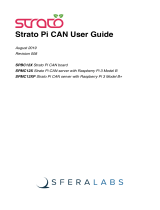WARNING
WARNING
ŸThis product should be installed indoors upon
completion of any building renovations.
ŸDo not install the device in a place with direct sun
exposure, high temperature, or humidity.
ŸKeep away from chemicals, water, and dust.
ŸEnsure the device is never close to any heat source or
open flame to prevent fire.
ŸEnsure the device is connected to an electric power
source that does not exceed the maximum load power.
ŸNo part of the device may be replaced or repaired by
the user.
This product is covered under a standard 12-month
warranty and an extended 5-year limited warranty
once registered. To read the full warranty policy or
file a warranty claim, please go to:
www.getzooz.com/warranty
REGISTER YOUR PRODUCT HERE:
www.getzooz.com/register
FCC NOTE
THE MANUFACTURER IS NOT RESPONSIBLE FOR ANY RADIO OR TV
INTERFERENCE CAUSED BY UNAUTHORIZED MODIFICATIONS TO THIS
EQUIPMENT. SUCH MODIFICATIONS COULD VOID THE USER’S
AUTHORITY TO OPERATE THE EQUIPMENT. STORE INDOORS WHEN
NOT IN USE. SUITABLE FOR DRY LOCATIONS ONLY. DO NOT IMMERSE
IN WATER. NOT FOR USE WHERE DIRECTLY EXPOSED TO WATER.
This device complies with Part 15 of the FCC Rules.
Operation is subject to the following conditions:
1. This device may not cause harmful interference,
2. This device must accept any interference received, including
interference that may cause undesired operation.
This equipment has been tested and found to comply with the limits
for a Class B digital device, pursuant to part 15 of the FCC Rules.
These limits are designed to provide reasonable protection against
harmful interference in a residential installation.
This equipment generates, uses and can radiate radio frequency
energy and, if not installed and used according to instructions, may
cause harmful interference to radio communications.
However, there is no guarantee that interference will not occur in any
given installation.
If this equipment causes harmful interference to radio or television
reception, the user may try to correct the interference by taking one
or more of the following measures:
- Reorient or relocate receiving antenna
- Increase the separation between equipment and receiver
- Connect equipment into a separate outlet or circuit from receiver
- Consult the dealer or an experienced radio/TV technician for
additional assistance
FCC Part 15 Subpart C 15.215 & 15.205 & 15.207 & 15.209 & 15.249
2.3 Specific operational use conditions
The module is an SRD module.
Operation Frequency: 908.40 - 920.00 MHz
Modulation: FSK
Type: On-board antenna Gain: -2.75 dBi
The module can be used for mobile or applications with a maximum
-2.75 dBi antenna. The host manufacturer installing this module into
their product must ensure that the final Composite product
complies with the FCC requirements by a technical assessment or
evaluation to the FCC rules, including the transmitter operation. The
host manufacturer has to be aware not to provide information to the
end user regarding how to install or remove this RF module in the
user's manual of the end product which integrates this module. The
end user manual shall include all required regulatory
information/warning as show in this manual.
2.4 Limited module procedures
Applicable. The module is a Limited module and complies with the
requirement of FCC Part 15.249.
According to FCC Part 15 Subpart C Section 15.212, The radio
elements must have the radio frequency circuitry shielded. However,
due to there is noshield for this Module, this module is granted as a
Limited Modular Approval. When this Module is installed into the
other host, a Class II Permissive Change or a New FCC ID submission is
required to ensure the full compliance of FCC relevant requirements.
2.5 Trace antenna designs
Not applicable. The module has its own antenna, and doesn’t need
a host’s printed board microstrip trace antenna etc.
2.6 RF exposure considerations
The module must be installed in the host equipment such that at least
20cm is maintained between the antenna and users’ body; and if RF
exposure statement or module layout is changed, then the host
product manufacturer required to take responsibility of the module
through a change in FCC ID or new application. The FCC ID of the
module cannot be used on the final product. In these circumstances,
the host manufacturer will be responsible for re-evaluating the end
product (including the transmitter) and obtaining a separate FCC
authorization
2.7 Antenna Specification are as follows:
Type: On-board antenna Gain: -2.75 dBi
This device is intended only for host manufacturers under the
following conditions:
The transmitter module may not be co-located with any other
transmitter or antenna;
The module shall be only used with the internal antenna(s) that has
been originally tested and certified with this module. The antenna
must be either permanently attached or employ a ‘unique’ antenna
coupler.
However, the host manufacturer is still responsible for testing their
end-product for any additional compliance requirements required
with this module installed (for example,
digital device emissions, PC peripheral requirements, etc.).
2.8 Label and compliance information
Host product manufacturers need to provide a physical or e-label
stating “Contains FCC ID: 2AZ2V-101222ZAC93” with their finished
product.
2.9 Information on test modes and additional testing requirements
Operation Frequency: 908.40 - 920.00 MHz
Modulation: FSK
Host manufacturer must perform test of radiated & conducted
emission and spurious emission, etc according to the actual test
modes for a stand-alone modular transmitter in a host, as well as for
multiple simultaneously transmitting modules or other transmitters in
a host product.
Only when all the test results of test modes comply with FCC
requirements, then the end product can be sold legally.
2.10 Additional testing, Part 15 Subpart B disclaimer
The modular transmitter is only FCC authorized for FCC Part 15
Subpart C 15.215 & 15.205 & 15.207 & 15.209 & 15.249 and that the
host product manufacturer is responsible for
compliance to any other FCC rules that apply to the host not covered
by the modular
transmitter grants of certification. If the grantee markets their
product as being Part 15 Subpart B compliant (when it also contains
unintentional-radiator digital circuitry), then the grantee shall
provide a notice stating that the final host product still requires Part
15 Subpart B compliance testing with the modular transmitter
installed.
© Zooz 2023
WARRANTY
This product can be included and operated in any
Z-Wave network with other Z-Wave certified devices
from other manufacturers and/or other
applications. All non-battery operated nodes within
the network will act as repeaters regardless of
vendor to increase reliability of the network.
This product features the latest Security 2 (S2)
framework to remove smart home network hacking
risks. This de-vice is equipped with a unique
authentication code for trusted wireless
communication.
S2