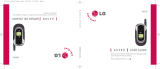Page is loading ...

Tether attached to
a fixed position
Identification
window
Eng. Co 7
F F Smith
1. To Reset, press both
side buttons simultaneously
when accountability key
is off unit.
2. To turn OFF, replace
accountability key and press
both side buttons
simultaneously.
Tether attached to
a fixed position
Identification
window
Eng. Co 7
F F Smith
Emergency
Alarm
Button
.
.
TAC 3 SERIAL NUMBER
CHECK UNIT'S FUNCTION BEFORE USE.
REPLACE BATTERY WHEN LOW
BATTERY WARNING SOUNDS.
CONSULT INSTRUCTION M
ANUAL
BEFORE REPLACING BATTERY.
OPERATING TEMPERATURE CODE T1.
WARNING: SUBSTITUTION OF COMPONENTS
MAY IM
PAIR INTRINSIC SAFETY
TAC 3
USER’S INFORMATION
Only To Be Removed By End User
TAC 3 with
Accountability
Key in Place
Grace Industries, Inc.
305 Bend Hill Road, Fredonia, PA 16124
724-962-9231 • FAX 724-962-3611
Front View Without
Accountability Key
Warranty Information
Grace Industries, Inc. warrants the unit to be
free from defects in workmanship and materials
for a period of one year from the date of purchase.
This warranty is valid only when the returned unit
is accompanied by a sales slip or other proof of
purchase that states the date and location of pur-
chase. Grace Industries, Inc. will not repair or re-
place any merchandise under warranty which has
been damaged because of accident, misuse or
abuse of the unit while in possession or control of
the consumer. This warranty is void if any attempt
to repair or replace parts was made or attempted
by other than qualified Grace Industries, Inc. per-
sonnel. This warranty is void if any of the sealed
compartments are opened or tampered with. Send
all returned merchandise, prepaid and accompa-
nied by proof of purchase to: Grace Industries,
Inc., Repair Division, 305 Bend Hill Road,
Fredonia, PA 16124. Grace Industries, Inc. shall
not be liable for any direct, incidental or other con-
sequential loss or damage arising out of the fail-
ure of the device to operate.
The sole and exclusive remedy under all guar-
antees or warranties, expressed or implied, is
strictly limited to repair or replacement as herein
provided. ALL IMPLIED WARRANTIES, INCLUD-
ING BUT NOT LIMITED TO, WARRANTIES OF
FITNESS AND MERCHANTABILITY, ARE
HEREBY LIMITED IN DURATION TO A PERIOD
ENDING ONE (1) YEAR FROM THE DATE OF
PURCHASE. The warranty and liability set forth in
the prior paragraphs are in lieu of all other war-
ranties, expressed or implied, in law or in fact, in-
cluding implied warranties of merchantability and
fitness for a particular purpose. Some states do
not allow limitations on how long an implied war-
ranty lasts, so the above limitations may not apply
to you.
This warranty gives you specific legal rights and
you may also have other rights which may vary
from state to state.
The information contained in this booklet is be-
lieved to be accurate and reliable. Grace
Industries, Inc. provides this information as a guide
only.
TAC 3
system technical assistance is avaiable
by contacting Grace Industries, Inc.
at 724-962-9231.
For training purposes a copy of this information is available
by contacting Grace Industries, Inc.
TAC 3 issues may be reported at any time to Grace
Industries, Inc. at 724-962-9231.
© Grace Industries, Inc. Printed in U.S.A. P/N TAC3 Auto-On 0609 UI
Side View with
Accountability
Key in Place
Gasket
Seal
Sound Port
Accountability
Storage Key
D-Ring and
Grip Clip
TAC 3 FEATURES
Inside Back Cover
Inside Back View
Battery Chamber
Serial
Number
General Instruction Label
TAC 3 LABELING
French Intrinsic Safety Label
Accountability Storage Key
Identification Window
Solutions for Life Safety
Solutions for Life Safety
Auto-On
Activation
Emergency
Alarm
Button
Case Glows
When Key
Pops Off
Remove unit from storage position.
Tether tighens, Keypops off and unit
automatically gose into Sensing mode.
Product Life:
Approx. 3 to 7 years or longer depending on
fitness for use. Fitness for use is best
determined by the end user through a proper
inspection and maintenance program. Product
should be retired from service when damaged
or determined unfit for use.
TAC 3 Visual / Audio Mode Display
OFF
- Storage key in place with no LED display.
ON
- Storage key removed with an alternating
yellow wig-wag LED display - a series of
escalating, loud, attention getting audio tones
when accountability key is removed.
Alarm
- Manual Activation: Yellow wig-wag LED display
is replaced by the rapid pulsing of two red LEDs.
Accompanied by a rapidly modulated loud
(98+dBA ) audio alarm.
The alarm signal is between 1,000 and 2,000
Hertz and cycles at 5.25 seconds on and .75
seconds off as an aid for determining direction
when personnel need assistance.
EVACUATE signal received
- Activated by a signal from the T3 LCD Base or
In-Command, TAC 3 must be in the ON mode
Yellow wig-wag LED display of the sensing
mode is replaced by the rapid flashing of
both amber LEDs.
- Loud chirping audio alarm tone simultaneous
with the rapid flashing of both amber LEDs.
- Manual acknowledgement of EVACUATE
signal by momentarily pressing both side
buttons simultaneously, the operational signal
will be heard.
TAC 3 Mode Selection
Auto-On
- When removed from storage position,
Accountability Key pops off and unit goes
into the ON mode.
ON
- Yellow wig-wag LED display - unit is ON.
Alarm
- Unit may be put into Alarm from the ON mode
at any time by pressing the button on the front
of the unit.
Reset
- When in Alarm, the unit may be reset to the ON
mode by simultaneously pressing both side
buttons.
OFF
- Unit may be turned Off by replacing the storage
key and simultaneously pressing both side
buttons.
FCC ID: J5XTP3TXRX
GRACE INDUSTRIES, INC., FREDONIA, PA 16124
THIS DEVICE COMPLIES WITH PART 15 OF THE FCC RULES
OPERATION IS SUBJECT TO THE FOLLOWING TWO CONDITIONS:
(
1
)
THIS DEVICE MAY NOT CAUSE HARMFUL INTERFERENCE,
AND
(
2
)
THIS DEVICE MUST ACCEPT ANY INTERFERENCE
RECEIVED, INCLUDING INTERFERENCE THAT MAY CAUSE
UNDESIRED OPERATION.
MADE IN USA
IC: 5916A-TP3TXRX
REPLACE BATTERY WITH
DURACELL MN1604, 9 VOLT
ALKALINE BATTERY.
WARNING: TO REDUCE THE RISK
OF IGNITION OF A FLAMMABLE
ATMOSPHERE, BATTERIES MUST
ONLY BE CHANGED IN AN AREA
KNOWN TO BE NONFLAMMABLE
EXI INTRINSICALLY SAFE PER
ANSI/UL 913. FOR USE IN CLASS
I, DIV. 1, GROUPS A, B, C AND D
HAZARDOUS LOCATIONS
GRACE IND. INC.
305 BEND HILL RD
FREDONIA, PA
CERTIFIED TO CAN/CSA STD.
C22.2 NO. 157-92
Intrinsic Safety Label
FCC Label

TAC 3
The TAC 3 is an Auto On, two-way signaling,
EVACUATE capable personal communicator. The TAC
3 provides automatic electronic accountability, trans-
mits emergency alarms, signals the status of the
unit and provides the ability to EVACUATE or call
back personnel as needed. The TAC 3 is designed to
compliment integrated PASS by providing additional
features and significant capability, without redun-
dancy. Through the utilization of TAC 3 and the T3
LCD Base or In-Command, Incident Commanders
are provided with the ability to EVACUATE or call-
back personnel as needed from dangerous situations.
The Auto On feature insures the TAC 3 is turned on
Automatically when removed from a storage posi-
tion. The TAC 3 is NOT an PASS DEVICE, But Per-
forms as an Automated Accountability and Two-
Way Emergency Signaling System.
TAC-3 Operating Instructions
When removed from a storage position, the TAC 3
Accountability Storage Key will automatically pop
off. When the TAC 3 turns ON, the operational signal
(an escalating series of loud attention getting audio
tones), will be heard accompanied by the visual wig-
wag display of two yellow LEDs. The yellow wig-wag
display indicates the TAC 3
unit is in the ON mode.
At the same time, the TAC 3 transceiver is also ac-
tivated and immediately starts signaling the T3 LCD
Base or In-Command.
While in the ON mode, the TAC 3 may be put into
ALARM at any time by manually pressing the alarm
button located on the front surface of the unit. When
in ALARM, the yellow wig-wag display is replaced
by a rapid pulsing of two red LEDs accompanied
by a rapid modulated loud audio Alarm Signal.
When the TAC-3 is put into ALARM, an emergency
radio transmission is sent to the T3 LCD Base or In-
Command receiver. This alerts personnel outside the
immediate area that personnel may need assistance
Once in alarm, the unit can be reset or returned to
the ON mode by simply pressing both side buttons
simultaneously. To turn the TAC 3 OFF replace the
Accountability Key and press both side buttons
simultaneously. Always test TAC 3 with the T3 LCD
Base or In-Command to insure proper operation
before use.
TAC 3 EVACUATE
The TAC 3 EVACUATE function may be activated
by the Incident Commander from the T3 LCD Base
or In-Command at any time. The TAC 3
must be in
the ON mode (accountability key removed) to re-
ceive EVACUATE signals. When the EVACUATE sig-
nal is received by the TAC 3, both amber LEDs flash
rapidly with a loud chirping audio alarm tone. The
EVACUATE alarm tone is easily differentiated from
other audio tones with minimal training.
When the EVACUATE alarm signal is received by
the TAC 3, it automatically sends an electronic
acknowledgement that the signal was received.
A manual acknowledgement of the EVACUATE sig-
nal is also required. Personnel manually acknowl-
edge the EVACUATE signal by momentarily press-
ing both side buttons simultaneously. The opera-
tional signal will be heard. This acknowledgement
will cause the flashing LEDs and the loud chirping
audio tones to cease. The manual acknowledgement
lets the Incident Commander know the signal was
received and understood. When personnel are out
of harms way and accounted for, the Incident
Commander can clear the EVACUATE field on the
In-Command.
“Auto-On” Activation
The TAC 3 is designed to be automatically put into
the ON mode or turned ON when removed from a
storage position, whether it is a seating position on
apparatus or a fixed storage position such as a gear
rack. When removed from the storage position, the
tether will tighten and the Accountability Storage Key
will automatically pop off putting the TAC 3 into the
ON mode. At this point, the unit can be “reset” (from
the alarm to the ON mode) but cannot be turned
OFF until the Accountability Storage Key is replaced
and both side buttons pressed simultaneously.
Snap hook attached to Transportation or Fixed Storage
Position.
Pull turnout gear away, the Tether tightens and pulls the
Accountability Key off the TAC 3. This will automatically
activate the TAC 3 into the Sensing Mode.
TAC 3
attached to
turnout gear
Snap
Hook
The Accountability Storage Key has an adjustable
tether for ease of use. The tether can be adjusted
from approx. 1’-6” to 3’ in length. This allows for easy
utilization whether you are anchoring the tether to a
transportation position (such as to a seat in a ve-
hicle) or a fixed storage position (such as in the fire
station). Accountability Storage Keys are available
with various length tethers to facilitate various op-
erational needs.
TAC 3 is designed to meet the design and perfor-
mance requirements for personal alert safety sys-
tems (PASS) to be used by personnel working alone
or engaged in other hazardous duities.
Plastic window
pops out. Remove
information and
replace with
information as desired.
Snap window back
in place.
Changing the identification
information in the
Accountability Storage
Key window
Push small screwdriver
through slot on inside
of key
An added benefit of the new Grace system is the
Accountability Storage Key. The clear Identification
Window located on the front of the key provides the
opportunity for specific identity of the TAC 3 user
through the ability to personalize keys with pictures,
names, numbers, dept. ID, bar-codes etc. The clear
access window easily snaps into place to protect
the enclosed information and provide instant ac-
cess for quick ID should the need arise. Informa-
tion in the Identification Window can easily be
changed by partially popping the ID window out with
a small, flat blade screwdriver through the access
slot located on the back side of the key.
To reduce the risk of ignition of a flammable
atmosphere, batteries must only be changed in an
area known to be non-flammable. To change the
battery, remove the four screws securing the back.
Remove the back cover, disconnect and dispose
of the spent battery and connect the new battery.
Replace the back cover and gently tighten all four
screws using a crisscross pattern for even gasket
pressure ensuring a good seal. Do not over
tighten screws.
WARNING Always use the specified 9 volt alka-
line battery. The Duracell MN 1604 is recommended
for optimum performance, as other batteries may
not provide the same operating life. Replacing the
battery every two to three months is required un-
less indicated sooner by the Low Battery Alarm.
The Low Battery Alarm will sound when the bat-
tery has been exhausted to 20% of capacity (indi-
cating approx. 1 hour operating time remains). Im-
mediate replacement of the battery is necessary
when the low battery alarm sounds.
The low battery alarm is an easily recognized
series of double audio beep tones enunciated ev-
ery five seconds when the TAC 3 is in the “ON” mode.
Grace Industries, Inc. assumes no liability for me-
chanical, electrical or other types of battery failure.
Warning - substitution of components may im-
pair intrinsic safety. Always test TAC 3 with the
T3 LCD Base or In-Command to insure proper
operation
after battery replacement.
Battery Installation/ Replacement
Safety Certifications
Intrinsically Safe per ANSI/UL-913 for Use in Class 1,
Div. 1, Groups A, B, C, and D Hazardous Locations.
Certified to CAN/CSA Std.C22.2 No. 157-92
Intrinsically Safe, Sécurité Intrinséque.
AVERTISEMENT: La Substitution De Composants
Peut Compromettre La Sécurité Intrinséque.
AVERTISEMENT: Afin De Prévenir L ‘Inflammation D’
Atmosphéres Dangereuses, NE Changer Les
Batteries Que Dans Des Emplacements Désignés
Non Dangereux.
CAUTION: Changes or modifications not expressly
approved by the party responsible for compliance
could void the user’s authority to operate this equip-
ment.
Industry Canada Notices
This device has been designed to operate with an
antenna having a maximum gain of (1.5) dBi. An-
tenna having a higher gain is strictly prohibited per
regulations of Industry Canada. The required antenna
impedance is (50) ohms.
To reduce potential radio interference to other users,
the antenna type and its gain should be so chosen
that the equivalent isotropically radiated power
(EIRP) is not more than that required for successful
communication.
The installer of this radio equipment must ensure that
the antenna is located or pointed such that it does not
emit RF field in excess of Health Canada limits for the
general population; consault Safety Code 6, obtain-
able from Health Canada’s website www.hc-sc.gc.ca/
rpb
TAC 3 - Specifications
Dimensions: 2-1/8”" wide by 4-1/8" high
by 1-5/8" deep.
Weight: Eight ounces with battery (w/out key).
Alarm Audio Output: 98+ dBA @ 10 feet.
Case:
Rugged, high temperature, impact resistant,
translucent, Orange polycarbonate. Entire case
glows during the ON and Alarm modes.
Methods of Attachment:
Rugged Grip Clip and D-ring for versatility in
attaching to gear.
Sound discernability:
6 dBA against given background noise.
Antenna:
Robust design which aids in signal propagation.
Threaded antenna for easy replacement.
Alarm Transmission:
A 1.5 second burst of RF transmissions
occurring every 4.5 seconds.
Range:
Dependent upon environmental conditions.
Battery:
Duracell MN 1604, 9 volt alkaline
recommended.
Battery Life:
Estimated at 100 hrs in ON mode and 2 to
4 hours in the Alarm mode.
/