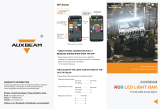Page is loading ...

Контроллер BL-RF5B
(12/24V, 216/432W, ПДУ сенсор)
Brief Introduction:
Feature chart for Key 2:
5. Matching code: Press Key 4 once within 3 seconds when power on again. The light will blink
3 times if matching is successful. Clearing Code Press Key 4 ve times within 3 seconds when
power on again,.the light will blink 6 times if clearing is successful.
BL-RF5B is a multi-function Touching RGB LED
Controller. It adopts the most advanced PWM re-
omte control technology, can control all the full color
LED lighting with four lines three circuits (common
anode), with more than 640 000 combination colors
and 15 auto light changing modes. It widely applies
to RGB LED strip light, LED Module, etc.
1 Auto Color Changing 8 grades of brightness to adjust by pressing Key 4 or Key 5.
2 3 colors jump to change 8 grades of
speed to adjust
by pressing Key4
or Key5
9 Green color jumps to change 8 grades of
brightness
to adjust by
pressing Key4
or Key5.
3 7 colors jump to change 10 Yellow color jumps to change
4 3 colors jump to gradual change 11 Cyan color jumps to change
5 7 colors jump to gradual change 12 White color jumps to change
6 red colors jumps to change 8 grades of
brightness to ad-
just by pressing
Key4 or Key5.
13 Red/blue light twinkles alternately 8 grades of
speed to adjust
by pressing
Key4 or Key5.
7 blue colors jumps to change 14 Green/blue light twinkles alternately
8 purple colors jumps to change 15 Red/green light twinkles alternately
• Power supply: AAA battery x 3pcs
• Cover Material: ABS
• Fabrication processing: multicolour printing & UV varnish
• Working voltage: DC12V/24V
• Output control: 3 circuits (R/G/B)
• Control current: 6A/circuit
• Connecting mathod: common anode
• Wireless frequency: 433.92MHz
• Receiving range: 20meters
Key 1: on/off
Key 2: light changing mode (15 modes)
Key 3: color light/white light switching mode
Key 4: turn up (brightness/speed)
Key 5: turn down (brightness/speed)
1. Press Key 1 to turn on/off in any state.
2. Press Key 2 to activate light changing mode, a new mode each press,15 modes in total.
3. Press Key 3 once to activate white light mode, changing brightness by pressing Key 4/Key 5.
Press Key 3 twice to activate color light mode, changing brightness by pressing Key 4/Key 5 or
changing light color by touching the color ring.
4. Resume fuction: The previous settings will be resumed while power on again
Technical Parameters (remote control):
Technical Parameters (controller):
Functions of Keys:
How to Use:

Connecting Chart:
Package Information:
Dimension:
One Package Includes:
• controller 1pcs
• remote control (without battery) 1pcs
• core-end terminal 1pcs
• usage instruction 1pcs
QTY 1PCS
Size 120x70x50mm
GW 156g
Safe Instruction:
Please follow the instructions to use safely.
Attention! Operate Carefully! Please read the following tips carefully.
1. Do not install the product in areas with thundering, strong magnetic and high pressures.
2. Make sure the connection is right and rmed in case of re accident caused by short circuit.
3. Please install the controller with ventilation to make sure the temperature is appropriate.
4. Please check whether the input voltage,power supply (constant pressure) acord with the require-
ments.
5. Please donnot connect the power before connection.
6. Please contact the supplier when problems occur. Don’t maintain by yourself.
7. The Instruction is for this Item Only,no notication if any amendments.
Caution:
Please don’t touch or press the color ring while loading the battaries to protect the sensitive-
ness.
Please use the remote controller 3 seconds after the battaries are loaded.
Please reload the battaries when you nd the color ring is not sensitive.
POWER1
R
G
B
+
AC
DC12V
AC TO DC
+
-
POWER2
/