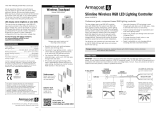54
7. Remote indicator
This indicator blinks when remote controller is working.
If the indicator flashes slowly when pressing keys, it means
the remote battery is used up and please change the battery
in this case. The battery type is CR2032.
Remote controller operation
8. Using the remote controller
Please pull out the battery insulate tape before using.
The RF wireless remote signal can pass through some
nonmetal barrier. For proper receiving remote signal, please
do not install the controller in closed metal parts.
9. Pair a new remote controller
The remote controller and receiver is 1 to 1 paired as
factory default. It’s possible to pair maximum 5 remote
controllers to one receiver and each remote controller could
be paired to any receivers.
To pair a new remote controller, please follow two steps:
1). Plug off the power of receiver and plug in again after
more than 5 seconds.
2). Press and key simultaneously for about 3
seconds, within 10 seconds after the receiver powered on.
10. Keep one remote and forget others
Yes, restore to previous mode before off.
Tubed for standard, ABS+Slicon for -H version
Specification
6. Dynamic effect setting
Press ‘MODE+’ and ‘MODE-’ to select dynamic effect and
press ‘SPEED+’ and ‘SPEED-’ key to set the running speed of
the dynamic effect.
Press ‘DEMO’ key to play the dynamic effects in loop with
each mode repeating for 3 times.
After this operation, the LED fixture will flash quickly to
acknowledge that remote pairing is accomplished.
In some cases, one receiver might be paired with several
remote controllers but extra remote controllers are no
longer needed except current using one. User can simply
pair the current using remote to receiver again, then the
receiver will dis-pair all other remote controllers and
recognize current one only.
Overheat Protection
The controller has overheat protection feature and it can
protect itself from damage caused by some abnormal usage
such as overloading which generates excess heat. At
overheat situation, the controller will shutdown the output for
a short while and recover when temperature drops to a safe
range.
Please check the output current and make sure it’s under
rated level at this situation.