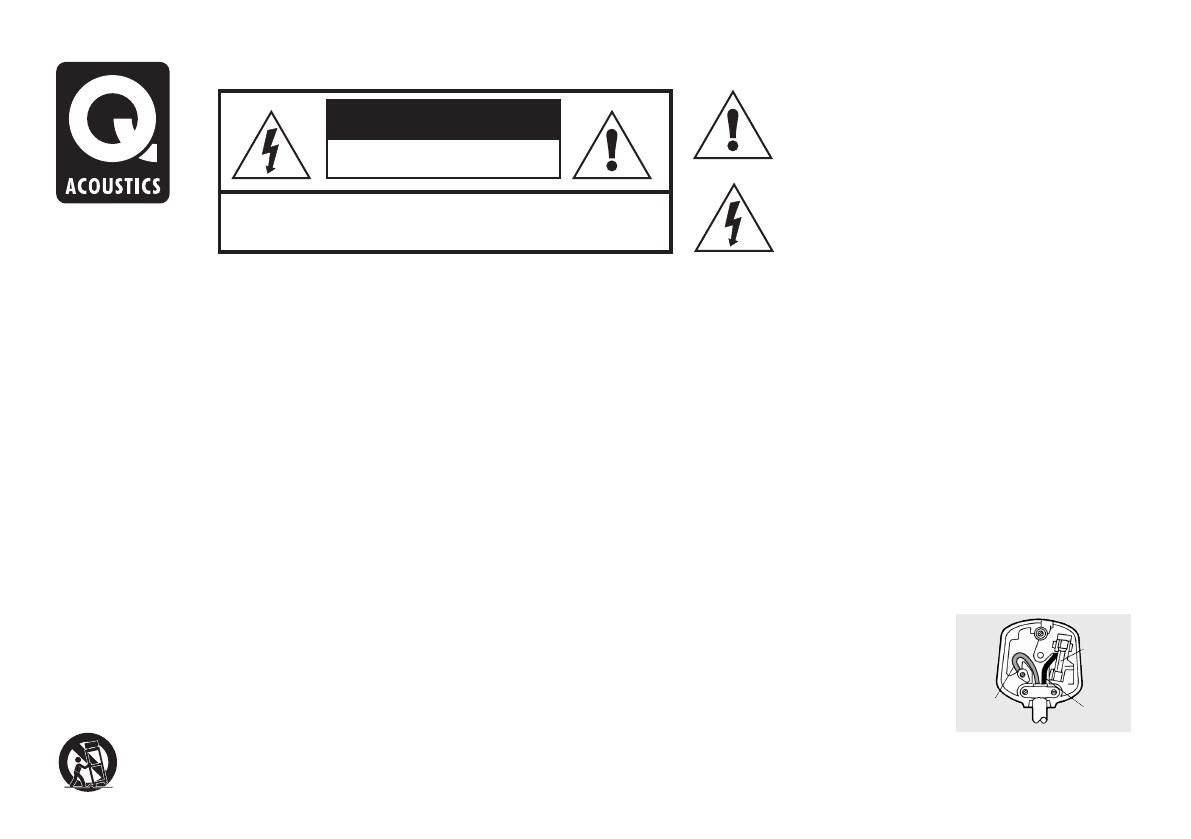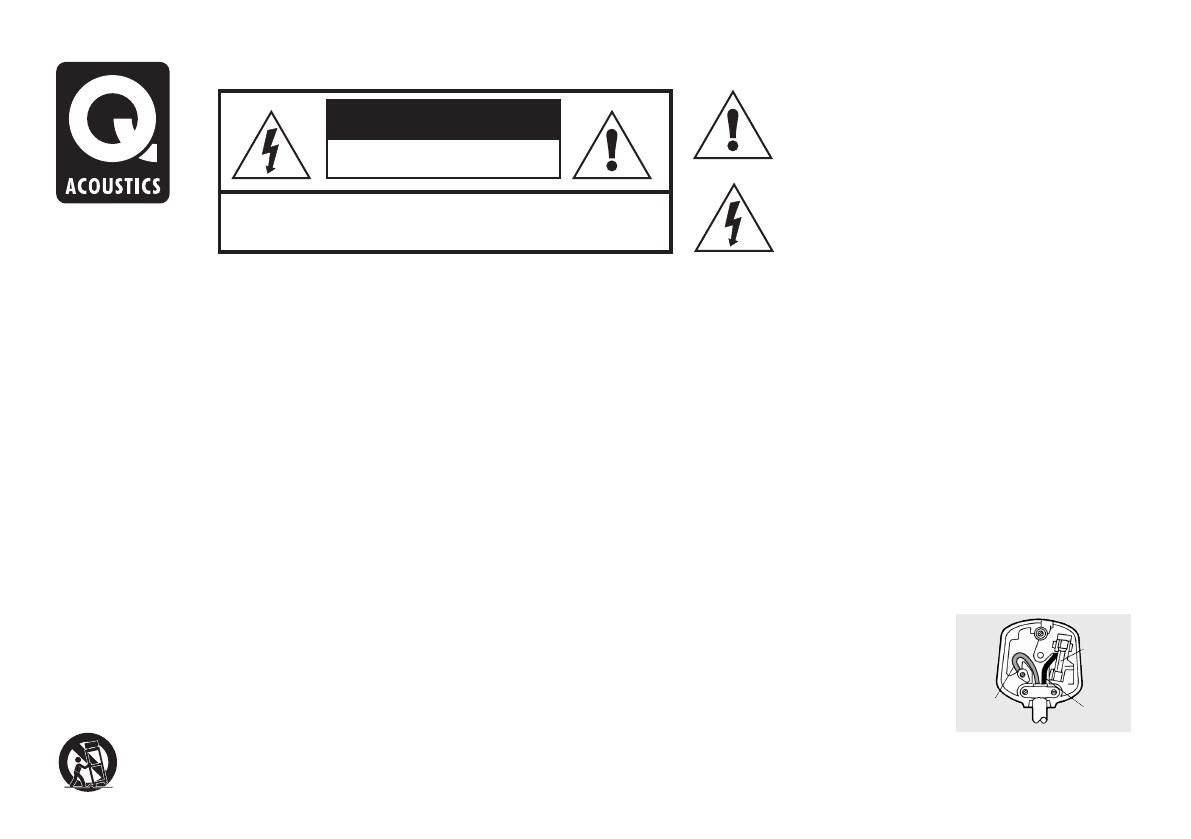
Read these instructions. Unplug this apparatus during lightning storms or when
unused for long periods of time.
Keep these instructions.
Heed all warnings.
Refer all servicing to qualified service personnel. Servicing
Follow all instructions.
is required when the apparatus has been damaged in any Important notice to UK users
Do not use this apparatus near water.
way, such as power supply cord or plug is damaged, liquid
The appliance cord is terminated with a UK approved mains
Clean only with dry cloth.
has been spilled or objects have fallen into the apparatus,
plug fitted with a 3A fuse. If
Do not block any ventilation openings.
the apparatus has been exposed to rain or moisture, does
not operate normally, or has been dropped.
Install in accordance with the manufacturer's instructions.
Warning: To reduce the risk of fire or electrical shock, do
Do not install near any heat sources such as radiators, heat
not expose this product to rain or moisture. The product
registers, stoves, or other apparatus (including amplifiers)
must not be exposed to dripping and splashing and no
that produce heat.
object filled with liquids such as a vase of flowers should
be placed on the product.
Do not defeat the safety purpose of the polarized or
grounding type plug. A polarized plug has two blades with
No naked flame sources such as candles should be
one wider than the other. A grounding type plug has two
placed on the product.
blades and a third grounding prong. The wider blade or the
third prong are provided for your safety. If the provided plug
Warning: The mains power switch for the subwoofer is the
does not fit into your outlet, consult an electrician for
device used to disconnect the unit from the mains supply.
replacement of the obsolete outlet.
This switch is located on the rear panel. To permit free
access to this switch, the apparatus must be located in an
Protect the power cord from being walked on or pinched,
open area without any obstructions, and the switch must be
particularly at plugs, convenience receptacles, and the
freely operable.
point where they exit from the apparatus.
Caution: Changes or modifications not expressly
Use only attachments/accessories specified by the
approved by the manufacturer could void the user's
manufacturer. Use only with a cart, stand, tripod, bracket, or
authority to operate this device.
table specified by the manufacturer, or sold with the
apparatus.
When a cart is used, use caution when moving
the cart/ apparatus combination to avoid injury
from tip-over.
Third parties: In the unlikely event that you pass this product
on to a third party, include these operating instructions with
the product.
Service: Equipment for servicing should be returned to the
supplying dealer, or to the service agent for your area. The
addresses of the main Service Agents for the UK are listed
in this manual.
the fuse needs to be replaced,
an ASTA or BSI approved BS1362 fuse rated at 3A must be
used. If you need to change the mains plug, remove the
fuse and dispose of this plug safely immediately after
cutting it from the cord.
Connecting a mains plug
The wires in the mains lead are coloured in accordance with
the code: Blue: NEUTRAL; Brown: LIVE:
As these colours may not correspond to the coloured
markings identifying the terminals in your plug, proceed as
follows:
The BLUE wire must be connected to the terminal marked
with the letter N or coloured BLUE or BLACK. The BROWN
wire must be connected to the terminal marked with the
letter L or coloured BROWN or RED.
To completely disconnect
this apparatus from the
AC Mains, disconnect the
power supply cord plug
from the AC receptacle.
Where the MAINS plug or
an appliance coupler is
used as the disconnect
device, the disconnect
device shall remain
readily operable.
RISK OF ELECTRIC SHOCK
DO NOT OPEN
TO REDUCE THE RISK OF ELECTRIC SHOCK DO NOT REMOVE COVER (OR BACK)
NO USER-REMOVEABLE PARTS INSIDE
REFER SERVICING TO QUALIFIED PERSONNEL
This symbol indicates that there are important operating and
maintenance instructions in the literature accompanying this unit.
This symbol indicates that dangerous voltage constituting
a risk of electric shock is present within this unit.
3A FUSE
BS 1362
BROWN
(Live)
BLUE
(Neutral)
Important Information - Please Read Carefully
CAUTION!