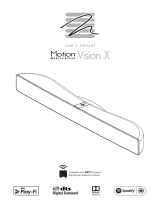Page is loading ...

2
IMPORTANT SAFETY INSTRUCTIONS
1 Read Instructions – All the safety and operating instructions should be read before the product is operated.
2 Retain Instructions – The safety and operating instructions should be retained for future reference.
3 Heed Warnings – All warnings on the product and in the operating instructions should be adhered
to.
4 Follow Instructions – All operating and use instructions should be followed.
5 Cleaning – Unplug this product from the wall outlet before cleaning. Do not use liquid cleaners or
aerosol cleaners. Use a damp, soft cloth for cleaning.
6 Water and Moisture – Do not use this product near water—for example, near a bath tub, wash
bowl, kitchen sink, or laundry tub; in a wet basement; or near a swimming pool; and the like.
7 Accessories – Do not place this product on an unstable cart,
stand, tripod, bracket or table. The product may fall, causing seri-
ous injury to a child or adult, and serious damage to the product.
Use only with a cart, stand, tripod, bracket or table recommended
by the manufacturer, or sold with the product. Any mounting of
the product should follow manufacturer’s instructions and should
use a mounting accessory recommended by the manufacturer.
8 Ventilation – Slots and openings in the cabinet are provided for ventilation and to ensure reliable
operation of the product and to protect it from overheating, and these openings must not be blocked
or covered. The openings should never be blocked by placing the product on a bed, sofa, rug, or other
similar surface. This product should not be placed in a built-in installation such as a bookcase or rack
unless proper ventilation is provided or the manufacturer’s instructions have been adhered to.
9 Power Sources – This product should be operated only from the type of power source indicated on the
marking label. If you are not sure of the type of power supply to your home, consult your product dealer
or local power company. For products intended to operate from battery power, or other sources, refer to
the operating instructions.
10 Grounding and Polarization – This product may be equipped with a polarized alternating-current
line plug (a plug having one blade wider than the other). This plug will fit into the power outlet only
one way. This is a safety feature. If you are unable to insert the plug fully into the outlet, try reversing
the plug. If the plug should still fail to fit, contact your electrician to replace your obsolete outlet. Do not
defeat the safety purpose of the polarized plug.
11 Power-Cord Protection – Power supply cords should be routed so that they are not likely to be
walked on or pinched by items placed upon or against them, paying particular attention to cords at
plugs, convenience receptacles, and the point where they exit from the product.
12 Lightning – For added protection for this product during a lightning storm, or when it is left unat-
tended and unused for long periods of time, unplug it from the wall outlet and disconnect the antenna or
cable systems. This will prevent damage to the product due to lightning and power-line surges.
13 Overloading – Do not overload wall outlets, extension cords, or integral convenience receptacles as
this can result in a risk of fire or electric shock.
14 Object and Liquid Entry – Never push objects of any kind into this product through openings as
they may touch dangerous voltage points or short-out parts that could result in a fire or electric shock. Do
not expose this apparatus to dripping or splashing, and ensure that no objects filled with water, such as
vases, are placed on the apparatus.
15 Servicing – Do not attempt to service this product yourself as opening or removing covers may expose
you to dangerous voltage or other hazards. Refer all servicing to qualified service personnel.
16 Damage Requiring Service – Unplug this product from wall outlet and refer servicing to qualified
personnel under the following conditions:
• When power supply cord or plug is damaged;
• If liquid has been spilled, or objects have fallen into product;
• If the product has been exposed to rain or water;
• If the product does not operate normally by following the operating instructions. Adjust only
those controls that are covered by the operating instructions as an improper adjustment of other
controls may result in damage and will require extensive work by a qualified technician to restore
the product to its normal operation;
• If the product has been dropped or damaged in any way;
• If the product exhibits a distinct change in performance—this indicates a need for service.
17 Replacement Parts – When replacement parts are required, be sure the technician has used
replacement parts specified by the manufacturer or have the same characteristics as the original part.
Unauthorized substitutions may result in fire, electric shock, or other hazards.
18 Safety Check – Upon completion of any service or repairs to this product, ask the service technician to
perform safety checks to determine that the product is in proper operating condition.
19 Wall or Ceiling Mounting – The product should be mounted to a wall or ceiling only as recom-
mended by the manufacturer.
20 Heat – The product should be situated away from heat sources such as radiators, heat registers, stoves,
or other products (including amplifiers) that produce heat.
NOTE: This equipment has been tested and found to comply with the limits
for a Class B digital device, pursuant to part 15 of the FCC Rules. These
limits are designed to provide reasonable protection against harmful in-
terference in a residential installation. This equipment generates uses and
can radiate radio frequency energy and, if not installed and used in ac-
cordance with the instructions, may cause harmful interference to radio com-
munications. However, there is no guarantee that interference will not occur
in a particular installation. If this equipment does cause harmful interference
to radio or television reception, which can be determined by turning the
equipment off and on, the user is encouraged to try to correct the interfer-
ence by one or more of the following measures:
— Reorient or relocate the receiving antenna.
— Increase the separation between the equipment and receiver.
— Connect the equipment into an outlet on a circuit different from that to
which the receiver is connected.
— Consult the dealer or an experienced radio/TV technician for help.
REMARQUE : cet équipement a été testé et jugé conforme aux limites d’un
appareil numérique de Classe B, en vertu de la Section 15 du règlement de
la FCC. Ces limites sont conçues pour offrir une protection jugée raisonnable
contre l’interférence nuisible dans une installation résidentielle. Cet équipe-
ment génère des utilisations et peut émettre une énergie radiofréquence et,
s’il n’est pas installé et utilisé conformément aux instructions, peut causer une
interférence nuisible aux radiocommunications. Toutefois, il n‘existe aucune
garantie qu’une interférence ne se produira pas dans une installation par-
ticulière. Si cet équipement cause une interférence nuisible à la réception
radiophonique ou télévisuelle, qu’on peut déterminer en ouvrant et en fer-
mant l’équipement, l’utilisateur est invité à essayer de corriger l’interférence à
l’aide d’une des mesures suivantes :
— Réorienter l’antenne de réception ou la changer de place.
— Augmenter la distance entre l’équipement et le récepteur.
— Raccorder l’équipement à une prise située sur un autre circuit que
celui sur lequel le récepteur est raccordé.
— Consulter le revendeur ou un technicien radio/TV compétent pour
obtenir de l’aide.

3
Serial Numbers: _________________________________________
Record your serial numbers here for easy reference. You will need this informa-
tion when filling out your warranty registration. Your serial number is located
near the bottom of the backplate and on the shipping container.
Settings:
Level: _________________________________________________
25Hz Level: ___________________________________________
Low-Pass Filter: _________________________________________
Phase: ________________________________________________
Custom Low-Pass Filter Loaded: ____________________________
A/V Processor Bass Management Settings:
Main Speaker Size: ___________ (large recommended for full range speakers)
Center Speaker Size: _______________________ (small recommended)
Surround Speaker Size: _____________________ (small recommended)
Level: _________________________________________________
High-Pass: _____________________________________________
Low-Pass: ______________________________________________
Thank you—the MartinLogan owner,
for loving what we do,
and making it possible for us to do what we love.
Merci à vous, propriétaire d’un produit MartinLogan,
d’aimer ce que nous faisons,
et de faire en sorte que nous puissions faire ce que nous aimons.
Numéro de série _______________________________________________
Veuillez noter vos numéros de série ici afin de pouvoir les consulter facilement. Vous aurez
besoin de ces renseignements lorsque vous remplirez l’inscription à la garantie. Le numéro
de série se trouve dans la partie inférieure de la plaque arrière et sur le carton d’emballage.
Paramètres` :
Niveau ______________________________________________________
Niveau 25 Hz ________________________________________________
Filtre passe basse ______________________________________________
Phase ________________________________________________________
Filtre passe basse personnalisée chargé ____________________________
Paramètres de gestion des graves du processeur A/V :
Taille de l’enceinte principale ____________________________________
(grande taille recommandée pour les enceintes à gamme complète)
Taille de l’enceinte centrale ______________________ (petite taille recommandée)
Taille de l’enceinte ambiophonique _______________ (petite taille recommandée)
Niveau ______________________________________________________
Passe haute __________________ Passe basse _____________________

4
This device complies with part 15 of the FCC Rules. Operation is subject
to the following two conditions: (1) This device may not cause harmful
interference, and (2) this device must accept any interference received,
including interference that may cause undesired operation.
BalancedForce 210 & Balanced Force 212
Tested to Comply with FCC Standards
FOR HOME OR OFFICE USE
Cet appareil est conforme à la partie 15 des règles du FCC. L’utilisation
est assujettie aux deux conditions suivantes : (1) cet appareil ne doit
pas causer d’interférence nuisible, et (2) cet appareil doit accepter
l’interférence reçue, notamment l’interférence qui peut causer un mauvais
fonctionnement.
The exclamation point within an equilateral triangle is
intended to alert the user to the presence of important
operating and maintenance (servicing) instructions in the
literature accompanying the appliance.
Le point d’exclamation dans un triangle équilatéral aver-
tit l’utilisateur de la présence de directives importantes en
matière de fonctionnement et d’entretien (service) dans les
documents qui accompagnent l’appareil.
The lightning bolt flash with arrowhead symbol, within
an equilateral triangle, is intended to alert the user to the
presence of uninsulated “dangerous voltage” within the
product’s enclosure that may be of sufficient magnitude to
constitute a risk of electric shock.
Le symbole de l’éclair avec une pointe en forme de flèche,
dans un triangle équilatéral, avertit l’utilisateur de la
présence d’une « tension dangereuse » non isolée près du
produit qui peut être suffisante pour constituer un risque de
décharge électrique.
WARNING! Do not use your subwoofer outside of the country of original sale—voltage requirements vary by country. Improper voltage
can cause damage that will be potentially expensive to repair. The subwoofer is shipped to MartinLogan authorized distributors with the cor-
rect power supply for use in the country of intended sale. A list of authorized distributors can be accessed at www.martinlogan.com or by
emailing [email protected].
MISE EN GARDE! N’utilisez pas le caisson de sous-graves à l’extérieur du pays où il a été acheté à l’origine – les exigences en matière
de tension varient d’un pays à l’autre. Une tension inappropriée peut causer des dommages potentiellement dispendieux à réparer. Le cais-
son de sous-graves est expédié aux distributeurs MartinLogan autorisés avec l’alimentation électrique appropriée pour une utilisation dans le
pays où la vente est prévue. Une liste des distributeurs autorisés est disponible sur le site Web www.martinlogan ou en envoyant un courriel
à l’adresse info@martinlogan.
BalancedForce 210 & Balanced Force 212
Testé pour être conforme aux normes du FCC
POUR UNE UTILISATION À LA MAISON OU AU BUREAU
In accordance with the European Union WEEE (Waste
Electrical and Electronic Equipment) directive effective
August 13, 2005, we would like to notify you that this
product may contain regulated materials which upon
disposal, according to the WEEE directive, require special reuse and
recycling processing.
For this reason MartinLogan has arranged with our distributors in
European Union member nations to collect and recycle this product at
no cost to you. To find your local distributor please contact the dealer
from whom you purchased this product, email [email protected]
or visit the distributor locator at www.martinlogan.com.
Please note, only this product itself falls under the WEEE directive.
When disposing of packaging and other related shipping materials we
encourage you to recycle these items through the normal channels.
En vertu de la directive WEEE de l’Union européenne (direc-
tive sur les déchets électriques et électroniques) entrée en
vigueur le 13 août 2005, nous vous avisons que ce produit
pourrait renfermer des matériaux réglementés dont l’élimination
doit faire l’objet de procédures de réutilisation et de recyclage particulières.
À cette fin, MartinLogan a demandé à ses distributeurs dans les pays mem-
bres de l’Union européenne de reprendre et recycler ce produit gratuitement.
Pour trouver le distributeur le plus près, veuillez communiquer avec le revendeur
auprès de qui vous avez acheté ce produit, envoyer un courriel à info@mar-
tinlogan.com ou consulter le localisateur de distributeur sur le site Web www.
martinlogan.com.
Veuillez noter que seul le produit est régi par la directive WEEE. Nous vous
encourageons à recycler les matériaux d’emballage et autres matériaux
d’expédition selon les procédures normales.

55
Safety Warnings and Installation in Brief (English)
WARNING!
•
Hazardous voltages exist inside—do not remove cover.
• Refer servicing to a qualified technician.
• To prevent fire or shock hazard, do not expose this
module to moisture.
• Turn amplifier off and unplug subwoofer should any
abnormal conditions occur.
• The power cord should not be installed, removed, or
left detached from the speaker while the other end is
connected to an AC power source.
• The main power switch near the AC inlet shall
remain readily operable.
• Use only with a grounded electrical outlet.
• No candles or other sources of open flame should
be placed on the speaker.
• No liquids either in glasses or vases should be
placed on speaker.
• Speaker should not be exposed to dripping or
splashing liquids.
• The terminals marked with the lightning bolt symbol
should be connected by an instructed person or by
way of ready made terminals.
• The power cord should remain readily operable
should any abnormal conditions occur.
We know you are eager to hear your new MartinLogan subwoofer, so
this section is provided to allow fast and easy set up. Once you have
your subwoofer operational, please take the time to read, in depth, the
rest of the information in the enclosed manual. It will give you perspective
on how to attain the greatest possible performance from this most exacting
woofer system.
If you should experience any difficulties in the setup or operation of your
MartinLogan subwoofer, please refer to the Room Acoustics, Placement
or Operation sections of the enclosed owner’s manual. Should you
encounter a persistent problem that cannot be resolved, please contact
your authorized MartinLogan dealer. They will provide you with the
appropriate technical analysis to alleviate the situation.
Step 1: Unpacking
Remove your new subwoofer from its packing. Please retain the original
packing materials for future use—replacement packaging may be expensive.
Step 2: Placement
You may choose to begin by placing the subwoofer in a corner near the
front of the room. If placed in a corner, align the subwoofer diagonally
so both woofers are equidistant from the adjacent wall. Before decid-
ing on a permanent corner placement, experiment with other positions.
Locations away from corners often prove more effective in providing
ideal low-frequency performance and blend with the main speakers.
Please see the Placement section for details.
Step 3: Signal Connection
Use the best cables you can. High quality cables, available from your spe-
cialty dealer, are recommended and will give you superior performance.
Attach your preamplifier/processor outputs to the signal input connec-
tors located on the subwoofer’s rear panel. Please see the Controls and
Connections section for details.
If you plan to connect your subwoofer using Speaker Level (high level)
inputs, refer to the Speaker Level Inputs section for details.
Step 4: Power Connection (AC) (see warning)
Make sure the level knob is set at 0. Plug the subwoofer into a wall out-
let. Review the AC Power Connection section of this manual for details.
Step 5: Setting the Controls
• Set the Level knob to 3 or 4.
• Set the Mode switch to ‘Auto (Trigger)’.
• Set the 25Hz Level knob to 0.
• Set the Phase knob to 90°.
• Set the Low Pass Filter knob to a setting lower than the low-end fre-
quency response of your main speakers. If you are uncertain of your
main speaker low-frequency response, start with a setting of 35Hz.
Step 6: Listen and Enjoy.
安全警告及安装简介 (中国的 / Chinese)
警告!
• 内部存在危险电压—请勿擅自拆盖。
• 如需服务,请联系有资质的技术人员。
• 为防止火灾或电击危害,请勿将组件暴露于潮湿
环境中。
• 如发生任何反常情况,请立即关闭功放,并拔掉
低音炮插头。
• 当电源线接入交流电源插座时,请勿插拔电源线
与扬声器连接的另一端口,以避免危险发生,和
可能导致的对产品本身带来的损害。
• 靠近电源插座的主电源开关应保持随时可操作状态。
• 仅使用接地的电源插座。
• 请勿将蜡烛或其它明火源置于扬声器上。
• 请勿将含有液体的玻璃容器或花瓶置于扬声器上。
• 请勿使扬声器接触到水滴或飞溅液体。
• 标有闪电符号的端子应由受过培训的专业人员来
连接,或经由现成的端子连接。
• 如发生任何反常情况,电源线应保持随时可操作
状态。
我们深知,您已迫不及待想感受下这款全新的低音炮了。所以我们为
您编写了以下内容,便于您更加简易迅速地进行安装。一旦您着手操
作时,请花点时间仔细阅读本章节,并深入了解随产品附上的用户手
册中的信息。它能教您如何使这款最精确的低音扬声器系统发挥最佳
的性能。

Contents and Introduction 17
Contents and IntroduCtIon
Contents .............................. 17
Introduction ............................ 17
Controls ............................... 18
Accessing the Control Panel .....................18
Top Control Panel ............................18
Connections ............................ 20
Rear Connection Panel.........................20
Break-In...................................21
AC Power Connection .........................21
2-Channel Mode (Line Level RCA or Balanced XLR) ......22
Multi-Channel Mode ..........................24
Simultaneous 2-Channel/Multi-Channel Mode .........26
Using Speaker Level Inputs ......................28
Advanced Setup......................... 29
Loading a Custom Low-Pass Filter ..................29
Updating Firmware ...........................29
PBK Room Correction..........................30
Multi Out—Daisy Chaining Multiple Subwoofers........30
Optional Wireless Connection....................31
Placement ............................. 32
Subwoofer Placement .........................32
Installing in a Cabinet .........................33
Ask Your Dealer .............................33
Solid Footing ...............................33
Enjoy Yourself...............................33
Room Acoustics ......................... 34
Your Room.................................34
Terminology ...............................34
Home Theater .......................... 35
MartinLogan Exclusives ................... 36
BalancedForce™ For Cleaner Bass.................36
Proprietary Switching Amplifiers ...................36
25Hz Level Control ...........................36
PBK (Perfect Bass Kit) ..........................36
Optional Custom Low-Pass Filters ..................36
Frequently Asked Questions................ 37
Troubleshooting ......................... 37
General Information ..................... 38
Warranty and Registration ......................38
Serial Number ..............................38
Service ...................................38
Specifications........................... 39
Glossary of Audio Terms .................. 40
Dimensional Drawings .................... 71
BalancedForce 210 ..........................71
BalancedForce 212 ..........................72
Congratulations! You have invested in one of the
world's premier subwoofers.
MartinLogan BalancedForce 210 and 212 subwoofers repre-
sent the culmination of an intensive, dedicated research program
directed toward creating a world class reference subwoofer
design using advanced technologies without compromising dura-
bility, reliability, craftsmanship or aesthetics.
These subwoofers use dual, custom, high-excursion drivers in a
BalancedForce™ configuration which dramatically reduces cabi-
net vibrations allowing deep, tight, well-defined bass. Powerful,
proprietary amplifiers drive the output stage with precision and
extremely high efficiency. Low-pass filtering and phase control
have been designed to make integrating the subwoofers with both
MartinLogan and non-MartinLogan products seamless and simple.
Model specific custom low-pass filters allow these subwoofers to
integrate precisely with MartinLogan main speakers.
Additionally, PBK™ (Perfect Bass Kit) room correction technology
(sold separately) measures the subwoofer’s acoustic output within a
room and optimizes performance to compensate for the unique (and
sometimes challenging) characteristics of a listening environment.
The materials in your new subwoofer are of the highest quality
and will provide years of enduring enjoyment. The cabinetry is
constructed from the highest quality wood, composite, and alumi-
num materials for acoustic integrity.
This User's Manual will explain in detail the operation of your
subwoofer and the philosophy applied to its design. A clear
understanding will help you obtain maximum performance and
pleasure from this high performance subwoofer system.
Contents Introduction
English

18 Controls
Accessing the Control Panel
The control panel is hidden beneath the glass located on top of
the subwoofer. To access the control panel, gently press down
on the front edge of the glass. The opposite edge of the glass
will tilt up and allow for easy removal.
Top Control Panel
On/Off/Dim
This switch controls the brightness of the blue accent light on top
of your subwoofer.
Level
Setting the level too high will cause the bass to seem bloated
and is the most common cause of bad sounding subwoofers. A
rule of thumb is that the subwoofer’s bass should not draw atten-
tion to itself. Instead it should simply make the system’s low end
seem more extended and accurate.
25Hz Level (dB)
The 25Hz Level knob significantly adjusts a frequency where
peaks and dips of different amplitudes often develop. The ideal
setting is dependent on room size and construction, system con-
figuration and personal preference. This knob’s setting is ignored
when PBK setup is running. If you use PBK auto room correction
we recommend first listening with this knob set to 0 after PBK has
been run (you can use this knob later to add or subtract low-end
extension as needed).
Controls
Figure 1. Top control panel. Press down on front edge of glass to access.
English
Figure 2. Frequencies affected by the 25Hz Level control

Controls 19
Low-Pass Filter (Hz)
The Low-Pass Filter knob allows you to adjust the low-pass fre-
quency for the left and right inputs (RCA, XLR, or speaker level
inputs). This knob is not applied to the LFE (RCA or XLR) inputs,
instead leaving the task of bass management to your audio/
video processor.
As a general rule, the Low-Pass Filter should be set at the option
approximately equal to (or below) 70% of your main speaker’s
lowest frequency response. For example, your speaker’s frequen-
cy response goes down to 43Hz. 70% of 43Hz equals 30.1,
so you should set the subwoofer’s low pass filter to 30Hz. We
advise that once you try the recommended setting using the for-
mula above, you should try the surrounding settings as well. If
you are uncertain of your main speaker low-frequency response,
start with a setting of 35Hz. You will not harm anything by
experimenting with different settings.
Please note, the settings on this knob are bypassed altogether
if the “Custom Low-Pass” button is engaged. Custom Low-Pass
filters are discussed later in this manual.
Phase Control
The Phase control is entirely dependent on numerous factors includ-
ing the size and configuration of your listening environment, the
placement of the unit, and seating arrangement. Due to the way
bass sound waves develop in different rooms there is no rule of
thumb for setting phase. For instance, if your room has a peak at
the subwoofer crossover area, you may wish to set the phase so the
actual acoustic outputs of the subwoofer and main speakers are out
of phase. Experiment and try different settings and be patient.
If you are using the subwoofer to augment other MartinLogan
products, we suggest starting with the phase set at 90°. If you
are using a Custom Low-Pass filter, we suggest you start with
the Phase set at 0°. Custom Low-Pass filters provided for these
subwoofers are already phase optimized.
In a system where phase is properly set, the main speakers and
subwoofer should work together and sound as if there is more total
bass in the system. If your main speakers and subwoofers are out-
of phase their sound waves will cancel each other and total bass
output in the system will sound decreased. Again, experiment and
listen for the smoothest bass without any prominent or absent notes.
Mode
The ‘On/Auto (Trigger)/Off’ switch controls the subwoofer’s
energy saving feature. The 'On' setting prevents the sub from
entering energy saving mode. When set to 'Auto (Trigger)', the
sub will turn on when a music signal is detected and off after
several minutes without a signal. If a 12-volt trigger is connected,
the triggering device will turn the subwoofer on and off. When
the ‘Off’ setting is selected the subwoofer will not operate.
Status Light
Your subwoofer is equipped with a multi-color LED to indicate its
current status. This light is identical in function to the Power Status
light on the subwoofer’s back panel. The following list explains
the meaning of the different colors:
No color: No power. The subwoofer is not plugged in or has
shutdown due to an overload condition. Unplug the subwoofer
and plug it back in to correct.
Green: Play mode. This indicates the subwoofer detects an
audio signal and has automatically switched into play mode.
Red: Standby. This indicates your subwoofer has switched into a
power saving mode.
Tone Sweep
Holding this button for 1-second initiates a tone sweep from
120Hz–20Hz. A second press pauses the tone sweep and
holds the current frequency. A third press stops the tone sweep.
This feature is useful for locating areas in your listening room
where troublesome rattles or resonances may occur. The tone
sweep feature may also prove useful when setting phase, cross-
over, and volume on the subwoofer.
Room EQ
This button allows you to toggle room correction on and off. If
the LED below this button is lit the configuration from the PBK
room correction system is being used. If the LED is off the room
correction is not being used. If you press the button and the LED
flashes for 10-seconds your subwoofer has not been configured
using the PBK system. PBK (Perfect Bass Kit) room correction is
discussed later in this manual.
Custom Low-Pass
This button allows you to toggle an optional custom low-pass
filter on and off. If the LED below this button is lit your subwoofer
is using a custom low-pass filter. Please note, when this feature
is engaged it overrides the Low-Pass Filter knob. If the LED is off,
your subwoofer is not using a custom low-pass filter and your
subwoofer will instead use the Low-Pass Filter knob. If you press
the button and the LED flashes for 10-seconds your subwoofer
has not been loaded with a custom low-pass filter. Custom low-
pass filters are discussed later in this manual.
English

20 Connections
Rear Connection Panel
USB Status Light (with Flash Drive Connected)
When connecting a USB flash drive to the USB Input the light
indicates the following statuses:
No color: Idle (no USB device currently connected).
Flashing Green: Reading USB flash drive.
Solid Green: Success. File found and loaded. Okay to remove
USB flash drive.
Solid Red: Failed. Cannot find file or flash drive not formatted
using FAT32 file system.
Flashing Red: Failed. Cannot read drive due to electrical problem.
USB Status Light (with PBK Connected)
When connecting a computer via mini-USB to the PBK Input, the
light indicates the following statuses:
No color: Idle (no USB device currently connected).
Solid Green: Computer connection okay.
Solid Red: Computer connection problem.
Power Status Light
Your subwoofer is equipped with a multi-color LED to indicate the
current status of the subwoofer. This light is identical in function
to the Status light on the subwoofer’s top panel. The following list
explains the meaning of the different colors:
No color: No power. The subwoofer is not plugged in or has
shutdown due to an overload condition. Unplug the subwoofer
and plug it back in to correct.
Green: Play mode. This indicates the subwoofer detects an
audio signal and has automatically switched into play mode.
Red: Standby. Your sub has switched into power saving mode.
USB Input
This input allows you to connect a standard USB flash drive
and upload a custom low-pass filter or update the subwoofer’s
firmware. Custom low-pass filters and firmware updates are dis-
cussed later in this manual. Please note, the PBK Input and USB
Input should never be used at the same time.
PBK Input
This input allows you to connect the optional PBK (Perfect Bass
Kit) room correction system via a mini-USB cable. PBK is dis-
cussed later in this manual. Please note, the PBK Input and USB
Input should never be used at the same time.
Figure 3. Rear connection panel
English
ConneCtIons

Connections 21
Trigger Input (5V–24V DC)
If you have an external source component (such as a processor or
a receiver) with built in trigger controls, you may wish to turn the
subwoofer on and off with this source. Connect a cable from the
control component to this input and set the Mode switch on the
top panel to 'Auto (Trigger)'. Although this technology is commonly
referred to as a 12V trigger, your subwoofer will respond to any
signal between 5–24V DC (3.5mm connector tip positive).
Left In / Right In (Balanced XLR)
Connect from the Main-Out or Pre-Out (or Sub-Out) on your
receiver/pre-amp. The setting for the Low-Pass Filter control is
applied to the signal received through these inputs.
LFE In (Balanced XLR)
Connect from the LFE Out (or Sub Out) on your A/V processor.
The setting for the Low-Pass Filter control is not applied to this
connection. Crossover settings for LFE In are controlled through
your A/V processor.
Left In / Right In (Line Level)
Connect from the Main-Out or Pre-Out (or Sub-Out) on your
receiver/pre-amp. The setting for the Low-Pass Filter control is
applied to the signal received through these inputs.
LFE In / Multi In (Line Level)
Connect from the LFE Out (Sub Out) on your A/V processor.
The setting for the Low-Pass Filter control is not applied to this
connection. Crossover settings for LFE In are controlled through
your A/V processor.
If you are daisy chaining multiple identical subwoofers, you
will use this input to connect from Multi Out on the controlling
subwoofer. Daisy-chaining is discussed later in this manual.
Multi Out
If you are daisy chaining multiple subwoofers this output is used
to connect and control additional subwoofers. Daisy-chaining is
discussed later in this manual.
Left In / Right In (Speaker Level)
This set of inputs provides a place to connect the subwoofer
using standard speaker cable. To use these connections the
speaker cable should be terminated using banana style plugs.
The settings for the Low-Pass Filter control is applied to the signal
received through these inputs.
Break-In
Our custom made woofers require approximately 50 hours of
break-in at moderate listening levels before their optimal perfor-
mance occurs. This will factor in on any critical listening and
judgment. If you intend to use the optional PBK system for room
correction we recommend breaking your new subwoofer in for
the full 50 hours before making final measurements.
AC Power Connection
WARNING! The power cord should not be
installed, removed, or left detached from the
subwoofer while the other end is connected to an
AC power source.
The IEC cord should be firmly inserted into the AC power recep-
tacle on the rear connection panel of the subwoofer, then to any
convenient AC wall outlet. The subwoofer also integrates a sig-
nal sensing power supply that will go to Standby mode after
approximately 60 minutes of no music signal if the top-panel
power switch is set to 'Auto (Trigger)'.
Your subwoofer is wired for the power service supplied in the
country of original consumer sale. The AC power rating appli-
cable to a particular unit is specified both on the packing carton
and on the serial number plate attached to the subwoofer.
If you remove your subwoofer from the country of original sale,
be certain that AC power supplied in any subsequent location
is suitable before connecting and operating the subwoofer.
Substantially impaired performance or severe damage not cov-
ered under warranty may occur to the subwoofer if operation is
attempted from an incorrect AC power source.
English
Figure 4. AC Power receptacle

22 Connections
2-Channel Mode
(Line Level RCA or Balanced XLR)
WARNING! Set the Mode switch to Off and
unplug your subwoofer before making or break-
ing any signal connections!
This setup is recommended if your subwoofer will be used in
a 2-channel only system. When a signal is connected to the
subwoofers Left In/Right In, the Low Pass Filter control is active.
Signal Connection:
1 Connect the left out/right out from your preamp/receiver to the
Left In/Right In of the subwoofer. Use either RCA interconnects,
XLR interconnects, or speaker level connections, but choose
only one connection method—do not use multiple
methods of connection at the same time. Speaker
level connections are discussed in detail later in this manual.
Recommended Control Settings:
IMPORTANT! If you intend to use PBK (Perfect Bass Kit) room
correction we recommend running PBK and optimizing place-
ment of your subwoofer prior to adjusting the subwoofer’s
controls. When engaged, PBK will affect the acoustic output of
your subwoofer and influence the settings described below.
1 Calculate the number equal to 70% of your main loudspeak-
er’s lowest frequency rating. Set the Low-Pass Filter knob to a
setting equal to the resulting number. If the resulting number is
lower than 30Hz, set this knob to 30Hz.
If you are using an optional Custom Low-Pass filter there is no
need to adjust this knob. When the Custom Low-Pass button is
activated it will override the Low-Pass Filter knob setting.
2 Play familiar music with bass content. Increase the Level con-
trol until the music has deep extended bass. Be careful to
avoid levels that become overwhelming.
3 Try the phase control in different settings until the best blend-
ing is obtained. Play familiar music with deep, repetitive bass.
Adjust the phase control so the bass notes seem their loudest
and without blur when heard from your typical listening posi-
tion. If you are augmenting MartinLogan loudspeakers, we
suggest you start with Phase set at 90° when experimenting.
If you are using a Custom Low-Pass filter, we suggest you start
with the Phase set at 0°. Custom Low-Pass filters provided for
these subwoofers are already phase optimized.
4 If you have completed steps 1–3 and still have weak or
booming bass consider adjusting the 25Hz Level knob to
compensate for these anomalies. Experiment with the controls
and listen to the result. Try to find a position that sounds cor-
rect to you. Experiment by changing the Level control while
adjusting this knob. Find a position that gives you deep
extended bass and good blending with your main speak-
ers. If you still have weak or booming bass you may want to
consider moving your subwoofer and go through these setup
steps again (especially if it is located in or near a room cor-
ner). Remember, room position has a major impact on overall
bass performance.
English

Connections 23
English
Figure 5. Signal connection for 2-channel mode.
Figure 7. Adjust these controls for 2-channel mode.Figure 6. Signal connection for 2-channel mode.

24 Connections
Multi-Channel Mode
This setup is recommended if you will use your subwoofer in a
dedicated home theater or other multi-channel system. When a
signal is connected to the subwoofer’s LFE In, the setting for the
Low-Pass Filter control is not used. Your processor handles most
of the bass management.
Signal Connection:
1 Connect the LFE out of the processor to the LFE In. Use either
an RCA or an XLR interconnect—do not use both at the
same time.
Recommended Control Settings:
IMPORTANT! If you intend to use PBK (Perfect Bass Kit) room
correction we recommend running PBK and optimizing place-
ment of your subwoofer prior to adjusting the subwoofer’s
controls. When engaged, PBK will affect the acoustic output of
your subwoofer and influence the settings described below.
1 If your front speakers are large (e.g. full-range floorstanding
type speakers) set your processor controls for front speakers
to wide, large, or full mode. If your front speakers are small
(e.g. bookshelf type speakers) set your processor control for
front speakers to narrow, small, or limited mode. Set proces-
sor controls for center and effects type speakers to narrow,
small, or limited mode. Remember, few center and effects
type speakers are designed to go much lower than 70Hz,
which means that any bass information in a soundtrack lower
than this frequency will normally be lost. When you set your
center and effects type speakers to narrow, small, or limit-
ed mode, all of the bass lower than the assigned crossover
point will be redirected to the subwoofer along with the LFE
output—guaranteeing that no bass information from these
channels is lost.
Please note: some processors allow the changing of
speaker configuration based on source material type. Under
these conditions the user may want to run the fronts in narrow,
small, or limited mode for multi-channel source material and
run the fronts in wide, large, or full mode for 2-channel stereo
source material.
WARNING! Based on the performance of most
processors it is recommended that MartinLogan
center and effects type speakers not be run in
large, wide, or full range mode. Doing so may
potentially damage the speaker if the processor
attempts to drive the speaker beyond its rated
frequency range. This warning also applies to
products from other manufacturers.
2 With multi-channel source material playing, adjust the Level
control to your preferred level.
3 Adjust the Low-Pass Filter setting to the same frequency as
the crossover setting being used in your processor (although
this may seem redundant, it actually optimizes effectiveness
of the phase control). Try the phase control in different set-
tings until the best blending is obtained. Play familiar music
with deep, repetitive bass. Adjust the phase control so the
bass notes seem their loudest and without blur when heard
from your typical listening position. If you are augmenting
MartinLogan loudspeakers, we suggest you start with Phase
set at 0° (although we suggest 90° elsewhere, in this specific
connection method we suggest 0° since your processor will
be doing most of the bass management). If you are using
a Custom Low-Pass filter, we also suggest you start with the
Phase set at 0°. Custom Low-Pass filters provided for these
subwoofers are already phase optimized.
4 If you have completed steps 1–3 and still have weak or
booming bass consider adjusting the 25Hz Level knob to
compensate for these anomalies. Experiment with the controls
and listen to the result. Try to find a position that sounds cor-
rect to you. Experiment by changing the Level control while
adjusting these knobs. Find a position that gives you deep
extended bass and good blending with your main speakers.
5 Use the bass management section of your processor’s speak-
er setup to set the subwoofer level at an appropriate level.
Follow the instructions in your processor’s manual to fine-tune
the subwoofer level.
6 If you have completed steps 1–5 and still have weak or
booming bass consider adjusting the 25Hz Level knob to
compensate for these anomalies. Experiment with the controls
and listen to the result. Try to find a position that sounds cor-
rect to you. Experiment by changing the Level control while
adjusting this knob. Find a position that gives you deep
extended bass and good blending with your main speak-
ers. If you still have weak or booming bass you may want to
consider moving your subwoofer and go through these setup
steps again (especially if it is located in or near a room cor-
ner). Remember, room position has a major impact on overall
bass performance.
English

Connections 25
English
Figure 8. Signal connection for multi-channel mode.
Figure 10. Adjust these controls for multi-channel mode.Figure 9. Signal connection for multi-channel mode.

26 Connections
Simultaneous 2-Channel/
Multi-Channel Mode
The advantage of this dual mode is that you are able to achieve
an optimum setup for stereo listening and still allow for multi-
channel (movie) mode listening. When listening to stereo source
material the system achieves optimum music integration. In this
mode the subwoofer plays only below the front main speaker’s
lowest response frequency. While in movie mode the LFE track
and the bass from the surrounds can be fed to the subwoofer using
crossover settings from the processor’s bass management system.
Signal Connection:
1 Connect the left out/right out from your processor to the Left
In/Right In of the subwoofer. Use quality RCA interconnects,
XLR interconnects, or speaker level connections. Use either RCA
or XLR interconnects, or speaker level connections, but choose
only one connection method—do not use multiple methods of
connection at the same time for left/right inputs. Speaker level
connections are discussed in detail later in this manual.
2 Connect the LFE output of the processor to the subwoofer’s
LFE In. Use quality RCA or XLR interconnects. Please note, the
connection method for the LFE In does not need to match Left
In/Right In. If you used RCA interconnects or speaker level
connections for Left In/Right In it is acceptable to use XLR for
the LFE Input. Be flexible, experiment, and listen to determine
what sounds best in your unique installation. Do not use mul-
tiple methods of connection at the same time for the LFE input.
Recommended Control Settings:
IMPORTANT! If you intend to use PBK (Perfect Bass Kit) room
correction we recommend running PBK and optimizing placement
of your subwoofer prior to adjusting the subwoofer’s controls.
When engaged, PBK will affect the acoustic output of your
subwoofer and as a result influence the settings described below.
1 Set your processor controls for front speakers to wide, large, or
full mode. If your front speakers are small (e.g. bookshelf type
speakers) we recommend that you not use this method for con-
necting your subwoofer and instead refer to the “Multi-Channel
Mode” section. Set processor controls for center and effects
type speakers to narrow, small, or limited mode. Remember,
few center and effects type speakers are designed to go much
lower than 70Hz, which means that any bass information in
a soundtrack lower than this frequency will be lost. When you
set your center and effects type speakers to narrow, small, or
limited mode, all of the bass lower than the assigned crossover
point will be redirected to the subwoofer along with the LFE
output—guaranteeing that no bass information from these chan-
nels is lost.
Please note: some processors allow the changing of
speaker configuration based on source material type. Under
these conditions the user may want to run the fronts in narrow,
small, or limited mode for multi-channel source material and
run the fronts in wide, large, or full mode for 2-channel stereo
source material.
WARNING! Based on the performance of most
processors it is recommended that MartinLogan
center and effects type speakers not be run in
large, wide, or full range mode. Doing so may
potentially damage the speaker if the processor
attempts to drive the speaker beyond its rated
frequency range. This warning also applies to
products from other manufacturers.
2 Calculate the number equal to 70% of your main loudspeak-
er’s lowest frequency rating. Set the Low-Pass Filter knob to a
setting equal to the resulting number. If the resulting number is
lower than 30Hz, set this knob to 30Hz.
If you are using a Custom Low-Pass filter you do not need to
adjust this knob. When the Custom Low-Pass button is acti-
vated it will override the Low-Pass Filter knob.
3 Play familiar music with bass content and turn the level control
up until the music has deep bass that is not overwhelming.
4 Try the phase control in different settings until the best blend-
ing is obtained. Play familiar music with deep, repetitive bass.
Adjust the phase control so the bass notes seem their loudest
and without blur when heard from your typical listening posi-
tion. If you are augmenting MartinLogan loudspeakers, we
suggest you start with Phase set at 90° when experimenting.
If you are using a Custom Low-Pass filter, we suggest you start
with the Phase set at 0°. Custom Low-Pass filters provided for
these subwoofers are already phase optimized.
5 With multi-channel source material playing, use the bass man-
agement section of your processor’s speaker setup to set the
subwoofer level at an appropriate level. Follow the instructions
in your processor’s manual to fine-tune the subwoofer level.
6 If your processor offers the option to setup crossovers for a
subwoofer, we recommend that you start with the following
English

28 Connections
settings—Crossover: 70Hz, High-Pass: 12dB, and Low-Pass:
24dB. The optimal setting for these options may vary depend-
ing on your room and listening preferences. Experiment and
listen for what sounds best to you.
7 If you have completed steps 1–5 and still have weak or
booming bass consider adjusting the 25Hz Level knob to
compensate for these anomalies. Experiment with the controls
and listen to the result. Try to find a position that sounds cor-
rect to you. Experiment by changing the Level control while
adjusting this knob. Find a position that gives you deep
extended bass and good blending with your main speak-
ers. If you still have weak or booming bass you may want to
move your subwoofer’s location and go through these setup
steps again (especially if the sub is located in or near a room
corner). Remember, room position has a major impact on
overall bass performance.
Using Speaker Level Inputs
This connection method is recommended if your subwoofer will
be used in a 2-channel only system with full-range front loud-
speakers. To connect using Speaker Level Input the speaker
cable should be terminated using banana style plugs. The Low-
Pass Filter knob is applied to the signal received through these
inputs. If the Custom Low-Pass button is activated it will override
the Low-Pass Filter knob.
Speaker Level Inputs are an alternative to using RCA or XLR inter-
connects. If you use the Speaker Level Inputs do not use RCA or
XLR at the same time for Left In / Right In connections. If you use
the Speaker Level Inputs it is okay to still use RCA or XLR for the
LFE connection.
Connect the left and right outputs of your amplifier to the sub-
woofer’s Speaker Level Input (Left In/Right In). Use quality
speaker cable and banana plugs. Be consistent and make sure
the + and – terminals from your amplifier are attached to the
matching + and – terminals on the subwoofer.
If your amplifier only has one set of outputs you may connect
your amplifier to your speakers as normal and run an addition-
al set of cables from your speakers to the subwoofer’s Speaker
Level Input.
English
Figure 14. Using speaker level inputs.

Advanced Setup 29
English
advanCed setup
Loading a Custom Low-Pass Filter
To add a custom low-pass filter to your subwoofer you must first
visit MartinLogan.com:
• www.martinlogan.com/balancedforce210/download
• www.martinlogan.com/balancedforce212/download
Download the appropriate file to match your main speakers.
Save the custom low-pass file in the root directory of a USB flash
drive. To assure a successful upload to your subwoofer we rec-
ommend having no other files or folders on the flash drive—the
subwoofer can only load one file at a time.
Insert the flash drive into the USB Input on the back of the
subwoofer. The subwoofer will automatically find the file and
load the custom low-pass filter. When a USB flash drive is
connecting to the USB Input the USB Status light indicates the
following information:
No color: Idle (no USB device currently connected).
Flashing Green: Reading USB flash drive.
Solid Green: Success. File found and loaded. Okay to
remove USB flash drive.
Solid Red: Failed. No changes made. Cannot find file or
flash drive not formatted using FAT32 file system (see FAQ and
Troubleshooting).
Flashing Red: Failed. Cannot read drive due to electrical
problem.
Updating Firmware
Please note, the subwoofer will load whichever firmware revi-
sion is on the connected flash drive—even if the firmware revision
on the flash drive is older than what is currently loaded on your
subwoofer. To make sure you’re installing the latest firmware revi-
sion check MartinLogan.com before updating your subwoofer:
• www.martinlogan.com/balancedforce210/download
• www.martinlogan.com/balancedforce212/download
To check which revision your subwoofer currently has installed,
press the Custom Low-Pass button and hold it for 3 seconds. The
Tone Sweep LED light will blink a number of times that is equal to
the current revision number (e.g. two blinks = revision 2 firmware).
Please note, updating the firmware should not erase settings for
PBK (Perfect Bass Kit) and the Custom Low-Pass filter. A notice
will be posted on our website alongside the firmware download
if, for some unforeseen reason, a specific firmware revision must
erase these settings—otherwise, these setting should still be in
place after a firmware update.
1 To update your subwoofer’s firmware you must first visit
MartinLogan. (www.martinlogan.com/balancedforce210/
download or www.martinlogan.com/balancedforce212/
download) and download the latest firmware file for your
subwoofer model. Save the firmware file in the root directory
of a USB flash drive. To assure a successful upload to your
subwoofer we recommend having no other files or folders on
the flash drive—the subwoofer can only load one file at a
time.
2 Unplug the subwoofer from the AC outlet.
3 Insert the flash drive into the USB Input on the back of the
subwoofer.
4 Reconnect the subwoofer to the AC outlet. The USB Status
LED will continually blink red-green-red-green while the firm-
ware is being updated—this blinking may pause momentarily
during the update. Do not remove the flash drive until the LED
stops blinking and shows a solid color for at least 5 seconds.
See below.
When a USB flash drive is connecting to the USB Input the USB
Status light indicates the following information:
No color: Idle (no USB device currently connected).
Blinking Green/Red: Reading USB flash drive.
Solid Green (for over 5 seconds): Success. File found
and loaded. Okay to remove USB flash drive.
Solid Red (for over 5 seconds): Failed. No changes
made. Cannot find file or flash drive not formatted using FAT32
file system (see FAQ and Troubleshooting).
Blinking Red: Failed. Cannot read drive due to electrical
problem.

30 Advanced Setup
PBK Room Correction
On the rear panel of your subwoofer is a mini-USB input labeled
"PBK Input” which allows for connection of MartinLogan's Perfect
Bass Kit (PBK™). The procedure for running PBK room correction
is outlined in the PBK manual. PBK is sold separately.
The PBK system employs your computer*, connected via USB
to a microphone and your MartinLogan subwoofer, to identify
problem areas in your listening environment. The PBK processes
information from multiple data points and configures the optimal
solution, achieving pinpoint-accurate room response.
Like the best room measurement systems available today, PBK
utilizes multiple measurement points, at least five—but up to
ten—individual data positions, allowing PBK to learn the indi-
vidual characteristics of your room.
The PBK employs your computer’s processor to calculate correc-
tion curves for each measurement point, substantially minimizing
the rounding errors of less sophisticated "calculators", like those
used in standard room equalization systems. Additionally, PBK’s
software is capable of calibrating itself to the individual micro-
phone included in the kit, eliminating interference that would
otherwise skew the data.
MartinLogan’s PBK™ (Perfect Bass Kit) is designed to adjust per-
formance of specific MartinLogan subwoofers to reduce room
induced bass anomalies. PBK is not a replacement for other
room correction systems designed to optimize multi-channel
audio systems.
When beginning the task of optimizing an audio system’s perfor-
mance, the first step should always be proper setup of the front,
center, and surround speakers. Proper setup of these speakers
requires proper positioning, toe in, and (if available) adjusting a
speaker’s built-in bass level controls. The next step should be run-
ning PBK to adjust the subwoofer’s output to account for room
interactions. After running PBK, the subwoofer’s performance and
integration with the main speakers should be optimized by adjusting
the subwoofer’s level, phase, low-pass filters, and other controls.
Only after proper setup of speakers and subwoofer(s), including
running PBK on the subwoofer(s), is it time to run your processor’s
full-range room correction system to help balance overall system
performance within the room.
Although PBK is designed to adjust the subwoofer’s output to mini-
mize sonic anomalies caused by room interactions, it is always
recommended to use traditional methods to achieve a flat response
before implementing digitally based room correction. Remember,
subwoofer placement is one of the most influential parameters when
dealing with anomalous low-frequency room interactions—listening
position is equally important to bass response but is often dictated
by other factors that are more difficult to change. Some users will
find that running PBK and examining the resulting graphs may help
optimize the subwoofer’s placement. To do this, connect PBK and
use the system to take measurements. The resulting graph displayed
on the computer* will likely show peaks and valleys in the mea-
sured room response. Instead of loading the PBK settings to your
subwoofer, move the subwoofer and take the measurements again.
Continue moving and measuring until you achieve a frequency
response without any wide bandwidth response dips. The PBK
will correct the peaks. After you’ve determined an ideal subwoofer
placement, fine tune the subwoofer’s performance by running PBK
one last time and uploading the PBK settings to your subwoofer.
When a computer is connecting via a mini-USB to the PBK Input,
the light indicates the following statuses:
No color: Idle (no USB device currently connected).
Solid Green: PBK connection okay.
Solid Red: PBK connection problem.
*NOTE: Please refer to PBK manual and related instructions for
computer compatibility information when running PBK.
Multi Out—Daisy Chaining
Multiple Subwoofers
If you are daisy chaining multiple identical subwoofers, con-
nectMulti Out from the controlling subwoofer to the LFE In /
Multi In on the next subwoofer. Additional subwoofers may be
connected using this same pattern. The first subwoofer in the
chain will control all other subwoofers down stream (except
for the light brightness setting of individual subwoofers). We
recommend connecting no more than four subwoofers in a daisy-
chain—more may be acceptable, depending on your specific
installation. Experiment and listen for what sounds best to you.
Signal Connection:
1 Connect the first subwoofer to your system using one of the
connection methods previously described in this manual (e.g.
2-Channel Mode, Multi-Channel Mode, or Simultaneous
2-Channel/Mulit-Channel Mode).
English

Advanced Setup 31
English
2 Connect the Multi Out of the subwoofer to LFE In / Multi In of
the next subwoofer. Use a quality RCA interconnect.
WARNING! Never connect the the subwoofer’s
Multi-Out to the input of an amplifier connected to
a full-range speaker. The encoded signal from the
Multi-Out contains high-frequency information that
may potentially damage tweeters.
3 Repeat step 2 for each additional subwoofer in the chain.
Recommended Control Settings:
1 For the first subwoofer in the chain, adjust the control set-
tings using the procedure described for the connection
method used (e.g. 2-Channel Mode, Multi-Channel Mode, or
Simultaneous 2-Channel/Mulit-Channel Mode).
If you are using a custom low-pass filter, load the custom low-
pass only on the first subwoofer. There is no need to load this
filter on additional subs.
If you are using PBK room correction, after connecting all of
the subs, attach the PBK system to the first sub and run PBK as
you would if you were only measuring one subwoofer.
2 The Level, 25Hz Level, Low-Pass Filter, and Phase settings
for additional subwoofer will no longer function. The Tone
Sweep, Room EQ, and Custom Low Pass buttons will also no
longer function. The Mode control on additional subs must be
set to ‘Auto (Trigger)’ to allow the power status of additional
subwoofers to synchronize with the first subwoofer.
Regardless of how you use your sub, experimentation often
results in better sound. Don't be afraid to try different settings.
You can always return the controls to their previous settings.
Optional Wireless Connection
An optional wireless transmitter/receiver system manufactured by
MartinLogan may be available from your local dealer. Please
check with them for availability.
Figure 15. Connecting multiple subs.

32 Placement
plaCement
Subwoofer Position
Generally, subwoofers have the most output when placed in
the corner of a room. However, this can also exaggerate the
subwoofers output making blending with the main speakers
difficult. If you choose to place the subwoofer in a corner near
the front of the room it should be placed in such a way that
there are 2 inches minimum between the woofers and the wall.
Preferably, the subwoofer should be diagonal to the corner so
each woofer is equidistant from the adjacent wall. This will
avoid blocking the output of either woofer.
Before deciding on a permanent corner placement, experiment
with other positions. Locations away from corners often prove
more effective in providing ideal low-frequency performance and
blend with the main speakers. If the subwoofer sounds like it has
too much upper bass energy try pulling it away from the wall
and toward the listening position (moving it out of the corner).
This will lessen the wall and corner reinforcement of these prob-
lematic frequencies and likely smooth out the response. Repeat
the setup procedure with the subwoofer controls after moving to
a new position.
Please note, some users may find that using PBK to take
subwoofer response measurements will help optimize subwoofer
placement. For more information please refer to the PBK section
of this manual.
Figure 16. A typical 5.1-channel home theater setup. Note the corner
placement of the subwoofer at the front of the listening room—this is
the location where many people initially place a sub. However, with
experimentation locations away from corners often prove more effective in
providing an ideal low-frequency performance and blend with the main
speakers.
English
Figure 17a & 17b. Experiment with corner placements. Figure 18a & 18b. Experiment with non-corner placements.

Installing in a Cabinet
Occasionally, there is a desire to place subwoofer(s) inside of
cabinetry. Your sub’s unique two-woofer design does not compro-
mise the ability to be successfully installed in such a configuration.
However, it is recommended, as with any quality multi-driver sub,
that there be a minimum of three inches of open space between
the cabinet and the front, left and right sides of the subwoofer.
Ask Your Dealer
Your MartinLogan dealer can suggest many options for optimal
subwoofer placement. They also have many tools at their disposal,
such as experience, familiarity with the associated equipment,
and even sound analysis equipment which may make the task of
determining optimal subwoofer placement easier.
Solid Footing
After using and experimenting with your sub, you may want to
use ETC (energy transfer coupler) spikes. With the use of these
spikes, the subwoofer will become more firmly planted on the floor
and, consequently, bass will tighten and imaging will become
more coherent and detailed. It is best not to implement the spikes,
however, until you are secure in the positioning, as the spikes can
damage the floor if the subwoofer is moved. The feet that attach
to the bottom of the subwoofer use a common 3/8 - 16 thread.
1 On a soft, padded surface, carefully lay your subwoofer on
its front to gain access to the bottom.
2 Remove existing feet or spikes. Thread new spikes into holes
and screw them in all of the way. If the subwoofer does not
sit level loosen one spike until level is achieved.
3 By hand, tighten the jam nut snugly against the cabinet. Do
not over tighten the nut.
4 Right the speaker. Caution: Make sure your hands and any
cabling are clear of the spikes. Do not slide subwoofer as
spikes are sharp and can damage your floor or carpet.
5 Adjust to level by rotating spikes. By hand, tighten the jam
nut snugly against the cabinet when you are satisfied the
subwoofer is level.
Caution: Walking the subwoofer may result in over tightening
and/or a broken spike.
Enjoy Yourself
Your subwoofer will benefit from care in setup. With the above
placement tips in mind you will find, over months of listening,
that small changes can result in measurable differences. As you
live with your subwoofer do not be afraid to experiment with
positioning until you find the optimal relationship between your
room, settings, and subwoofer, that gives to you the best results.
Your efforts will be rewarded.
Placement 33
Figure 19. Placing the subwoofer in a cabinet requires a minimum of
three inches of open space on the front, left and right.
English
Figure 20. An ETC (Energy Transfer Coupler) Spike
/