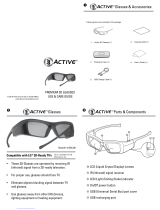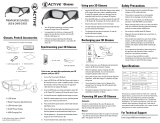Page is loading ...

SUMMARY
1. REQUIREMENTS 4.
2. PRODUCT OVERVIEW 5.
3. DESCRIPTION OF THE ACTIVEYES 5.
4. QUICK START 6.
5. CHARGING BATTERY 6.
6. UPDATE YOUR ACTIVEYES PRO 7.
7. VOLFONI LOADER - PARAMETERS 8.
8. IR COMPATIBILITY 9.
9. RF COMPATIBILITY 10.
10. TROUBLESHOOTING 10.
11. SPECIFICATIONS 11.
12. LED SIGNIFICANCE 12.
13. IMPORTANT SAFETY RECOMMENDATIONS 12.
14. WARRANTY 13.
15. REGULATION 13.
16. PRECAUTION FOR USE 14.
17. CAUTION MAINTENANCE OF YOUR GLASSES 14.
18. MORE INFORMATION AND CONTACTS 15.

54
1. REQUIREMENTS
To use your ActivEyes Pro in active 3D mode you need
a 3D device playing 3D content on a 3D Display using
compatible IR synchronization.
2. PRODUCT OVERVIEW
Your 3D Glasses System by Volfoni includes one pair of
ActivEyes Pro 3D glasses and one ActivMe Pro electronic
receiver. Your ActivEyes Pro glasses, when connected
to the ActivMe Pro, are compatible with most 3D TV sets
using IR signals to control 3D glasses. The ActivMe Pro
receiver can be recharged and updated to new IR and
RF 3D protocols via its USB port.
If your ActivEyes Pro 3D Glasses are tted with Hybrid
ClearLenses, they will decode 3D from passive displays
too.
3. DESCRIPTION OF THE ACTIVEYES
The ActivEyes Pro eyewear includes:
1. Liquid Crystal shutter lens
2. Connection plug
If your 3D Display does not come with an IR emitter, you
may want to acquire one from its manufacturer, or plug
a Volfoni ActivHub RF50 to a 3D sync out
To use your ActivEyes Pro with hybrid lenses in passive 3D
mode, you need a 3D device playing 3D content on a
3D display using compatible circular light polarization.
3D Content
Movie, sports...
Active 3D
display
IR Beam
3D Player
Computer, Blu-Ray...
Active 3D
display
3D Content
Movie, sports...
ActivHub
Pro
3D Player
Computer, Blu-Ray...
Passive 3D
display
3D Content
Movie, sports...
3D Player
Computer, Blu-Ray...
5.
9.
6.
3.
4.
10.
7.
8.
11.
1.
2.
The ActivMe electronic driver
includes
3. Power selector [on-off ]
4. Function selector [1-2]
5. Action button [Press]
6. LED
7. IR window
8. Micro-USB computer plug
(charging and upgrading)
9. Micro-jack connection plug
for glasses
10. Holding clamp
11. Lanyard

76
6. UPDATE YOUR ACTIVEYES PRO
Before using the ActivEyes Pro glasses, make sure you
have the latest version of software from our website.
For this purpose, please download the « Volfoni Loader
» software (http://www.volfoni.com/en/support) and
connect your glasses to your computer. Then start the
software and follow the instructions below.
- choose the menu “SUPPORT”
- choose “Upgradable Software”
- download the application “VOLFONI LOADER”
- connect your computer to the μUSB connector on
ActivMe with the USB/μUSB cable
- press and hold the button of the ActivMe, and switch
ON the ActivMe
- the LED of the ActivMe will light red
- verify that the application recognizes your system
- once you are connected, press the button “Check for
updates”
- download the lastest version
4. QUICK START
To watch active displays using your ActivEyes System in
universal infrared 3D mode :
1. Using the connection cable, plug the ActivEyes Pro to
the ActivMe Pro, and place the glasses on your head.
2. Check that the “function” selector on the ActivMe Pro
is on “1”.
3. Switch the power on. The glasses should blink once
each eye to signal that the system is up and running.
4. As soon as the IR or RF signal is identied and
interpreted, the glasses go into 3D mode. You can now
attach the ActivMe Pro to the front of your clothing or
attach to the lanyard, making sure that the IR window is
not obscured.
To watch passive displays (for VBAE-01000 models only) :
Simply wear your ActivEyes Pro. There’s no need to plug
or power on the ActivMe Pro.
5. CHARGING BATTERY
To charge the ActivMe Pro, plug it in using the Micro-USB
cable to any 5V USB power source (or computer). The
LED should go red until the battery is fully charged, then
the LED goes green, typically after 2.5 hours. The battery
is estimated to last 30 hours before needing a recharge.
Your ActivMe can operate while charging.

98
7. VOLFONI LOADER - PARAMETERS
You can access to this part by clicking on
“parameter” in the menu “edit” when your glasses
are connected
3D Synchronisation :
- Normal : In this conguration the glasses will receive a
normal 3D synch
- Inverted : In this conguration the glasses will receive a
reverse 3D sync
- 2D Left : In this conguration the glasses will show the
2D image left
- 2D Right : n this conguration the glasses will show the
2D image right
RF Channels :
Choose which channels the glasses will receive on this
switch position (you have to choose the same channel
on your ActivHub RF50)
Dark Time :
Allows you to change the value of DarkTime
The slider allows you to adjust the value between -4000
microseconds (better luminosity) and 4000 microseconds
(better contrast). The value applied is inscribed above
the slider (0 in this example)
Delta Sync (μs) :
Modify the sync offset (between -2000 and 2000
microseconds). Default = 0
8. IR COMPATIBILITY
The ActivEyes Pro glasses are compatible with all infra-
red 3D sync protocols currently available:
KONKA®
ARCELIK®
SHARP®
SONY® (*)
PANASONIC® (*)
LG®
MITSUBISHI®
SAMSUNG® (*)
NuVision
XPAND® (unencrypted)
HI-SENSE
®NVIDIA® (including “light boost”)
* Bluetooth® and Full HD3D™ not supported New IR
protocols entering the market will be available on the
Volfoni website via software update. Please refer to
part 6 of this user guide for updating the software of the
ActivEyes Pro

1110
9. RF COMPATIBILITY
Using your ActivEyes Pro in RF 3D mode :
ActivMe Pro is compatible with ActivHub RF50. It’s a
proprietary signal.
10. TROUBLESHOOTING
PROBLÈME SOLUTION
The jack plug may not be
all the way inserted in the
ActiveMe Pro or in the
glasses
Check the connection
jack
The IR signal is not
recognized
Check that your 3D
system is emitting IR
The IR signal is obscured Make sure ActivMe Pro
is facing the IR emitter
The IR signal is scrambled
by other sources like direct
sunlight
Reduce external light
The ActivMe Pro battery is
discharged
Plug the USB cable into
a power source and try
again
Your 3D display uses an IR
protocol not compatible
with Activeyes Pro
Check www.volfoni.
com for update
11. SPECIFICATIONS
ACTIVEYES PRO VPAE-02000 VPAE-01000
Lens technology ECB liquid crystal Hybrid ECB
Transmittance 35% 33%
Residual light 17% 16%
Contrast 200:1 200:1
Connector 4 points 2.5’’ jack
Weight 29g
ActivMe Pro (electronic driver) VPAE-03000
Receiver IR and RF
Connector μUSB and 4-points 2.5’’ jack
Power Battery type Lithium-ion
Operating time 30 hours
Operating conditions Operating 0° to 35° C
Storage -20° to 45° C
Relative humidity 5% to 95%
Height 50 mm
Width 41 mm
Depth 15 mm
Weight 21 g

1312
12. LED SIGNIFICANCE
- Flashing Green: Valid 3D signal detecte
- Red: Battery recharge
- Flashing Green/Orange: Viewing 3D and recharging
simultaneously
13. IMPORTANT SAFETY
RECOMMENDATIONS
- The ActivEyes Pro 3D glasses are not suitable for wear
when playing sports, driving vehicles, operating heavy
machinery, or doing outdoor activities. It should not be
used as sunglasses (no UV protection)
- If you are unsure about your vision, take a test to verify
your ability to see stereoscopic 3D images.
- Do not sit too close to the screen when watching 3D
images.
- Watching 3D may cause discomfort (such as eye
strain, altered vision, fatigue, nausea, lightheadedness,
dizziness, confusion, loss of awareness, convulsions,
cramps and/or disorientation) for some people. Volfoni
recommends that you take regular breaks when
watching 3D content or playing 3D video games until
the discomfort ends. If the discomfort persists, consult a
doctor.
- Certain types of TV images or video games that
contain ashing patterns of light may cause epilepsy
symptoms for some viewers. If you or any member of
your family has a history of epilepsy, Volfoni strongly
recommends that you consult a physician before the
use of this product.
- Be aware of young children, especially those under six
years old. Because their vision is still under development,
consult a doctor (such as pediatrician or eye doctor)
before allowing young children to watch 3D.
- Not for children’s use without proper adult supervision.
- If the product is broken, please keep broken pieces
away from mouth and eyes. Dispose of pieces
responsibly.
- Do not use 3D glasses in dangerous areas (such as
balconies and stairwells).
14. WARRANTY
Volfoni Group reserves the right to make changes in
the hardware, packaging or other documentation
without prior written notice. The ActivEyes Pro glasses are
a trademark of Volfoni Group. All trademarks are the
property of their respective companies.
The EDGE™ VR are warrantied. Please refer to your order
form to be aware of the warrantee terms. The system
should be returned in it original box with original proof
of purchase. Volfoni does not warrant uninterrupted or
error-free operation of the product.
15. REGULATION
European Union - Disposal information :
This symbol means that according to local lawsvand
regulations your product should be disposed of
separately from household waste. When this product
reaches the end of its life, take it to a collection point
designated by local authorities. Some collection points
accept products for free. The separate collection and

1514
recycling of your product at the time of disposal will
help conserve natural resources and ensure that it is
recycled in a manner that protects human health and
the environment.
- This Class B digital apparatus complies with Canadian
ICES-003.
16 . PRECAUTION FOR USE - 3D VIEWING
GUIDE-LINES
- The 3D glasses need to synchronize by infrared rays. For
this operation to work well, be aware of the following
instructions:
- The ActivMe Pro has to face the 3D Sync Transmitter. -
Remove all objects placed between the 3D glasses and
the 3D Sync Transmitter.
- Other infrared communication devices or lighting
equipment, residential heating equipment, etc..., may
interfere with the synchronization.
- Avoid watching 3D under uorescent lamp (50- 60HZ)
or wavelength lamp. Sometimes this can cause a small
amount of screen ickering.
17 . CAUTION MAINTENANCE OF YOUR
GLASSES
- Protect the 3D system from direct sunlight, heat, or
water. Extreme conditions may alter the product’s
abilities.
- Do not drop or modify the electrical or mechanical
components of the 3D system.
- Do not apply force to the lenses of the 3D system.
- Do not bend the product.
- Use a clean soft cloth when cleaning the 3D glasses to
avoid scratching, especially on the lens surface.
- Always transport your 3D glasses in a rigid case to avoid
scratching the lenses and to prevent the frames from
breaking.
- Do not submerge the ActivEyes Pro glasses or the
ActivMe Pro IR receiver in water.
18. MORE INFORMATION AND
CONTACTS
For more information, please contact Volfoni.
www.volfoni.com
Distributed in France by VOLFONI SAS
29 rue Jean Jacques Rousseau 75001 Paris, France
Distributed in Americas by VOLFONI Inc.
3450, Cahuenga Bd West, Unit 504, Los Angeles,
CA90068, USA
Distributed in Germany by VOLFONI GmbH
Erzgießereistraße 38, 80335 München, GERMANY
Distributed in Spain by VOLFONI Iberia, S.L.
4, Ronda Guglielmo Marconi, 46980 Paterna (Valencia),
Spain
Distributed in China by VOLFONI Ltd
2101, Tower One, Lippo Center, 89, Queensway, Hong
Kong
/