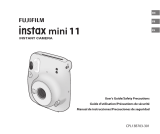Page is loading ...

Adjusting the brightness
This camera automatically determines the best brightness for taking a
picture, and informs by lighting the corresponding lamp (
/ / /
). Turn the brightness adjustment dial to change the brightness.
• For a lighter picture, select
when the
lamp lights.
Einstellen der Helligkeit
Diese Kamera bestimmt automatisch die beste Helligkeit zum Fotografieren
und zeigt dies durch Aufleuchten der entsprechenden Lampen an (
/ /
/ ). Drehen Sie die Helligkeitseinstellscheibe zum Ändern der Helligkeit.
• Für ein helleres Bild wählen Sie , wenn das
-Lämpchen leuchtet.
Ajustement de la luminosité
L’appareil photo détermine automatiquement la meilleure luminosité
pour prendre une photo et donne l’information en allumant le témoin
correspondant (
/ / / ). Tournez la molette de réglage de la
luminosité pour changer la luminosité.
• Pour une image plus lumineuse, sélectionnez
quand le témoin
s'allume.
Ajuste de la luminosidad
La cámara determina automáticamente la mejor luminosidad para tomar
una fotografía y lo indica iluminando el piloto correspondiente (
/ /
/
). Para cambiar la luminosidad, gire el mando de ajuste de luminosidad.
• Para una imagen más clara, seleccione cuando se ilumine el
piloto
.
•
/ Owner’s Manual / Bedienungsanleitung /
Mode d’emploi / Manual de Instrucciones / /
Printed in China FPT-214210
CPL1B112-101
31
4 5
2
/ CAUTION / VORSICHT /
RECOMMANDATION / PRECAUCIÓN /
/
LR6 (AA)
FUJIFILM
instax mini

g
English
Notes on the batteries
• Use new alkaline batteries of the same brand/type
only.
• Do not use any batteries other than alkaline batteries.
• Replace the both batteries in the following cases:
– When the red lamp on viewfinder lights
– When no lamp lights or blinks even though the
power is turned on
• About 100 pictures (10 packs) can be taken with new
batteries (based on our company research).
• The battery performance may be reduced when it is
cold. In this case, warm up the batteries by putting
them in your pocket, etc. before using this camera.
Notes on the film pack
• Make sure that the batteries are installed before
loading the film pack.
• Avoid direct sunlight when loading the film pack.
• Do not use any instant color film other than FUJI FILM
“instax mini.”
• Close the film cover immediately after loading the film
pack; otherwise, the film may be exposed to the light.
• After loading the film pack then closing the film cover,
press the shutter release button to eject the film case.
• When all film is used, “0” is shown on the exposure
counter on the rear. Replace with a new film pack.
Notes on operation
• To turn on the power, press the power button next to
the lens.
• To turn off the power, retract the lens.
• If no operation is done for about 5 minutes while the
power is turned on, all lamps turn off, and energy
saving mode is activated. To restore, turn off the power,
then turn it on, or press the shutter release button.
• Do not take pictures where flash photography is
forbidden.
• Do not open the film cover when the film counter
shows any number other than “0”; otherwise, the film
may be exposed to the light.
Tips for taking a good picture
• Keep a distance from the subject of at least 0.6 m.
The flash has an effective range of between 0.6 m and
2.7 m.
• This camera automatically determines and informs
the best brightness for taking a picture. When taking
a picture, point the lens at the center of the subject
to measure the subject brightness. Turn the dial while
keeping the lens pointed at the subject.
– Do not cover the two small windows next to the
flash on the camera with your finger, etc.; otherwise,
the camera cannot measure the brightness correctly.
Specifications
Film FUJIFILM Instant Color Film “instax
mini”
Picture Size 62 mm × 46 mm
Lens 2 components, 2 elements, f=60mm,
1:12.7
Viewfinder
Real image finder 0.37× with target
spot
Shooting range 0.6m – ∞
Shutter Speed 1/60 sec.
Exposure Control Manual switching system (LED
indicator in exposure meter)
Film Feeding Out Automatic
Flash Constant firing flash (automatic light
adjustment)
Recycle time: 0.2 sec. to 6 sec. (when
using new batteries)
Effective flash range: 0.6 m – 2.7 m
Power Supply Two LR6/AA-size 1.5V alkaline
batteries
Capacity: 100 shots (10 film packs)
(based on our company research)
Auto power off
time
5 min.
Others Exposure counter (number of
unexposed films), film pack
confirmation window
Dimensions &
Weight
116 mm × 118.3 mm × 68.2 mm/307 g
(without batteries, strap and film
pack)
• Specifications are subject to change without notice.
Deutsch
Hinweise zu den Batterien
• Verwenden Sie nur neue Alkalibatterien der gleichen
Marke/des gleichen Typs.
• Verwenden Sie keine anderen als Alkalibatterien.
• Ersetzen Sie beide Batterien in den folgenden Fällen:
– Wenn die rote Lampe am Sucher leuchtet
– Wenn keine Lampe leuchtet oder blinkt, obwohl die
Kamera eingeschaltet ist
• Etwa 100 Bilder (10 Packungen) können mit neuen
Batterien aufgenommen werden (basierend auf
firmeninternen Tests).
• Die Batterieleistung kann bei niedrigen Temperaturen
abnehmen. In diesem Fall wärmen Sie die Batterien,
indem Sie sie vor der Verwendung der Kamera in eine
Tasche o.ä. Legen.
• Die mitgelieferten Batterien dienen nur zur
Funktionsprüfung.
Hinweise zur Filmpackung
• Stellen Sie sicher, dass die Batterien eingelegt sind,
bevor Sie die Filmpackung einlegen.
• Vermeiden Sie direktes Sonnenlicht beim Einlegen der
Filmpackung.
• Verwenden Sie keinen anderen Sofortbild-Farbfilm als
FUJI FILM “instax mini”.
• Schließen Sie die Filmabdeckung sofort nach dem
Einlegen der Filmpackung; andernfalls kann der Film
dem Licht ausgesetzt werden.
• Nach dem Einlegen der Filmpackung und Schließen
der Filmabdeckung drücken Sie den Auslöser, um
Filmabdeckung zu entfernen.
• Wenn alle Filme verwendet sind, wird “0” auf dem
Bildzählwerk an der Rückseite angezeigt. Ersetzen Sie
die verbrauchte Filmpackung durch eine neue.
Hinweise zur Bedienung
• Zum Einschalten drücken Sie die Ein/Aus-Taste neben
dem Objektiv.
• Zum Ausschalten ziehen Sie das Objektiv ein.
• Wenn etwa 5 Minuten lang keine Bedienung
vorgenommen wird, während die Kamera
eingeschaltet ist, erlöschen alle Lampen, und der
Energiesparmodus wird aktiviert. Zum erneuten
Aktivieren schalten Sie die Kamera aus und dann
wieder ein, oder drücken Sie den Auslöser.
• Nehmen Sie keine Bilder an Orten auf, wo
Blitzfotografie untersagt ist.
• Öffnen Sie die Filmabdeckung nicht, wenn das
Bildzählwerk eine andere Zahl als “0” anzeigt;
andernfalls kann der Film dem Licht ausgesetzt
werden.
Tipps zum Aufnehmen guter Bilder
• Halten Sie einen Abstand von mindestens 0,6 m zum
Motiv. Der Blitz hat eine Reichweite von zwischen 0,6 m
und 2,7 m.
• Diese Kamera bestimmt automatisch die beste
Helligkeit zum Fotografieren und zeigt diese an. Beim
Fotografieren richten Sie das Objektiv auf die Mitte des
Motivs, um die Motivhelligkeit zu messen. Drehen Sie
die Scheibe, während Sie das Objektiv auf das Motiv
gerichtet halten.
– Verdecken Sie nicht die beiden kleinen Fenster
neben dem Blitz an der Kamera mir Ihrem Finger
o.ä.; andernfalls kann die Kamera die Helligkeit nicht
richtig messen.
Technische Daten
Film FUJIFILM Sofortbild-Farbfilm “instax
mini”
Bildgröße 62 mm × 46 mm
Objektiv 2 Gruppen, 2 Elemente, f=60 mm,
1:12,7
Sucher Echtbildsucher 0,37× mit Zielpunkt
Aufnahmebereich 0,6 m – ∞
Verschlusszeit 1/60 s.
Belichtungssteuerung
Manuelles Umschaltsystem (LED-
Anzeige im Belichtungsmesser)
Filmausgabe Automatisch
Blitz Konstantes Blitzlicht (automatische
Lichteinstellung)
Wiederaufladezeit: 0,2 s. bis 6 s. (bei
Verwendung neuer Batterien)
Wirksame Blitzreichweite: 0,6 m –
2,7 m
Stromversorgung Zwei 1,5-V-Alkalibatterien der Größe
LR6/AA
Kapazität: 10 Filmpackungen
(basierend auf firmeninternen Tests)
Ausschaltautomatik-
Zeit
5 min.
Sonstiges Bildzählwerk (Anzahl unbelichteter
Filme), Filmpackung-
Bestätigungsfenster
Abmessungen
und Gewicht
116 mm × 118,3 mm × 68,2 mm/307 g
(ohne Batterien, Trageschlaufe und
Filmpackung)
• Änderungen bei technischen Daten bleiben
vorbehalten.
Español
Notas sobre las pilas
• Utilice solamente pilas alcalinas nuevas de la misma
marca y tipo.
• No utilice otro tipo de pilas que no sean las pilas
alcalinas.
• Sustituya ambas pilas en los siguientes casos:
– Cuando se ilumine el piloto rojo del visor.
– Cuando ningún piloto se ilumine ni parpadee
aunque la alimentación esté activada.
• Se pueden tomar aproximadamente 100 fotografías
(10 cartuchos) con pilas nuevas (datos basados en
nuestras condiciones de prueba).
• El rendimiento de las pilas puede reducirse en climas
fríos. En tales casos, antes de utilizar la cámara coloque
las pilas en un bolsillo, etc. para calentarlas.
• Las pilas suministradas son sólo para comprobar el
funcionamiento.
Notas sobre los cartuchos de película
• Asegúrese de que las pilas estén instaladas antes de
cargar el cartucho de película.
• Cuando cargue el cartucho, evite la luz directa del sol.
• No utilice ninguna película en color instantánea
distinta de la película en color instantánea FUJI FILM
“instax mini.”
• Cierre la tapa de la película inmediatamente después
de cargar el cartucho de película; de lo contrario,
puede exponer la película a la luz.
• Después de cargar el cartucho de película y cerrar la
tapa de la película, pulse el disparador para expulsar la
caja de la película.
• Cuando se haya utilizado toda la película, aparecerá “0”
en el contador de exposiciones en la parte trasera de la
cámara. Sustituya por un cartucho de película nuevo.
Notas sobre el funcionamiento
• Para activar la alimentación, pulse el botón de
alimentación junto al objetivo.
• Para desactivar la alimentación, retraiga el objetivo.
• Cuando la alimentación esté activada, si no se realiza
ninguna operación durante aproximadamente 5
minutos todos los pilotos se apagarán y se activará el
modo de ahorro de energía. Para restaurar, desactive la
alimentación, después actívela o pulse el disparador.
• No tome fotografías donde se prohíba utilizar flash.
• No abra la tapa de la película cuando el contador de
exposiciones muestre un número distinto de “0”; de lo
contrario, la película puede quedar expuesta a la luz.
Sugerencias para tomar una buena fotografía
• Manténgase a una distancia mínima de 0,6 m del
sujeto. El alcance efectivo del flash es de entre 0,6 m y
2,7 m.
• La cámara determina e indica automáticamente la
mejor luminosidad para tomar una fotografía. Cuando
tome una fotografía, apunte el objetivo al centro del
sujeto para medir su luminosidad. Gire el mando con el
objetivo apuntado hacia el sujeto.
–
No cubra las dos pequeñas ventanillas junto al flash
de la cámara con sus dedos, etc.; de lo contrario, la
cámara no podrá medir correctamente la luminosidad.
Características técnicas
Película Película instantánea en color FUJIFILM
“instax mini”
Tamaño del
fotograma
62 mm × 46 mm
Objetivo 2 componentes, 2 elementos,
f=60 mm, 1:12,7
Visor Visor de imagen real 0,37 x con punto
de encuadre
Rango de toma 0,6m – ∞
Velocidad del
obturador
1/60 de seg.
Control de
exposición
Sistema de conmutación manual
(medidor de exposiciones con
indicador LED)
Salida de la
película
Automática
Flash Flash a disparo constante (ajuste
automático de la luz)
Tiempo de reciclaje: 0,2 seg. a 6 seg.
(con pilas nuevas)
Alcance efectivo del flash: 0,6 m – 2,7 m
Alimentación 2 pilas alcalinas LR6/tamaño AA 1,5 V
Capacidad: 10 cartuchos de
película (datos basados en nuestras
condiciones de prueba)
Tiempo de
interrupción
automática de la
alimentación
5 min.
Varios Contador de exposiciones (número de
exposiciones remanentes), ventanilla
de confirmación del cartucho de
película
Dimensiones y
peso
116 mm × 118,3 mm × 68,2 mm/307 g
(sin pilas, correa ni cartucho de
película)
• Las características técnicas están sujetas a cambios sin
previo aviso.
Français
Remarques concernant les piles
• Utilisez uniquement des piles alcalines neuves de la
même marque et du même type.
• N'utilisez aucune autre pile que des piles alcalines.
• Remplacez les deux piles dans les cas suivants:
– Quand le témoin rouge s'allume sur le viseur.
– Quand aucun témoin ne s'allume ou clignote même
quand l'appareil est sous tension.
• Environ 100 images (10 jeux) peuvent être pris avec
des piles neuves (basé sur les recherches de notre
compagnie).
• Les performances des piles peuvent diminuer quand il
fait froid. Dans ce cas, chauffez les piles en les mettant
dans votre poche, etc. avant d'utiliser l'appareil photo.
• Les piles fournies sont uniquement pour vérifier le
fonctionnement de l'appareil.
Remarques sur la cassette film
• Assurez-vous que les piles sont installées avant de
mettre la cassette film.
• Évitez la lumière directement du soleil lors de la mise
en place de la cassette film.
• N'utilisez aucun film couleur instantané autre que le
FUJI FILM “instax mini.”
• Fermez le logement du film immédiatement après
avoir mis en place la cassette film; sinon, le film
pourrait être exposé à la lumière.
• Après avoir mis en place la cassette film puis fermé le
couvercle du film, appuyez sur le déclencheur pour
éjecter la cassette film.
• Quand tous les films sont utilisés, “0” apparaît sur le
compteur de film à l'arrière. Installez une nouvelle
cassette film.
Notes sur le fonctionnement
• Pour mettre l'appareil sous tension, appuyez sur la
touche d'alimentation à coté de l'objectif.
• Pour mettre hors tension l'appareil, rétractez l'objectif.
• Si aucune opération n'est réalisée pendant environ 5
minutes alors que l'appareil est sous tension, tous les
témoins s'éteignent, et le mode d'économie d'énergie
est activé. Pour sortir du mode d'économie d'énergie,
mettez l'appareil hors tension, puis de nouveau sous
tension, ou appuyez sur le déclencheur.
• Ne prenez pas de photos dans un endroit où la
photographie au flash est interdite.
• N'ouvrez pas le couvercle du film quand le compteur
de film indique un autre numéro que “0”; sinon, le film
pourrait être exposé à la lumière.
Conseils pour prendre une bonne photo
•
Restez à une distance d'au moins 0,6 m du sujet. Le flash
a une plage effective comprise entre 0,6 m et 2,7 m.
• Cet appareil photo détermine automatiquement la
meilleure luminosité pour prendre une photo et vous
en informe. Lors de la prise d'une photo, pointez
l'objectif au centre du sujet pour mesurer la luminosité
du sujet. Tournez la molette tout en conservant
l'objectif dirigé sur le sujet.
– Ne recouvrez pas les deux petites fenêtres à côté du
flash sur l'appareil photo avec votre doigt, etc.; sinon,
l'appareil photo ne peut pas mesurer la luminosité
correctement.
Spécifications
Film FUJIFILM Instant Color Film “instax
mini”
Taille de l’image 62 mm × 46 mm
Objectif 2 composants, 2 éléments, f=60mm,
1:12,7
Viseur Capteur d'image réel 0,37× avec cible
Plage de prise
de vue
0,6m – ∞
Vitesse de
l'obturateur
1/60 sec.
Contrôle
d'exposition
Système de commutation manuelle
(témoin DEL dans le posemètre)
Avancement du
film
Automatique
Flash Flash à déclenchement constant
(réglage automatique de la
luminosité)
Temps de recyclage: 0,2 sec. à 6 sec.
(lors de l'utilisation de piles neuves)
Plage effective du flash: 0,6 m – 2,7 m
Alimentation
électrique
Deux piles alcalines 1,5 V de format
LR6/AA
Capacité: 10 cassettes film (basé sur
les recherches de notre compagnie)
Temps
d’interruption
automatique de
l’alimentation
5 min.
Autres Compteur d'exposition (nombre
de films non exposés), fenêtre de
confirmation de cassette film
Dimensions &
Poids
116 mm × 118,3 mm × 68,2 mm/307 g
(sans les piles, la dragonne et la
cassette film)
• Les spécifications peuvent changer sans préavis.
g
•
•
•
•
•
•
•
•
•
•
•
•
•
•
•
•
•
•
•
g
•

Camera will not turn on
Dead batteries
The camera's batteries might be drained. Check the camera to make sure that there are 2xAA
batteries that are fully charged and in the correct orientation within the battery compartment.
This my be a simple solution but may be something that is easily overlooked.
Lens not functioning
The lens unit might be stuck. Use the lens release switch to extend the lens. Make sure there is an
opening through the lens when viewed from behind. Please refer to our Lens unit replacement
guide if the lens unit ceases to function.
General I/O board malfunctions
The camera lens should pop out once the lens release switch is triggered, and a light should
appear on the aperture ring to show that the camera is ready to shoot.
Film not developing/ejecting out of the camera
Film slot blocked
If the film does not come out of the camera, check the back cover and film ejection slot. Replace
the film cartridge with a new one, but if that does not solve the problem then check if there is
anything blocking the photo ejection slot.
Damaged film
The film may not eject properly or get stuck if it is damaged. Avoid bending, excessive pressure,
and direct sunlight once the self-developing process begins.
Film incorrectly loaded
If the film cartridge is not inserted properly, then the camera will not work properly. Check the
film holder to make sure that it is the correct film and that there is still remaining film in the
holder.
Film roller malfunctioning
There is also a mechanical roller in the camera which is used to eject the film from the camera.
Once the film is removed, release the shutter to determine if the roller is functioning properly.
Lens failing to open and close

Button damage
The lens may be failing to open because incorrect eject button is being used. For opening the
lens, try clicking the button on the front bottom right of the camera. To retract the lens, make
sure there is no blockage around the lens and gently press the lens back into the body.
Lens unit damage
The lens unit may be damaged from drops or wear. If the camera is dropped, then plastic pieces
may come off inside the lens unit and jam it to prevent opening and closing of the lens.
Refer to the Lens Unit Replacement Guide for possible fixes.
Viewfinder Issues
Blocked viewfinder
If there is no image visible through the viewfinder, check the viewfinder to make sure it is not
dirty or blocked with any objects. Clean out the viewfinder with a soft microfiber cloth if it is
dirty or blocked. Since the viewfinder is very small, it is important to place eyes in a very
specific position to see through it.
Damaged viewfinder
If the image is distorted or blurry or if there is a visible see a crack in the viewfinder the
recommended course of action would be to take the back cover of the camera off and buy a
replacement part.
Problems with the flash unit
Batteries
Check if 2xAA batteries are fully charged and inserted in the correct orientation in the battery
compartment.
Flash bulb
Check flash unit to make sure the bulb is not damaged or missing
Refer to the Flash Unit Replacement Guide for possible fixes.
Camera flash capacitor

Check the internal flash capacitor to see if it still holds charge. If it's not able to hold a charge, a
replacement is necessary. Although this operation requires absolute precautions and safety
standards.
Refer to the Capacitor Replacement Guide for possible fixes.
Static red LED next to viewfinder
Miscellaneous camera malfunctions
The red light of death is an occurrence when the camera malfunctions. It usually occurs when the
camera has pieces dislodged from a drop or if there are damaged pieces in the camera. If this
occurs then we recommend taking the camera apart and locating which pieces are damaged, The
shell replacement guide located on the "Fujifilm Instax Mini 8 Repair" page gives the proper
steps for taking apart the camera.
Possible fixes
Refrain from dropping the camera, as this will likely cause the red light to turn on. Check to
make sure there new 2xAA batteries in the compartment and that they are not damaged.
/