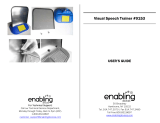Page is loading ...

Partner
®
UT-203
Speech-to-speech translator
English
Ö
Russian
English
Ö
German
Russian
Ö
English
Russian
Ö
German
User’s manual

2
No part of this manual shall be reproduced, stored in a retrieval
system, or transmitted by any means, electronic, mechanical,
photocopying, recording, or otherwise, without permission from
Ectaco, Inc.
Ectaco, Inc. assumes no responsibility for any improper use of
the device if used differently than described in this manual.
Partner
®
is a registered trademark,
Lingvobit™ is a trademark of ECTACO, Inc., NY, USA
© 1992–2002 ECTACO, Inc., New York, USA.
All rights reserved.

Partner
®
UT-203 User's Manual
3
CONTENTS
INTRODUCTION
......................................................................4
G
ENERAL
V
IEW
................................................................ 4
Display ........................................................................ 5
How to turn the device on for the first time................. 6
How to turn the device on or off.................................. 6
Headset ...................................................................... 7
RECOGNITION
.........................................................................7
Commonly used phrases............................................ 7
Viewing phrases and pronouncing translations.......... 8
Recognition................................................................. 9
MENU
.......................................................................................11
R
ECORDER
.................................................................... 12
Creating a Recording................................................ 12
Playing Back Stored Recordings .............................. 13
Deleting Stored Recordings...................................... 13
Setting a Recording for Alarm .................................. 14
S
ETUP
........................................................................... 15
Language.................................................................. 15
Playback ................................................................... 16
AutoPlay ................................................................... 16
Time.......................................................................... 17
Auto off ..................................................................... 17
Alarm ........................................................................ 18
T
OPICS
.......................................................................... 19
How to get to the section .......................................... 19
MAINTENANCE AND CARE
...............................................19
Power Supply............................................................ 19
Initialization ............................................................... 20
How to replace the batteries..................................... 20
How to fasten the strap............................................. 21

Partner
®
UT-203 User's Manual
4
Introduction
Discover the world with the one and only Partner
®
UT-203. This
unique device will help you feel more at home in a foreign
country and will give you the ability to interact with people without
having to depend on interpreters or dictionaries. With the help of
the UT, you will have a chance to become better acquainted with
a country and its inhabitants, all the while making new friends
and gaining new experiences.
The Partner
®
UT-203 features:
•
Advanced speech recognition system Lingvobit™ English
and Russian
•
About 3,000 common English phrases, with their
equivalents in Russian and German
•
Unidirectional built-in microphone
•
Large internal speaker
•
Digital voice recorder
•
Clock
•
Audio alarm
•
External jack for headset
•
Auto Off function
The latest speech recognition technology used in the UT allows
you to immediately translate a spoken phrase without using a
dictionary and to listen to clear, life-like pronunciation of the
translation.
¾
As continuous efforts are made by the manufacturer to
ensure better quality and performance of the UT products,
some characteristics or the design of the actual device you
purchased may slightly differ from their description in this
manual.
General View
A general view including the external appliances of the UT is
shown below.

Partner
®
UT-203 User's Manual
5
¾
The PC-Link Jack is reserved for future releases of this
model.
¾
The speaker is located on the back of the device.
Display
Partner
®
UT-203 is a portable device with a 2-line x 12-character
LCD screen.
LCD marks and their meaning
allows the selection of a (sub)section or
value
... active field
alarm is ON
Navigation buttons and their functions
Buttons Functions
Action
Up/Down*
Enter – press once
ESC – press twice
1
Up – scroll up
Down – scroll down
1
Do not exceed 0,5 sec. between keystrokes, otherwise, the
command will be recognized as Enter.

Partner
®
UT-203 User's Manual
6
On/Off
Start**
To turn the device on or off.
To start recording.
Reset
To initialize the device.
*Action and Up/Down is the same control wheel having two
functions, pressing and scrolling. Action (press) lets you enter or
exit sections and Up/Down (scroll) allows you to scroll lists and
select sections or options.
** On/Off and Start are also contained on the same button:
On/Off turns the device on or off and Start activates recording.
¾
If you keep a button pressed for more than 1 second, the
action specified for this button will be repeated. For
example, you do not need to press the Action button twice
to ESC, just keep it pressed for more than 1 second.
How to turn the device on for the first time
•
remove the battery compartment cover and place two
AA batteries into the compartment (see Page 20)
according to polarity, than replace the battery
compartment cover
•
press the On/Off button on the face side of the device.
You will see the UNIVERSAL TRANSLATOR,
http://www.ectaco.com message
•
the Ready message will appear, and the device will be
ready for service. The first topic (Everyday
Conversation) will be displayed. To see further topics,
scroll Up/Down.
¾
After the batteries are replaced, you can turn the device on
in the same way.
¾
When you turn the device on for the first time, or if you
exceed 2 minute limit when replacing batteries, the default
factory settings will be set; refer to Page
Error! Reference
source not found.
15 to learn how the Russian interface
language can be set.
How to turn the device on or off
To turn the device on:

Partner
®
UT-203 User's Manual
7
•
press On/Off to turn the device on. The Everyday
conversations (first topic) will be displayed. You can
start to work with topics or press Action twice to quit
Topics and switch to the Clock mode (current time,
date and, if the Alarm is on, the sign are displayed).
From the Clock mode, you can enter:
– the first topic (Everyday Conversation) – by pressing
Action, or
– the Menu – by scrolling Up/Down: press ACTION for
menu… message will appear; press Action, the Menu
will be displayed.
To turn the device off:
•
press Action twice to quit a (sub)section and switch to
the Clock mode
•
press On/Off when the device is in the Clock mode to
turn the device off
Headset
The UT is equipped with a 3.5mm jack for the headset included
into the package.
When the headset is plugged in, the microphone is off. The
headset microphone and headphone are used for recording and
playing. You can estimate the recorded signal quality, the noise
level, as well as check the headset or microphone using the
Playback function (see Page 16). The recorded voice will be
played back through the speaker or the headphone.
You can use any standard (computer or Hi-Fi) microphone.
Recognition
Commonly used phrases
The main function of the Partner
®
UT-203 is to act as a
replacement for an interpreter in such everyday situations as
registering at a hotel, shopping, visiting the bank, etc. You simply
choose the appropriate phrase from the list or say it in English or
Russian and the device will pronounce its translation in the
selected language. The UT will make your communication with
foreigners easy and enjoyable. Welcome to the Topics section!

Partner
®
UT-203 User's Manual
8
In this section you will find a list of 15 topics containing commonly
used phrases and their translations into English, German or
Russian (see Page 15).
How many? >
Сколько?
When you press Action in the Clock mode (if the device had not
turned off automatically, see Page 6 if it has), the first topic
(Everyday Conversation) will be displayed (please refer to Page
19 to know more about how to get to the Topics section in
another way). In this section you can find various phrases
commonly used for greeting, request, thanks etc.
If you need assistance with being understood while checking into
a hotel, for instance, scroll Up/Down until you reach the Hotel
topic or just press Start and say the name of the desired topic.
For easy reference the phrases are arranged in the following
topics:
Everyday conversation Telephone
Traveling
Bank
Local
transport
Sightseeing
Driving
Health
Hotel
Housekeeper
Restaurant
Beauty salon
Shopping
Sport
Post
office
¾
Please find the list of available Everyday conversation and
Traveling phrases in the Phrasebook (see Page
Error!
Bookmark not defined.
). For more phrases refer to the CD
available in the standard package or to our site
www.ectaco.com
Viewing phrases and pronouncing
translations
•
select one of 15 topics scrolling Up/Down
•
scroll through the phrases within a topic and select the
desired one. If you scroll past the beginning or the end
of a topic, the no more message will appear. Scrolling
a long phrase and its translation is automatic.

Partner
®
UT-203 User's Manual
9
Long time no
see. > Давно
•
to listen to the translation of the selected phrase, press
Action
Recognition
•
enter the Topics section (see Page 19)
•
press Start; the Listening… message will appear
Listening…
•
say the name of a topic you want to open (to look
through the list of available topics, see Page 8)
•
phrase recording stops automatically once you have
stopped speaking
¾
After the Start button is pressed, it is recommended that the
speaker pause about 0.5 sec prior to saying a phrase. Thus
the system will adapt to the background noises and provide
better recognition quality.
¾
Pronounce the phrases correctly, in a clear voice, at a
normal pace and without pauses. Do not try to enunciate as
you would for a foreigner. Since the speech recognition
technology is in its first stage of development (although this
device uses the latest technologies available so far), in
some cases you can face difficulties with recognition of
short and similarly pronounced words. For example, if you
say Hotel and the device can recognize a word like Health
instead. If this persists, you should select the desired topic
from the topics list manually.
•
the device will compare the name you have said with
those stored in its memory, and then display the
matching topic
When in topic:
•
press Start; the Listening… message will appear
Listening…

Partner
®
UT-203 User's Manual
10
•
say an English or Russian phrase corresponding with
the selected topic
•
phrase recording stops automatically once you have
stopped speaking
¾
Pronounce the phrases correctly, in a clear voice, at a
normal pace and without pauses. Do not try to enunciate as
you would for a foreigner.
•
the device will replay the phrase you have said (if
Playback option is on, see Page 16)
•
the device will compare the phrase you have said with
those stored in its memory, then display the matching
phrase and its translation.
Every basic phrase has several variants, called
analogs, for recognition. They are stored in the
memory and are not displayed. Including these
variants, the section contains about 3,000 phrases
recorded by native American and Russian speakers.
The translation will be pronounced if the AutoPlay
option is turned on (see Page 16). By default, Russian
translations are displayed and pronounced. You can
change the language pair in the Language subsection
(see Page 15).
Scrolling a long phrase and its translation is automatic.
•
to listen to the translation of this phrase once more,
press Action
How to find another phrase:
•
to see another phrase in the same topic, find it in the
phrase list by scrolling Up/Down, or press Start and say
the desired phrase
•
to find a phrase in another topic, press Action twice,
you will switch to the topics list; then select the desired
topic and press Action to enter it. Now, search for the
desired phrase as described above.
How to achieve the best results in Recognition
If there are any problems with recognition:
•
first, make sure you have selected the proper topic
•
use of an external headset is recommended for best
recognition results

Partner
®
UT-203 User's Manual
11
If the quality of recognition does not improve:
•
enter Topics, then press Start, and record a phrase.
Since Playback is on, the record will be played back
automatically.
•
listen to it carefully and try to estimate whether your
voice sounds clear or if there are a lot of reverberating
sounds. In the latter case, try to speak more quietly or
move your mouth further from the microphone. If your
voice is, on the contrary, too quiet, try to speak more
loudly or move the microphone closer to your mouth.
•
when using the headset with a switch, make sure you
have turned your microphone on
•
try to find a more quiet place or shield the microphone
with your hand if there are intensive external noises
and you cannot hear your recorded voice when
Playback is on
•
pronounce articles, prepositions and short words
distinctly
•
if you usually speak very fast, try to speak a little
slower, but don’t say the phrase word by word
•
if the device has recognized the phrase you have
spoken at an earlier time, try to repeat it at the same
pace and tone. Repeat the phrase several times. Such
training will let you find the optimal speaking pace and
tone, thus allowing the device to recognize your voice
more effectively.
Menu
The Menu gives you the ability to make your work with the
Partner
®
UT-203 more convenient. Here you can find all of the
advanced UT features as well as adjust the device’s settings.
To get to the Menu:
•
scroll Up/Down when in the Clock mode; the press
ACTION for menu… message will appear
Press ACTION
for menu…
•
press Action, the Menu will be displayed

Partner
®
UT-203 User's Manual
12
There are three sections in the Menu: Recorder, Setup, and
Topics
Recorder
Setup
•
the first two items will be displayed
•
to see the next item, scroll the Up/Down button down
Recorder
The UT can be used as a voice-recording device. It is capable of
storing small recordings and a maximum of 13 minutes (800
seconds) of sound in all.
To open the section,
•
enter Menu; Recorder will be marked with the arrow
Recorder
Setup
•
press Action; the five-item (Record, Playback, Erase,
Erase all, Set alarm) menu will be opened and two
items will be displayed
Record
Playback
•
to see the next items, scroll the Up/Down button down
Creating a Recording
•
select Record with the arrow and press Action
•
the 800s left for record message will appear
800s left
for record
¾
800 seconds is the total maximum length for all recordings,
not for each individual recording.
¾
If you already made some recordings, the total maximum
length for the other possible messages will be automatically
adjusted, and you will see the respective message when
entering the Record section. For example, if you have
previously recorded four seconds of sound, the 796s left for
record message will appear.

Partner
®
UT-203 User's Manual
13
•
to start recording press Action or Start
•
to stop recording, press Action or Start
¾
When in Recorder, you can press Start any time to start
recording immediately. After the recording is done, you will
stay in the Record section even if you started recording from
any other section.
¾
When in the Clock mode you can scroll the Up/Down button
up or down twice and the Record? Press ACTION message
will appear. Press Action to start recording.
¾
If you want to create a recording, but there are 99
recordings stored in the device, the All slots are busy
message will appear. If you have spent all 13 minutes, the
Not enough memory message will appear. In this case you
must erase one or more of the recordings prior to making a
new one.
Playing Back Stored Recordings
•
select Playback with the arrow and press Action
1
12:33 11
2 12:44 24
A line in the recording list consists of the number of the
recording, the time when the recording was made and the length
of the recording, respectively.
•
select a record you want to listen to with the arrow and
press Action
Playing…
11s left.
•
to stop playback, press Action
¾
Press Up or Down, when listening to a recording and all
recordings (from the next or previous recording in the
queue, respectively) will play in sequence.
Playing 2
17s left.
Deleting Stored Recordings
There are two ways of erasing recording(s):

Partner
®
UT-203 User's Manual
14
I.
•
select Erase with the arrow, press Action
Playback
Erase
•
select a recording you want to erase and press Action;
the Erased! message will appear
Erased!
II.
•
to erase all stored recordings at the same time, select
Erase all with the arrow
Erase
Erase all
•
press Action; the Press ACTION to erase ALL
message will appear
•
press Action; the Erased all! message will appear
ERASED ALL!
Setting a Recording for Alarm
Any recording you have made in the Record section can be used
for the Alarm signal.
•
select Set alarm with the arrow and press Action. A list
of existing recordings will appear.
1
12:33 11
2 12:44 24
•
select a recording you want to use for the Alarm signal
with the arrow and press Action
1 12:33 11
2
alarm 24
•
press Action again to cancel setting
Refer to Page 18 to learn how you can set the Alarm signal.

Partner
®
UT-203 User's Manual
15
Setup
You can adjust some options in the Setup section to make your
work with the UT more convenient. To open the section:
•
enter Menu
•
select
Setup with the arrow and press Action
Recorder
Setup
•
the settings menu will be displayed
Language
Playback
•
to see the next settings, scroll the Up/Down button
down
You can change any setting as follows.
Language
By default, English phrases and their Russian translations are
displayed. If you want to set another language pair (English-
German, Russian-English, or Russian-German):
•
enter the Setup section
•
Language will be marked with the arrow
Language
Playback
•
press Action
•
the language pair menu will be displayed
Eng->Rus
Eng->Germ
•
to see the next two pairs, scroll the Up/Down button
down
•
select a language pair with the arrow
•
press Action, a message will appear saying that the
desired language pair is set. For example:
Rus-
>
Eng
is set

Partner
®
UT-203 User's Manual
16
¾
When in Topics, you can change the English-Russian
language pair into Russian-English and English-German
into Russian-German and vice versa. Just enter the
following key sequence: Down, Up, Down, Up and press
Action. A reverse language pair will be set automatically.
Playback
You can turn the playback of every spoken English or Russian
phrase on or off:
•
enter the Setup section
•
select Playback with the arrow
Language
Playback
•
press Action
•
select ON or OFF with the arrow
•
press Action, the message Playback ON or Playback
OFF will appear, for example:
Playback OFF
AutoPlay
You can turn the audible replay of translations appearing on the
display on or off:
•
enter the Setup section
•
select AutoPlay with the arrow
Playback
AutoPlay
•
press Action
•
select ON or OFF with the arrow
•
press Action, the message AutoPlay is ON or AutoPlay
is OFF will appear, for example:
AutoPlay
is ON
¾
If you want to listen to the translation of a displayed phrase
and AutoPlay is OFF, just press Action.

Partner
®
UT-203 User's Manual
17
Time
You can set the current Date and Time, and also the Time format
in this subsection:
•
enter the Setup section
•
select Time with the arrow
AutoPlay
Time
•
press Action
12:14am 12h
01 Jan 2001
¾
Every press of the Action button while inside the Time
section moves the active field to the next position.
To adjust the Time:
•
highlight hours or minutes by pressing Action
•
set desired values by scrolling Up/Down
To change the Time format:
•
highlight Time format by pressing Action
•
set 24h or 12h format by scrolling Up/Down
00:14 24h
01 Jan 2001
To set the Date:
•
highlight day, month, or year by pressing Action
•
set desired values by scrolling Up/Down
00:14 24h
05 Nov 2001
•
to exit the section, press Action twice, the Time is set
message will appear. The Clock will now show the
current time, date and the sign if the Alarm is on.
00:14
05 Nov 2001
Auto off
If you forget to turn the device off, it will automatically shut off in
one minute of inactivity (by default). You can change the Auto off
time from 1 to 3 or 5 minutes:

Partner
®
UT-203 User's Manual
18
•
enter the Setup section
•
select Auto off with the arrow
Time
Auto off
•
press Action
•
select the desired value with the arrow and press
Action; the message saying that Auto off is set will
appear, for example:
Auto off is
in 1 min
¾
The device will automatically shut off after the set time
elapses.
Alarm
You can set an Alarm in this section:
•
enter the Setup section
•
select Alarm with the arrow
Auto off
Alarm
•
press Action
¾
Every press of the Action button inside the Alarm section
moves the active field to the next position.
•
select the desired value (Disabled, Beeper or Voice
memo) to set one of three possible modes
Beeper
14:30
¾
The Voice memo option is used if you want a recording from
the Recorder section (see Page 12) to replay when the
alarm goes off. A melody stored in ROM sounds by default.
¾
Make sure the desired volume level is set and the headset
is unplugged when Voice memo is selected. If Beeper is
selected, you will hear an audible signal at the set time even
if the sound is disabled and headset is plugged in.
To set Alarm Time:
•
select hours or minutes by pressing Action

Partner
®
UT-203 User's Manual
19
Beeper
14:30
•
set the desired value by scrolling Up/Down; the sign
will be displayed when the Alarm is On
00:14
05 Nov 2001
¾
An audible signal or recording from Voice memo will be
heard at the set time.
Topics
How to get to the section
Enter the Topics section. You can do it in two ways:
•
press Action when in the Clock mode (if the device had
not turned off automatically before, see Page 6 if it
has), or
•
enter Menu
•
select Topics with the arrow
Setup
Topics
•
press Action
Please refer to Page 7 for detailed information about choosing a
phrase and recognition function.
Maintenance and care
Power Supply
The UT is powered by two AA alkaline batteries.
When the batteries become weak, a warning message Low
battery! Voice off! will be displayed.
In order to prevent an excessive battery power drain the voice
recording and the speaking function will be disabled.
A few seconds before the device turns off, the BATTERIES ARE
EMPTY! message appears.

Partner
®
UT-203 User's Manual
20
Initialization
The device may be damaged due to improper handling or by
electrostatic discharge. Normal operation can be restored by
replacing the batteries, or by pressing the Reset button (located
to the right inside of the battery compartment) with a paper clip.
Visit our site www.ectaco.com to find additional information about
product care and support.
How to replace the batteries
•
press On/Off when in the Clock mode to turn the
device off
•
remove the battery compartment cover by sliding it
away from the device
•
remove the used batteries and replace them with new
ones. You have two minutes to complete this step
before your stored settings will be lost.
•
make sure to place the batteries according to the
polarity marks (+ -) inside the compartment
•
secure the battery compartment cover by sliding it
toward the device. Make sure the cover sits in place
properly.
¾
The battery compartment always must be closed with its
cover.
¾
Do not use old batteries or mix old and new ones.
¾
Do not exceed the 2-minute limit if you want to keep your
settings.
•
if you experience difficulty turning the device on, press
the RESET button inside the battery compartment and
reinstall the system
¾
Prevent the device from direct sun rays and electrostatic
fields. Avoid exposing the device to rain or water, dropping
the device, or mechanically damaging its cabinet or display.
Do not attempt to service the device yourself as opening or
removing covers may result in damage and loss of the
warranty. Refer all repairs to qualified service personnel.
/