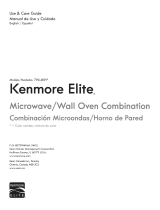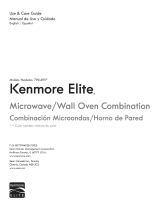Page is loading ...

01 304NCH FREE-STANDING EYE-LEVEL
MICROWAVE RANGE
Model RM988PXL
Defrost Guide
Microwave Oven
Model
I//- Control Panel
Fluorescent
/
Top light Switch
Porcelain-Enamel
Reflector Bowl and
Chrome Trlm Rlng
and Serial
Number Plate
Oven Front Frame
Removable
Storage Drawer
Broil Element
Copy Your Model and Serial Numbers Here
If you need service, or call with a question, have this
information ready:
Model Number
1. Complete Model and Serial Numbers (from the plate just
Serial Number
behind the microwave oven door on the oven frame).
2. Purchase date from sales slip.
Purchase Date
Copy this information in these spaces. Keep this book,
your warranty and sales slip together in a handy place.
Service Compony and Phone Number
See the “Cooklng Guide” for important safety Information.

Your respons2biNes.. .
Proper installation and safe use of your microwave range are your
personal responsibilities. Read this”Use and Care Guide”and the
“Cooking Guide”carefully for important use and safety information.
Installation
You must be sure your range is...
l
installed and leveled on a floor
l
properly connected to the cor-
that will hold the weight;
rect electric supply and
l
installed in a well-ventilated
grounding. (See “Installation
area protected from the
Instructions.“)
weather;
Proper use
You must be sure your range is...
l
used only for jobs expected
of home ranges;
l
used only by people who can
operate it properly;
l
properly maintained.
Contents
Page
Responsibilities 2
Installation 2
Proper Use
2
Safety ..~.......~
3
Precautions to Avoid Possible Exposure
to Excessive Microwave Energy
4
Using the Microwave Upper Oven
4
Setting the Clock
5
Using the Minute Timer
6
Cooking in One Cycle
7
Defrosting
9
Cooking in Two Cycles
IO
Cooking Automatically after
Defrosting
12
Cooking to a Serving Time
14
Cooking with the Temperature Probe 16
Bi-Level Oven Rack
18
Changing or Cancelling Instructions 19
Other Operating Hints
19
Cleaning the Microwave Oven
19
Important Information
20
How Microwave Ovens Work 22
The Microwave Oven Light 22
Uslng Your Cooktop and lower Oven
23
Surface Unit Controls
23
The Lower Oven Controls 24
Poge
The Oven Selector
................. 24
The Oven Temperature Control 24
Baking or Roasting
................ 24
Adjusting the Oven Temperature
Control .........................
25
Using the Automatic MEALTIMER
Clock ...........................
26
Broiling ...........................
27
Broiling Chart
................... 27
The Cooktop Light
................... 28
The Lower Oven Light
................ 29
The Oven Vent ......................
29
Optlonal Accessories
................. 29
Rotisserie ..........................
29
Canning Kit .........................
29
Cleaning and Caring for Your Range
30
Control Panel and Knobs
............ 30
Surface Units and Reflector Bowls
.... 30
Storage Drawer .....................
32
The Lower Oven Self-Cleaning Cycle 33
Cleaning Chart
.....................
36
If You Need Service or Assistance
37
I. Before Calling for Assistance
...... 37
2. If You Need Assistance
........... 37
3. If You Need Service
.............. 38
4. If You Have a Problem
............ 38

3

Using the fniaowave upper
oven
Mlcrowave Oven Controls
The top part of the Control Panel
has the microwave oven controls.
There are four kinds of controls:
-The Digital Display/ Clock,
-Signal Lights,
-Command Pads,
-Number Pads.
What each of these does will be
covered on the following pages. One
note: The Command and Number
Pads
are not buttons.
You don’t have
to push them...just touch them.
When You first plug in the range, the
Clock/ Display will show 88:88. If,
after you set the clock (page 51, the
Clock again shows all B’s, it means
your electricity was off for a while. Re-
set the clock.
Read the following pages carefully.

DIGITAL DISPLAY /CLOCK
-
it shows you what number pads you
touched
NUMBER PADS
tells the oven you are going to cook at less
than full power.
-START tells the oven to start.
-DEFROST tells the oven to run at 30% of full
A Signal Light
comesion every
time you touch a
Command Pad.
While the oven is
running, the Signal
Light or lights will
be on to show you
what the oven is
doing.
SETTINGIHECLOCK
Wher; the range IS first plugged in, the Clock/ Display shows 88:88. If the electric
power ever goes off, the Clock/ Display will also show all 8’s when the power comes
hack c?
You ( an cook or use the Minute Timer without setting the clock, but the display will be
blank after cooking. The oven door must be closed before setting the clock.
DO THIS...
THIS HAPPENS . . .
q
.
I. Touch CLOCK.
The word “seP’will glow on the display. Start
touching number pads for the desired time
within 5 seconds.
The Display will show what numbers you
m This example shows 3:25.
touched In the order you touched them.
2. Touch number pads for
the correct tlme of day.
.
q
3. Touch START.
The START Signal Light will come on to show
that you have touched START. It will go off
In aboLlt 5 seconds. The clock is set.
5

USING THE MINUTE
TIMER
The Minute Timer does not start or stop cooking, it works like a kitchen timer. Set in
minutes or seconds and you will hear a beep when the set time is up. The oven door
must be closed before setting the Minute Timer.
DO THIS...
THIS HAPPENS...
Ill!m
1. Touch MINUTE TIMER.
The MINUTE TIMER Signal Light will come on
and the Display will show a “0.” Within 5
seconds start touching number pads for
the desired time.
The Display WIII show what numbers you
touched in the order you touched them.
This example shows 1 minute, 45 seconds
2. Touch number pads for
minutes and seconds.
q
3.
Touch START.
The START and MINUTE TIMER Signal Lights
will come on to show that
l
you have touched START;
l
the Minute Timer IS running
The START Light WIII go off in about 5
seconds
d
count
oun
The Display counts down the seconds to
show how much time is left on the Minute
Timer
When the set time IS up, a buzzer will sound
and the Display will show the time of day.
1.
The Minute Timer can be used when the oven is cooking
2.
Opening the microwave oven door does not stop the Minute Timer.
3.
If you open oven door and reset the Minute Timer touch START twice to start the
Minute Timer and to restart the oven.
To change or cancel the Minute Tlmer:
1 Touch MINUTE TIMER.
2. Touch number 0 to cancel,
or
i 2 Touch desired new number pads to change
Then:
3 Touch START

COOKING IN ONE CYCLE
Follow these steps to cook at one power level:
HIGH COOK POWER
DO THIS...
THIS HAPPENS...
1.
Put tood in the oven and
close the door.
The COCK CYCLE 1 Signal Light will come
on and the Display will show four 0’s.
The Display will show the numbers you
touched in the order you touched them.
This example shows 4 minutes, 30 seconds.
Touch number pads for
the cooking time you
want.
The oven will automatically cook at high Cook
Power.
4.
Touch START.
d
count
own
The START and COOK CYCLE 1 Signal Lights
will come on to show what You have told
the oven to do. The START Light will go off in
about 5 seconds.
The Display counts down the time to show
how much cooking time is left.
When the cooking time ends, a buzzer will
sound 4 times. (You can stop the buzzer
by opening the oven door ortouching
CANCEL.) When the buzzer stops, the Dis-
play will show the time of day.
LOWER COOK POWERS
~__~~
For best results, some recipes call for lower Cook Powers. Lowering the Cook Power
slows the cooking. The lower the Cook Power, the slower the cooking. Each number
pad on your microwave oven stands for a different percentage of Cook Power. Many
recipes in Your MICRO MENUS, Cookbook tell You, by number, which Cook Power to
use. Recipes in other books and magazines may tell You by name (HI, MED, LO, etc.) or
by percentage (1 O%, 50%, 80%, etc.).
The following chart gives You the percentage of Cook Power each number pad
stands for, and the Cook Power name usually used.
-Tmk
automatic 100% of full power
HIGH
9 90% of full power
8
80% of full power
7 70% of full power
MED-HI
6
60% of full power
5 50% of full power
MED
z
40% of full power
30% of full power
MED-LO
2
20% of full power
1 10% of full power LOW
CONTINUED NEXT PAGE
7

LOWER COi K POWt;X C~L)NTI~VUED
DO THIS... THIS HAPPENS. . .
1.
Put food in the oven and
close the door.
The COOK CYCLE 1 Signal Light will come
on and the Display will show four 0’s.
The Display WIII show the numbers you
touched in the order you touched them.
This example shows 7 minutes, 30 seconds.
3. Touch number pads for
the cooking time you
want.
Eli!
I#
‘I
The COOK POWER Signal Light will come on
und the Display will show two O’s
4.
Touch COOK POWER.
5. Touch a number pad for
the Cook Power you
want.
R
6.
Touch START.
The START, COOK CYCLE 1 and COOK
POWER Signal Lights will come on to show
what you have told the oven to do. The
START Light will go off in about 5 seconds
d
count
The Clsplay counts down the time lo show
own
how much cooking time is IeH
When the cooking time ends, a buzzer will
sound 4 times (You can stop the buzzer
by opening the door or by touching
CANCEL.) When the buzzer stops, the
Display will show the time of day.

DEFROSTING
Use tr;e deiros? setting to tnaw frozen food before cooking. For suggested defrost
ttmes, ,:XXK the gti;lde on rhe inside of the oven door or in your MICRO MENUS”
Cookt; ok
‘Tmk
DO THIS...
THIS HAPPENS...
1.
Put frozen food in the
oven and close the
door.
q
,
*
2. Touch BEFROSl.
The DEFROST Signal Light will come on and
the Display will show four O’s
The Display will show the numbers you
touched in the order you touched them.
This example shows 2 minutes, 30 seconds.
Touch number pads for
the defrosting time you
want.
4.
Touch START
ma
. .
The START and DEFROST Signal Lights will
come on to show what you have told the
oven to do. The START Light will go off in
a bout 5 seconds.
d
count
own
The Drsplay counts down the time to show
how much defrosting time is left
When the defrost time ends, a buzzer will
sound 4 times. [You can stop the buzzer by
opening the oven door or touching
CANCEL.] When the buzzer stops, the
Display will show the time of day.
FASTER OR SLOWER DEFROSTING
~-.- ~~
Wne ‘ii
.:?~;~;ch DEFROST, the microwave oven automatically uses 30% of full Cook
Fewer 1 c:
:.:ower or faster defrostrng, see lower Cook Powers on page 8.
l
Use LG”b .~f :uii power for slower defrosting.
0 Use CO% ‘JI fui! power for faster defrosting. Defrosting at Cook Powers hlgher than
30% can cause some cooking on the outside of the food.
HOLDING OR STANDING TIME:
For bzst results allow the food to stand for awhile after defrosting. This will equalize
the temoerature of the food and provide more even defrosting.
9

COOKING IN IWO CYCLES
For best results, some recipes call for one Cook Power for a certain length of time,
and another Cook Power for another length of time. Your oven can be set to change
from one to the other automatically.
DO THIS...
THIS HAPPENS...
1.
Put food in the oven
and close the door.
The COOK CYCLE 1 Signal Light will come
on and the Drsplay will show four O’s
The Display will show the numbers you
touched in the order you touched them.
This example shows 3 minutes, 25 seconds.
3. Touch number pads for
the cooking time you
want in the first cycle.
•il
. .
‘. .
The COOK Power Signal Light will come on
and the Display WIII show two O’s
4. Touch COOK POWER. If
you want the high Cook
Power, skip to step 6.
The Display will show what You touched
This example shows 60% of full power
5. Touch a number pad for
the Cook Power you
want in the first cycle.
II
a.
6. Touch COOK CYCLE 2.
The COOK CYCLE 2 Signal Light will come
on and the Display will show four O’s
The Display will show the numbers you
touched in the order you touched them.
This example shows 4 minutes, 30 seconds.
7. Touch number pads for
the cooklng tlme you
want In the second
cycle.

Em
. .
‘. .
The COOK POWER Signal Light will come on
and the Display will show two O’s
8. Touch COOK POWER, If
you want the high Cook
Power, skip to step 10.
The Display will show what you touched
This example shows 40% of full power
9. Touch a number pad for
the Cook Power you
want in the second
cycle.
d
count
0Wl-l
d
count
own
The START Signal Light will come on for
a bout 5 seconds.
The COOK CYCLE 1 Light will come on and
stay on while the oven is cooking in the first
cycle. The COOK POWER Light will be on if
you are using a Cook Power other
than high.
The Display counts down the cooking time
to show how much time is left in the first
cycle
For 2 of every 10 seconds, the Display will
show the Cook Power you selected, if you
are using a Cook Power other than high.
A buzzer will sound at the end of the first
cycle You can either open the door to
check the food, or you can let the oven
start the second cycle. If you do open the
door, lust close it and push START to restart
the oven
The COOK CYCLE 2 Light will come on when
the oven starts cooking in the second cycle
The COOK POWER Light will come on if you
are using a Cook Power other than high
The Display counts down the cooking time
to show how much time is left in the second
cycle
For 2 of every 10 seconds, the Display will
show the Cook Power you selected, if you
are using a Cook Power other than high.
When the second cycle is over, a buzzer
will sound 4 times. (You can stop the buzzer
by opening the door ortouching CANCEL.)
When the buzzer stops, the Display will
show the time of day.
11

COOKING AUTOMATICALLY AFTER DEFROSTING
The controls can be set so the microwave oven goes automatically from defrosting to
Cycle 1 and even Cycle 2.
DO THIS...
THIS HAPPENS...
1.
Put frozen food in the
oven and close the door.
q
I
.
2.
Touch DEFROST.
The DEFROST Signal Light will come on and
the Display will show four O’s
The Display will show the numbers you
touched in the order you touched them.
This example shows 2 minutes, 30 seconds
3. Touch number pads for
defrosting time you
want.
Ia
a.
4.
Touch COOK CYCLE 1.
The COCK CYCLE 1 Signal Light will come on
and the Display will show four 0's.
The Display will show the numbers you
touched in the order you touched them.
This example shows 3 minutes, 25 seconds.
5.
Touch number pads for
the cooking time you
want in the first cycle.
The COOK POWER Signal Light will come on
and the Display will show two O’s
6. Touch COOK POWER.
Options: Skip to step 8 if
you want the first cycle
to cook at high power.
Skip to step 12 if you
want only one cycle at
high power.
The Display will show what you touched
This example shows 60% of full power.
7. Touch a number pad for
the Cook Power you
want in the first cooking
cycle.
12

•i
. .
8. Touch COOK CYChE 2.
The COOK CYCLE 2 Signal Light will come
on and the Display will show four 0’s.
Optlon: Touch START
If cooking In only one
cycle after defrostlng.
9.
The Display will show the numbers you
touched
in the order you touched them.
This example shows 4 minutes, 30 seconds.
Touch number pads for
the cooking time you
want in the second
cooking cycle.
The COOK POWER Signal Light will come on
and the Display will show two O’s
1 O.Touch COOK POWER.
Option: Touch START if
you want the high
Cook Power.
The Drsplay WIII show what you touched
This example shows 40% of full power.
11,Touch a number pad
for the Cook Power
you want in the
second cooking
cycle.
12.Touch START.
m
. .
d
count
own
The START and DEFROST Signal Lights will
come on. DEFROST will stay on during the
defrost cycle. START will go off in about
5 seconds.
The Display counts down the time to show
how much time is left in the defrost cycle.
When the defrost cycle is over, the
microwave oven automatically holds the
food for the
same amount of time used for
defrosting.
The Display counts down the
hold time and the HOLD Signal Light will
be on.
When the hold time is over, a buzzer will
sound and the first cooking cycle will start
The COOK CYCLE 1 Signal Light will come
on and stay on during the first cooking
cycle. The COOK POWER Light will also
come on
If you are uslng a Cook Power
other than hlgh.
13

d
count
own
The Display counts down the time to show
how much time is left in the first cooking
cycle.
2
When the first cooking cycle is over, a
05
buzzer will sound and the second cooking
0
cycle will start. (If only one cooking cycle
IS
used, 4 buzzes will sound, and the oven
will stop.)
The COOK CYCLE 2 Signal Light will come
m
on and stay on during the second cooking
cycle. The COOK POWER Light will also
come on if you
are
using a Cook Power
other than high.
d
count
own
The Display counts down the time to show
how much cooking time is left in the
second cycle
For 2 of every 10 seconds, the Display will
show the Cook Power you selected, if you
are using a Cook Power other than high.
()z* %
When the cooking time is over a buzzer will
0
0$i+f&
sound 4 times [You can stop the buzzer by
opening the oven door ortouching
CANCEL ] When the buzzing stops, the
Display will show the time of day
The holdlng tlme allows food
To check or stir foods between or
temperature to even out all the way
during cycles:
through the food.
1 Open the door. The oven will shut off
To sklp the holdlng tlme:
2. Check. stir or rotate the food
l
Instruct the microwave oven to DEFROST
3 Close the door
and to cook in COOK
CYCLE 2,
or
4 Touch START The oven will go on from
l
Use COOK CYCLE 1 to defrost at 30% Cook
where it stopped.
Power; use COOK CYCLE 2 for cooking
COOKING TO A SERVING TIME
The microwave oven controls can be set to start and stop the oven automatrcally,
even when you are not home. The Serve Time feature allows you to set the time you
want the food to be finished cooking
DO THIS...
THIS HAPPENS...
1. Touch SERVE TIME.
The SERVE TIME Signal Light will come on
and the Display will show 4 0’s. Decide
what time you want the food to be done
m cooking.
14

The Display will show the numbers you
touched in the order you touched them.
This example shows a Serve Time of 6:O0.
the time you want the
food to be ready to
serve.
3. Touch in the cooking
instructions needed for
the food to be cooked.
Cook in Defrost, Cook Cycle 1, Cook Cycle
2, or a combination of them. Use high Cook
Power or lower Cook Powers.
If the Display begins flashing, there isn’t
enough time left before the Serve Time for
the oven to do what you told it to do. Touch
CANCEL and start over with a later Serve
4.
Touch START.
Time
The START and SERVE TIME Signal Lights will
stay on. All the other lights will go off. When
cooking starts, the Signal Lights and
Display will go on to show what is
happening
Extra information:
l
Make sure the
~G;:-t
IS set to the right
time If i!:Jy
. You c 3n’l 551 t’le
Serve Tr!me for more than
‘i2 ho.lrs ottel ‘he correct time of day
e II SOL open !he door before the oven
Deglrs
rc cook. be sure to retouch START.
m 1’ ~01 wc9t lr:e n?rcrc_~~/~ave oven to start
-0ok'rig ,NtiCII qoi,
3re
nc31
home
. .
lise fc ,ods that ~QI!I not go nad or spool
w~Me wa111na for c<J:-‘ktnr; to Stan Avotd
using dashes with milk or eggs, cream
soups, cooked meats-, poultry or fish, or any
item with baking powder or yeast.
Smoked or frozen meats may be used; so
can vegetables, fruits and casserole-type
foods
Any food that has to wait for cooking to
start should be very cold or frozen before it
IS put in the oven. MOST UNFROZEN FOODS
SHOULD NEVER STAND MORE THAN TWO
HOURS BEFORE COOKING STARTS.
SERVE TIME AND THE TEMPERATURE PROBE
1 Follow IfI .+ru< tront or, page It 47 for plug--
5 Touch START
ging
11.1 fre Temperatii;e Probe
NOTE When cooking toward a Serve Time
2 Touch SEKVt i!Mi
Toucr\ the nlJmwr
pad:
foithe time you
<while using the Temperature Probe, the
3
mIcrowave oven will start cooking
want the ‘oo:> finr.~hed
4. Folicw Int;tri.rctlons on pugelb-17for touch-
90 minutes before the Serve Time you set. If
1ng in ter!vperat:Jlrz cv3
cook power
cooking time will be less than 90 minutes,
set a later Serve Time
instr:icrlc 5
15

COOKING WITH THE TEMPERRTURE PROBE
The MEAL SENSOR- Temperature Probe helps take guesswork out of cooking roasts
and larger casseroles. The probe is designed to turn off the oven when it senses the
temperature you want. See your MICRO MENUS‘ Cookbook for helpful information in
cooking different types of foods.
Number Pads are used to touch in the flnal food temperature you want.
Touch...
To Get Approximately...
1
90 F(32 C)
2 110 F(43 C)
3 120 F(49 C]
4 130 F(54 C]
DO THIS...
Touch...
-~
5
6
7
a
9
To Get Approximately...
145 F (63 C]
150-F (66 CJ
160 F(71 C)
165 F (74 C)
la5 F (a5 cl
Socket
1.
Insert at ieast ’ 3 of the
2.
Place food in the oven
3. Make sure the probe
temperature probe Into and plug the probe into
does not touch any part
the food
the socket on the oven of the oven interior. Close
wall
the door.
DO THIS...
THIS HAPPENS...
Ill0
. .
4.
Touch COOK TEMP.
The COOK TEMP Signal Light WIII come on
and the Display will show two O’s
The Display will show the number you
touched This example uses 6, or a final
cooked temperature of about 150 F (66 C]
The 0 means the food is still cold
5.
Touch a number pad for
the d&red final
temperature.
Eli
.a
‘. .
The COOK POWER Signal Light will come on
and the Dtsplay will show
IWO
O’s
6. Touch COOK POWER.
Option: Touch START if
you want to use full
power.
El
0
7. Touch the number pad
for the Cook Power you
want.
16
The Display will show what you touched.
This example shows 60% of full power.
Tmk

The COOK POWER, COOK TEMP and START
Lights will come on. The START Light will go
off in about 5 seconds, the others will
stay on.
For 2 of every 10 seconds, the Display will
show the Cook Power you selected if you
are using a Cook Power other than high.
When the probe senses the temperature
you selected, the oven shuts off and 4
buzzes sound. (You can stop the buzzer by
opening the oven door ortouching
CANCEL.) When the buzzes stop, the
will show the time of day.
HINTS FOR USING THE TEMPERATURE PROBE
~~--
DO...
l
use t-of pads when removing probe froh?
tood or food from oven
l
stir foods during cooking when
recommended
e stir sc.ups. casseroles and drinks before
servlflg
a covet rousts with foil and let stand a few
minutes after cooking.
Remrjve
!oil
if You decide to cook it
longer.
DONT...
o le? probe or probe cable touch any part
of the oven interior.
o let probetouch foil (if used). Foil can be
kept away from probe with wooden
toothpicks. Remove foil if arcing occurs.
l
use paper, plastic wrap or or plastic con-
tamers. They will be in the oven too long.
o use probe In regular oven.
l
force probe info frozen food.
l
use probe for foods that need to simmer.
For casseroles, the tip of
the probe should be in the
center of the food. Stir
foods when recom-
mendea Replace the
probe.
For liquids, balance the
For roasts, the tip of the
probe on a wooden spoon
probe should be in the
or spatula so the tip of the
center of the largest mus-
probe is in the center of
cle, but not touching fat or
the liquid
bone.

TIPS
l
Casseroles cooked using the MEAL SENSOR
in several of the items -all the mugs may
probe should be made from precooked
not heat at the same rate.
foods. Do not use raw meats, raw vegeta-
bles and cream sauces in casseroles
l
Dry meat loaf mixtures don’t work well.
l
Dry casseroles do not work well
l
Thaw frozen casseroles and meats in the
microwave oven before inserting the
probe.
l
Remember that roasts may vary in size,
shape and composition. Use the timings for
minutes per pound as a guideline as well as
the MEAL SENSOR probe.
l
If you are cooking individual servings such
l
Starchy vegetables tend to stick to the MEAL
as mugs of soup, check the probe setting
SENSOR probe.
CLEANING THE PROBE:
1. Remove probe from microwave oven using hot pads.
2. Wipe probe with a hot sudsy cloth. Use a plastic scouring pad to remove
stubborn foods.
3. Probe may be placed in the silverware basket of the dishwasher.
4. Be careful not to kink the cable.
NOTE: Make sure you have the right probe for your oven. It WIII have”HI-Z”on
thehandle.
BI-LEVEL OVEN RACK
Use the Bi-Level Oven Rack to stack foods when cooking in more than one container.
The rack can be turned upside-down to help fit taller containers on the bottom of the oven.
First Posltlon: Use the rack only when heating
more than one container of food.
Do not let a container touch the top of the oven.
Second Posltlon: Turn rack upside-down
when using a taller container on the bottom
of the oven.
CLEANING THE RACK
l
Wash by hand with a mild detergent.
l
Wash on the top rack of a dishwasher.
l
Do not use abrasive scrubbers or cleansers
SPECIAL CAUTIONS
l
Put food in containers, then place con-
tainers on rack.
l
Do not cook foods directly on rack without
putting them in containers first.
l
Do not use with browning dish.
l
Use only in the microwave oven.
l
Do not let food or container touch the top of
the oven.
. Do not store rack in the oven,
l
Use only when cooking foods in more than
one container.

CHANGING OR CANCELLING INSTRUCTIONS
To change or cancel any instructions you have touched, simply touch CANCEL. All
rnstructrons will be cancelled. The Display will show the time of day and you can start
over
If you want to change or cancel Instructions before you have touched START, simply
touch In the new Instructions. They will cancel the old ones.
OTHER OPERATING HINTS
These are a number of things you can do with your microwave oven, Some will be
reminders. Others will be mentioned for the first time.
I, To double check settlngs while the oven is running, touch the command pad for the
setting you want to check. The instruction programmed for that pad will show on
the Display for 5 seconds. Then the Display returns to show what the oven is doing,
2. To stop the oven while It Is runnlng:
* Open the door. The oven will stop. You can restart it by closing the door and
touching START.
* Touch CANCEL. All instructions will be erased. You must touch in new instructions.
3. If you touch two instructions into the same cycle, the second instructions will erase
the first.
4. When using a Cook Power other than high, the Display will show the Cook Power for
2 seconds of every 10 during cooking.
5. When Cook Cycle 1 follows Defrost, a holding time equal to the Defrost time will
occur before Cook Cycle 1. Cook Cycle 1 will begin after this automatic hold time.
CLEANING THE MICROWKVE OVEN
Wipe often wrh
warm sudsy water
and a soft cloth
or sponge The con-
trol panel may be
cleaned with a soft
soapy cloth or
spray glass cieaner.
For stubborn soil, boil a cup
Be sure to clean the areas
of water in the oven for 2 or 3
where the door and oven
minutes. Steam will soften
frame touch when closed.
the soil.
Rinse well.
Do not use abraslve cleaners or steel wool pads.
19

IMPORTANT INFORMATION
Before you start using your microwave oven, read this section carefully. This
intomotion will help you avoid domoge to your oven.
Metallic Trim
Cooking in metal containers
can damage the oven. So
can containers with hldden
metal [twist-ties, foil-lining,
staples, metallic glaze or
trim). Test
dinnerwore or cook-
ware before using
Paper can char or burn,
and some plastics can
melt if used when heating
foods for more than 4
minutes
To tesr a d/sh for sole
use,
put it
NEVER COOK OR REHEAT A
into the oven with a cup of
WHOLE EGG. Slice hard
water beslde it. Cook on high boiled eggs before
Cook Power for one minute.
heating. Steam build-up in
If the dlsh gets hot and the
whole eggs may cause
water stays cool, do not
them to burst and possibly
use It.
damage the oven
NEVER start a microwave
oven when It’s empty. The
oven can be damaged. If
you experiment, put a
container of water ii? the
oven.
Don’t let anything touch
the top of the oven cavity.
Continued next page
20
/