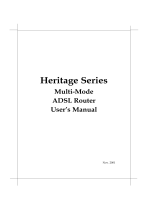1. About this Guide
1.1 Introduction
This document is a reference guide for professional user to handle ADSL modem well. It
describes the command line interface (CLI) with examples.
1.2 Scope
Commands for legacy drivers (eg. ATM and Ethernet drivers) are not included here.
1.3 Typographical conventions
Throughout this guide, the following typographical conventions are used to denote
important information.
1.3.1 Text conventions
The following text conventions are used:
• Text like this is used to introduce a new term, to indicate menu options or to denote
field and button names in GUI windows and dialogue boxes.
• Text like t his is used to emphasize important points. For example:
‘To keep your changes, you must save your work before quitting.’
• Text like this is used for text that you type as a command or entry to a field in a
dialogue box. Variables to a command are shown in text like this.
• Text like this is used for text that you see on the screen in a terminal window.
Variables to displayed text are shown in text like this.
• <Text like this> in angle brackets is used for denoting command line options.
It indicates a mandatory argument.
• [Text like this] in square brackets is used for denoting command line options.
It indicates an optional argument.
• Text in square brackets is used to indicate keyboard keys. For Example
‘To reboot your computer, press [Ctrl]+[Alt]+[Del].
• Type versus Enter; Type means type the text as shown in the instruction. Enter
means type the text as indicated and then press [Enter].
1.3.2 Notes, Warnings and Cautions
The following symbols are used:
Warning - Indicates a hazard which may endanger equipment or personnel, if
the safety instruction is not observed.
Caution - Indicates a hazard which may cause damage to equipment, if the
safety instruction is not observed.
Note - Indicates general additional information about the operation of the