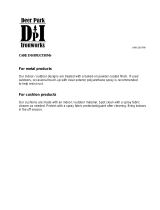Page is loading ...

OS
7. 5
OS6.5
OS5.5
MODELS
OS
7. 5
OS6.5
OS5.5
Indoor/Outdoor Loudspeakers
B LENDING H IGH F IDELITY
AND
A RCHITECTURE
®
INSTALLATION & OPERATION GUIDE
DS00426ACN_OS_5.qxp 12/20/04 5:46 PM Page a

CONGRATULATIONS
Thank you for choosing Niles OS Indoor/Outdoor loudspeakers. With proper
installation and operation, you’ll enjoy years of trouble-free use.
Niles manufactures the industry’s most complete line of custom installation
components and accessories for audio/video systems. To learn more about
Niles products, visit our website: www.nilesaudio.com or call us at 800-BUY-HIFI
(800-289-4434).
TABLE OF CONTENTS
INTRODUCTION 2
FEATURES & BENEFITS 3
PARTS GUIDE 5
INSTALLATION CONSIDERATIONS 7
PAINTING OS SERIES LOUDSPEAKERS 12
INSTALLATION 15
OPERATION 18
SPECIFICATIONS 19
WARRANTY REGISTRATION CARD 21
LIMITED WARRANTY 22
DS00426ACN_OS_5.qxp 12/20/04 5:46 PM Page b

Niles once again raises the bar. With our first OS Indoor/Outdoor models we
revealed a radical new understanding of loudspeaker capabilities. Niles original
OS Indoor/Outdoor loudspeakers are constantly praised for their ability to deliver
exemplary reliability and outstanding sound quality. These attributes have made
Niles OS Indoor/Outdoor loudspeakers the best selling loudspeakers in their class.
The goal of our new OS Indoor/Outdoor line-up is to raise this bar with refined
appearance and superior sonic performance. Once again establishing a
benchmark by which all others are judged. The new Niles OS Indoor/Outdoor
loudspeakers owe much of their performance and sound quality advantage to
design elements pioneered in the award-winning Niles DS Directed Soundfield™
loudspeakers. Their engineering advances come from our integrated approach to
driver and cabinet design. By integrating the woofer basket into the baffle of the
cabinet we are able to increase the woofer cone-area to cabinet-width ratio. Thus
enabling OS Indoor/Outdoor loudspeakers to provide levels of bass performance
that substantially exceed their physical size. However, deeper and more powerful
bass isn’t the only refinement in the new OS Indoor/Outdoor line-up. A new and
modern style enables OS Indoor/Outdoor loudspeakers to blend seamlessly with
the architectural elements both indoors and out. After the installation is complete,
you will be astonished by the experience of hearing such clean and powerful
sound coming from such elegant appearing loudspeakers.
2
INTRODUCTION
INTRODUCTION
DS00426ACN_OS_5.qxp 12/20/04 5:46 PM Page 1

Patent Pending Integrated Woofer/Baffle Assembly
Increases the woofer cone-area to cabinet-width ratio for enhanced bass output
Interlaced Carbon Fiber Woofer Cone
Reduces breakup and lowers distortion
Butyl Rubber Woofer Cone Surround
Damps resonance and provides exceptional durability
Dispersion Stabilizer
Distributes midrange tones for clear off-axis sound
Tri-laminate Teteron Dome Tweeter
1" fluid-cooled tweeter provides ultra-wide dispersion for clear, detailed and
extended high-frequencies
Weatherproof Engineering
Enables OS loudspeakers to handle extreme hot, cold and moist environments,
exceeding the military’s strict anti-corrosion specification MIL-STD-883D
Advanced Material Science
Elevates appearance and longevity of the cabinet and grille, plus enhances the
performance of the woofers, tweeters and crossovers
Architectural Friendly Design
Delivers stellar acoustical performance yet tucks discretely away into corners and
under eaves
3
FEATURES & BENEFITS
FEATURES & BENEFITS
DS00426ACN_OS_5.qxp 12/20/04 5:46 PM Page 2

Low Diffraction Grille and Front Baffle
Ensures that the sound waves emanating from the woofer and tweeter are not
reflected by the surrounding parts of the loudspeaker for precise imaging and
acoustical accuracy
Rigid, Acoustically Inert Cabinet
Prevents transmission of unwanted vibrations for clean and dynamic bass response
All-Weather Versatility
Reduces installation limitations to provide great sound from the beaches of Miami
to the harsh winters of Minneapolis
Home Theater Applicability
Enables OS loudspeakers to be used as left, center, right, or surround loudspeakers
in home theater systems
Integrated Mounting Bracket and Shelf Stand
Provide a variety of secure, quick and easy mounting solutions
Tapered Shape
Facilitates mounting in corners and under eaves
Inverted Gold Plated 5-Way Binding Posts
Repel moisture and ensure positive connections in virtually any conditions over
long periods of time
4
FEATURES & BENEFITS
DS00426ACN_OS_5.qxp 12/20/04 5:46 PM Page 3

5
PARTS GUIDE
PARTS GUIDE
e
a
d
d
d
b
b
c
g
g
f
j
e
DS00426ACN_OS_5.qxp 12/20/04 5:46 PM Page 4

6
PARTS GUIDE
PARTS GUIDE
Figure 1 OS .5 Parts Guide
a. Mounting Bracket
b. Nail Hole
c. Wire Hole
d. Screw Hole
e. Bracket Knob
f. Grille
g. Cabinet
h. Binding Posts
i. Threaded Insert (1/4"-20 Thread size)
j. Shelf Stand
NOTE: Bracket and Shelf Stand are used depending upon installation requirements.
See Installation Instructions.
h
i
DS00426ACN_OS_5.qxp 12/20/04 5:46 PM Page 5

Tools and Materials Required
• A wire stripper
• A pencil
• A level (optional)
• Three screws or bolts suitable for the mounting surface
• The proper screwdriver for your mounting hardware
• A drill bit of the right size and type
• An electric drill
Wiring
The OS loudspeakers connect to your receiver or amplifier using 2-conductor
loudspeaker wire (See Figure 2). For most applications, we recommend using 16
or 18 gauge wire. For wiring runs longer than 80 feet, we recommend 14 gauge
wire. The binding posts on OS loudspeakers accommodate up to 12 gauge wire
directly. Larger sizes can be accommodated using spade, banana, or pin
connectors.
When you run wire inside walls, outdoors or in marine installations, special
jacketing or conduit is required for a trouble-free installation and conformation to
the local and national building codes. If you are not sure of the correct wire jacket
or type of conduit to use, consult a professional audio/video installer, building
contractor, or the local building and inspection department.
Incorporating a Volume Control
It’s possible to control the volume of the sound at the loudspeaker location. Plan to
wire the system so that each pair of loudspeakers has its own volume control. Niles
makes a wide range of indoor and outdoor volume controls with and without
muting capabilities. Consult your local Niles dealer for more information. Volume
controls are connected in line with the loudspeaker, so you must connect the wire
from the amplifier to the volume control and then from the volume control to the
loudspeaker (See Figure 3).
7
INSTALLATION CONSIDERATIONS
INSTALLATION CONSIDERATIONS
TECH TIP
Wire size is expressed by its AWG (American Wire
Gauge) number. The lower the number, the larger
the wire, i.e. twelve AWG is physically larger than
fourteen AWG.
DS00426ACN_OS_5.qxp 12/20/04 5:46 PM Page 6

Recommended Amplifier Power
For optimum performance, we recommend an amplifier with a power rating of: five
(5) to one hundred (100) watts per channel for the 0S 5.5 loudspeaker; five (5) to
one hundred twenty five (125) watts per channel for the OS 6.5 loudspeaker; five
(5) to one hundred fifty (150) watts per channel for the OS 7.5 loudspeaker.
Ironically, most loudspeakers are not damaged by large amplifiers but by small
amplifiers. If you are playing at high volume, a small amplifier will run out of power
very quickly. When an amplifier runs out of power it creates damaging “clipping”
distortion. A large amplifier will play at the same volume without distorting. See the
section “Operation” for more information about clipping distortion.
Placing Loudspeakers for the Best Sound Quality
An OS loudspeaker’s dispersion pattern is very broad. This allows good sound
quality over an extremely large listening area. However, if a single pair is positioned
to provide coverage of a very large room or patio, you will have “hot spots” of loud
sound when you are near the loudspeakers. The best way to avoid hot spots for a
large space is to use several pairs of loudspeakers evenly spaced throughout the
room. A good rule of thumb is to install a pair of loudspeakers for every 200 to 400
square feet of listening area. Your local Niles dealer is a good source for advice on
loudspeaker placement for your particular installation.
8
INSTALLATION CONSIDERATIONS
Figure 2
Wiring directly from a receiver
or amplifier
Figure 3
Incorporating a volume control
DS00426ACN_OS_5.qxp 12/20/04 5:46 PM Page 7

When using more than one pair, it is usually best to alternate a left channel and
then a right channel, so that you have the best possible stereo coverage possible.
The position of the loudspeakers and their surroundings play a very important role
in how a stereo image is created. You should experiment to find the very best
position for your loudspeakers. Here are some guidelines to make the process
quick and easy.
Make sure you are not blocking or reflecting the sound off of furniture or other
objects. You should have a direct line of sight with the front of the loudspeaker. To
determine the best position, measure the distance between the ideal listening
position and the wall you plan to mount the loudspeakers on. Try to place the
loudspeakers so that they are at least one-half the listening distance apart (this
maintains a large, pleasant stereo “image”) and less than the entire listening
distance (this avoids a “hole-in-the-middle” effect). For example; if you are ten feet
back from the wall, the loudspeakers should be between five and ten feet apart (See
Figure 4).
9
INSTALLATION CONSIDERATIONS
Figure 4
Illustration depicts the optimum
placement zone for a listening
distance of ten feet.
DS00426ACN_OS_5.qxp 12/20/04 5:46 PM Page 8

If possible, mount the loudspeakers between eight and twelve feet high. The less
the downward angle of the loudspeaker, the further the sound will carry. If the
sound is carrying into areas where you do not want sound, try pointing the
loudspeakers more downward, this will reduce the amount of sound further away
from the loudspeaker.
You can control the loudspeaker’s bass output by placement. This is called the
boundary effect. You will get more bass response by mounting the loudspeaker
directly to a wall or other flat surface (any boundary close to the loudspeaker will
reinforce the bass frequencies). You can increase the bass output even more by
mounting the loudspeaker in a corner or under an eave (See Figure 5) This type of
placement gives the loudspeaker two boundaries, thus reinforcing the bass sounds
even more. Of course, if you wish to hear less bass, try moving the loudspeaker
away from the boundary (See Figure 6).
Mounting Methods
The OS loudspeakers can be mounted either horizontally or vertically. The bracket
knobs will keep the loudspeaker angled correctly in any position once they are
tightened. You can choose from three mounting methods to attach the loudspeaker
to the wall, ceiling, or other mounting surface.
1. If the loudspeaker is never going to be exposed to sudden accidental impacts,
wind, waves or earthquakes you can simply hang it on a nail using the nail
hole(s) on the bracket (See Figure 7).
10
INSTALLATION CONSIDERATIONS
Figure 5
Placement for more bass output
Figure 6
Placement for
less bass output
DS00426ACN_OS_5.qxp 12/20/04 5:46 PM Page 9

2. The safest and most secure way to mount the loudspeaker is by screwing it to the
mounting surface using your own hardware (suitable for the surface you are
mounting to) and the bracket supplied with the loudspeaker (See Figure 7).
3. There is a threaded brass insert (1/4" – 20) on the back of the OS loudspeakers
for attaching a custom bracket (See Figure 7). This allows you to position the
loudspeaker at unusual angles or varying distances from the mounting surface.
Safety First!
Be careful to use hardware that is designed for the surface you are mounting to. The
OS 5.5 loudspeaker with the bracket weighs 6 pounds. The OS 6.5 loudspeaker
with the bracket weighs 9 pounds. The OS 7.5 loudspeaker with the bracket weighs
11 pounds. It is recommended to utilize attachment methods capable of supporting
10 times the weight of the loudspeaker and bracket.
Some local building codes require the use of an additional safety cable to mount
loudspeakers on a wall. If so, the 1/4"-20 threaded insert on the rear of the
enclosure can be utilized for securing the safety cable to the enclosure.
Construction of the safety cable and attachment of the cable to the wall needs to
meet the local building codes.
If you are not sure of a safe way to mount the loudspeakers or are unsure of your
local building codes, consult a professional installer or a building contractor for the
proper installation techniques and requirements.
You will maximize the useful life of the loudspeaker, by placing the loudspeaker so
that it receives less exposure to the elements. Look for the best overall compromise
between sound quality, convenience, and exposure. Do not compromise safety.
11
INSTALLATION CONSIDERATIONS
Figure 7 The OS loudspeaker can be mounted three ways.
Nail Mounting Screw Mounting
Custom Bracket Mounting
DS00426ACN_OS_5.qxp 12/20/04 5:46 PM Page 10

The enclosure, the brackets, and the grilles of the loudspeaker can all be painted
to match the surroundings. Because we want you to preserve the acoustic qualities
of the grille, please paint the grille according to the grille painting instructions.
Make sure you pick a paint that is appropriate for the mounting location. There are
interior and exterior paint types, and even paint for marine uses. If you are not sure
what paint to use, consult a paint store professional or a painter.
Tools Required
• A spray can of primer paint
• The correct paint for the environment/use (oil or water based paint is fine)
• A paint brush or applicator if the paint is not in a spray can.
• A paper clip or an awl (for removing the grille)
• Masking tape
• 2 paint masks (supplied)
• A damp cloth and a dry cloth
Preparing to Paint
1. Separate the parts of the loudspeaker. You should remove the brackets and the
bracket knobs. Remove the grille by hooking it with a bent paper clip or the tip
of an awl and pulling it away from the cabinet (See Figure 8).
12
PAINTING THE LOUDSPEAKER
PAINTING THE LOUDSPEAKER
Figure 8
Removing the grille using a paper clip
DS00426ACN_OS_5.qxp 12/20/04 5:46 PM Page 11

2. Wipe off the sides of the cabinet, the bracket, bracket knobs, and grille with a
damp cloth. Do not touch or rub the loudspeakers on the front baffle. Make sure
everything is dry before masking.
3. Mask off the binding posts and the brass threaded inserts on the back panel with
masking tape.
4. Mask off the threaded inserts on the top and bottom with masking tape.
5. Protect the front of the loudspeakers by inserting the supplied paint masks in
place of the grilles.
Painting the Cabinet, Bracket Knobs and Bracket
1. Apply two thin coats of a sandable spray primer to the cabinet and knobs. The
bracket doesn’t require a coat of primer.
2. Allow the primer to dry completely.
3. Apply the finish color.
4. Allow the paint to dry completely.
5. Carefully remove the masking material.
6. Do not reattach the loudspeaker to the bracket until the bracket is mounted. Try
to keep all handling of the freshly painted parts to a minimum.
Painting the Grille
The grille is important to the sound of the loudspeaker. Do not fill the holes of the
grille with paint. The grille is constructed of aluminum with a perfectly even
powder coat overall. This powder coat is an ideal primer.
If you are using a spray paint, use two thin coats without any primer. If you are using
a compressor and a spray gun, use the finest, most diffuse setting. Practice on paper
if you are not experienced in painting with spray paint.
13
PAINTING THE LOUDSPEAKER
DS00426ACN_OS_5.qxp 12/20/04 5:46 PM Page 12

14
PAINTING THE LOUDSPEAKER
If you are using an applicator or brush and a can of paint, thin the paint first. Thick
paint will tend to clog the grille holes. To ensure a uniform appearance, paint the
front and back of the grille.
Replacing the Grille
After the grille dries, carefully fit the grille into its recess so that it is barely in place.
Starting with one corner, go around the loudspeaker, pushing the grille in a little bit
each time. You should be gentle; the aluminum grille can be bent easily out of
shape. You will feel a positive “snap” when it is in place.
DS00426ACN_OS_5.qxp 12/20/04 5:46 PM Page 13

15
INSTALLATION
Mounting the Bracket (if attaching the loudspeaker to a wall, ceiling, beam or
other solid structure)
1. Loosen the bracket knobs and remove the bracket from the loudspeaker.
2. Hold the bracket up to the mounting surface. The loudspeaker can be mounted
either horizontally or vertically. Hold the bracket so that the loudspeaker wire fits
through the large, circular wire hole in the center of the bracket. Align the
bracket to be square with the surroundings (use a level for accuracy).
3. Mark the locations of the three oval-shaped screw holes (See Figure 9). Be sure
to use all of the holes.
4. Drill pilot holes into the mounting surface.
5. Pull the loudspeaker wire through the wire hole in the center of the mounting
bracket. Align the bracket so that the holes all line up.
6. Use your hardware to attach the bracket to the mounting surface.
INSTALLATION
Figure 9
Mounting the
Bracket
DS00426ACN_OS_5.qxp 12/20/04 5:46 PM Page 14

16
Attaching the foot (if using the loudspeaker in a free standing mode)
1. Loosen the bracket knobs and remove the bracket from the loudspeaker.
2. Tighten the top knob so it does not vibrate.
3. Remove the bottom knob by unscrewing it from the cabinet.
4. Place the supplied shelf stand on the loudspeaker with the two shorter feet
towards the front of the loudspeaker (See Figure 10). Make sure the ridges on the
shelf stand engage the ridges on the cabinet.
5. Tighten the bottom knob so that the shelf
stand does not move.
Connecting the Loudspeaker
1. Separate the two conductors of the loudspeaker wire so that at least two inches
of each conductor are free.
2. Strip one half inch of insulation from the end of each conductor of the
loudspeaker wire.
3. If you have any connectors (gold pins or bananas) which you prefer to use, affix
them to the stripped wire ends now. Only gold plated connectors should be used
outside as they will not tarnish or corrode.
4. If using the bracket to attach to a solid surface, slide the loudspeaker onto the
bracket. Do not tighten the knobs completely. Angle the loudspeaker so that the
rear terminals are accessible. If using the shelf stand, position the loudspeaker
on the stand and place it on the shelf or table where you want it.
INSTALLATION
Figure 10 Mounting the shelf stand on
the OS loudspeaker
Bottom of the OS
DS00426ACN_OS_5.qxp 12/20/04 5:46 PM Page 15

17
INSTALLATION
5. Connect one stripped wire end to the black and one to the red terminal. Pay
attention to the markings on the wire. Each loudspeaker wire must be connected
to the amplifier in the same way.
6. If required, attach the safety cable to the loudspeaker enclosure. See Safety First
section for details.
7. Verify that the loudspeakers are in-phase as described in the Loudspeaker Phase
section.
8. Angle the loudspeaker for the best sound possible.
9. Tighten the bracket knobs using only your hands. Use of any power tools may
over-tighten the knob, and strip the threads of the insert.
10. Check that the entire installation is safe and secure.
Loudspeaker Phase
Loudspeaker wire has two conductors. One conductor is attached to the negative
(-) terminals and one conductor is attached to the positive (+) terminals of both your
loudspeaker and your amplifier. Usually, the wire is marked for your convenience.
There are different ways to mark the wire; a stripe, a ribbed area you can only feel,
different colors of metal wire on each conductor, or there might be a fabric strand
or string wound into one of the conductors. Of course, there are some wires which
appear completely identical. Be careful to avoid mistakes. If you do, one
loudspeaker will be playing out of “phase” with the other loudspeaker. An out-of-
phase pair of loudspeakers work against each other and the sound of the two
loudspeakers playing together will lack in bass and output. If you suspect the sound
is not right and you cannot see any markings on the wire, try this simple test:
1. Point the loudspeakers at each other, rather than at you.
2. Play some music with the amplifier or radio set to Mono.
3. Stand so you are the same distance from each loudspeaker and listen to the
richness of the bass and the loudness of the sound.
4. Turn off the amplifier and reverse the connections on one loudspeaker only.
5. Repeat the listening test with the same setting of the volume control. When the
sound has a richer bass and is slightly louder the loudspeakers are working
together or “in-phase”.
DS00426ACN_OS_5.qxp 12/20/04 5:46 PM Page 16

18
Listening at Higher Volumes
Outdoors there are no walls to reflect and contain the sound. It requires more
power to achieve a reasonable volume of sound outside than it does when you are
indoors. You also frequently find yourself very far from the loudspeakers. It is
possible to turn the volume so high that the amplifier runs out of power. This creates
“clipping” distortion.
Clipping distortion makes treble sound very harsh and unmusical. When you hear
harsh sounding treble from any good loudspeaker indoors or outdoors, turn the
volume down immediately! Those harsh sounds are masking some much more
powerful ultra-high-frequency sound spikes which will quickly damage any fine
loudspeaker.
Cleaning
You can clean the OS loudspeakers with a dampened soft cloth or paper towel. If
the loudspeaker is mounted high up on a wall or ceiling, use a broom to gently
brush it off. Hosing off the loudspeaker is not recommended, as the tweeter is a
precise mechanism which might be damaged by a high pressure stream of water.
OPERATION
OPERATION
DS00426ACN_OS_5.qxp 12/20/04 5:46 PM Page 17

OS 7.5 Loudspeaker
Recommended
Amplifier Power
5W – 150W
Nominal Impedance
8 ohms
Frequency Response
60Hz – 23kHz +/-3dB
Sensitivity
91dB for 2.83V pink noise
Wiring Requirements
Sixteen to eighteen gauge
2-conductor (unshielded
or shielded) wire for runs
up to eighty feet. Fourteen
gauge 2-conductor
(unshielded or shielded)
wire for runs up to two
hundred feet.
Dimensions
(Loudspeaker
with U-Bracket)
8-3/16" Wide x 13-5/16"
High x 9-3/16" Deep
Weight (loudspeaker
and Bracket)
23 lbs. per pair
2 Year Limited Warranty
OS 6.5 Loudspeaker
Recommended
Amplifier Power
5W – 125W
Nominal Impedance
8 ohms
Frequency Response
70Hz – 23kHz +/-3dB
Sensitivity
90dB for 2.83V pink noise
Wiring Requirements
Sixteen to eighteen gauge
2-conductor (unshielded
or shielded) wire for runs
up to eighty feet. Fourteen
gauge 2-conductor
(unshielded or shielded)
wire for runs up to two
hundred feet.
Dimensions
(Loudspeaker
with U-Bracket)
7-7/16" Wide x 12" High
x 7-3/4" Deep
Weight (loudspeaker
and Bracket)
18 lbs. per pair
2 Year Limited Warranty
OS 5.5 Loudspeaker
Recommended
Amplifier Power
5W – 100W
Nominal Impedance
8 ohms
Frequency Response
95Hz – 23kHz +/-3dB
Sensitivity
90dB for 2.83V pink noise
Wiring Requirements
Sixteen to eighteen gauge
2-conductor (unshielded
or shielded) wire for runs
up to eighty feet. Fourteen
gauge 2-conductor
(unshielded or shielded)
wire for runs up to two
hundred feet.
Dimensions
(Loudspeaker
with U-Bracket)
6-1/4" Wide x 9-7/8" High
x 6-3/4" Deep
Weight (loudspeaker
and Bracket)
12 lbs. per pair
2 Year Limited Warranty
19
SPECIFICATIONS
SPECIFICATIONS
DS00426ACN_OS_5.qxp 12/20/04 5:46 PM Page 18
/