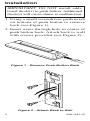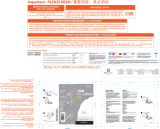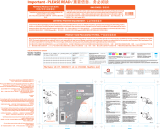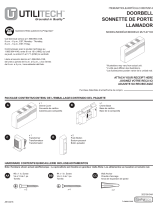LED Lighted
Push Button with
Keyfinder Light
© 2007 HeathCo LLC 598-1281-02
• The push button is set from the factory
for use with mechanical chimes, but
can be used with either mechanical or
electronic chimes.
• Follow these instructions to install your
push button and set it to work with your
particular chime.
IMPORTANT: Push button must be
installed with keyfinder light facing
downward.
Keyfinder
Lens
Push
Button

2 598-1281-02
1. Using a small screwdriver, push in tab
on bottom of push button to remove
back (see Figure 1).
2. Insert wires through hole in center of
push button back. Attach back to wall
with screws provided (see Figure 2).
Installation
IMPORTANT: DO NOT install addi-
tional diode(s) to push button. Additional
diode(s) will cause chime to malfunction.
Figure 2 - Attach Back to Wall
Figure 1 - Remove Push Button Back

3598-1281-02
3. Attach the two wires from your chime
and transformer to the screw terminals
on the back of your push button (see
Figure 3). Press push button to test
function.
4. If your chime functions correctly and
plays the entire tune, skip to step 9. If
your chime does not function correctly,
proceed with step 5.
Figure 3 - Attach Chime Wires to
Push Button (Back of Push Button Shown)

4 598-1281-02
CAUTION: Do NOT connect push
button to mechanical chime if push
button jumper is set for electronic
chime use. Doing so may result in
permanent damage to your chime.
FRONT
TRANS
REAR
DO NOT OIL
Tone Bar
Figure 4 - Inside Typical Mechanical Chime
Plunger
Determine Chime Type
5. Locate your chime and remove the
cover. If you see tone bars and plungers
you have a mechanical chime (see
Figure 4). If not, you have an electronic
chime.
6. If you have a mechanical chime, go to
the
Troubleshooting section, page 7. If
you have an electronic chime proceed
to step 7 on page 5.

5598-1281-02
Figure 5 - Determining Correct Jumper
Position (Back of Push Button)
Jumper On
Two Top Pins
for Electronic
Chime
7. If you have an electronic chime, move
the jumper on the back of your push
button from the two bottom pins to the
two top pins (see Figure 5). Press push
button to test again.
8.
If your chime still does not operate
correctly, see Troubleshooting, page 7.
Jumper On Two
Bottom Pins
for Mechanical
Chime

6 598-1281-02
Troubleshooting
If bell or chime does not operate:
• For Electronic Chimes: If tune does
not play completely, reverse wires
connected to the push button.
• Disconnect wires from button and touch
together. If bell or chime operates,
replace with new button.
• Check transformer, bell, or chime.
9.
Once your push button and chime are
wired and functioning correctly, place
top of push button onto back and snap
bottom of push button into place (see
Figure 6). Note: The push button must
be mounted with the keyfinder lens
facing downward.
Figure 6 - Attach Push Button onto Back

7598-1281-02
HeathCo LLC reserves the right to discontinue
and to change specifications at any time with-
out notice without incurring any obligation to
incorporate new features in previously sold
products.
Lifetime Finish Warranty
(Selected Models Only)
Full Lifetime Finish (plate only) warranty
to the original user (“User”) of Lifetime
Finish (“Product”) against premises
upon which the Product was originally
installed. This warranty DOES NOT
COVER: (I) scratches or abrasions, (II)
abused or misused Products, or (III) Prod-
ucts used in commercial applications.
Technical Service
Please call 1-800-858-8501 (English
speaking only) for assistance before
returning product to store.
If you experience a problem, follow this
guide. You may also want to visit our
Web site at: www.hzsupport.com. If the
problem persists, call* for assistance at 1-
800-858-8501, 7:30 AM to 4:30 PM CST
(M-F). You may also write* to:
HeathCo LLC
P.O. Box 90004,
Bowling Green, KY 42102-9004
ATTN: Technical Service
* If contacting Technical Service, please
have the following information available:
Model Number, Date of Purchase, and
Place of Purchase.
No Service Parts Available for this
Product

8 598-1281-02
ONE YEAR LIMITED WARRANTY
This is a “Limited Warranty” which gives you specific
legal rights. You may also have other rights which
vary from state to state or province to province.
For a period of one year from the date of purchase,
any malfunction caused by factory defective
parts or workmanship will be corrected at no
charge to you.
Not Covered - Repair service, adjustment and
calibration due to misuse, abuse or negligence,
light bulbs, batteries, and other expendable items
are not covered by this warranty. Unauthorized
service or modification of the product or of any
furnished component will void this warranty
in its entirety. This warranty does not include
reimbursement for inconvenience, installation,
setup time, loss of use, unauthorized service,
or return shipping charges.
This warranty covers only HeathCo LLC as-
sembled products and is not extended to other
equipment and components that a customer
uses in conjunction with our products.
THIS WARRANTY IS EXPRESSLY IN LIEU
OF ALL OTHER WARRANTIES, EXPRESS
OR IMPLIED, INCLUDING ANY WARRANTY,
REPRESENTATION OR CONDITION OF MER-
CHANT ABILITY OR THAT THE PRODUCTS
ARE FIT FOR ANY PARTICULAR PURPOSE
OR USE, AND SPECIFICALLY IN LIEU OF
ALL SPECIAL, INDIRECT, INCIDENTAL, OR
CONSEQUENTIAL DAMAGES.
REPAIR OR REPLACEMENT SHALL BE THE
SOLE REMEDY OF THE CUSTOMER AND
THERE SHALL BE NO LIABILITY ON THE PART
OF HEATHCO LLC FOR ANY SPECIAL, INDI-
RECT, INCIDENTAL, OR CONSEQUENTIAL
DAMAGES, INCLUDING BUT NOT LIMITED
TO ANY LOSS OF BUSINESS OR PROFITS,
WHETHER OR NOT FORESEEABLE. Some
states or provinces do not allow the exclusion or
limitation of incidental or consequential damages,
so the above limitation or exclusion may not apply
to you. Please keep your dated sales receipt, it
is required for all warranty requests.
Page is loading ...
Page is loading ...
Page is loading ...
Page is loading ...
Page is loading ...
Page is loading ...
Page is loading ...
Page is loading ...
Page is loading ...
Page is loading ...
Page is loading ...
Page is loading ...
Page is loading ...
Page is loading ...
Page is loading ...
Page is loading ...
-
 1
1
-
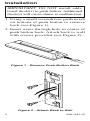 2
2
-
 3
3
-
 4
4
-
 5
5
-
 6
6
-
 7
7
-
 8
8
-
 9
9
-
 10
10
-
 11
11
-
 12
12
-
 13
13
-
 14
14
-
 15
15
-
 16
16
-
 17
17
-
 18
18
-
 19
19
-
 20
20
-
 21
21
-
 22
22
-
 23
23
-
 24
24
Heath Zenith LED Lighted Push Button with Keyfinder Light 598-1281-02 User manual
- Type
- User manual
- This manual is also suitable for
Ask a question and I''ll find the answer in the document
Finding information in a document is now easier with AI
in other languages
Related papers
-
Heath Zenith 598-1282-02 User manual
-
Heath Zenith 598-1189-01 User manual
-
ACE 598-1226-01 User manual
-
Heath Zenith Hardwired Electronic Chime 598-1313-00 User manual
-
Heath Zenith TR-0095-RX User manual
-
Heath Zenith SL-6510 - Heath - Wireless Chime User manual
-
Heath Zenith 598-1109-06 User manual
-
ACE 3196425 User manual
-
Heath Zenith SL-2747-02 User guide
-
Heath Zenith Hardwired Electronic Chime 598-1113-05 User manual
Other documents
-
HeathZenith 2300 Hardwired Electronic Chime User manual
-
ACE 3035748 Owner's manual
-
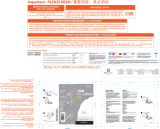 Utilitech UT-612-02 Installation guide
Utilitech UT-612-02 Installation guide
-
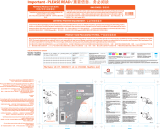 Utilitech UT-612-02 Installation guide
Utilitech UT-612-02 Installation guide
-
ACE door User manual
-
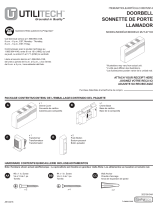 Utilitech UT-27103-02 Installation guide
Utilitech UT-27103-02 Installation guide
-
NuTone LA-163 User manual
-
NuTone C905 Quick start guide
-
NuTone LA500K User manual
-
NuTone LA500K User manual