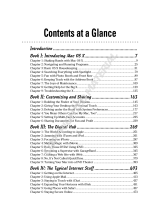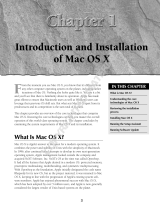Apple Remote Desktop 2
Desktop management made easy.
What’s new in Apple Remote Desktop 2?
The second generation of Apple’s desktop
management software boasts more than
50 new features, allowing administrators to:
• Install multiple software packages
simultaneously
• Gather information on more than 200
software and hardware system attributes
• Store profiles of mobile systems, even if the
systems are not connected to the network
• Execute remote UNIX shell scripts
• Set the startup disk of remote systems
• Deploy command-line tools for setting
Network, Energy Saver, and Date & Time
preferences
• Observe and control any VNC-enabled com-
puter, including Windows and Linux systems
• Discover Mac OS X systems on the network
using Rendezvous and one of four network
scanners
• View lists of running, queued, and
completed tasks
• Delegate a subset of Apple Remote Desktop
tasks to non-administrator users
Specification Sheet
Apple Remote Desktop 2
Apple Remote Desktop is a powerful suite of desktop management tools, enabling
administrators to manage networks of Mac OS X systems from a central location.
Completely redesigned to take advantage of the innovative technologies in Mac OS X,
Apple Remote Desktop 2 facilitates a wide range of IT management tasks. You can
distribute software, create detailed reports, configure systems, and offer online help
to users—without ever leaving your desk.
Apple Remote Desktop 2 makes it easy to keep all of your computers up to date. In a
single operation, you can upgrade Mac OS X and install multiple applications across
an entire network of computers—without interrupting users or requiring any user
interaction. To minimize the impact on your organization, you can schedule installa
-
tions for off-peak hours or periods of low network traffic.
Whether your job is to manage your organization’s IT resources or to troubleshoot
user problems, you need to know exactly how your client systems are configured.
Apple Remote Desktop provides comprehensive hardware and software reports with
details on more than 200 system attributes for every Mac in your network. You can
also search for files using any of 16 file system attributes. Report results are stored in
a SQL database for fast and easy retrieval.
Apple Remote Desktop 2 enables you to configure and control client systems right
from your own Mac. You can set preferences, run applications, lock screens, and restart
systems. In addition, you can execute remote shell scripts and designate the startup
disk of remote systems—perfect for managers of computer labs or compute cluster
environments.
Powerful screen-sharing and text-messaging features enable you to provide online
technical assistance to users in your organization. Screen sharing is also valuable when
you need to observe or take control of remote computers. With built-in support for
the Virtual Network Computing (VNC) protocol, Apple Remote Desktop 2 can observe
and control any remote Mac or VNC-enabled computer; and the multi-observe feature
displays up to 50 screens in a single window.
Apple Remote Desktop integrates these powerful IT management capabilities in an
elegant interface, making it easy to discover and manage computers on your network
and to perform multiple commands in sequence. Tasks can be scheduled for a speci
-
fied date and time or saved for later use, and convenient Task Lists show all running,
queued, and completed tasks. For anyone managing a group of Mac computers, Apple
Remote Desktop 2 is an essential tool that streamlines your workflow while controlling
your organization’s support costs.

2
Specification Sheet
Apple Remote Desktop 2
Features
Easy setup
Use the new Setup Assistant to configure the • Use network scanners to discover enabled
Mac systems you want to manage. You can computers on the local network, across a range
complete the whole process, including setting of network addresses, by network address lookup,
access privileges and preferences, right from or file import
your desk. • Organize computers into lists by model, location,
or department
• View lists of running, queued, and completed tasks
• Schedule tasks for a specified date and time
• Edit saved tasks and rerun them with different
parameters
• Make common Apple Remote Desktop tasks
available to non-administrator users
• Enable client systems to authenticate and authorize
access using directory services groups
Software distribution
Install software on any number of remote • Install single or multiple packages in .pkg and
Mac OS X systems without interrupting .mpkg formats
the user or requiring user interaction. • Specify multiple packages for consecutive installation
• Create custom packages using the Apple Package
Maker utility
• Enable systems to restart automatically after
installation is complete
• Copy self-contained applications, files, or folders
to a specified location in the client’s hard drive
Asset management
Manage your organization’s resources more • Conduct software audits using powerful file search
efficiently using powerful reporting features. and software version reports
Hardware and software reports cover more than • Assess hardware capabilities based on details about
200 system attributes. Results are stored in a hard drives, network interfaces, memory, connected
standards-based SQL database. devices, and PCI cards
• Customize report views by selecting attributes,
sorting data, and filtering data
• Print reports, save reports as PDFs, or export reports
to comma- or tab-delimited text files for use in
other programs
• Generate custom reports using third-party
SQL-aware tools
• Store profiles of portable systems, even when the
systems are offline
• Configure client systems to update and send
hardware and software information on a regular
schedule or only as needed
Remote administration
Configure and control one or many Mac OS X • Sleep, wake, restart, or shut down systems; allow
systems from anywhere on the network. You can users to save work before restart or shutdown
choose from more than a dozen commands. • Open files, open applications, or empty Trash files
for all users
• Send UNIX commands to a group of Mac OS X sys
-
tems; execute as the current user or specified user
• Use command-line tools to set Network, Energy
Saver, and Date & Time system preferences
• Set the startup disk to a NetBoot or Network Install
image or to a specified partition of the local hard
drive; optionally restart computers after setting a
new startup disk
• Rename computers; append a unique number
for each computer when multiple computers are
selected
• Upgrade Apple Remote Desktop Agent software or
change agent settings*; save settings as a package
to apply at a later date
Apple Remote Desktop 2 gives you all the
tools you need to manage Mac computers
on your network—whether you’re distribut-
ing software, providing online assistance,
or collecting hardware and software asset
information.
Install one or more .pkg and .mpkg packages
on target computers.
Enter multiple UNIX commands or type in a
UNIX shell script to be executed on target
computers. Two command-line tools—
systemsetup and networksetup—are also
included, enabling you to configure the
Network, Energy Saver, and Date & Time
system preferences of remote computers.

3
Specification Sheet
Apple Remote Desktop 2
Features (continued)
Remote assistance
Provide thorough technical assistance to the • Share a Mac screen with other Mac OS X systems
computer users in your organization. Observe • View up to 50 screens in a single window; adjust
and control screens on multiple Mac and the number of screens visible on each page
VNC-enabled computers, including Windows • Rotate through the list of observed computers
and Linux systems. manually or automatically
• Scale screens to fit the current window when
viewing larger screens
• Take complete control or share the mouse and
keyboard with the user
• Adjust the color depth to black and white, gray
-
scale, thousands of colors, or millions of colors
• Send text messages to one or many Mac OS X
systems
• Conduct real-time, one-to-one text chats with
individual users
Software Reports
• File Search: Search for files on groups of Mac OS X computers using name, parent path, full path, extension,
date modified, date created, actual size, size on disk, kind, visibility, version number, version string, owner,
group, permissions, and lock status file attributes
• Software Version: Select up to 10 applications and compare versions installed on administrator’s computer
with a group of Mac OS X computers
• Software Difference: Compare applications, fonts, and installed packages on administrator’s computer with a
group of Mac OS X computers
Hardware Reports
System Overview
• Computer: Active Processors, Available User Memory, Boot ROM, Bus Clock Speed, Bus Data Size, CPU Speed,
Serial Number, Velocity Engine, L2 Cache Size, L3 Cache Size, Machine Class, Machine Model, Memory, Open
RAM Slots, PCI Slots Used, Processor Count, Sales Order Number, VM Size, Total RAM Slots
• Software: Kernel Version, System Version
• Storage: Free Disk Space, Total Disk Space, Trash Size
• AirPort: AirPort Active, AirPort Firmware Version, AirPort Hardware Address, AirPort Locale, AirPort Type, AirPort
Installed, AirPort Network Channel, AirPort Network in Range, Computer to Computer, AirPort Network Name
• Modem: Modem Country, Modem Driver, Modem Firmware Version, Modem Installed, Modem Interface,
Modem Model
• Network: First Ethernet Address, NetBoot Status, Primary IP Address, Primary Network Collisions, Primary
Network Flags, Primary Network Hardware Address, Primary Network Input Errors, Primary Network Input
Packages, Primary Network Output Errors, Primary Network Output Packets, Primary Network
• Display: 2nd Monitor Depth, 2nd Monitor Resolution, Monitor Depth, Monitor Resolution
• Devices: ATA Device Count, FireWire Device Count, Keyboard Connected, Mouse Connected, Optical Drive Type,
SCSI Device Count, USB Device Count
• AppleTalk: AppleTalk Active, AppleTalk Network, AppleTalk Node, AppleTalk Zone
• Sharing: Computer Name, File Sharing, FTP Access, Remote Apple Events, Remote Login, UNIX Hostname, Web
Sharing, Windows Sharing
• Preferences: Sleep Display, Sleep Hard Disk, Sleep Computer, Wake-on-LAN
• Printing: Printer Name, Printer Sharing, Printer Type, Printer Version
• Remote Desktop: Computer Info #1, Computer Info #2, Computer Info #3, Computer Info #4
Storage
• Hardware: Drive Manufacturer, Drive Model, Drive Revision, Drive Protocol, Removable, Serial Number, Logical
Unit Number, Detachable
• Volume: Creation Date, Disk Name, File Count, Folder Count, Total Disk Space, Free Space, Startup Disk, UNIX
Mount Point
• File System: Disk Format, Owner, Group, Permission Modes, Permissions, Write Access, Modification Date, Case
Sensitive, Preserves Case
• Backup: Journaling Capable, Journaled, Last Backup Date, Last Check Date
Review asset information, including details
on application software, hard drives, USB
and FireWire devices, network interfaces,
PCI cards, and memory.
Control any remote Mac or VNC-enabled
computer from your desk.

4
Specification Sheet
Apple Remote Desktop 2
Network Interfaces
• Network Overview: Name, Active, Primary, Configured With, Hardware Address, Interface Name, Flags
• Active Interface: Domain, Router Address, IP Address, Broadcast Address, DNS Server, Subnet Mask, IP
Addresses, Broadcast Addresses, DNS Servers, Subnet Masks
• Network Statistics: Network Collisions, Network Input Errors, Network Input Packets, Network Output Errors,
Network Output Packets
• Output Statistics: Output Queue Capacity, Output Queue Size, Output Queue Peak Size, Output Queue Drop
Count, Output Queue Output Count, Output Queue Retry Count, Output Queue Stall Count
• Ethernet Statistics: Ethernet Alignment Errors, Ethernet FCS Errors, Ethernet Single Collision Frames, Ethernet
Multiple Collision Frames, Ethernet SQE Test Errors, Ethernet Deferred Transmissions, Ethernet Late Collisions,
Ethernet Excessive Collisions, Ethernet Internal MAC Transmit Errors, Ethernet Carrier Sense Errors, Ethernet
Frames Too Long, Ethernet Internal MAC Receive Errors, Ethernet Chip Set, Ethernet Missed Frames, Ethernet
Receiver Overruns, Ethernet Receiver Watchdog Timeouts, Ethernet Receiver Frames Too Short, Ethernet
Receiver Collision Errors, Ethernet Receiver PHY Errors, Ethernet Receiver Timeouts, Ethernet Receiver Interrupts,
Ethernet Receiver Resets, Ethernet Receiver Resource Errors, Ethernet Transmitter Underruns, Ethernet
Transmitter Jabber Events, Ethernet Transmitter PHY Errors, Ethernet Transmitter Timeouts, Ethernet Transmitter
Interrupts, Ethernet Transmitter Resets, Ethernet Transmitter Resource Errors, Ethernet Collision Frequencies
Other Reports
• FireWire Devices: Manufacturer, Model, Device Speed, Software Version, Firmware Version
• PCI Cards: Card Name, Card Type, Card Memory, Card Revision, Vendor ID, Device ID, ROM Version, Slot Name
• Memory: Slot Identifier, Module Size, Module Type, Module Speed
• USB Devices: Product Name, Vendor Name, Device Speed, Product ID, Vendor ID, Bus Power Amps
Licensing Options
Apple Remote Desktop 2 is licensed per admin-
istrator and is available in 10-client and unlimited-
client editions to meet the needs of small or large
deployments. The 10-client edition permits one
administrator to manage up to 10 computers. The
unlimited-client edition permits one administrator
to manage an unlimited number of computers.
Ordering Information
Apple Remote Desktop 2 is available from the Apple
Store at www.apple.com/store, Apple retail stores,
and Apple Authorized Resellers. Special pricing for
education customers is available at the Apple Store
for Education at www.apple.com/education/store.
Apple Remote Desktop 2
10-Client Edition
Order number M9546Z/A
Apple Remote Desktop 2
Unlimited-Client Edition
Order number M9547Z/A
Package Contents
Apple Remote Desktop 2 includes the following:
• Apple Remote Desktop 2 CD
• Getting started guide
• Electronic documentation
System Requirements
• Macintosh computer with a PowerPC G3, G4, or G5
processor; or Xserve server
• Mac OS X v10.2.8 or later
• Network connection using Ethernet (recommended)
or AirPort
Support Options
Apple Remote Desktop 2 comes with onscreen
help, an electronic user’s guide, online support, and
90 days of toll-free telephone support. In addition,
Apple offers a range of extended support products,
including AppleCare Help Desk Support and Mac
OS X Server Software Support. For more informa
-
tion, visit www.apple.com/support/products or call
800-823-2775.
Training and Certification
Apple offers system administrators, technical
coordinators, and developers a complete line of
courses for Mac OS X and Mac OS X Server. Classes
are offered nationwide at Apple Training Centers
and Apple Authorized Training Centers.
With the Mac OS X Client Management course, you’ll
quickly gain the knowledge to use Apple Remote
Desktop and other client management tools effec
-
tively, enabling you to manage Mac desktop and
notebook computers throughout your organization.
For more information, visit www.apple.com/training.
Certification programs and exams for system admin
-
istrators and technical coordinators are also available.
For More Information
For more information, visit www.apple.com/
remotedesktop. For technical articles about
product issues, usage, and implementation,
see www.apple.com/support/remotedesktop.
*Apple Remote Desktop client software v1.2 or later is installed when you install Mac OS X v10.3 or later on a client computer.
© 2005 Apple Computer, Inc. All rights reserved. Apple, the Apple logo, AirPort, AppleTalk, FireWire, Mac, Macintosh, Mac OS,
Velocity Engine, and Xserve are trademarks of Apple Computer, Inc., registered in the U.S. and other countries. Apple Remote
Desktop and Rendezvous are trademarks of Apple Computer, Inc. AppleCare and Apple Store are service marks of Apple Computer,
Inc., registered in the U.S. and other countries. PowerPC is a trademark of International Business Machines Corporation, used
under license therefrom. Other product and company names mentioned herein may be trademarks of their respective companies.
Product specifications are subject to change without notice. January 2005 L307379A
-
 1
1
-
 2
2
-
 3
3
-
 4
4
Apple M9547Z/A - Remote Desktop - Mac Datasheet
- Type
- Datasheet
Ask a question and I''ll find the answer in the document
Finding information in a document is now easier with AI
Related papers
Other documents
-
Sitecom FW-001 Datasheet
-
Asus MA356*/A User manual
-
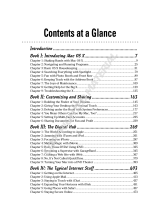 Wiley 978-0-470-05434-5 Datasheet
Wiley 978-0-470-05434-5 Datasheet
-
 TROY Group C7400N User manual
TROY Group C7400N User manual
-
 Micromat TechTool Pro 12.0 User guide
Micromat TechTool Pro 12.0 User guide
-
Xerox 4622 Administration Guide
-
 Micromat TechTool Pro 10.0 User guide
Micromat TechTool Pro 10.0 User guide
-
 Micromat TechTool Pro 11.0 User guide
Micromat TechTool Pro 11.0 User guide
-
 Micromat TechTool Pro 9.5 User guide
Micromat TechTool Pro 9.5 User guide
-
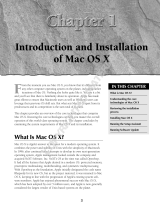 Wiley 978-0-470-04174-1 Datasheet
Wiley 978-0-470-04174-1 Datasheet