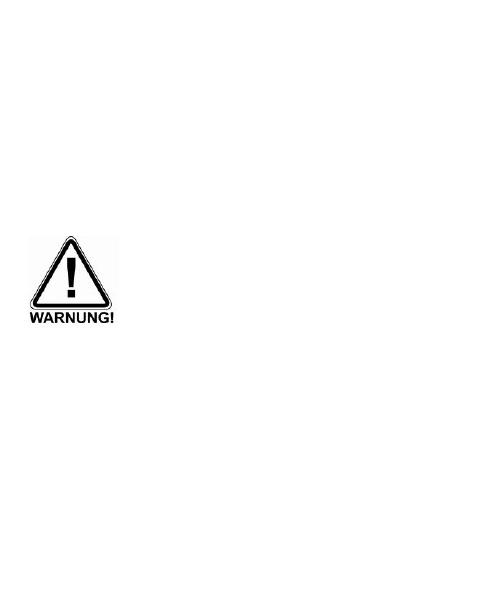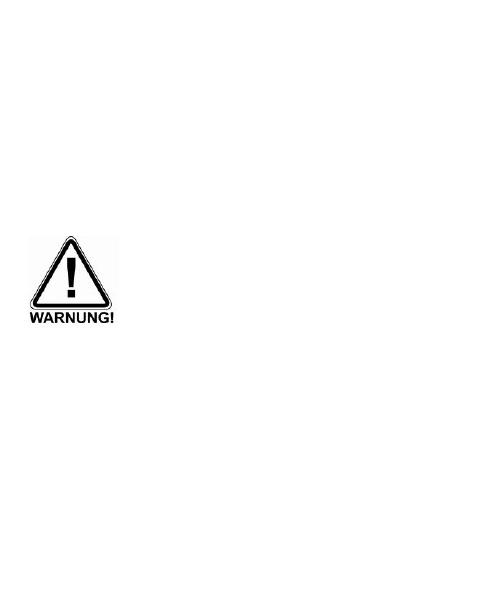
16
wireless alarm centre or Terxon alarm centre with wireless
extension. The PIR sensor is used to detect the movement
of body heat. It has a fan-shaped detection area with a
radius of approximately 15 metres at an aperture angle of
90°. The housing is protected by an internal tamper contact.
A stamping on the rear side of the housing can be removed,
which is used as a tamper contact against unauthorised
removal from the wall.
Safety information
Battery warning!
The device is supplied with direct current from a 3.6 V
lithium battery. To guarantee a long working life and avoid
fire and injury, please note the following:
Do not dispose of the battery in domestic waste.
The battery must not be directly exposed to heat
or sunlight, and must not be stored in a place with
a very high temperature.
The battery must not be burned.
The battery must not come into contact with
water.