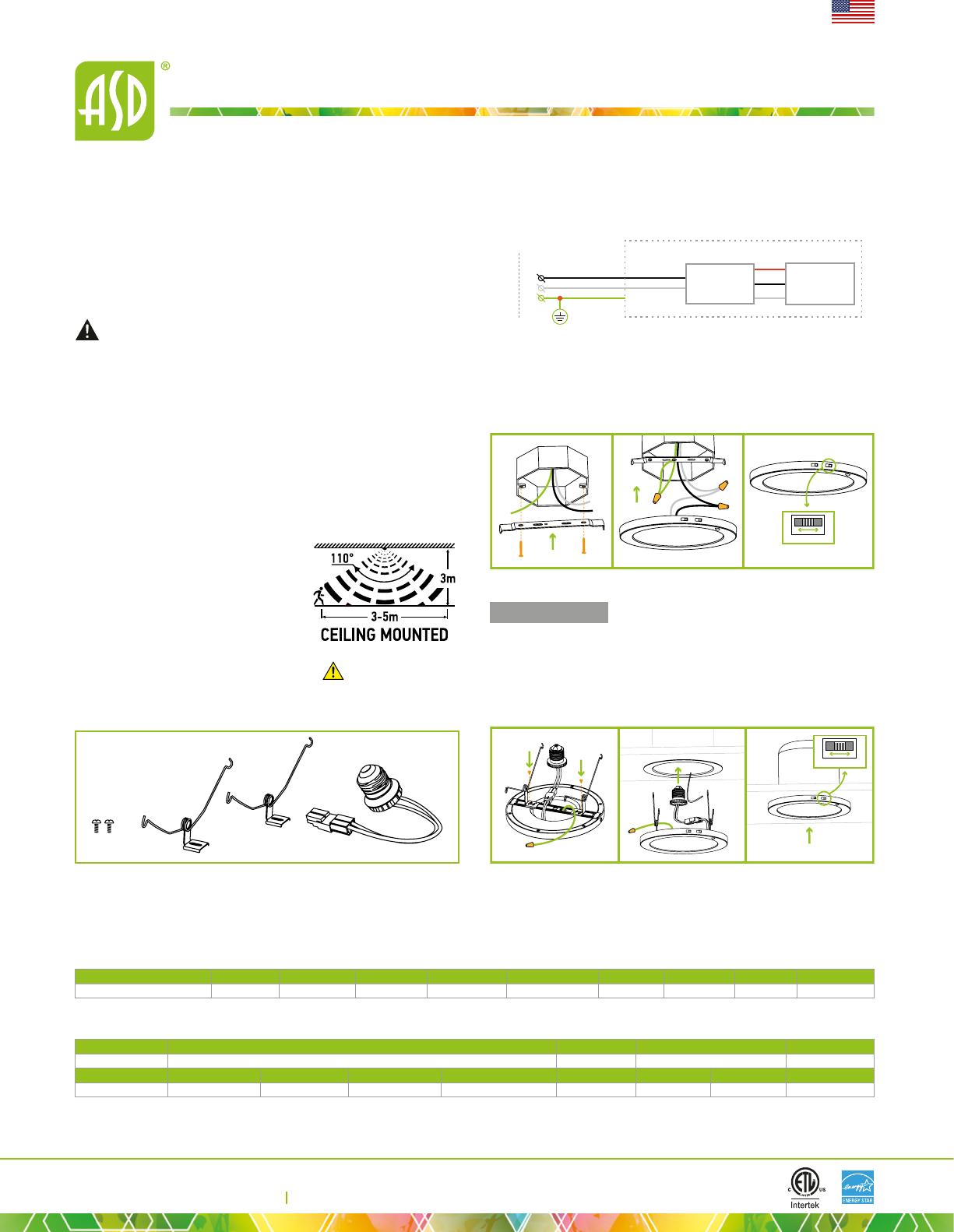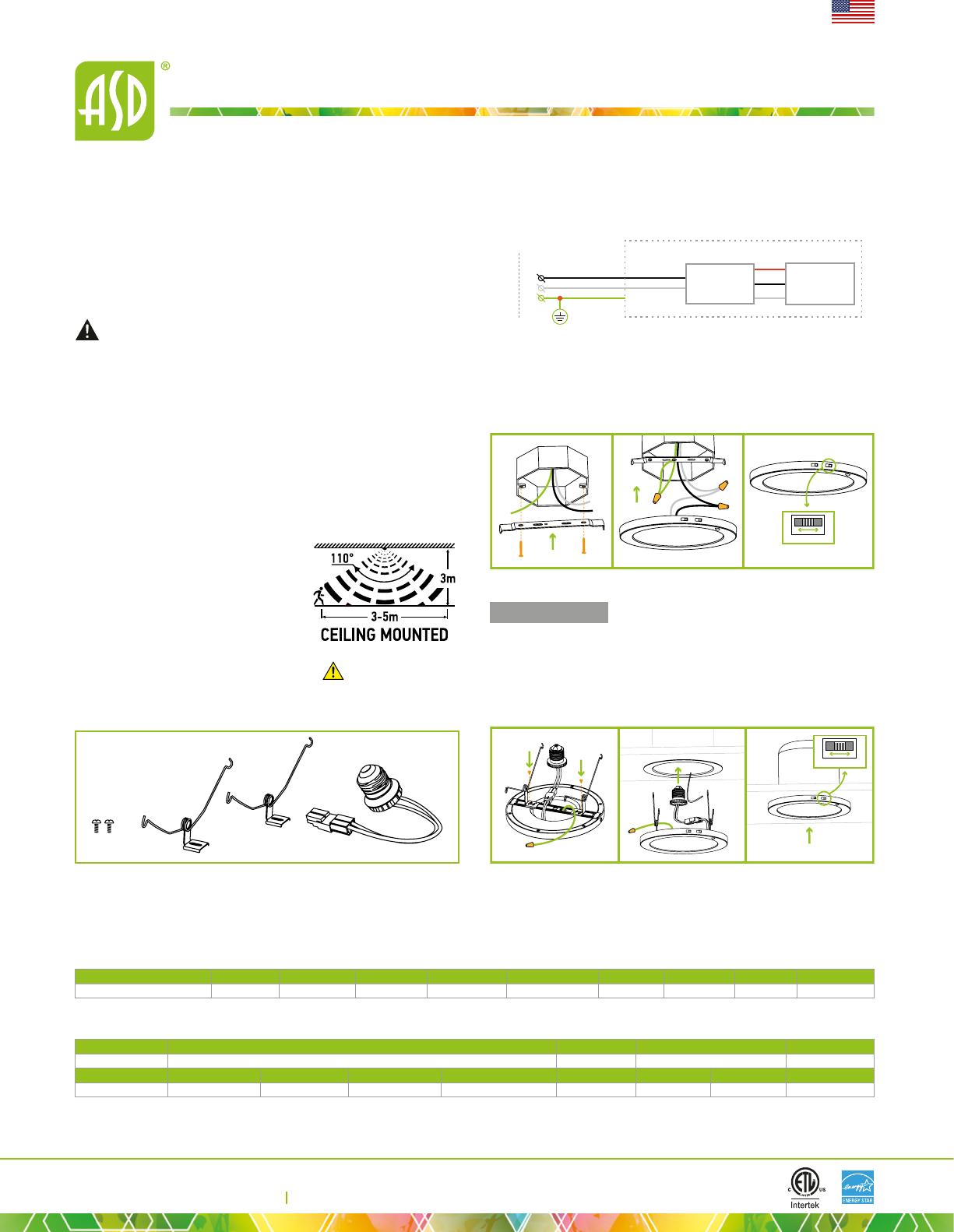
English
LED ROUND SURFACE MINI PANEL WITH MOTION SENSOR
ASD LIGHTING CORP
Web site: www.asd-lighting.com
For most up-to-date spec sheets please refer to asd-lighting.com
INSTALLATION GUIDE
IMPORTANT SAFETY INFORMATION:
Please read all the instructions below before installation.
▶Make sure that the supply voltage corresponds to the rated product voltage.
▶The product must be installed by a qualied electrician in accordance with the
National Electrical Code and corresponding local codes.
▶If the product is damaged, do not use it.
WARNING
RISK OF PERSONAL INJURY – READ and follow all WARNINGS and
installation instructions.
Keep or give to the owner for future reference.
Risk of cuts: Wear gloves to prevent cuts or abrasions when removing from
carton, handling, installing, and maintaining this product.
Risk of electric shock: This product must be installed in accordance with the
applicable installation code by a person familiar with the construction and
operation of the product and the hazards involved.
Risk of Fire: Minimum 194°F supply conductors. Consult a qualied electrician to
ensure correct branch circuit conductor.
ASD® assumes no responsibility for claims arising out of improper or careless
Installation or handling of this product.
ACCESSORIES (sold separately):
ASD Retrofit Kit E26 Base
for LED Surface Minipanel
Round 7/9/12"
ASD-RK6-MPR
1. 2.
3,000K 4,000K 5,000K
3.
INSTALLATION STEPS:
1. Attach the bracket to the existing outlet box in the ceiling using two screws.
2. Connect the wires: Black to Black, White to White, Ground to Ground. Secure the
connection with the wire nuts. Insert the xture to the bracket until it clicks.
3. Choose needed color temperature and motion sensor setting by adjusting
switch position on the side of the xture.
1. Fix the bracket to the xture until it clicks. Attach spring-loaded clips to the
bracket using short screws. Join the TP24 connector to the xture wires and
connect it to the E26 socket adapter.
2. Screw the E26 socket adapter into the socket in the housing.
3. Press the xture in to the housing. Choose needed color temperature and
motion sensor setting by adjusting switch position on the side of the xture. Turn
on the power at the circuit breaker.
1. 2. 3.
3,000K 4,000K 5,000K
RETROFIT KIT INSTALLATION
sold separately:ASD-RK6-MPR
Model UPC Pcs. in middle box Middle box Size Middle box Weight GTIN 14 in Middle box Pcs. per Carton Carton Size Carton Weight GTIN 14 in Carton
ASD-MPR-9N18CC-MS-WH 810050734493 4 9.4 " x 6.9 " x 10" 5.5 lb 10810050734490 12 21.5" x 10" x 10.6" 17.6 lb 20810050734497
ORDERING INFORMATION
ACCESSORIES:
Model Name Weight Dimensions UPC
ASD-RK6-MPR ASD Retrot Kit with E26 base and TP24 connector for LED Round Surface Mini Panel 7/9/12" 0.1 lb 6 3/4" x 15/16" x 3 1/8" 810050731096
Model Pcs in Middle box Middle box Size Middle box Weight GTIN 14 for Middle box Pcs. per Carton Carton Size Carton Weight GTIN 14 for Carton
ASD-RK6-MPR 12 7.1" x 5.1" x 5.7" 1.4 lb 10810050731093 48 11" x 7.7" x 12.4" 6.3 lb 20810050731090
LED ROUND SURFACE MINI PANEL WITH MOTION SENSOR:
MOTION SENSOR SETTINGS:
Sensor has two selectable modes:
• Day mode
The light is ON only when motion detected.
The light sensing option is OFF.
Detection range: 13.1-19.6 / Time: 45 sec.
• Night Mode
The light is ON when illumination is <70 lux
and motion detected.
Detection range: 13.1-19.6 / Time: 45 sec.
If illumination is >200 lux the light is always OFF. RF interference may aect
the operation of this sensor
ELECTRICAL SCHEMATIC DIAGRAM:
SENSOR
Red
Black
White SENSOR
Red
Black
White SENSOR
Red
Black
White
120 V
L
N
G
DRIVER
L
N
L (live/hot)
connect black
Ground
connect green
FIXTURE
N (neutral)
connect white