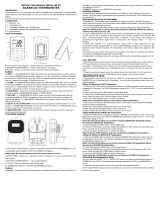Page is loading ...

• Thin cuts of meat, fish or poultry
• 3-6 second response
• Backlit in blue
• Extra big digit
• Temperature guide
• NSF® Certified
• 1.5 mm thin tip
• 4.25"/10.8 cm stainless steel probe
• Water resistant
• Shatterproof
• Maximum & minimum
• Food-safe ABS plastic with BioCote®
• Field calibration
• On/off button
• Auto-off after 10 minutes
• Mounting: loop
• Batteries & instructions included
Perfect for thin cuts of meat, fish or poultry. Simply
flip down the rapid-response thermocouple probe
and insert it into food as thin as 1/8-inch. BioCote®
technology gives the water resistant housing
constant, built-in antimicrobial protection, providing
a finish that helps prevent microbes from growing
on the surface. The display features extra big digits
and can be backlit for low light conditions.
The PTC572 offers Minimum and Maximum modes.
Minimum mode displays the lowest temperature
among multiple readings. Maximum mode displays
the highest temperature among multiple readings.
PERFECT FOR
Model: PTC572
Professional Series Recalibrateable
Digital Folding Thermometer
-58 to +572°F/-50 to +300°C
EASY TO USE
FEATURES
FEATURES
Note: Remove sticker from display before use

Note: In the following instructions, names of the control buttons
are shown in CAPS. Function information that appears on the
display is shown in BOLD CAPS.
The thermometer beeps when the battery needs to be
replaced.
1. Power off the unit before installing the battery. A
malfunction may occur if the power is on when
the battery is installed. If a malfunction occurs,
press the RESET button on the back or restart
the device.
2. Using a small Phillips screwdriver, remove the
screw on the top by turning it counter clockwise.
3. Pull side panel completely out.
4. Install two CR2032 batteries observing polarity
shown in compartment.
5. Replace the battery cover.
Important: THE WATER RESISTANT FEATURE
REQUIRES MAINTAINING THE RUBBER GASKET
EVENLY WITHIN THE GROOVE.
6. Fasten the screw on the top by turning it
clockwise, being careful not to over-turn.
A. On/Off
1. Press the POWER button to turn the
thermometer on.
2. The TCT572 will automatically turn off after 10
minutes of inactivity.
3. Press the POWER button again to turn the
thermometer off and conserve battery life.
B. Temperature Scale
To select temperature reading in Fahrenheit or
Celsius:
1. Press the °F/°C button to change the scale. The
°F or °C symbol changes on the display and a
beep sounds.
C. LCD Backlight Thermometer
1. Press the LIGHT button to turn the backlight on
2. The backlight will stay on for 5 seconds.
D. Temperature Measurement
Important: THE PROBE MAY BE DAMAGED IF MEASUREMENT
TEMPERATURE IS LOWER THAN -58°F/-50°C OR HIGHER
THAN +572°F/+300°C.
Note: The TCT572 is intended for food service use — do not use
for safety related applications.
1.
Flip down the probe until fully extended.
2.
Insert the probe at least 0.25"/6.3 mm into the
food.
3.
The current cooking temperature appears on the
display.
4.
Wearing a heat resistant glove, flip the probe
back into the case when finished.
Important: DO NOT TWIST THE PROBE OR ROTATE IT IN
WRONG DIRECTION. EXCEPTIONAL STRESS ON PROBE
MAY CAUSE IT TO BREAK.
CAUTION: Probe may be HOT after use. Always wear a heat
resistant glove to touch the stainless steel probe or sensor
cable during or just after cooking. Do not touch with bare
hands.
E. Maximum Mode
1.
Press the MAX/MIN button once. MAX appears
on the display along with the last
highest/maximum temperature.
2.
To clear the MAX/MIN reading, Press the
MAX/MIN button once, then press the CLEAR
button. “–––” appears on the display.
F. Minimum Mode
1.
Press the MAX/MIN button twice. MIN appears
on the display along with the last
lowest/minimum temperature.
2.
To clear the MAX/MIN reading, Press the
MAX/MIN button twice, then press the CLEAR
button. “–––” appears on the display.
G. Recalibration
1.
Place the stem into a mixture of 3 parts ice and 1
part water.
2.
Press the OFFSET button for 2 seconds and
until the beep sounds. The display will animate
and display 0.0°F/°C.
3.
Press the OFFSET button repeatedly as needed
to offset the factory calibration from -3.2 °F/ -2.0
°C to +3.2 °F/+2.0 °C.
H. Battery Status
1.
When the voltage on the battery is low, LO
flashes on the display along with the battery
status icon.
2.
The thermometer beeps when the battery needs
to be replaced.
I. Reset
1.
Press the RESET button to reset the
thermometer to factory defaults.
Note: Clean the thermometer probe before each use.
Note for Induction Cooktops: Sometimes, the induction cooktop
magnetic field may interfere with digital thermometers. If there is
interference, briefly turn off the induction cooktop to get a digital
thermometer reading or use a dial thermometer.
Important: DO NOT LEAVE THERMOMETER CASE IN HOT OVEN.
CASE IS NOT HEAT RESISTANT. HAND WASH AND DRY. DO NOT
IMMERSE HOUSING IN LIQUID.
Tip: Meat should be allowed to “rest” for 10 to 15 minutes after it is
removed from oven. This allows time for the meat’s internal
temperature to stabilize and the juices to redistribute. This will result in
a roast that is both juicier and easier to carve.
BATTERY INSTALLATION
OPERATING INSTRUCTIONS

• Do not submerge any part of the thermometer in
water.
• Wipe clean with a damp cloth.
• Store the thermometer at room temperature
between -4 to +149°F/–20 to +65°C..
Operating Range: -58 to +572°F/-50 to +300°C
Display Range: -58 to +572°F/-50 to +300°C
Power: 2 CR2032
• Dispose of used battery promptly and keep away
from children.
• Always wear a heat resistant glove to touch the
stainless steel probe during or just after cooking.
Do not touch with bare hands.
• Keep the batteries, stainless steel probe and
sensor cable away from children.
• Clean the probe and dry thoroughly after use.
• Do not clean the case with abrasive or corrosive
compound, which may scratch the plastic and
corrode the electronic circuits.
• Do not subject the unit to excessive force shock,
dust, temperature or humidity, which may result
in malfunction, shorter electronic life span,
damaged battery and distorted parts.
• Do not tamper with the unit’s internal
components. Doing so will invalidate the
warranty on the unit and may cause
unnecessary battery damage and distorted
parts.
• Do not subject the unit to excessive exposure to
direct sunlight. The unit is not waterproof — do
not immerse it into water or expose to heavy
rain.
• To avoid deformation, do not place the unit in
extreme temperatures. Never burn the probe
directly over the fire. Do not use the probe when
the temperature is above 572°F/300°C. Doing so
will deteriorate the probe.
• Do not use the thermometer in a microwave
oven.
• Always read the user’s manual thoroughly
before operating
CARE OF YOUR PRODUCT
PRECAUTIONS
SPECIFICATIONS

STAGE
2,000 feet
5,000 feet
7,500 feet
Soft Ball
230–236°F
224–230°F
219–225°F
Firm Ball
238–244°F
232–238°F
227–233°F
Hard Ball
246–264°F
240–258°F
235–253°F
Soft Crack
266–286°F
260–286°F
255–275°F
Hard Crack
296–306°F
290–300°F
285–295°F
USDA SAFE FOOD TEMPERATURES
* Beef, Veal, Lamb – well………160°F…….71°C
* Beef, Veal, Lamb – medium….145°F…..63°C
* Beef, Veal, Lamb – rare…………140°F….60°C
Poultry ………………………………165°F…..74°C
* Pork/Ham – pre-cooked……….145°F…..63°C
Ground Meat…………………………..160°F….71°C
* 3 minutes rest time
CE Note: This device could be sensitive to electrostatic
discharge. If electrostatic discharge or malfunctioning
occurs, please re-install the battery to reset this unit.
CANDY TEMPERATURE GUIDE
Jelly…………………………..220°F…………….104°C
Thread…………………230–234°F…………….110–112°C
Soft Ball……………….234–240°F……………..112–115°C
Firm Ball ………………244–248°F……………..118–120°C
Hard Ball……………...250–266°F……………..121–130°C
Soft Crack…………….270–290°F……………..132–143°C
Hard Crack…………..300–310°F……………..149–154°C
Caramelize…………...316–338°F……………..158–170°C
HIGH ALTITUDE ADJUSTMENT FOR
CANDY-MAKING
CAUTION: Avoid keeping the thermometer too close to
objects that continuously generate high heat for long
periods (i.e., hot plate). This can cause the
thermometer to overheat.
/