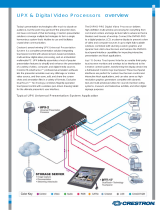DVP-AX SERIES
DVP-AX12 / DVP-AX15 / DVP-AX215
DVP-AX15B / DVP-AX18B
DVP-AX12M / DVP-AX15M
1. Heat Sink:
The heat sink allows for dissipation of heat build up from the amplifier via air cooling at the rear of the enclosureDo not obstruct.
2. VOLUME controls for INPUT A and INPUT B:
These knobs control the level of each input channel.
3. DSP Setting icons:
Easy icons which show the applications for the different DSP settings
4. DSP Selection:
Single knob control to select the 6 different DSP types.
5. 90Hz Filter switch:
Used to reduce bass build up when placed near a wall.
6. Front LED defeat switch:
Switches off the front power LED for discrete applications.
7. GAIN selection switch:
This switch selects the proper gain structure for INPUT A. If a microphone is connected to
INPUT A, use mic mode (up). If the signal source is anything other than a microphone
(playback device, keyboard or mixer output, for instance) use the line selection (down).
8. Power “ON” indicator LED and LIMIT indicator LED:
The power ‘ON” LED is illuminated when the power switch is in the ‘ON’ position. The LIMIT LED will illuminate when the signal limiter is
limiting the level of the signal to prevent distortion and overload.
9. POWER ON / OFF switch:
This switch turns the power on and off.
10. Output source “LOOP / MIX” switch:
In the “LOOP” mode, this switch routes the signal of both INPUT A and INPUT B to the line level XLR OUTPUT jack, bypassing the EQ
section and volume control. When in the MIX mode, this switch routes the combined (or “mixed”) signals of both INPUT A and INPUT B to
the line level XLR OUTPUT jack.
11. XLR / 1/4” input jacks for INPUT A and INPUT B:
These convenient jacks allow XLR or ¼” balanced input connections to INPUT A and INPUT B
12. POWER cord receptacle:
This is a receptacle for a standard IEC, three prong, grounded AC electrical connection cord. Be sure that you are plugging into the
correct source voltage that matches what is indicated just below the power cord jack.
13. XLR line level OUTPUT jack:
This jack provides a balanced line level output for connection to additional powered subwoofers or amplifiers.
1. HEAT SINK :
Dissipation of heat build up from the amplifier via air cooling at the rear of the enclosure. Do not obstruct.
2. VOLUME controls for INPUTS:
These knobs control the level of each input channel.
3. INPUTS:
These convenient jacks allow XLR or 1/4” balanced inputs to be made.
4. OUTPUTS:
A balanced male XLR connector provides a HIGH PASS output signal
5. POWER cord receptacle:
This is a receptacle for a standard IEC, three prong, grounded AC electrical
connection cord. Be sure that you are plugging into the correct source voltage
that matches what is indicated just below the power cord jack.
6. LIMIT LED/ POWER LED :
The green LED indicator illuminates when the unit is powered up. The red LED
illuminates when the signal limiting function is activated.
7. POWER ON / OFF switch:
This switch turns the power on and off.
8. PHASE SWITCH:
Selects the polarity of the signal being sent to the subwoofer. 0° selects the signal
polarity as it appears at the input. The 180° selection inverts the polarity of the
signal.
9. CROSSOVER FREQUENCY CONTROL:
Adjustable 80Hz to 200Hz frequency range.
1. VOLUME controls for INPUT A and INPUT B:
These knobs control the level of each input channel.
2. 7 band EQ:
Use this 7-band graphic EQ to cut or boost the signal by up to 12dB at designed frequencies.
This is useful for reducing low frequency rumble or feedback that can occur on stage.
3. XLR and 1/4” input jacks for INPUT A and INPUT B:
These convenient jacks allow XLR or ¼” balanced input connections to INPUT A and INPUT B
4. Power “ON” indicator LED and LIMIT indicator LED:
The power ‘ON” LED is illuminated when the power switch is in the ‘ON’ position. The LIMIT
LED will illuminate when the signal limiter is limiting the level of the signal to prevent
distortion and overload.
5. Output source “LOOP / MIX” switch:
In the “LOOP” mode, this switch routes thesignal of INPUT A and INPUT B to the line level XLR OUTPUT jack, bypassing the EQ section
andvolume control. When in the MIX mode, this switch routes the combined (or “mixed”) signals of both INPUT A and INPUT B to the line
level XLR OUTPUT jack.
6. XLR line level OUTPUT jack:
This jack provides a balanced line level output for connection to additional
powered subwoofers or amplifiers.
7. Speaker out:
The Speaker Out is a post EQ, powered output designed for speakers with a
minimum impedance of 8 ohms. This output should only be connected to
non-powered monitor speakers. The DVP-X12M/X15M are the perfect
extension monitor to use in this application.
8. Power switch:
Use this switch to turn the unit on and off.
9. Power cord receptacle:
This is a receptacle for a standard IEC, three prong, grounded AC electrical
connection cord. Be sure that you are plugging into the correct source voltage
that matches what is indicated just below the power cord jack.
Damage to the equipment may occur if an improper line voltage is used.
Never remove or cut the ground pin of the line core plug.
DVP-AX12/DVP-AX15/DVP-AX215 REAR PANEL FEATURES
INSTALLATION
DVP-AX12M/DVP-AX15M REAR PANEL FEATURES
DVP-AX15B/DVP-AX18B REAR PANEL FEATURES
Before attempting to install a DVP-AX loudspeaker system please refer to the important warnings and safety instructions. Only qualified
personnel should install a loudspeaker system.
Improper installation of a loudspeaker system can cause serious harm and even death if correct procedure is not followed. Anyone
attempting installation assumes all liability arising from such use.
Made in China
Wharfedale Pro products are warranted of manufacturing or material defects for a period of
three years from the original date of purchase. In the event of malfunction, contact your
authorised Wharfedale Pro dealer or distributor for information.
Please be aware that the warranty details may differ from country to country. Contact your dealer or distributor for
information (available at www.wharfedalepro.com). These terms do not infringe your statutory rights.
March 2022