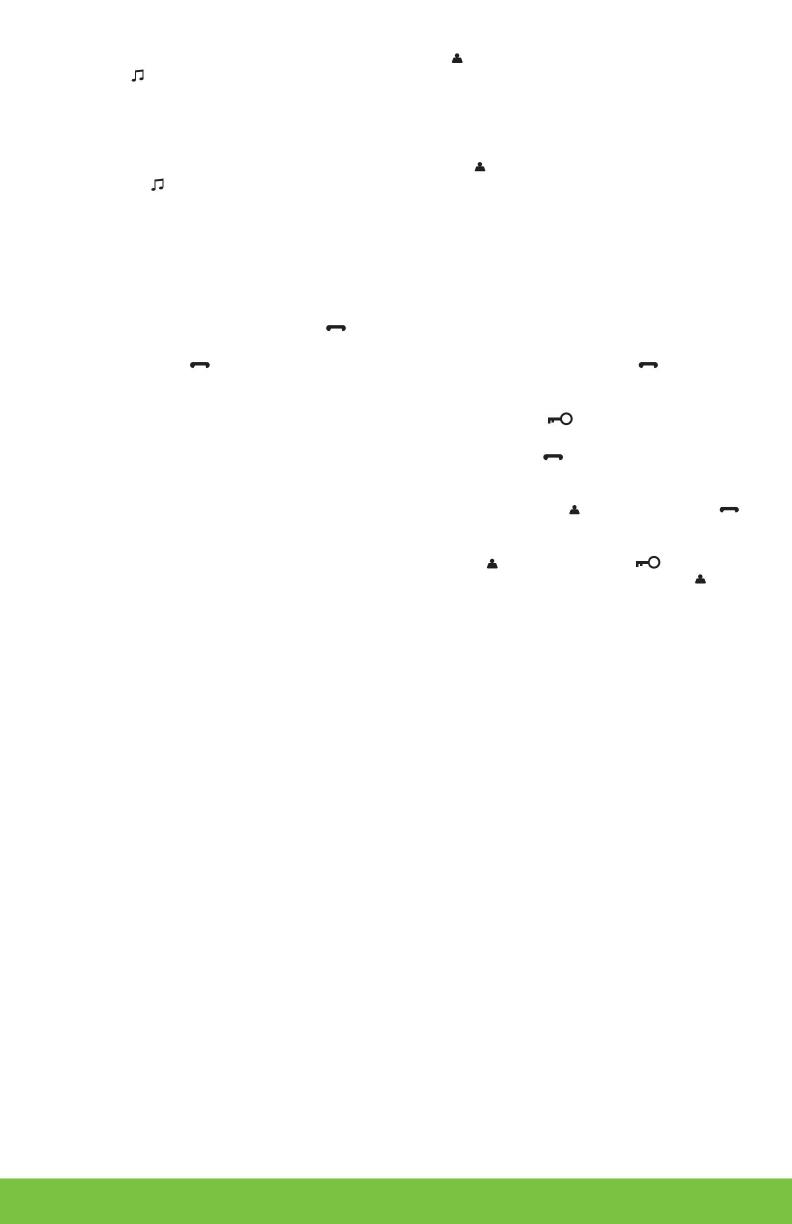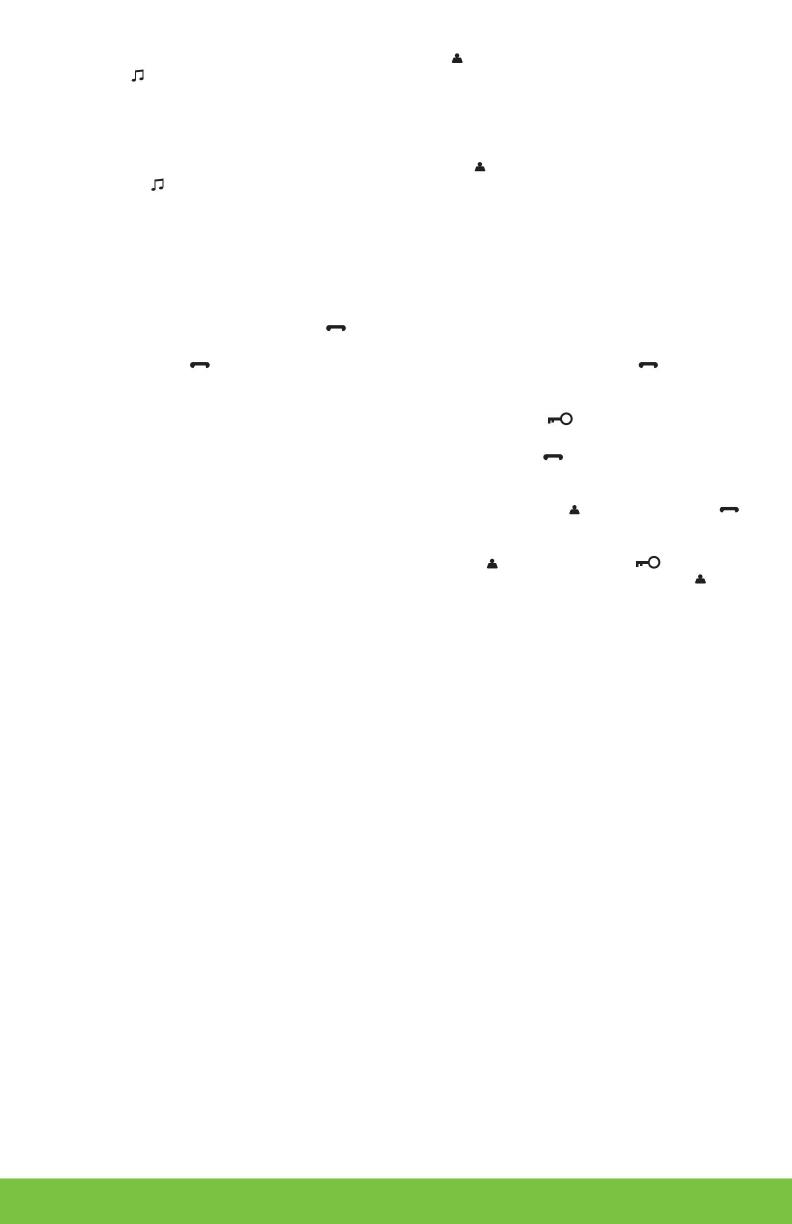
5. ID card instructions
to finish speaking, or the
Note: press the “ button for
the first time to open the call, the second time you press call. The screen will automatically
turn off after 30 seconds of no response.
Press “ ” button, the
buzzer will ring to enter the buzzer setting, it has three levels: large, medium and small. Press for two seconds
at a time to gradually increase or decrease the volume.
“
Videoportero 4
“
5.If it is necessary to resume the conversation after hanging up, press the “ “ button first and then the “ button
to talk to the visitor.
2. Add user card: when the outdoor unit is in power-on standby mode, swipe the management card (“Di” tone), then swipe the user
card (“Di” sounds), and increment continuously. For each additional card (“Di” sounds), after swiping the user card, finally present the
management card to exit (“DiDi” sounds twice), and the user card addition will be finished.
“
2. The indoor user will be able to press the button “
In intercom mode, indoor user can press “
“
In indoor unit standby mode, press “ “ button first to turn on the display, and then
press “ button to turn on ringtone and enter “change
ringtone” setting. The system is equipped with 25 ringtones of different lengths. The last ringtone will be the ringtone when the system is
called by anyone.
to talk to the visitor.
5. Invalid card swipe: “DiDiDi” beeps three times continuously.
to open the door.
a
turn.
If the device is powered off, all ringtone settings will be restored to factory settings.
“
4.In intercom mode, indoor user can press “talk” button, it will end automatically in 90 seconds.
1. Management card creation: management switch key up, the outdoor unit is turned on (sounds “Di”), the first system defaults to add the card
(sounds “Di”), and the second system defaults to delete the card (“Di” sounds), then power off, lower the management switch key, and the
management card is done.
6.In indoor unit standby mode, press “ ” button first and then “ ” button to open the door; the
screen will turn off automatically in 90 seconds,
or you can turn it off by pressing the “
3. Delete single user card: when the outdoor unit is in standby mode, slide to delete the card (“Di” sounds once), then swipe the user card to
be deleted (place on the swipe area of the card for 2 seconds, “Di” beeps once, and then “Di” beeps again 2 seconds later), clear continuously,
swipe each card (“Di” beeps once), and finally present the management card after swiping the card to be deleted (“Didi” beeps twice), the
card deletion is complete.
b. Instructions for the operation of the doorbell
will close the
4. Delete all user cards: when the outdoor unit is in standby mode, slide to delete the card (sounds “Di”), then slide to add the card (sounds
“Di”), and then slide to delete the card. card again to exit (“Di” beeps once, and “DiDiDiDiDi” beeps seven times after 2 seconds). All user cards
are deleted.
1. When any visitor presses the call button of the outdoor unit, the screen of the indoor unit will display the outdoor image in real time
and the doorbell will sound.
3 .
2. Change ringtone
“
“
“
“
3. Ringtone volume adjustment In indoor unit standby
mode, press “ “ button first to turn on the display.
“
Machine Translated by Google