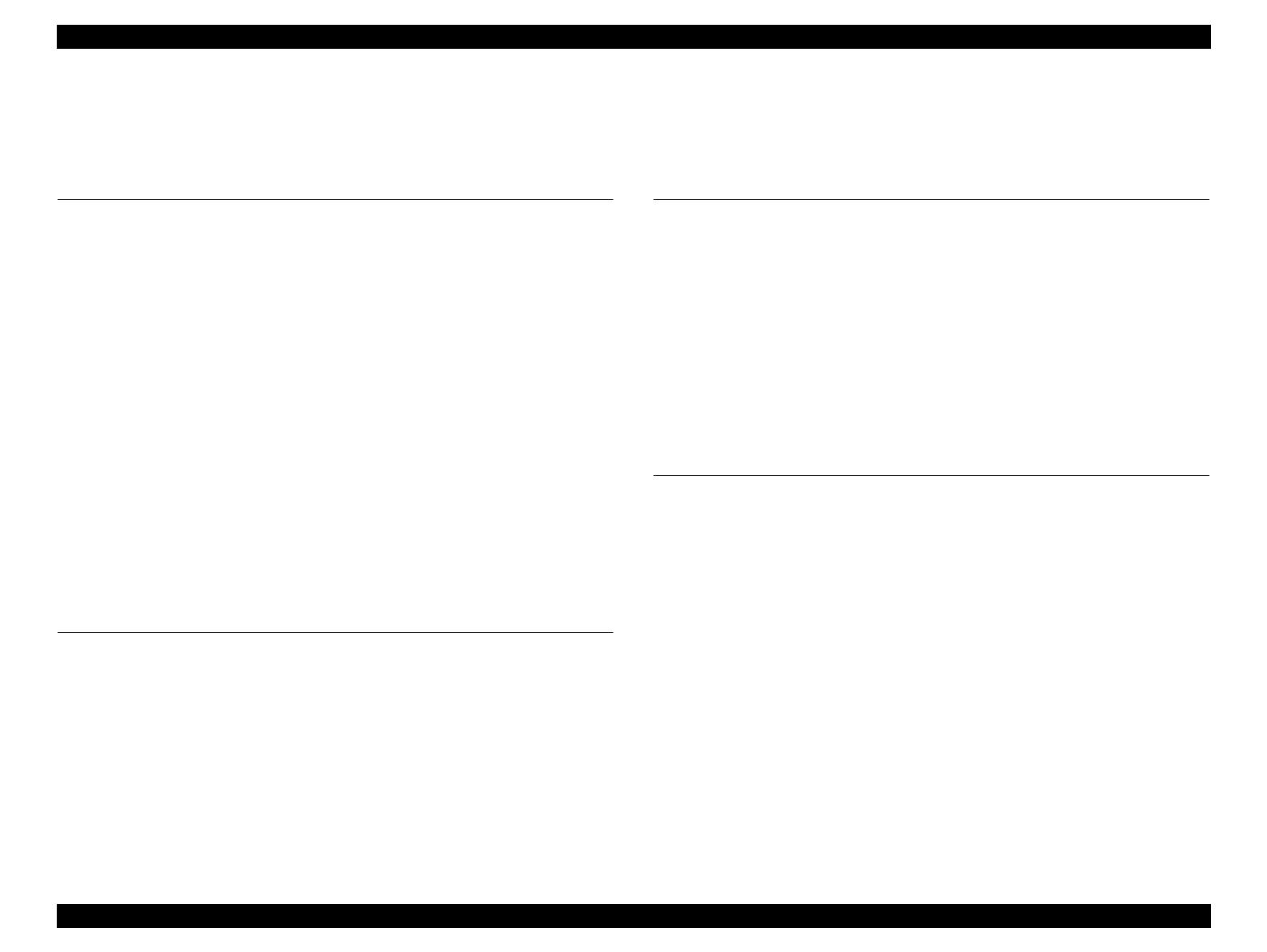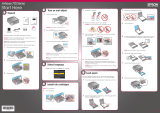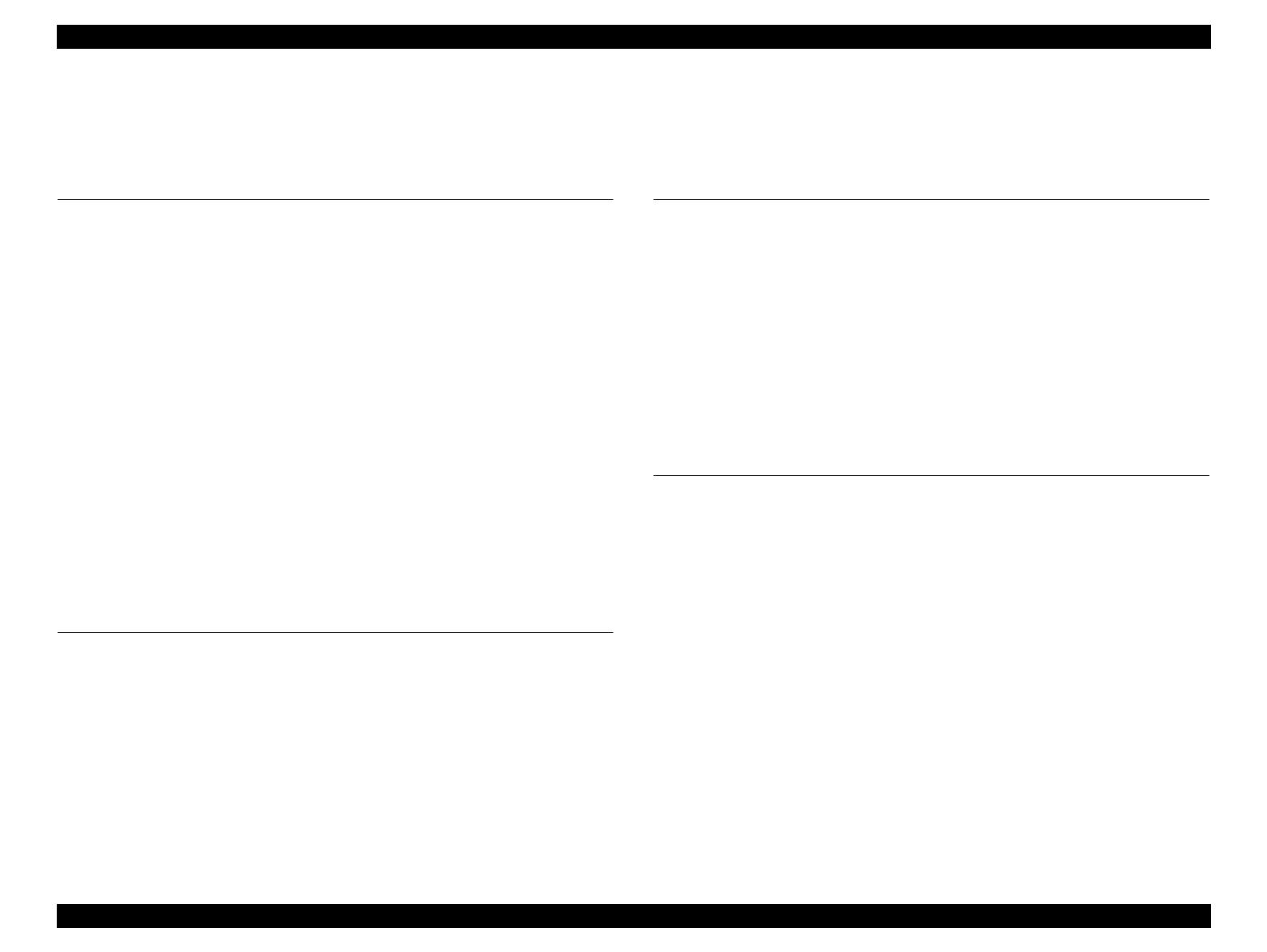
EPSON Stylus Photo R280/R285/R290/Epson Artisan 50/Epson Stylus Photo T50/T59/T60/P50 Revision C
6
Confidential
CONTENTS
Chapter 1 Product Description
1.1 Features................................................................................................................. 9
1.2 Printing Specifications........................................................................................ 10
1.2.1 Basic Specifications................................................................................. 10
1.2.2 Ink Cartridge............................................................................................ 10
1.2.3 Print Mode ............................................................................................... 11
1.2.4 Supported Paper....................................................................................... 13
1.2.5 Printing Area ........................................................................................... 15
1.3 Interface .............................................................................................................. 16
1.4 General Specifications........................................................................................ 17
1.4.1 Electrical Specifications .......................................................................... 17
1.4.2 Environmental Conditions....................................................................... 17
1.4.3 Durability................................................................................................. 18
1.4.4 Acoustic Noise......................................................................................... 18
1.4.5 Safety Approvals (Safety standards/EMI)............................................... 18
1.5 Operation Buttons & Indicators (LEDs)............................................................. 19
1.5.1 Operation Buttons.................................................................................... 19
1.5.2 Indicators (LEDs) .................................................................................... 19
1.5.3 Operation Buttons & LEDs Functions .................................................... 19
1.5.4 Errors & Remedies .................................................................................. 21
Chapter 2 Operating Principles
2.1 Overview ............................................................................................................ 23
2.1.1 Printer Mechanism................................................................................... 23
2.1.2 Motors & Sensors .................................................................................... 24
2.2
Banding Reduction System (BRS) / Paper Feed Amount Profile Correction (PFP)
25
2.3 Power-On Sequence ........................................................................................... 26
2.4 Printer Initialization............................................................................................ 28
Chapter 3 Troubleshooting
3.1 Overview ............................................................................................................ 30
3.1.1 Troubleshooting on Motors and Sensors................................................. 30
3.2 Warning / Error Indications................................................................................ 31
3.2.1 Error Indication Method.......................................................................... 31
3.3 Troubleshooting by Error Message .................................................................... 33
3.3.1 Troubleshooting Problems with Error Messages .................................... 33
3.4 Troubleshooting by Symptom............................................................................ 44
3.4.1 Problems in Printing Operation............................................................... 44
3.4.2 Power Problems....................................................................................... 49
3.4.3 Ink-related Problems ............................................................................... 49
3.4.4 Problems with Interfaces ......................................................................... 51
Chapter 4 Disassembly/Assembly
4.1 Overview ............................................................................................................ 53
4.1.1 Precautions .............................................................................................. 53
4.1.2 Tools ........................................................................................................ 54
4.1.3 Screws ..................................................................................................... 54
4.1.4 Making a Special Tool for CSIC Board .................................................. 55
4.1.5 Work Completion Checklist .................................................................... 55
4.1.6 Required Preparation before Disassembly .............................................. 58
4.1.7 Orientation Definition ............................................................................. 58
4.1.8 How to Unlock the Carriage.................................................................... 58
4.1.9 Procedural Differences ............................................................................ 59
4.1.10 Disassembly Flowchart ......................................................................... 60
4.2 Removing Exterior Parts/Components............................................................... 61
4.2.1 Printer Cover ........................................................................................... 61
4.2.2 Paper Support Assy ................................................................................. 61
4.2.3 Stacker Assy / Stacker Cover .................................................................. 62
4.2.4 Upper Housing ........................................................................................ 62
4.3 Removing Control Boards.................................................................................. 64
4.3.1 Main Board Unit...................................................................................... 64
4.3.2 Panel Assy/ Cover Open Sensor.............................................................. 67