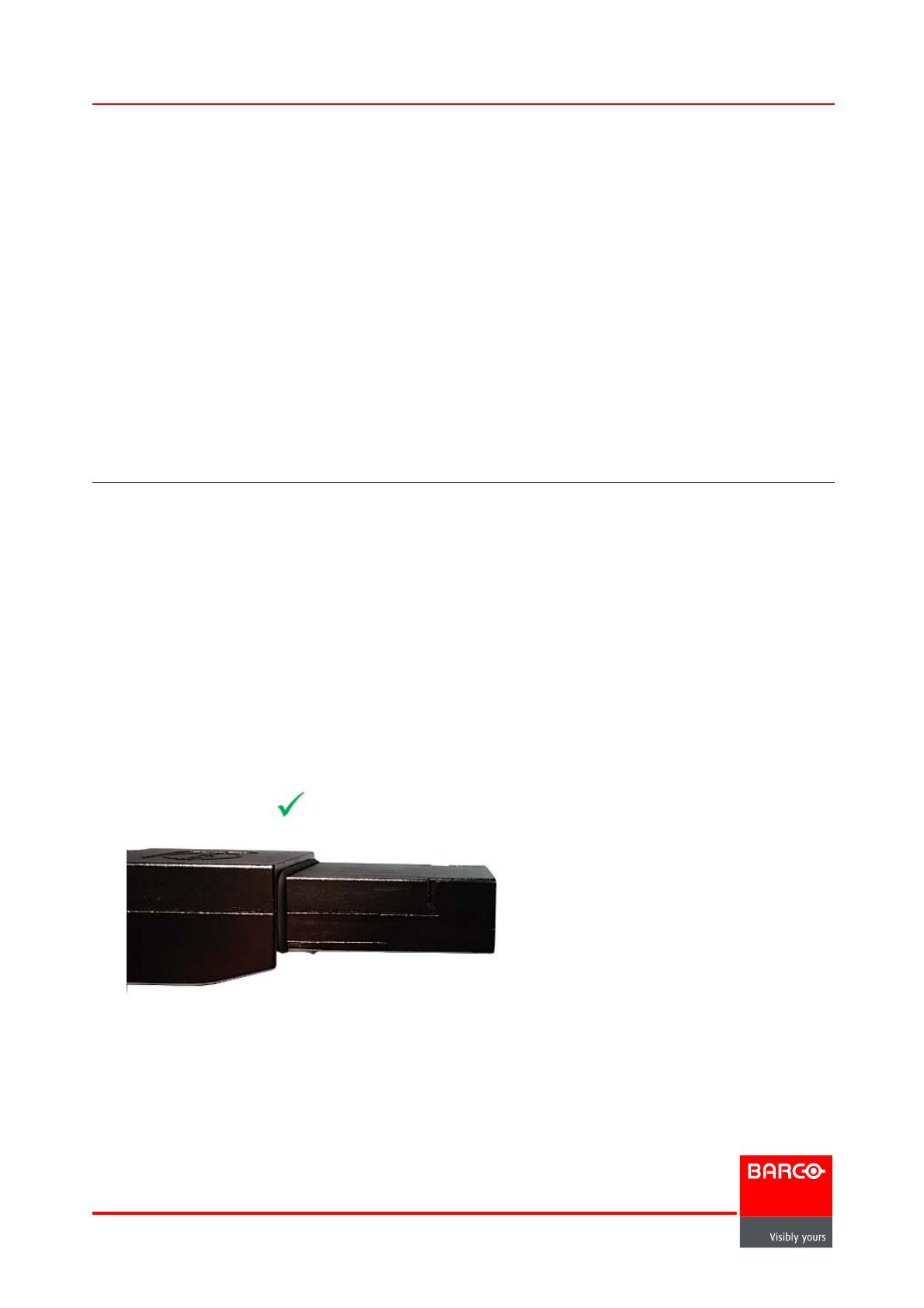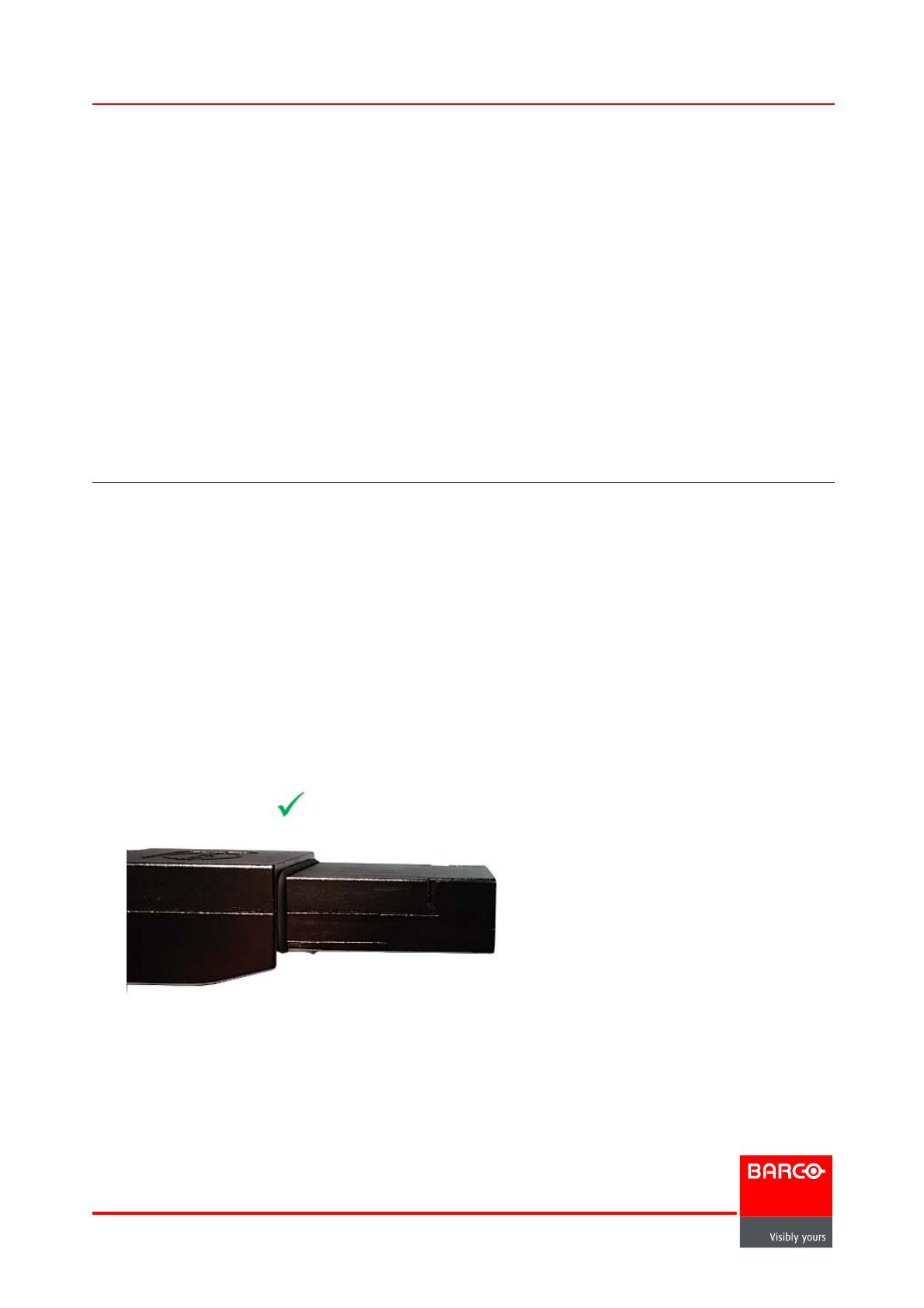
Barco service bulletin
Serial Number: 1294
Date: 16/09/2016
Product: E2 and S3–4K
Priority code*: B
A.
”Must” modification, Barco will provide the necessary components to perform this modification
at no charge.
B.
Improves the reliability of the product.
C.
Improves the general working conditions of t he pr odu ct.
D.
For information only.
1. CABLE AND CONNECTOR DAMAGE ON THE
LINK CARDS FOR E2 SERIES AND S3-4K
SERIES PRESENTATION SWITCHERS
1.1 General
Phenom enon
The cable connectors and Link Card connectors can be damaged when connecting Link Cards
for E2 series and S3-4K series presentation switchers. Bent tabs on the cable connectors
can damage the internal connectors of the Link Car ds.
Cause
When improperly inserted, the sheet metal on the cable can wedge into the connector,
breaking the plastic and bending the pins.
Seeimage1-1foranexampleofanundamagedcableend. Seeimage1-2foranexample
of a damaged cable e nd. The arrow in image 1-2 indicates where the shield has been bent
downwards, because of improper insertion. See image 1-3 for an example of the c able
latch hitting the connector. See image 1-4 for an example of incomplete insertion of the
cable into the Link Card connector.
Image 1-1
Undamaged cable end
Barco Inc, Image Processing
3078 Prospect Park Drive, Rancho Cordova, CA , 95670, USA
www.barco.com
Page 1 of 4